
Cloud Maestro Pack
Cloud Maestro Pack is developed for making the process of Native Cloud Development easier and efficient.
Productivity Extensions

alefragnani.Bookmarks
Bookmarks
Adds Virtual Workspaces support
Adds Workspace Trust support
Full Remote Development support
Improved Multi-root support
Adds Cross-platform support
Improved Side Bar usability

Bracket Pair Colorizer 2
CoenraadS.bracket-pair-colorizer-2
- Allows matching brackets to be identified with colours.
- The user can define which tokens to match, and which colours to use.

Github Copilot
GitHub.copilot
- An AI pair programmer which suggests line completions and entire function bodies as you type.
- Powered by the OpenAI Codex AI system, trained on public Internet text and billions of lines of code.
Remote Access Extensions

Remote Containers
ms-vscode-remote.remote-containers
- Develop with a consistent, easily reproducible toolchain on the same operating system you deploy to.
- Quickly swap between different, separate development environments and safely make updates without worrying about impacting your local machine.
- Make it easy for new team members / contributors to get up and running in a consistent development environment.
- Try out new technologies or clone a copy of a code base without impacting your local setup.

Remote SSH
ms-vscode-remote.remote-ssh
- Develop on the same operating system you deploy to or use larger, faster, or more specialized hardware than your local machine.
- Quickly swap between different, remote development environments and safely make updates without worrying about impacting your local machine.
- Access an existing development environment from multiple machines or locations.
- Debug an application running somewhere else such as a customer site or in the cloud.

Remote WSL
ms-vscode-remote.remote-wsl
- Lets you use VS Code on Windows to build Linux applications that run on the Windows Subsystem for Linux
Programming Extensions

Code Runner
formulahendry.code-runner
- Run code snippet or code file for multiple languages: C, C++, Java, JavaScript, PHP, Python, Perl, Perl 6, Ruby, Go, Lua, Groovy, PowerShell, BAT/CMD, BASH/SH, F# Script, F# (.NET Core), C# Script, C# (.NET Core), VBScript, TypeScript, CoffeeScript, Scala, Swift, Julia, Crystal, OCaml Script, R, AppleScript, Elixir, Visual Basic .NET, Clojure, Haxe, Objective-C, Rust, Racket, Scheme, AutoHotkey, AutoIt, Kotlin, Dart, Free Pascal, Haskell, Nim, D, Lisp, Kit, V, SCSS, Sass, CUDA, Less, Fortran, and custom command
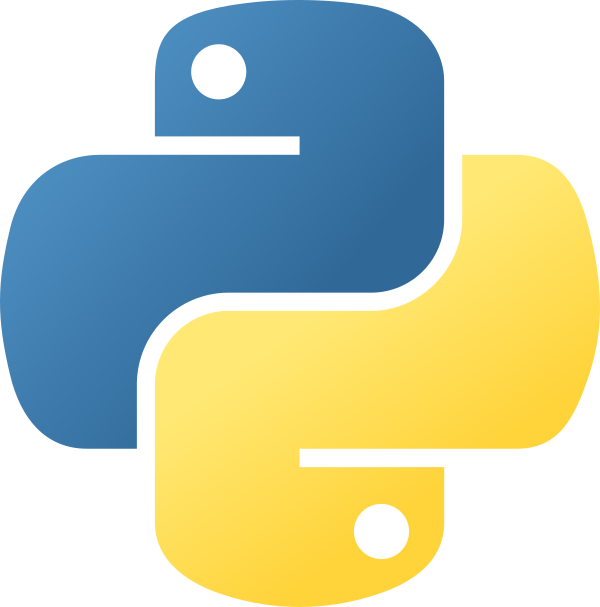
Python
ms-python.python
- The Python extension will automatically install the Pylance and Jupyter extensions to give you the best experience when working with Python files and Jupyter notebooks.

Go
golang.go
- Provides rich language support for the Go programming language.

PowerShell
ms-vscode.powershell
- Provides rich PowerShell language support
DevOps Extensions

GitLens
eamodio.gitlens
Effortless revision navigation (backwards and forwards) through the history of a file
An unobtrusive current line blame annotation at the end of the line showing the commit and author who last modified the line, with more detailed blame information accessible on hover
Authorship code lens showing the most recent commit and number of authors at the top of files and/or on code blocks
A status bar blame annotation showing the commit and author who last modified the current line
On-demand file annotations in the editor gutter, including
- Blame — shows the commit and author who last modified each line of a file
- Changes — highlights any local (unpublished) changes or lines changed by the most recent commit
- Heatmap — shows how recently lines were changed, relative to all the other changes in the file and to now (hot vs. cold)
Many rich Side Bar views
Github Command Palette to provide guided (step-by-step) access to many common Git commands, as well as quick access to
An user-friendly interactive rebase editor to easily configure an interactive rebase session
Terminal links — ctrl+click on autolinks in the integrated terminal to quickly jump to more details for commits, branches, tags, and more
rich remote provider integrations
— GitHub, GitLab, Gitea, Bitbucket, Azure DevOps
- issue and pull request auto-linking
- rich hover information provided for linked issues and pull requests (GitHub only)
- associates pull requests with branches and commits (GitHub only)
many powerful commands for navigating and comparing revisions and more
customizable menus & toolbars for control over where menu and toolbar items are shown
user-defined modes for quickly toggling between sets of settings
and so much more 😁
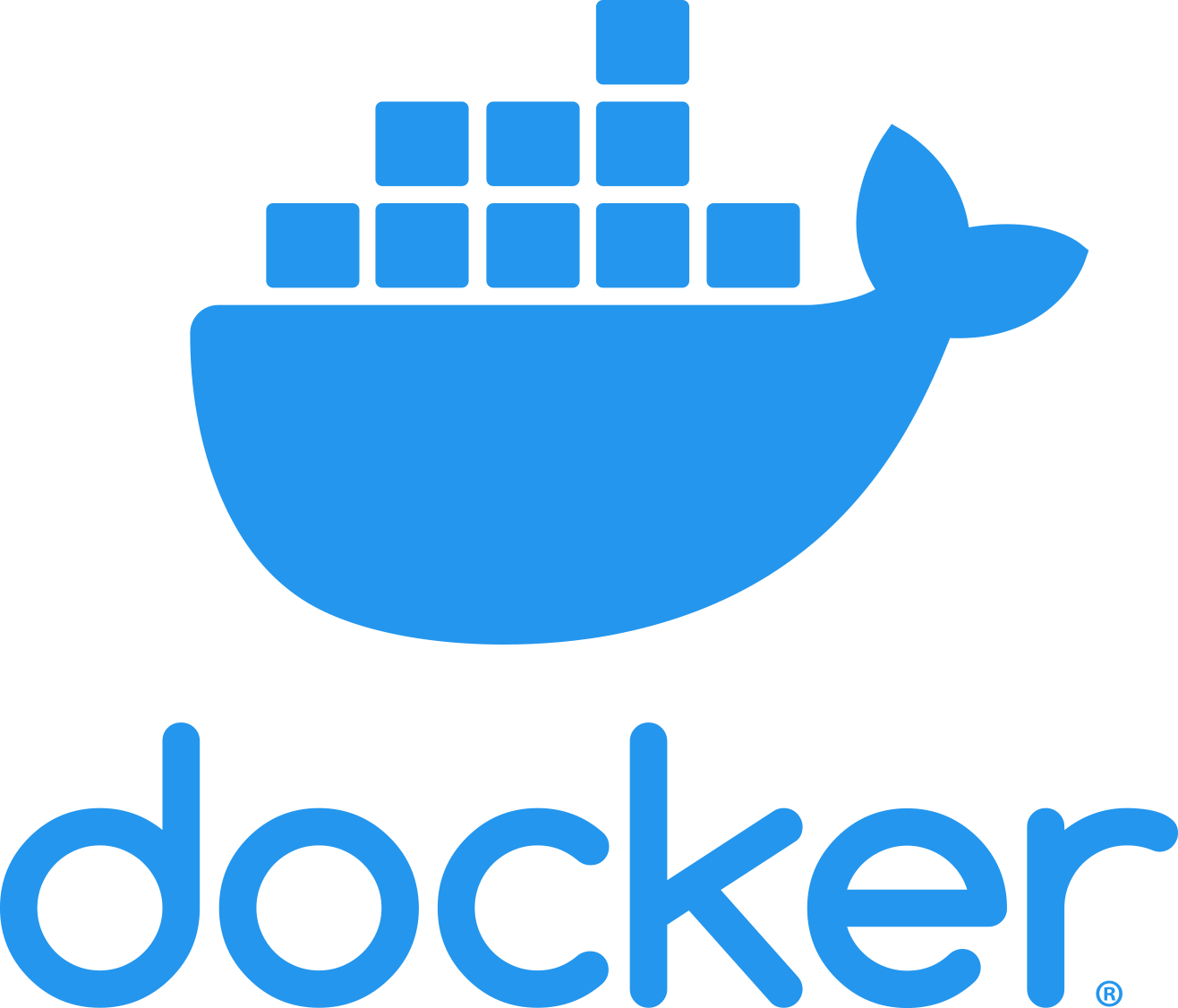
Docker
ms-azuretools.vscode-docker
- Makes it easy to build, manage, and deploy containerized applications from Visual Studio Code.

Kubernetes
ms-kubernetes-tools.vscode-kubernetes-tools
- For developers building applications to run in Kubernetes clusters and for DevOps staff troubleshooting Kubernetes applications.
- Features include:
- View your clusters in an explorer tree view, and drill into workloads, services, pods and nodes.
- Browse Helm repos and install charts into your Kubernetes cluster.
- Intellisense for Kubernetes resources and Helm charts and templates.
- Edit Kubernetes resource manifests and apply them to your cluster.
- Build and run containers in your cluster from Dockerfiles in your project.
- View diffs of a resource's current state against the resource manifest in your Git repo
- Easily check out the Git commit corresponding to a deployed application.
- Run commands or start a shell within your application's pods.
- Get or follow logs and events from your clusters.
- Forward local ports to your application's pods.
- Create Helm charts using scaffolding and snippets.
- Watch resources in the cluster explorer and get live updates as they change
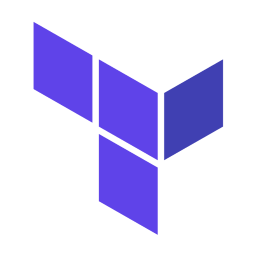
hashicorp.terraform
Manages installation and updates of the Terraform Language Server (terraform-ls), exposing its features:
- Completion of initialized providers: resource names, data source names, attribute names
- Diagnostics to indicate HCL errors as you type
- Initialize the configuration using "Terraform: init" from the command palette
- Run
terraform plan and terraform apply from the command palette
- Validation diagnostics using "Terraform: validate" from the command palette or a
validateOnSave setting
Includes syntax highlighting for .tf and .tfvars files -- including all syntax changes new to Terraform 0.12
Closes braces and quotes
Includes for_each and variable syntax shortcuts (fore, vare, varm)

Ansible
tomaciazek.ansible
- Adds language support for Ansible

Jira and Bitbucket
atlassian.atlascode
- Combines the power of Jira and Bitbucket to streamline the developer workflow
Database

Oracle-plsql
mycelo.oracle-plsql
- Provides syntax highlighting for Oracle's proprietary PL/SQL database programming language.

MySQL
cweijan.vscode-mysql-client2
- Supports databases MySQL/MariaDB, Microsoft SQL Server, PostgreSQL, SQLite, MongoDB, Redis, and ElasticSearch.
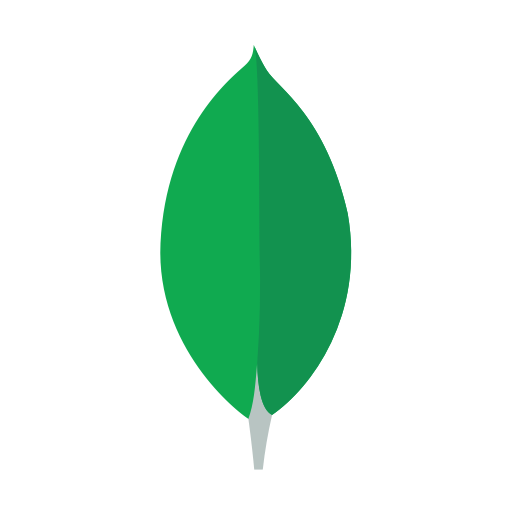
MongoDB
mongodb.mongodb-vscode
- Navigate your MongoDB Data
- MongoDB Playgrounds
- Document Editing
- Quick access to the MongoDB Shell
- Terraform snippet for MongoDB Atlas
Cloud

amazonwebservices.aws-toolkit-vscode
- An extension for Visual Studio Code that enables you to interact with Amazon Web Services (AWS).

ms-vscode.vscode-node-azure-pack
- A rich set of extensions that make it easy to discover and interact with the Azure.
Auxiliary

Prettify JSON
mohsen1.prettify-json

YAML
redhat.vscode-yamlhttps://marketplace.visualstudio.com/items?itemName=redhat.vscode-yaml
- Provides comprehensive YAML Language support to Visual Studio Code, via the yaml-language-server, with built-in Kubernetes syntax support.

Material Icon Theme
PKief.material-icon-theme


| |

