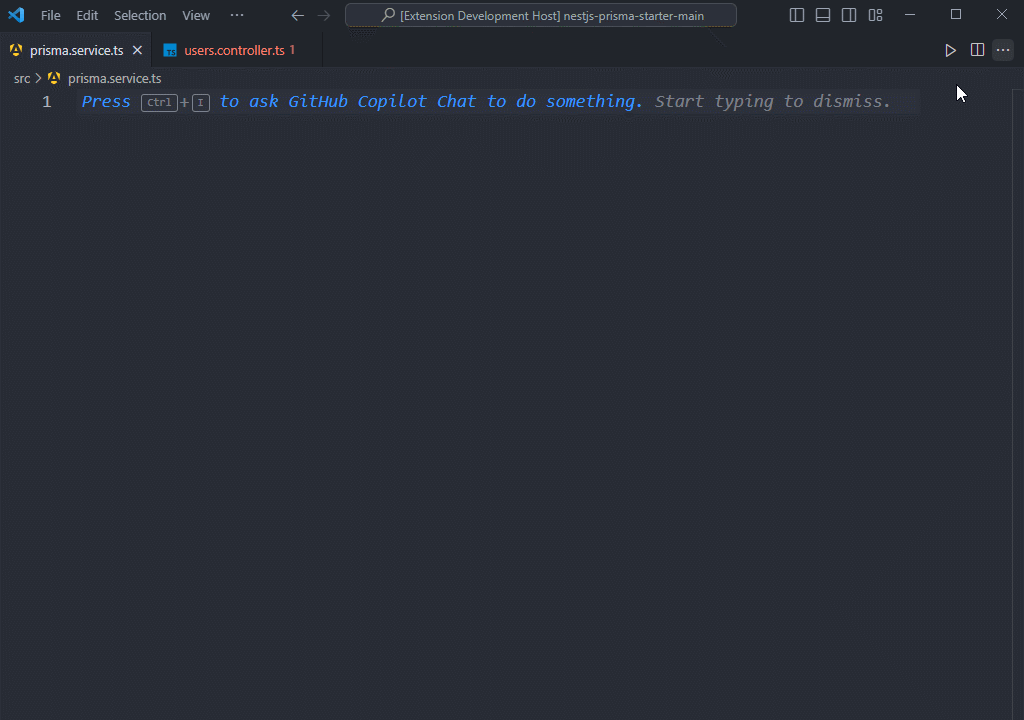NestJS Prisma Snippets






Snippets for Prisma + NestJS to speed up common patterns and reduce boilerplate in VS Code.
Overview
This Visual Studio Code extension provides a set of handy snippets tailored for NestJS projects that use Prisma as the ORM. Use the snippets to scaffold services, common Prisma queries, model definitions and module wiring — all with minimal typing.
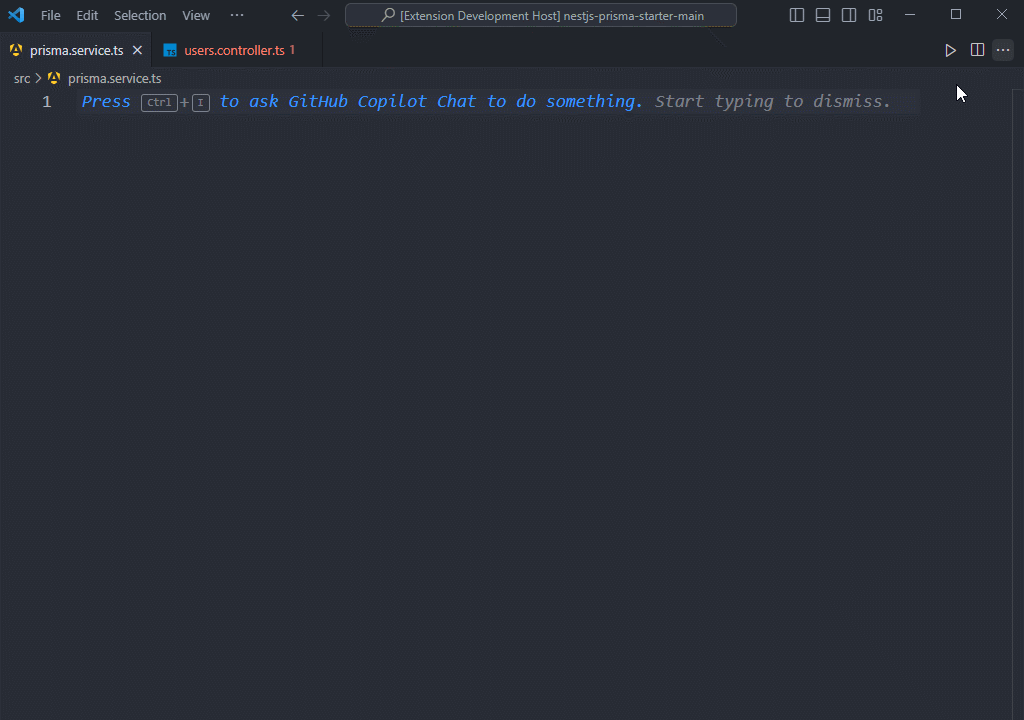
Requirements
- Visual Studio Code 1.46.0 or later
Installation
- Open Visual Studio Code (or a compatible editor).
- Open the Extensions view (
Ctrl+Shift+X / ⌘+Shift+X).
- Search for NestJS Prisma Snippets or install directly from the Marketplace page.
- Click Install and reload the editor if prompted.
Usage
Type part of a snippet name, then press Tab or Enter to expand it.
Key snippets
| Snippet |
Purpose |
ns_prisma_service |
export class PrismaService extends PrismaClient |
ns_prisma_inject_prisma_service |
constructor(private readonly prismaService: PrismaService) {} |
ns_prisma_export_default_prisma |
const prisma = new PrismaClient(); export default prisma |
ns_prisma_id |
id Int @id @default(autoincrement()) |
ns_prisma_updated_at |
updatedAt DateTime @updatedAt |
ns_prisma_default_now |
createdAt DateTime @default(now()) |
ns_prisma_default_dbgenerated |
createdAt DateTime @default(dbgenerated()) |
ns_prisma_default_cuid |
id String @id @default(cuid()) |
ns_prisma_default_uuid |
id String @id @default(uuid()) |
ns_prisma_relation |
@relation(fields: [id], references: [id]) |
ns_prisma_unique |
@@unique([]) |
ns_prisma_map |
@@map("...") |
ns_prisma_schema |
@@schema("...") |
ns_prisma_create |
prismaService.create({ data: { ... } }) |
ns_prisma_find_many |
prismaService.findMany({ ... }) |
ns_prisma_find_unique |
prismaService.findUnique({ ... }) |
ns_prisma_update |
prismaService.update({ ... }) |
ns_prisma_delete |
prismaService.delete({ ... }) |
ns_prisma_delete_many |
prismaService.deleteMany({ ... }) |
ns_prisma_upsert |
prismaService.upsert({ ... }) |
ns_prisma_aggregate |
prismaService.aggregate({ ... }) |
ns_prisma_count |
prismaService.count({ ... }) |
ns_prisma_group_by |
prismaService.groupBy({ ... }) |
ns_prisma_findFirst |
prismaService.findFirst({ ... }) |
ns_prisma_order_by |
orderBy: { } |
ns_prisma_where |
where: { } |
ns_prisma_skip_take |
skip , take |
ns_prisma_include |
include: { } |
ns_prisma_select |
select: { } |
ns_prisma_transaction |
this.prismaService.$transaction([]) |
ns_prisma_query_raw |
this.prismaService.$queryRaw() |
ns_prisma_execute_raw |
this.prismaService.$executeRaw() |
ns_prisma_use |
this.prismaService.$use() |
ns_prisma_on |
this.prismaService.$on() |
ns_prisma_disconnect |
this.prismaService.$disconnect() |
ns_prisma_connect |
this.prismaService.$connect() |
ns_prisma_query_raw_unsafe |
this.prismaService.$queryRawUnsafe() |
ns_prisma_execute_raw_unsafe |
this.prismaService.$executeRawUnsafe() |
Contributing
Contributions to the NestJS Prisma Snippets are welcome and appreciated. To contribute:
Fork the GitHub repository.
Create a new branch for your feature or fix:
git checkout -b feature/your-feature
Make your changes, commit them, and push to your fork.
Submit a Pull Request targeting the main branch.
Before contributing, please review the Contribution Guidelines for coding standards, testing, and commit message conventions. If you encounter a bug or wish to request a new feature, please open an Issue.
Changelog
For a complete list of changes, see the CHANGELOG.md.
Authors
For a complete list of contributors, please refer to the contributors page.
Follow Me
- GitHub:

- X (formerly Twitter):

Other Extensions
Auto Barrel
Automatically generates and maintains barrel (index.ts) files for your TypeScript projects.
Angular File Generator
Generates boilerplate and navigates your Angular (9→20+) project from within the editor, with commands for components, services, directives, modules, pipes, guards, reactive snippets, and JSON2TS transformations.
NestJS File Generator
Simplifies creation of controllers, services, modules, and more for NestJS projects, with custom commands and Swagger snippets.
NestJS Snippets
Ready-to-use code patterns for creating controllers, services, modules, DTOs, filters, interceptors, and more in NestJS.
T3 Stack / NextJS / ReactJS File Generator
Automates file creation (components, pages, hooks, API routes, etc.) in T3 Stack (Next.js, React) projects and can start your dev server from VSCode.
Drizzle ORM Snippets
Collection of code snippets to speed up Drizzle ORM usage, defines schemas, migrations, and common database operations in TypeScript/JavaScript.
CodeIgniter 4 Spark
Scaffolds controllers, models, migrations, libraries, and CLI commands in CodeIgniter 4 projects using Spark, directly from the editor.
CodeIgniter 4 Snippets
Snippets for accelerating development with CodeIgniter 4, including controllers, models, validations, and more.
CodeIgniter 4 Shield Snippets
Snippets tailored to CodeIgniter 4 Shield for faster authentication and security-related code.
Mustache Template Engine - Snippets & Autocomplete
Snippets and autocomplete support for Mustache templates, making HTML templating faster and more reliable.
Recommended Browser Extension
For developers who work with .vsix files for offline installations or distribution, the complementary One-Click VSIX extension is recommended, available for both Chrome and Firefox.
One-Click VSIX integrates a direct "Download Extension" button into each VSCode Marketplace page, ensuring the file is saved with the .vsix extension, even if the server provides a .zip archive. This simplifies the process of installing or sharing extensions offline by eliminating the need for manual file renaming.
License
This project is licensed under the MIT License. See the LICENSE file for full details.
| |