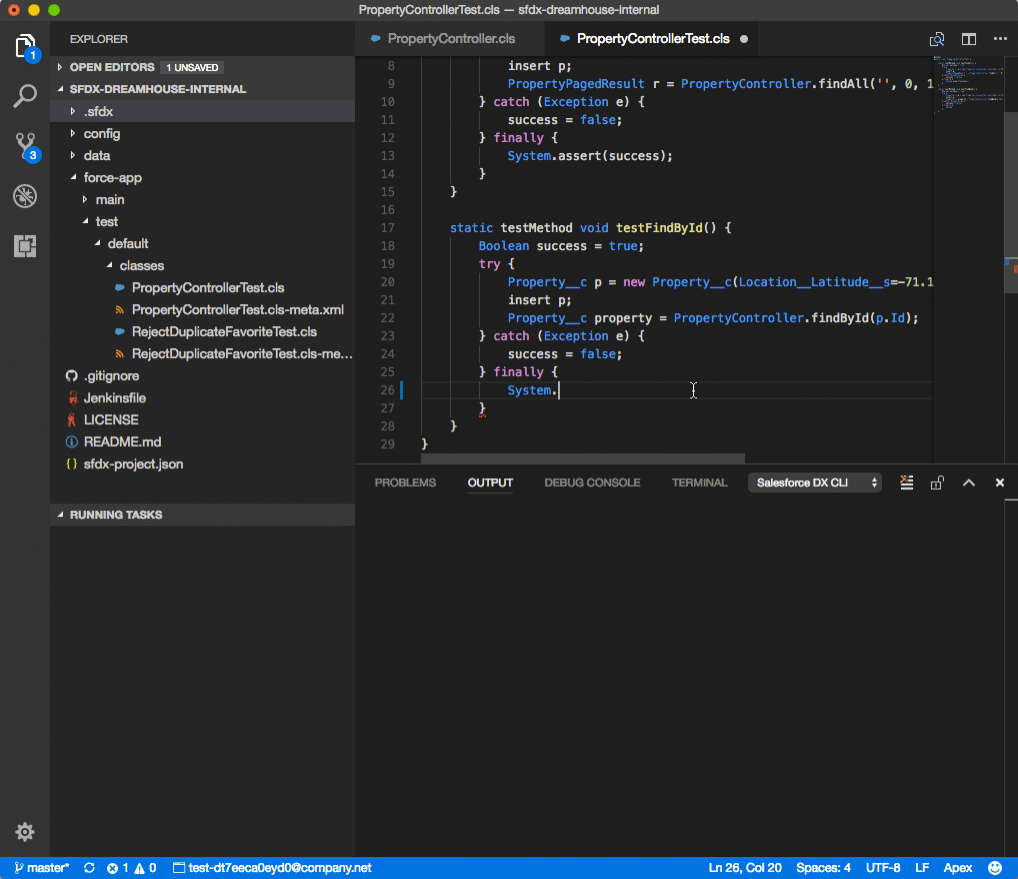Salesforce Extensions for Visual Studio Code
This extension pack includes tools for developing on the Salesforce platform in the lightweight, extensible VS Code editor. These tools provide features for working with development orgs (scratch orgs, sandboxes, and DE orgs), Apex, Lightning web components, Aura components, Visualforce, and SOQL.
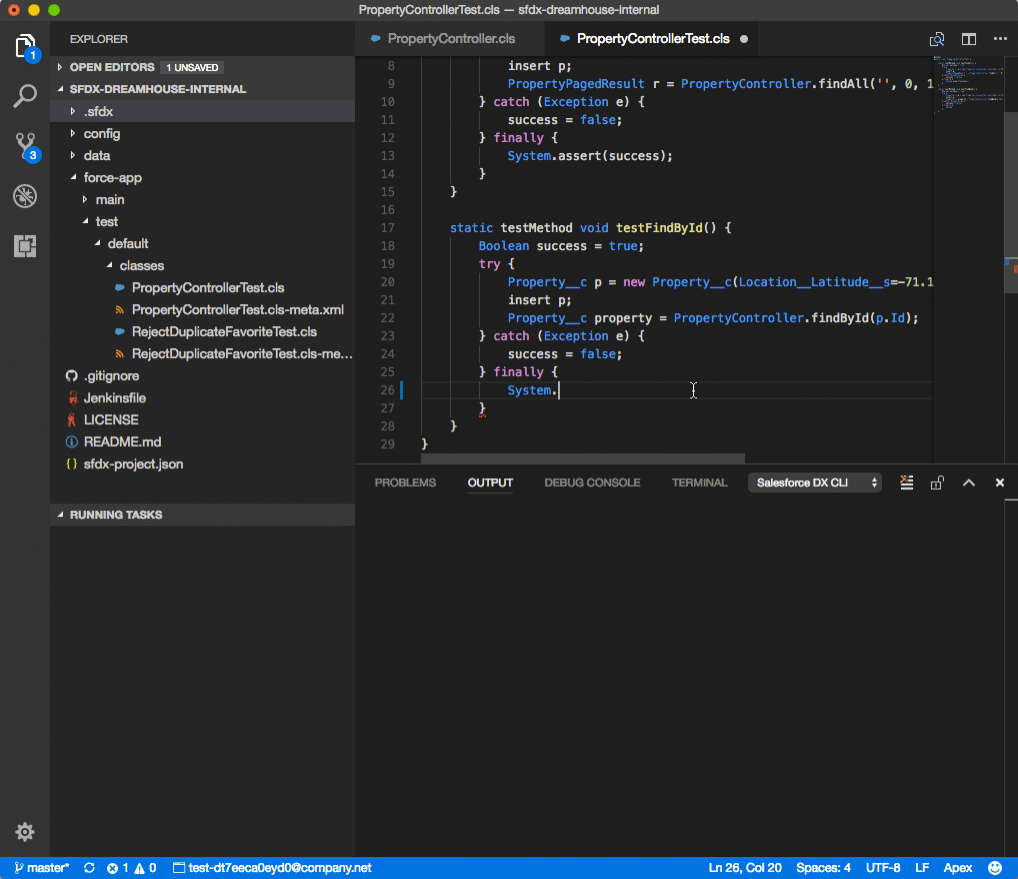
Prerequisites
Before you set up Salesforce Extensions for VS Code, make sure that you have these essentials.
Salesforce CLI
Before you use Salesforce Extensions for VS Code, set up Salesforce CLI.
A Salesforce DX project
Open your Salesforce DX project in a directory that contains an sfdx-project.json file. Otherwise, some features don’t work.
If you don't already have a Salesforce DX project, create one with the SFDX: Create Project command (for development against scratch orgs) or the SFDX: Create Project with Manifest command (for development against sandboxes or DE orgs). Or, see create a Salesforce DX project for information about setting up a project using Salesforce CLI.
Java Platform, Standard Edition Development Kit
Some features in Salesforce Extensions for VS Code depend upon the Java Platform, Standard Edition Development Kit (JDK). You need to have version 11 or higher of the JDK installed.
If you don’t already have version 11 or higher of the JDK installed, we recommend you install Java 21 from Java 21 Downloads.
If you also use other versions of the JDK, set your VS Code user setting salesforcedx-vscode-apex.java.home to point to the location where you installed Java.
Visual Studio Code (latest - 2) - You must be within 2 months of the latest VSCode version
Documentation
For documentation, visit the Salesforce Extensions for Visual Studio Code documentation site.
Open Source
Bugs and Feedback
To report issues with Salesforce Extensions for VS Code, open a bug on GitHub. If you would like to suggest a feature, create a feature request on GitHub.
Included Extensions
The Salesforce Extension Pack installs these extensions.
- Salesforce CLI Integration
This extension (
salesforcedx-vscode-core) interacts with Salesforce CLI to provide core functionality.
- Apex
This extension (
salesforcedx-vscode-apex) uses the Apex Language Server to provide features such as syntax highlighting and code completion.
- Apex Replay Debugger
This extension (
salesforcedx-vscode-apex-replay-debugger) enables VS Code to replay Apex execution from Apex debug logs.
- Lightning Web Components
This extension supports Lightning web component bundles. It uses the HTML language server from VS Code.
- Aura Components
This extension (
salesforcedx-vscode-lightning) supports Aura component bundles. It uses the HTML language server from VS Code.
- Visualforce
This extension (
salesforcedx-vscode-visualforce) supports Visualforce pages and components. It uses the Visualforce Language Server and the HTML language server from VS Code.
- SOQL
This extension (
salesforcedx-vscode-soql) enables you to interactively build a SOQL query via a form-based visual editor, view the query as you build, and save the output to a .csv or .json file.
- Salesforce Lightning Design System (SLDS) Validator
This extension (
salesforcedx-vscode-slds) simplifies working with the Salesforce Lightning Design System (SLDS). It provides code completion, syntax highlighting, and validation with recommended tokens and utility classes.
- Agentforce Vibes This extension (
salesforcedx-einstein-gpt) uses generative AI to make Salesforce development in Visual Studio Code richer with features such as a Dev Assistant that helps with writing, documenting, and understanding code. It also provides inline autocompletion, and test case generation for Apex and LWC code.
- Salesforce Code Analyzer This extension (
sfdx-code-analyzer-vscode) scans your code using multiple rule engines to produce lists of violations that you can use to improve your code. v5 also includes all the functionality of the ESLint and Apex PMD extensions. Now, the Salesforce Code Analyzer extension statically analyzes both your Apex and JavaScript code to quickly find problems.
Currently, Visual Studio Code extensions are not signed or verified on the Microsoft Visual Studio Code Marketplace. Salesforce provides the Secure Hash Algorithm (SHA) of each extension that we publish. Consult Manually Verify the salesforcedx-vscode Extensions’ Authenticity to learn how to verify the extensions.