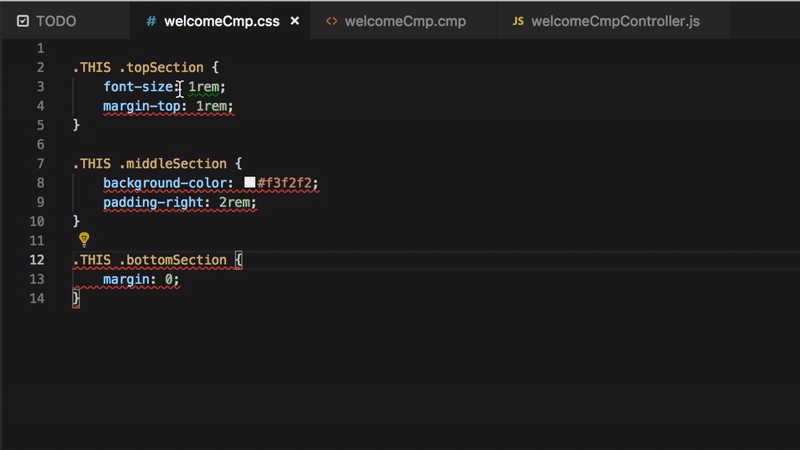SLDS Validator for Visual Studio CodeSLDS Validator scans your UI code, validates it against a database of guidelines, and provides recommendations to improve your code. The SLDS Validator extension simplifies working with Salesforce Lightning Design System (SLDS) and SLDS 2.
With the SLDS Validator extension, you get:
To contribute to Validator, take a look at the CONTRIBUTING guide. Latest NewsTo learn about new and changed features in our latest releases, read our release notes. PrerequisitesTo get started with SLDS Validator, first install these essentials:
DocumentationTo optimize your use of Validator, read our documentation. Bugs and FeedbackTo report issues with Salesforce Extensions for VS Code, open a bug on GitHub. To suggest a feature, create a feature request on GitHub. Currently, Visual Studio Code extensions aren't signed or verified on the Microsoft Visual Studio Code Marketplace. Salesforce provides the Secure Hash Algorithm (SHA) of each extension that we publish. Consult Manually Verify the salesforcedx-vscode Extensions’ Authenticity to learn how to verify the extensions. |