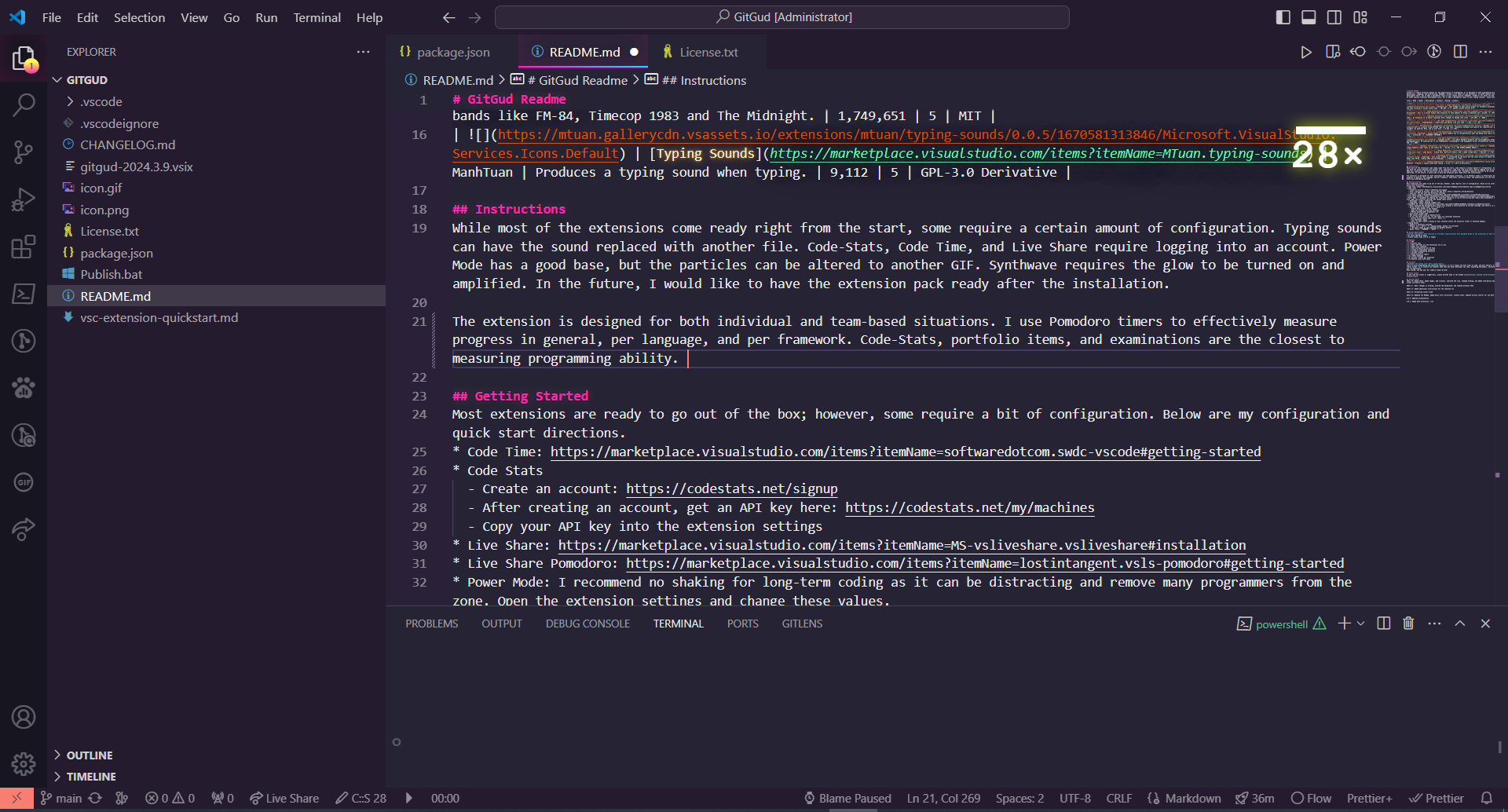GitGud ReadmeGitGud is a simple extension bundle for the gamification of programming. It is designed to make programming more educational, engaging, and entertaining. Remember, GitGud is all about fun and motivation. It won’t replace essential development tools, but it adds a delightful layer to your coding routine. Remember, GitGud is all about fun and motivation. It won’t replace essential development tools, but it adds a delightful layer to your coding routine. It is like supplements to your diet. The extensions included are: GitGud is a simple extension bundle for the gamification of programming. It is designed to make programming more educational, engaging, and entertaining. Remember, GitGud is all about fun and motivation. It won’t replace essential development tools, but it adds a delightful layer to your coding routine. Remember, GitGud is all about fun and motivation. It won’t replace essential development tools, but it adds a delightful layer to your coding routine. It is like supplements to your diet. The extensions included are:
Sample image:
InstructionsWhile most of the extensions come ready right from the start, some require a certain amount of configuration. Typing sounds can have the sound replaced with another file. Code-Stats, Code Time, and Live Share require logging into an account. Power Mode has a good base, but the particles can be altered to another GIF. Synthwave requires the glow to be turned on and amplified. In the future, I would like to have the extension pack ready after the installation. The extension is designed for both individual and team-based situations. I use Pomodoro timers to effectively measure progress in general, per language, and per framework. Code-Stats, portfolio items, and examinations are the closest to measuring programming ability. The extension is designed for both individual and team-based situations. I use Pomodoro timers to effectively measure progress in general, per language, and per framework. Code-Stats, portfolio items, and examinations are the closest to measuring programming ability. Getting StartedMost extensions are ready to go out of the box; however, some require a bit of configuration. Below are my configuration and quick start directions.
System RequirementsSystem requirements were acquired on 3/2/2024; specifications were designed based on the extensions at that time.
Roadmap
CriticalRemember the golden rule: Have a good time. Learn to enjoy programming and improving regularly. It isn't always the most lines of code, the most obscure, or the most clever answer. It is usually the simplest code that any other developer can read. Something developers, non-developers, and you can appreciate. Keep coding, and may your Git commits always be güd! Known IssuesIf you find any issues or suggestions, please provide them in the GitHub Issues.
Release Notes2025.1.22: Added badges to the table. 2024.4.25: Added motto and image of motto and removed licenses from table to improve look. 2024.4.14: Altered description. 2024.4.13: Added additional tags and improved description. 2024.3.31: Added Gitlens and GitHub Copilot. 2024.3.12: Added download links and fixed attribution. 2024.3.11: Moved tasks to another extension. 2024.3.10: Updated 1XP, icon, sample image, added more tasks. 2024.3.9: Added table, images, and license, improved the icon, changed the wording, and added information about known issues (currently none). 2024.3.7: Small changes in wording, altered the background, and removed the previous VSIX. 2024.3.7: Small changes in wording, altered the background, and removed the previous VSIX. 2024.3.4: Added additional instructions for the checksum fix. 2024.3.3: Formatting issues fixed. 2024.3.2: Updated the Readme, added quick start directions, release notes, updated version control for the date. 0.0.2: Updated documentation 0.0.1: Added base extensions, icon Special Thanks |