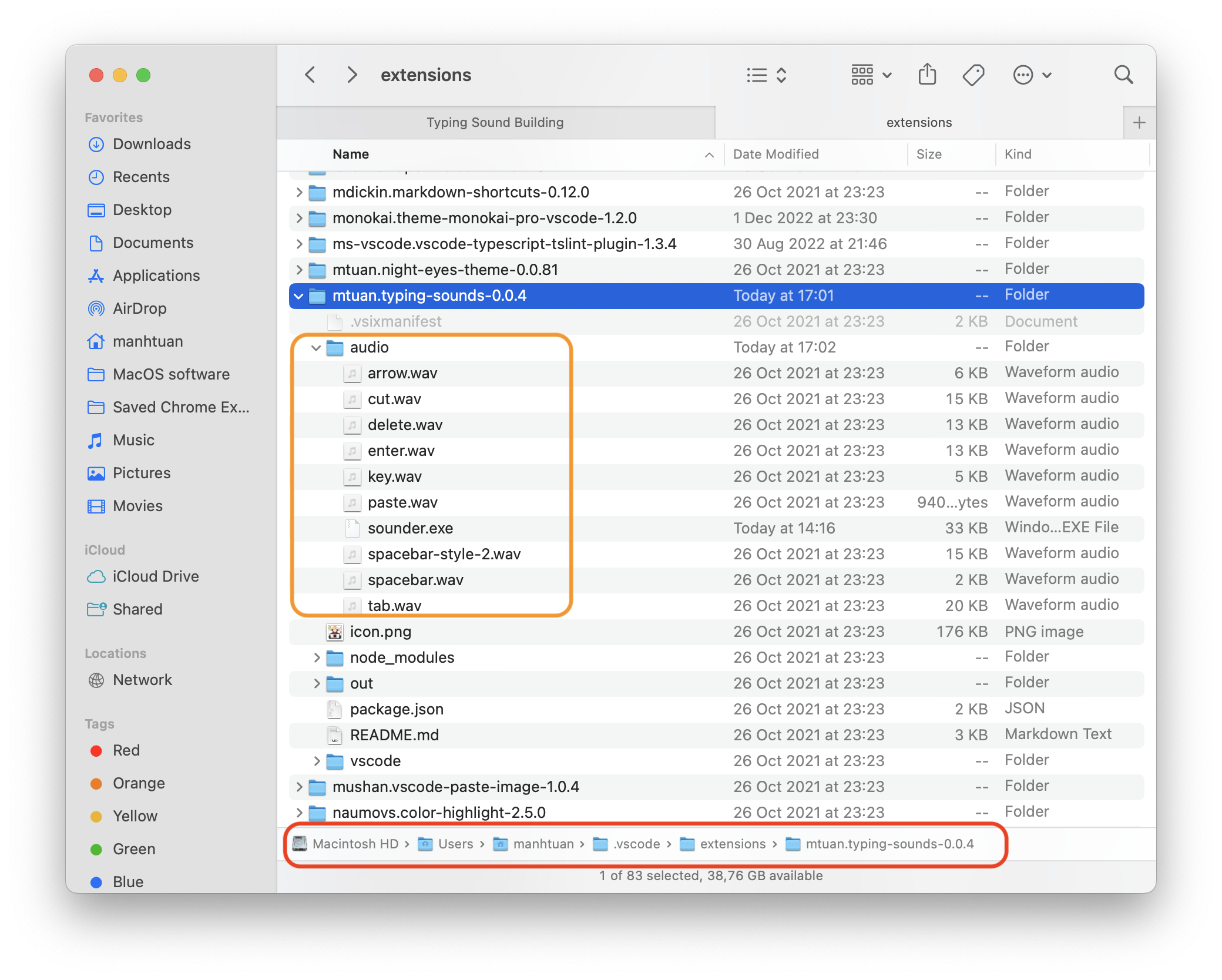Typing-SoundsStart typing with awesome typewriter sounds this extension is a clone of Hacker Sounds in Marketplace, sounds are taken from Fallout Sounds and Keyboard Sounds 🔊🎵For the best experience this extension should be accompanied with Power Modethese following keys will have effect sound while pressing:How to useVolume controlYou can adjust the volume of the sounds by executing these commands in the Command Palette (Cmd+Shift+P) or press F1 key: chỉnh to nhỏ âm lượng gõ lệnh sau:
NOTE: The volume adjustments only apply to this extension's sounds. It does not affect the system volume. Enable / Disable
Typing Sounds will start immediately when Visual Studio Code is started. However, you can enable and disable the extension by executing these commands in the Command Palette (Cmd+Shift+P) or press F1 key:
Changing Your custom sounds you would like to hear! find the extension folder:First: turn on show hidden files on your computer: on MacOs: Press: ("COMMAND" + "SHIFT" + "." ) on windows: please search on google Second: you need to copy the audio as same format & name files to VS Code extensions folder Depending on your platform, it is located in the following folders:
RequirementsWindows and MacSupport for Windows and Mac, No special requirements. For Linux UsersOn Linux, you will need to have mplayer installed and on your PATH to get this extension working. Debian based Red Hat based Arch based CreditsFor Windows, this extension uses the Known Issues & Bugs1.4.3
1.4.0
1.3.0
|