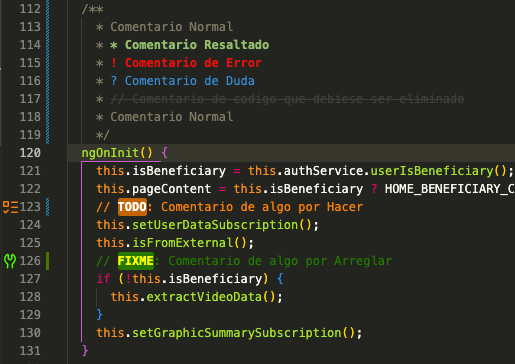VSC Essentials Core - Pack for Developers




This extension pack for Visual Studio Code adds extensions that are convenient and useful for any development (regardless of language). I reserve the right to update the content of the extension pack at my own discretion.
This Detailed version of the extension pack is for a series of very specific projects in which I am currently involved; projects with multiple repositories that share the same stack of technologies transversally.
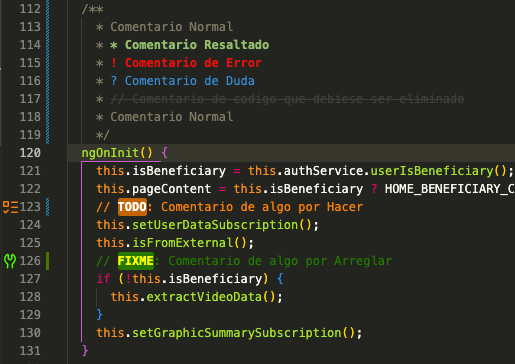
Reasons
New Purpose of "VSC Essentials Core"
We have given a new purpose to the "VSC Essentials Core" extension to better align with the hierarchy of extension packages used by our team in Visual Studio Code (VSCode) development.
VSC Essentials Core will now serve as the core of our extensions. This package will contain the essential extensions that all projects within our team must have, regardless of the framework or programming language used. This set of extensions is fundamental to ensuring a common and consistent base across all our developments.
VSC Essentials, the original extension, will now feature a broader range of extensions that, while also considered essential, are not mandatory for all developers on the team. These additional extensions may be useful depending on the project or individual preferences but are not part of the required basic set.
This change will allow us to maintain a more organized and efficient structure, facilitating collaboration and maintenance of our projects in VSCode.
See the CHANGELOG for the latest changes
settings.json
It is imperative that the settings be added to settings.json, inside the ".vscode" folder, and that this file be inside Git version control for this extension pack to work correctly.
{
/**
* Core Basic VSC Essentials Config
*/
// Editor Native Settings
"editor.fontLigatures": true,
"editor.stickyScroll.enabled": true,
"editor.cursorBlinking": "expand",
"editor.cursorSmoothCaretAnimation": "on",
"editor.guides.highlightActiveBracketPair": true,
"editor.bracketPairColorization.enabled": true,
"editor.bracketPairColorization.independentColorPoolPerBracketType": true,
"editor.guides.bracketPairs": "active",
"editor.guides.indentation": true,
"editor.indentSize": 2,
"editor.tabCompletion": "on",
"editor.showDeprecated": true,
"editor.autoIndent": "full",
"editor.rulers": [
140
],
"editor.wordWrap": "bounded",
"editor.wordWrapColumn": 145,
// Markdown Related Settings
"[markdown]": {
"editor.defaultFormatter": "yzhang.markdown-all-in-one"
},
"markdownlint.config": {
"default": true,
"MD001": false,
"MD010": false,
"MD022": false,
"MD024": false,
"MD025": false
},
"emojisense.languages": {
"plaintext": false,
"markdown": true,
"json": true,
"scminput": true
},
// Todo Tree Settings
"todo-tree.tree.showCountsInTree": true,
"todo-tree.general.statusBar": "top three",
"todo-tree.general.showIconsInsteadOfTagsInStatusBar": true,
"todo-tree.general.tags": [
"TODO",
"FIXME",
"FIXIT",
"FIX",
"BUG"
],
"todo-tree.general.tagGroups": {
"FIXME": [
"FIXME",
"FIXIT",
"FIX",
"BUG",
]
},
"todo-tree.highlights.customHighlight": {
"TODO": {
"gutterIcon": true,
"icon": "tasklist",
"iconColour": "#FF8C00",
"type": "tag",
"background": "#CF7200",
"foreground": "#FFFFFF",
"fontWeight": "bold"
},
"FIXME": {
"gutterIcon": true,
"icon": "tools",
"iconColour": "#00FF00",
"type": "tag",
"background": "#008000",
"foreground": "#FFFF00",
"fontWeight": "bold"
}
},
// Better Comments Settings
"better-comments.multilineComments": true,
"better-comments.tags": [
{
"tag": "!",
"color": "#FF2D00",
"strikethrough": false,
"underline": false,
"backgroundColor": "transparent",
"bold": true,
"italic": false
},
{
"tag": "?",
"color": "#3498DB",
"strikethrough": false,
"underline": false,
"backgroundColor": "transparent",
"bold": false,
"italic": false
},
{
"tag": "//",
"color": "#474747",
"strikethrough": true,
"underline": false,
"backgroundColor": "transparent",
"bold": false,
"italic": false
},
{
"tag": "todo",
"color": "#FF8C00",
"strikethrough": false,
"underline": false,
"backgroundColor": "transparent",
"bold": false,
"italic": false
},
{
"tag": "fixme",
"color": "#008000",
"strikethrough": false,
"underline": false,
"backgroundColor": "transparent",
"bold": false,
"italic": false
},
{
"tag": "fixit",
"color": "#008000",
"strikethrough": false,
"underline": false,
"backgroundColor": "transparent",
"bold": false,
"italic": false
},
{
"tag": "fix",
"color": "#008000",
"strikethrough": false,
"underline": false,
"backgroundColor": "transparent",
"bold": false,
"italic": false
},
{
"tag": "bug",
"color": "#008000",
"strikethrough": false,
"underline": false,
"backgroundColor": "transparent",
"bold": false,
"italic": false
},
{
"tag": "*",
"color": "#98C379",
"strikethrough": false,
"underline": false,
"backgroundColor": "transparent",
"bold": true,
"italic": false
}
],
// Terminal in Status Bar Settings
"terminal-in-status-bar.statusBarAlignment": "right",
"terminal-in-status-bar.statusBarPriority": 10000,
// indent-rainbow Settings
"indentRainbow.ignoreErrorLanguages": [
"haskell"
],
// Bookmarks Settings
"bookmarks.saveBookmarksInProject": false,
"bookmarks.showCommandsInContextMenu": true,
// Native JSON Settings
"[json]": {
"editor.defaultFormatter": "vscode.json-language-features"
},
"[jsonc]": {
"editor.defaultFormatter": "vscode.json-language-features"
}
}
Note
This extension pack was made from their original VSC Essentials, which you can find here.
This extension can be found at open-vsx.org as well.
Included
This Core extension pack includes the following extensions:
Productivity and Code Management
| Extension |
Stats |
| Better Comments |
   |
| Todo Tree |
   |
| Terminal in Status Bar |
   |
| Bookmarks |
   |
| Path Intellisense |
   |
| Formatting Toggle |
   |
Visual Enhancements
| Extension |
Stats |
| indent-rainbow |
   |
| Error Lens |
   |
| Output Colorizer |
   |
Markdown Support
| Extension |
Stats |
| Markdown All in One |
   |
| markdownlint |
   |
| :emojisense: |
   |
| Markdown Emoji |
   |
| Markdown Checkboxes |
   |