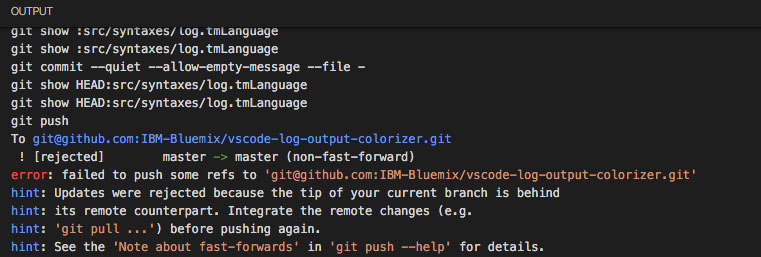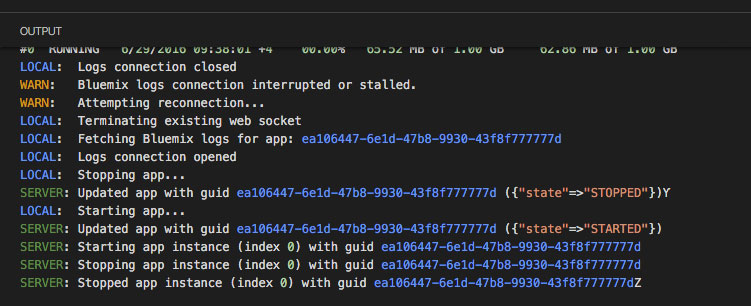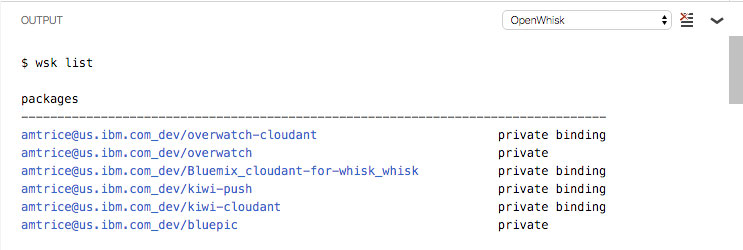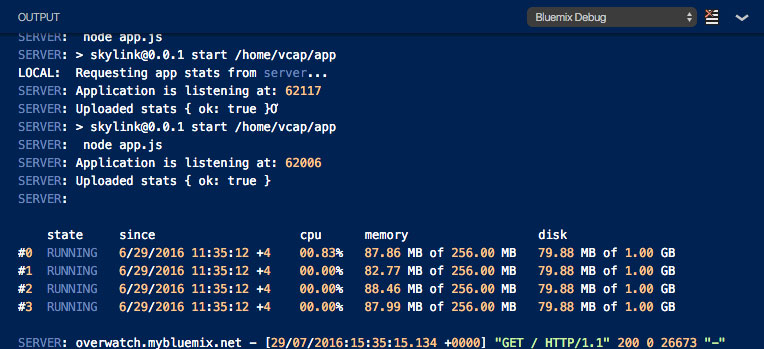VSCode Log Output ColorizerLanguage extension for VSCode/Bluemix Code that adds syntax colorization for both the output/debug/extensions panel and Note: If you are using other extensions that colorize the output panel, it could override and disable this extension. Colorization should work with most themes because it uses common theme token style names. It also works with most instances of the output panel. Initially attempts to match common literals (strings, dates, numbers, guids) and warning|info|error|server|local messages. Change Log
ContributingYou can contribute to the project by reading the Contribution guidelines In actionVSCode Git Output
Default Dark Theme
Default Light Theme
Night Blue Theme
Helpful References:
SupportYou can open an issue on the GitHub repo LicenseAttributionPortions of the language grammar are based off of a StackOverflow question, asked by user emilast and answered by user Wosi, availble under Creative Commons at: http://stackoverflow.com/questions/33403324/how-to-create-a-simple-custom-language-colorization-to-vs-code |