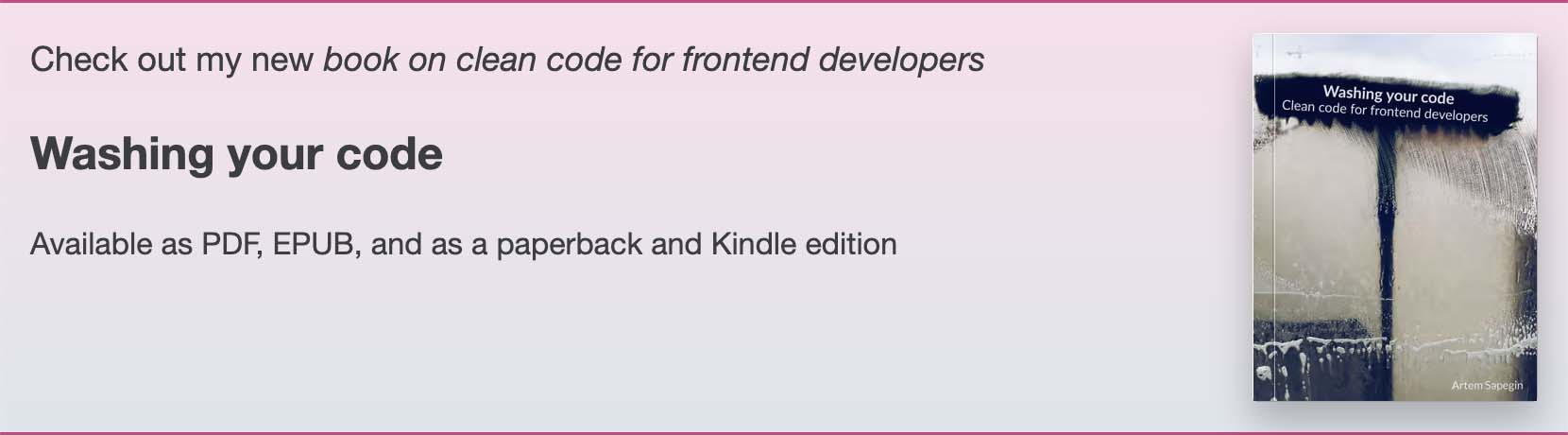Mini Markdown ✍🏼A minimalist kit for comfortable Markdown writing: commands, hotkeys, autocomplete… Install from Visual Studio Marketplace
Features
CommandsYou can either run this commands from the Command Palette (Cmd+Shift+P on a Mac, or Ctrl+Shift+P on Windows), or use hotkeys.
Tip: To insert a link in Markdown, copy the URL to the clipboard, select the text you want to link, and paste. SettingsYou can redefine the keybindings for the commands above. ChangelogThe changelog can be found on the Changelog.md file. How is it different from other extensions?Most Markdown extensions are bloated with commands and hotkeys I’d never need. In Mini Markdown I added only commands that I either use very often (like bold or italic), or can never remember the correct syntax (like tables). Other tools (like list autocomplete) make the writing comfortable. Overall, I try to match the UX of the Bear app, which has, in my opinion, one of the best Markdown editors. You may also likeCheck out my other Visual Studio Code extensions:
SponsoringThis software has been developed with lots of coffee, buy me one more cup to keep it going. ContributingBug fixes are welcome, but not new features. Please take a moment to review the contributing guidelines. Authors and licenseArtem Sapegin, and contributors. MIT License, see the included License.md file. |