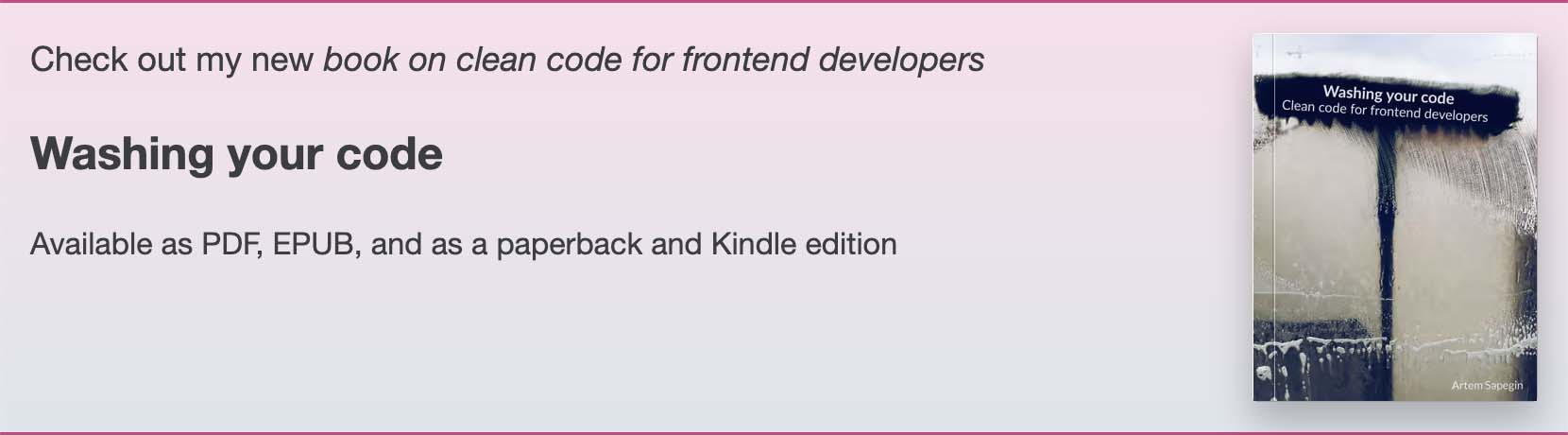Emoji Console Log Visual Studio Code extension 🦆Visual Studio Code extension to insert Install from Visual Studio Marketplace or Open VSX Registry
This is a fork of the Turbo Console Log extension, see more details below. Features
This extension adds four commands to your Visual Studio Code: Insert a log messagePlace a cursor at or select a variable that you want to log, and press Shift+Option+L (Mac) or Shift+Alt+L (Windows). A log message will be inserted at the next line like so: When there’s no recognized symbol under the cursor, the extension adds an “empty” log: Comment all log messages, inserted by the extension, in the open filePress Shift+Option+C (Mac) or Shift+Alt+C (Windows). Uncomment all log messages, inserted by the extension, in the open filePress Shift+Option+U (Mac) or Shift+Alt+U (Windows). Delete all log messages, inserted by the extension, in the open filePress Shift+Option+D (Mac) or Shift+Alt+D (Windows). SettingsYou can change the following options in the Visual Studio Code setting:
You can also redefine the key bindings:
MotivationUsing The way I do it is by adding a separate log for each variable I want to track, like so: I wanted the easiest way to manage such logs so I found the Turbo Console Log extension that does most of what I wanted but not in a way I’d like. I decided to make a fork instead of contributing more options to the original extension because I felt my vision would be very different from the vision of the original extension. The main differences with Turbo Console Log are:
ChangelogThe changelog can be found on the Changelog.md file. You may also likeCheck out my other Visual Studio Code extensions:
SponsoringThis software has been developed with lots of coffee, buy me one more cup to keep it going. ContributingBug fixes are welcome, but not new features. Please take a moment to review the contributing guidelines. Authors and licenseArtem Sapegin, and contributors. This extension is based on Turbo Console Log by Chakroun Anas and its contributors. MIT License, see the included License.md file. |