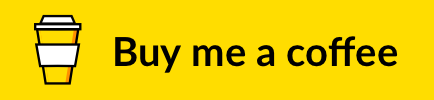Reveal on GitHubOpen current project or file on GitHub website. Install from Visual Studio Marketplace or Open VSX Registry. Commands
You can either run these commands from the Command Palette (Cmd+Shift+P on a Mac, or Ctrl+Shift+P on Windows), or assign hotkeys.
ChangelogThe changelog can be found in CHANGELOG.md. You May Also LikeCheck out my other Visual Studio Code extensions:
SponsoringThis project is maintained in my spare time. If this has been helpful to you, consider supporting its continued development and maintenance. ContributingBug fixes are welcome, but not new features. Read our contributing guidelines to learn more. Open an issue on GitHub and submit a pull request. Authors and License |