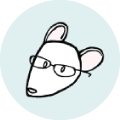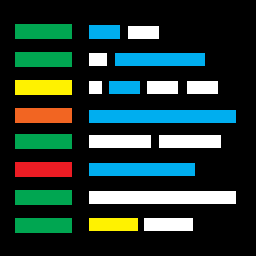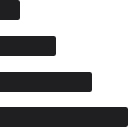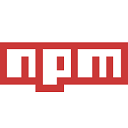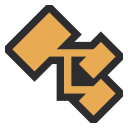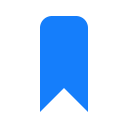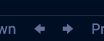DescriptionThis extension pack packages powerful web development extensions for Visual Studio Code. Extensions Included
Optional - Back/Forward buttons in statusbar
If you'd like to add back/forward buttons to your statusbar add the following to your User Settings: Want to see your extension added?Open a PR and I'd be happy to take a look. Enjoy! |