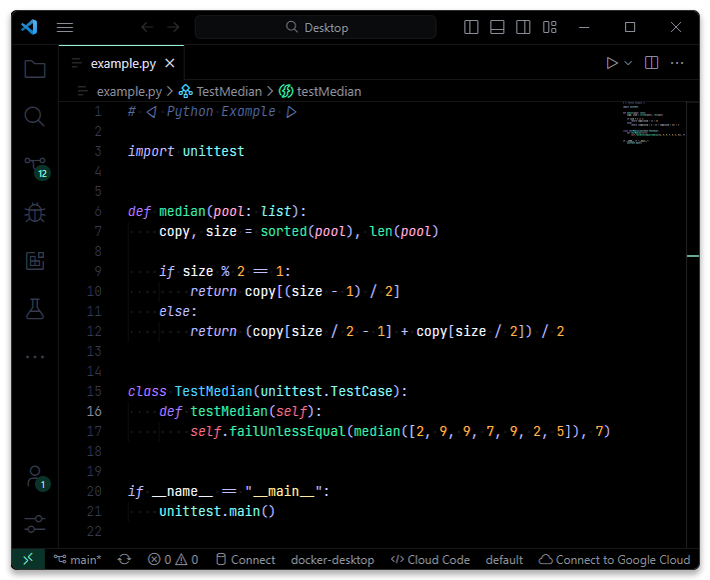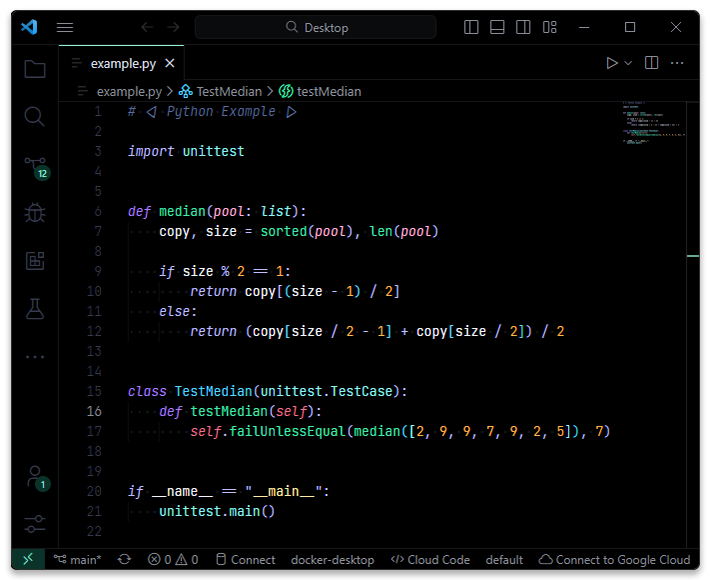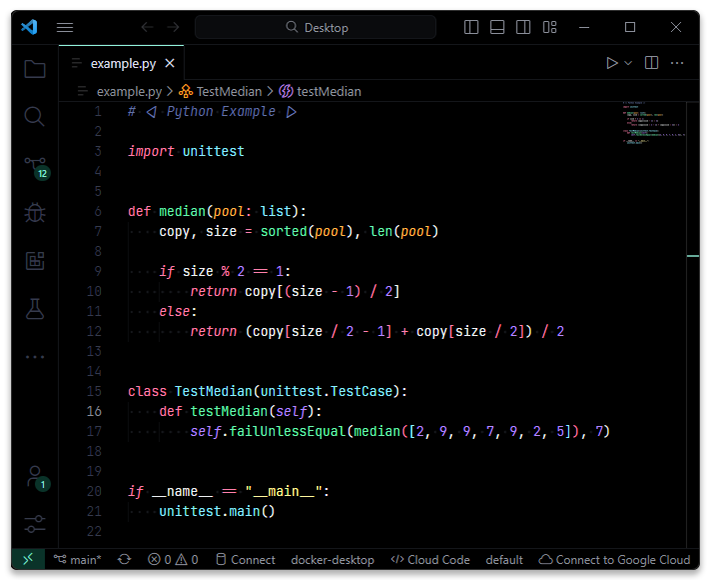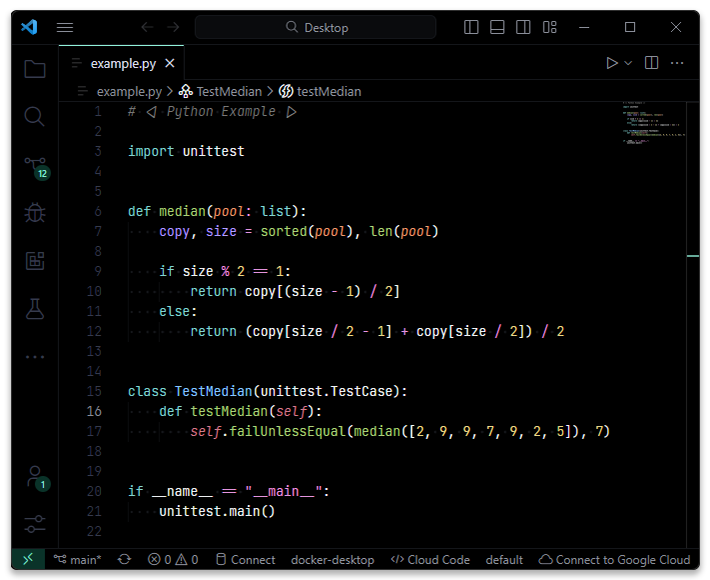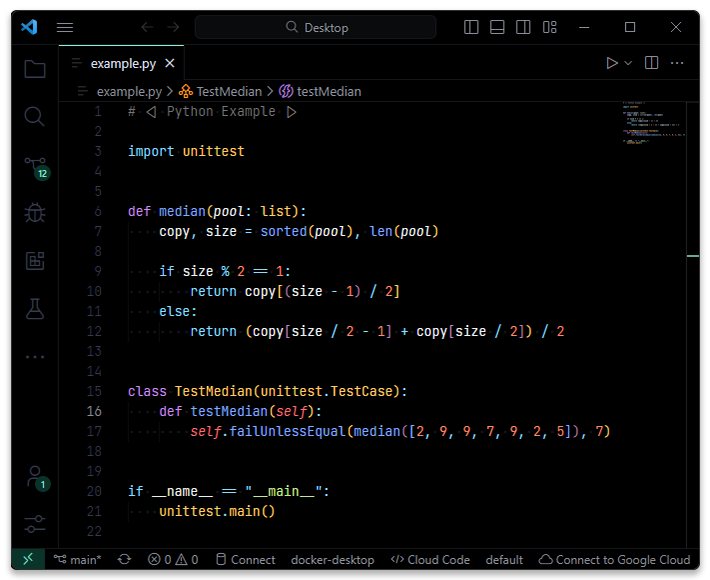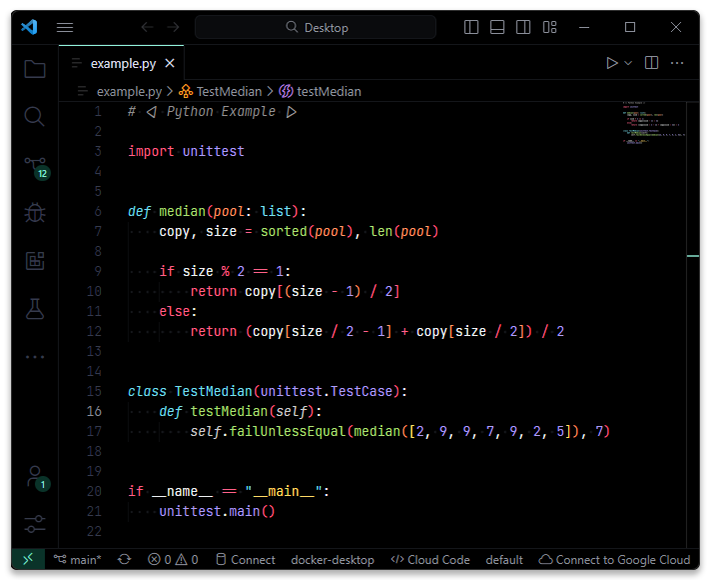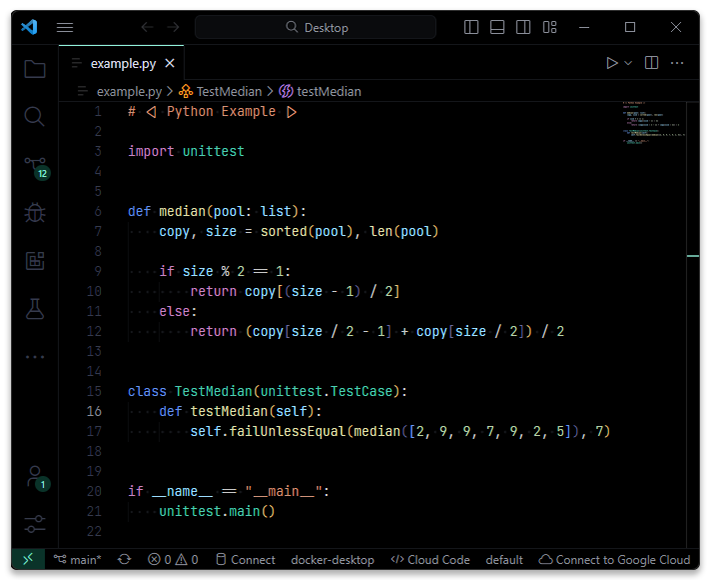Styx for VSCode
A dark color theme for Visual Studio Code with a full black UI.
Available Variants
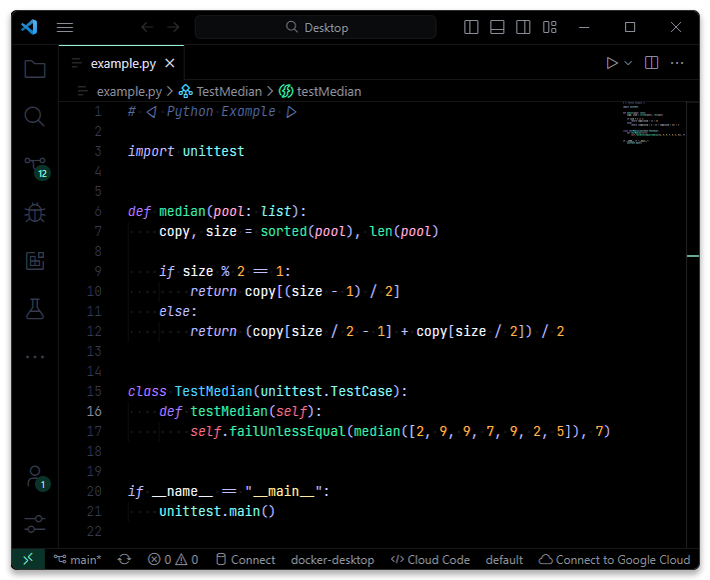
Styx - Default variant
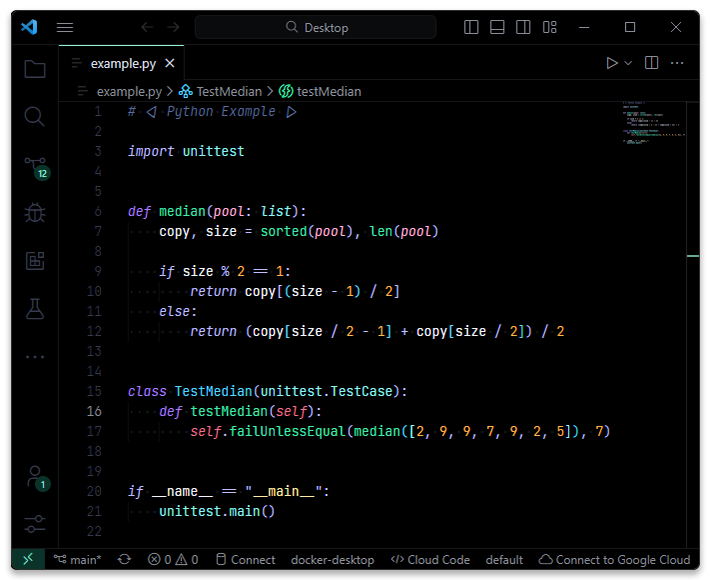
Styx+ - Styx syntax highlighting with support for colored brackets
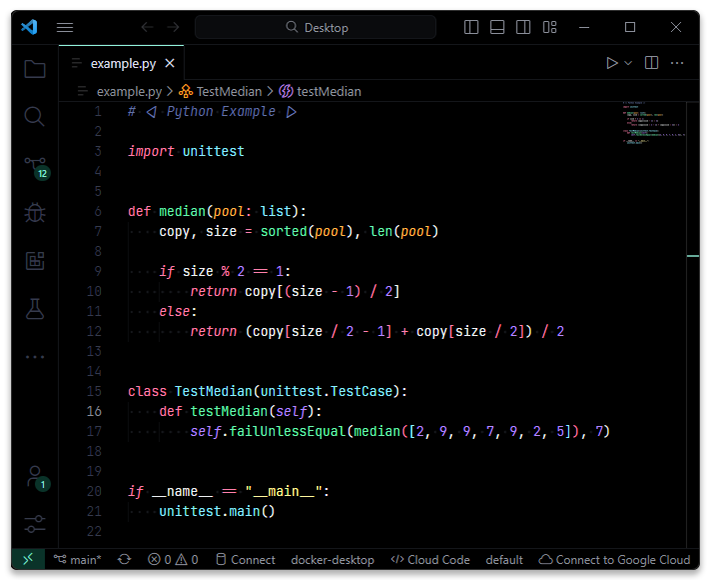
Styx Dracula - Styx UI theme with Dracula's syntax highlighting color scheme
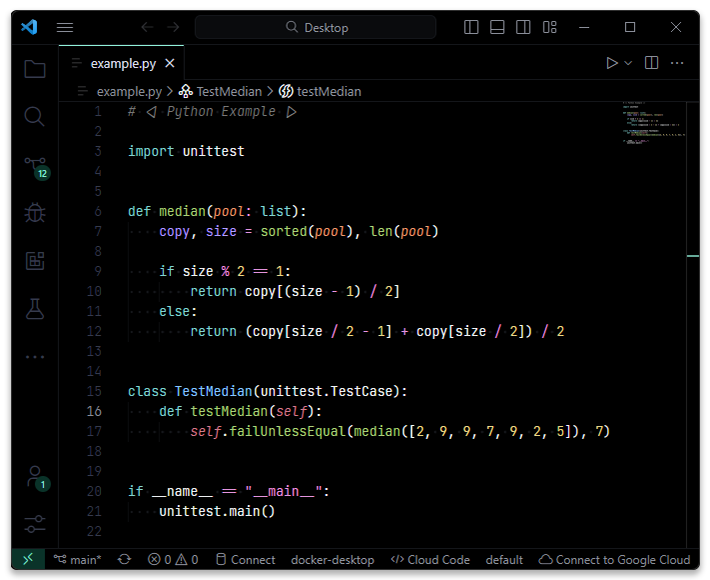
Styx Fleet - Styx UI theme with JetBrain Fleet's syntax highlighting color scheme
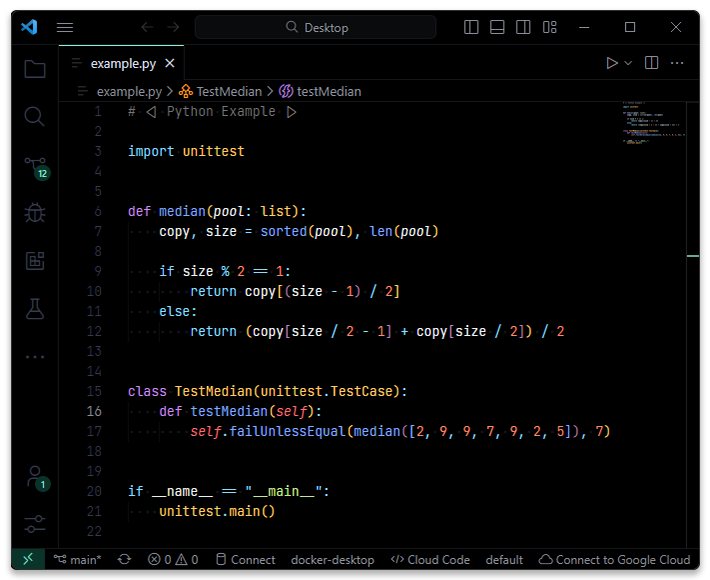
Styx Material - Styx UI theme with Material's syntax highlighting color scheme
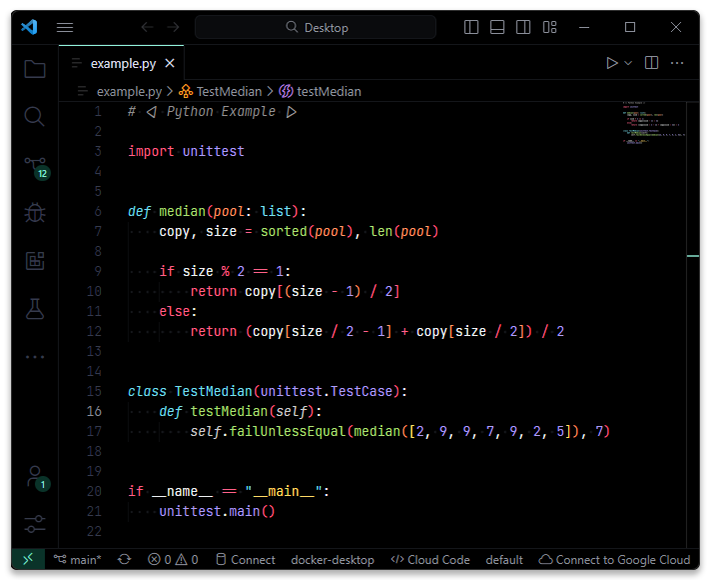
Styx Monokai - Styx UI theme with Monokai's syntax highlighting color scheme
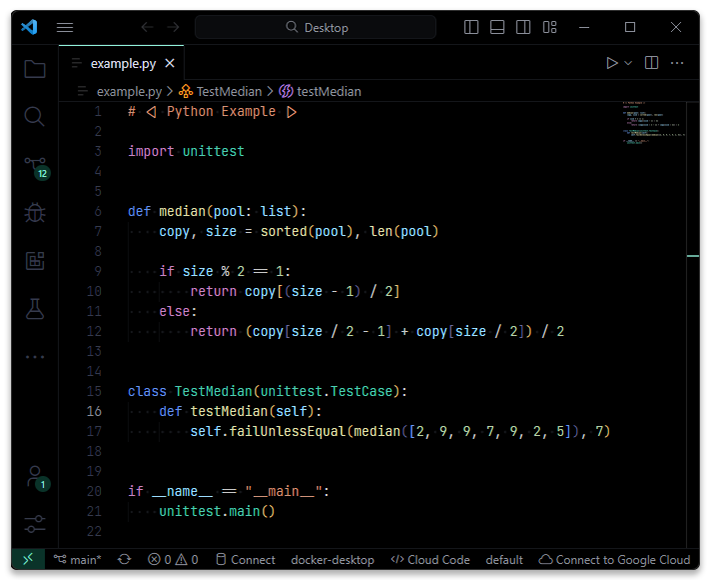
Styx VSCode - Styx UI theme with VSCode's default (Dark+ V2) syntax highlighting color scheme
Features
Theme Colors (UI)
- [x] Base Colors
- [x] Window border
- [ ] Text colors
- [x] Action colors
- [x] Button control
- [x] Dropdown control
- [x] Input control
- [x] Scrollbar control
- [x] Badge
- [x] Lists and trees
- [x] Activity Bar
- [x] Side Bar
- [ ] Minimap
- [x] Editor Groups & Tabs
- [ ] Editor colors
- [x] Diff editor colors
- [x] Editor widget colors
- [x] Peek view colors
- [x] Merge conflicts colors
- [x] Panel colors
- [x] Status Bar colors
- [x] Title Bar colors
- [x] Notification colors
- [ ] Banner colors
- [x] Extensions colors
- [x] Quick picker colors
- [x] Keybinding label colors
- [x] Keyboard shortcut table colors
- [x] Integrated Terminal colors
- [ ] Debug colors
- [ ] Testing colors
- [x] Welcome page colors
- [ ] Source Control colors
- [x] Git colors
- [x] Settings Editor colors
- [x] Breadcrumbs colors
- [ ] Snippets colors
- [x] Breadcrumbs colors
- [x] Symbol Icon colors
- [x] Debug Icons colors
- [x] Notebook colors
- [ ] Chart colors
- [ ] Ports Colors
Syntax Highlighting Support
- [x] Python
- [x] Julia
- [x] C
- [x] C++
- [x] C#
- [x] Java
- [x] Kotlin (Partial)
- [x] JavaScript
- [x] TypeScript
- [x] HTML
- [x] CSS
- [x] Markdown
- [ ] Others
Appendix
Additional Resources
Installation
3 ways to install the theme extension -
ext install styx
- Download the packaged extension from GitHub releases or Visual Studio Marketplace page - Styx, and install using following command
code --install-extension styx-1.4.0.vsix
Inspirations
This theme is inspired from a few great (some are age old at this point, some are new) themes or color schemes. You may want to check them out -
| |