Your intelligent coding companion with an AI agent and chat Public PreviewJetBrains AI Assistant brings powerful, context-aware coding intelligence into Visual Studio Code. Write, refactor, and understand code faster with the same AI engine at the heart of JetBrains IDEs – now available to all developers in their editors of choice. JetBrains AI Assistant is available on the following marketplaces:
Learn more about the public preview Agentic modeHarness collaborative AI with Agentic mode – an orchestration of multiple models solving complex problems under your supervision. You stay in control, guiding AI Assistant as it tackles your tasks. ExploreInteract with your codebase naturally using the built-in AI chat. Ask questions, refine prompts as you go, and get answers tailored to your specific project and programming language. 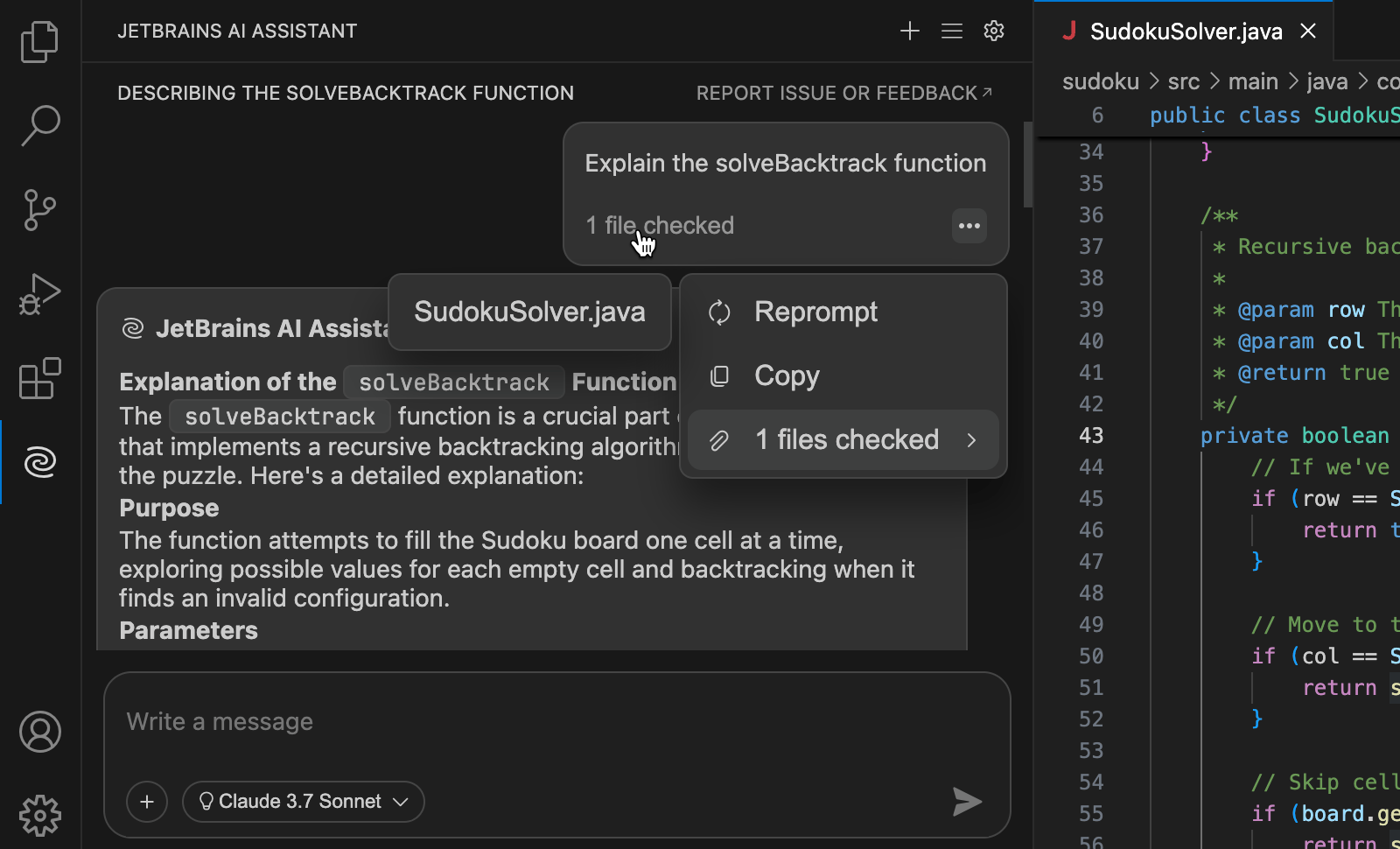
CodeSpeed up coding with smart completions for single lines or entire blocks across popular languages like Java, Kotlin, Python, JavaScript, C#, C++, PHP, Go, Rust, and TypeScript. Powered by Mellum, the JetBrains LLM built for developers, completions are fast, accurate, and syntax-aware. 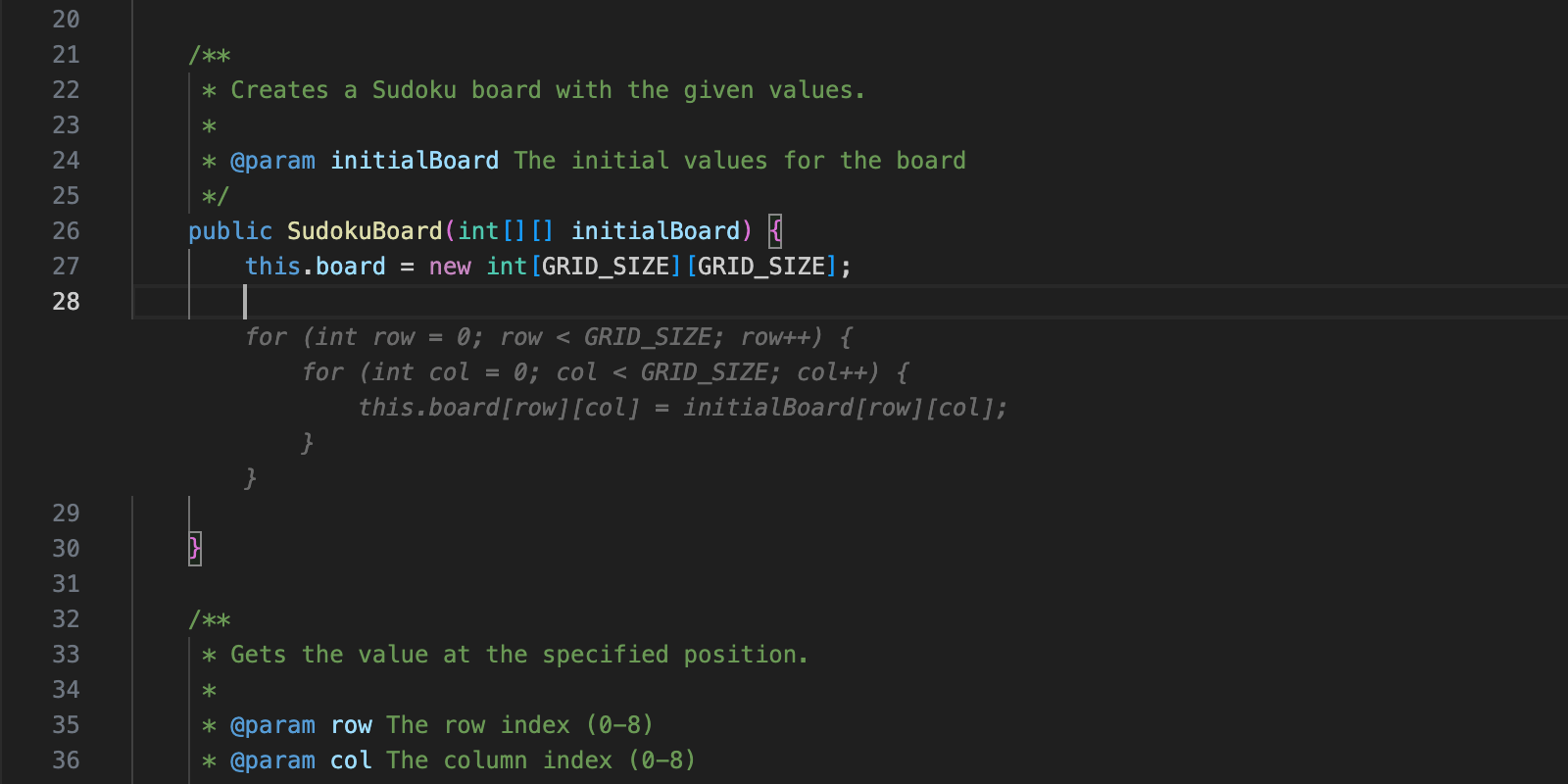
ImproveLet AI explain confusing code, identify potential bugs, and suggest optimizations on the fly. Ready to implement changes? Switch to Edit or Agentic mode and apply changes to multiple files directly from your conversation. MaintainGenerate commit messages automatically by analyzing your code changes. Produce clean, language-appropriate documentation for functions and declarations without leaving the editor. 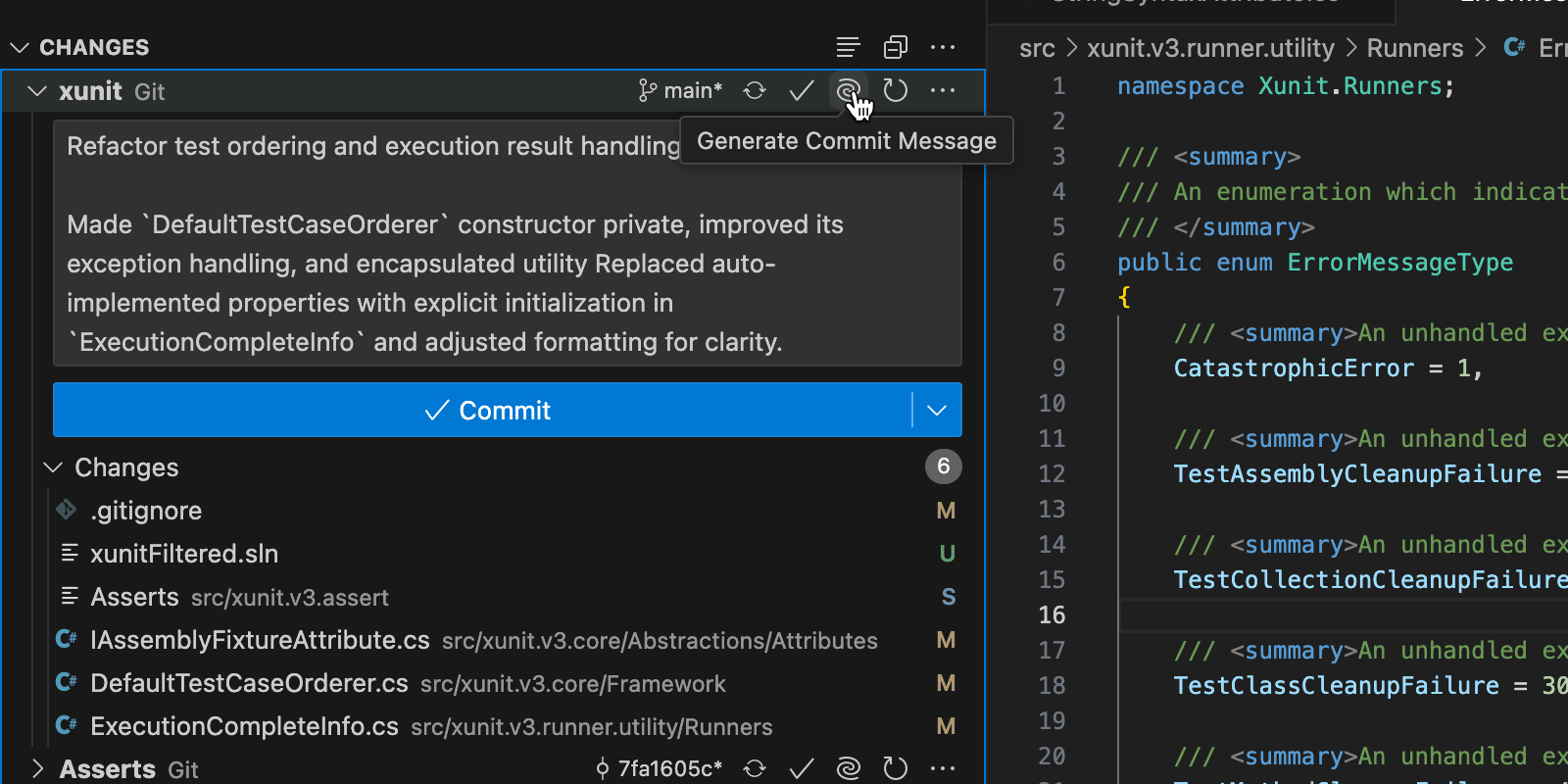
LicensingTo get started, log in with your JetBrains account. During the public preview, you can either use your current JetBrains AI subscription or, if you don’t have one, automatically get a free AI EAP license once you log in with your JetBrains Account. JetBrains AI Plans will apply after the full public release. Telemetry and PrivacyThis extension collects telemetry data, which is used to help understand how to improve the product. Please refer to JetBrains Privacy Notice for more information about data collection and use. Known limitationsWhile in Preview, JetBrains AI Assistant for Visual Studio Code doesn’t work in China. A notice on language supportJetBrains AI Assistant does not provide language support features like code highlighting, code analysis, or refactoring. To access those capabilities, you may want to install a corresponding language support extension. For C#, we recommend using ReSharper for VS Code. Resources
Other extensions from JetBrains
JetBrains also offers a set of Visual Studio extensions:
|



