ReSharper C++: A Visual Studio Extension for C++ DevelopersWith ReSharper C++ tracking new language features and helping you adopt the best modern practices, you'll always be at the cutting edge of C++ development. Developing games? ReSharper C++ brings you to the next level of game development with special support for Unreal Engine projects and HLSL shaders. ReSharper C++ helps increase your everyday productivity with on-the-fly code analysis and quick-fixes, powerful search and navigation, smart code completion, refactorings, and a variety of code generation options. Read more about ReSharper C++ features » How ReSharper C++ Helps Visual Studio UsersAuto-complete and generate codeSmart code completion is always a step ahead, suggesting anything you need and even symbols that are not yet included in the current file. Use context actions to generate boilerplate code, such as constructors, getters and setters, overriding members, and so on. Moreover, there is a variety of customizable templates for generating common code snippets – choose from existing templates or create new ones. 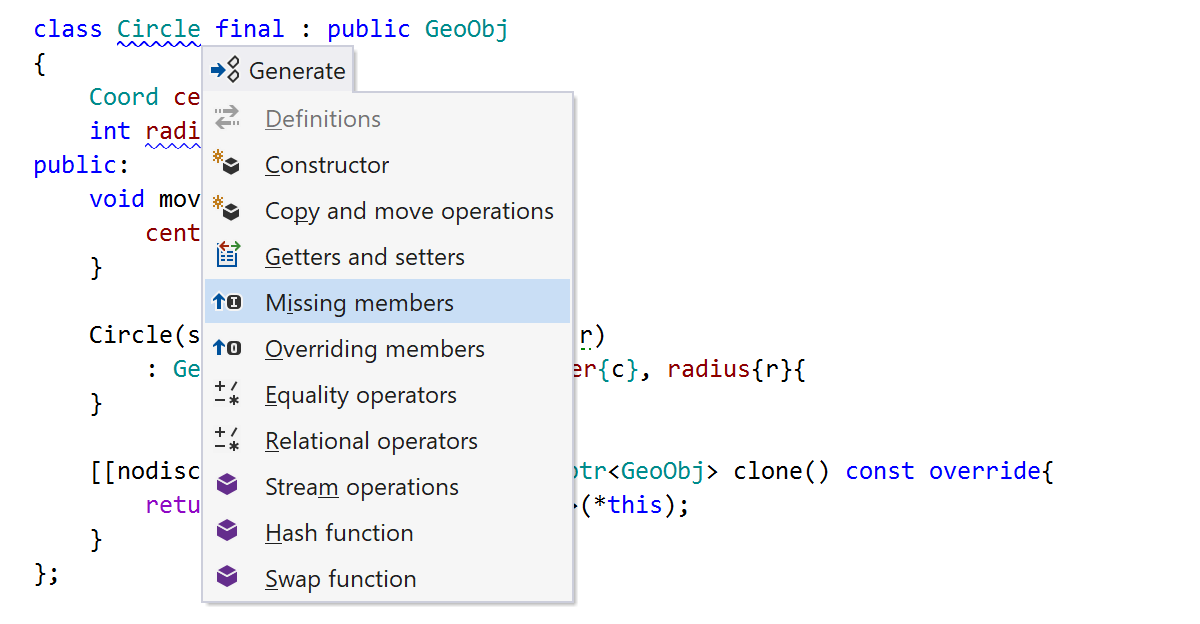
Keep up with C++C++ is constantly evolving, and ReSharper C++ is here to help you adopt new language features quickly and stay at the cutting edge of C++ development. With each update, you'll be offered a set of analyses with quick-fixes and refactorings to take advantage of the latest practices. 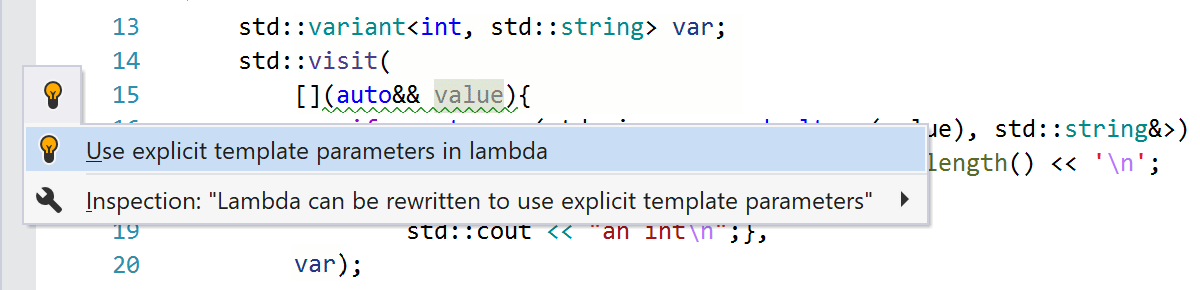
Read code with easeReSharper C++ offers extended highlighting for syntax and matching code structures. The parameter name and type hints will appear right in the code to help you understand the complicated logic of an unfamiliar project. For even more details, invoke a pop-up or hover over any code element to see a quick info tooltip with types, signature, and documentation. 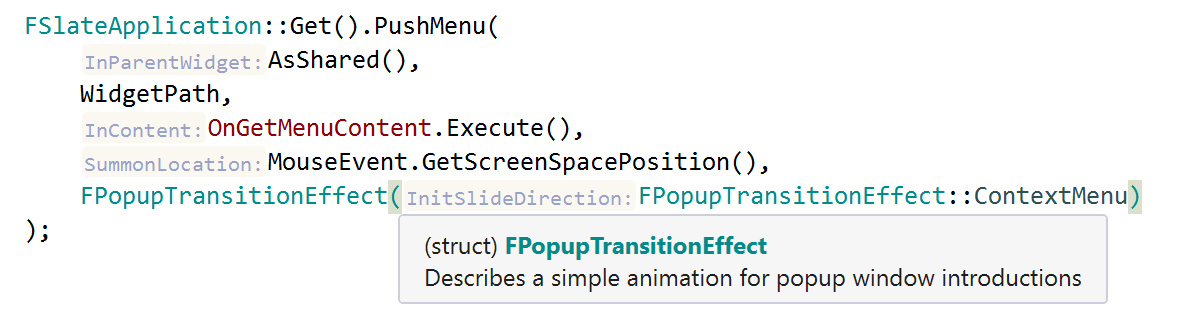
Inspect code and fix issues quicklyReSharper C++ analyzes your code and suggests quick fixes for any issues it detects. Fix possible problems before you even compile by generating missing fields, removing redundant qualifiers, adding required #include directives, converting outdated coding patterns, and more. 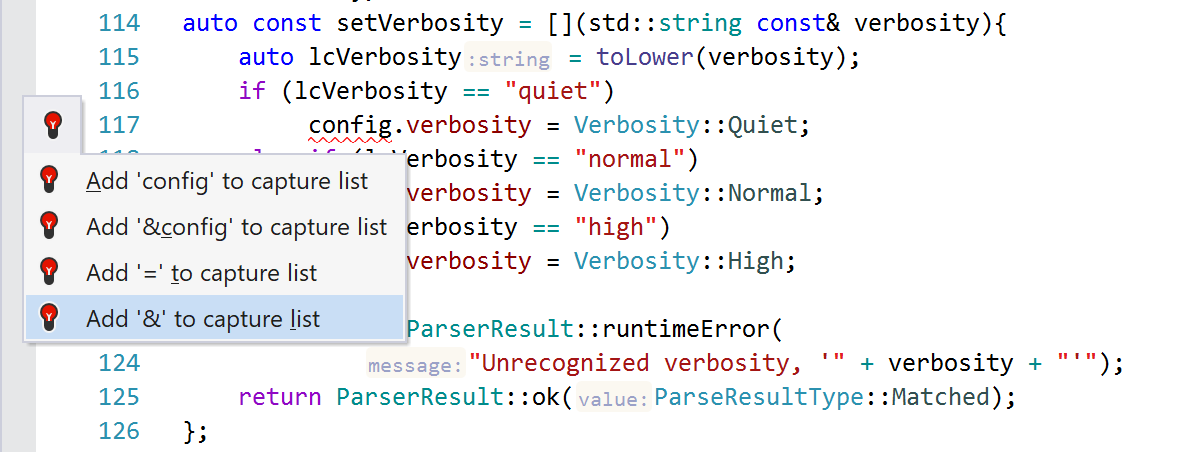
Find your way around codeReSharper C++ can bring you to any code item or file in a few keystrokes. Navigate to specific declarations, members, method calls, derived symbols, and more, or just Ctrl-click any symbol to go to its declaration (even for a symbol from a documentation comment or unresolved identifier!). There are even more navigation features, such as inheritance hierarchy and the current file structure. 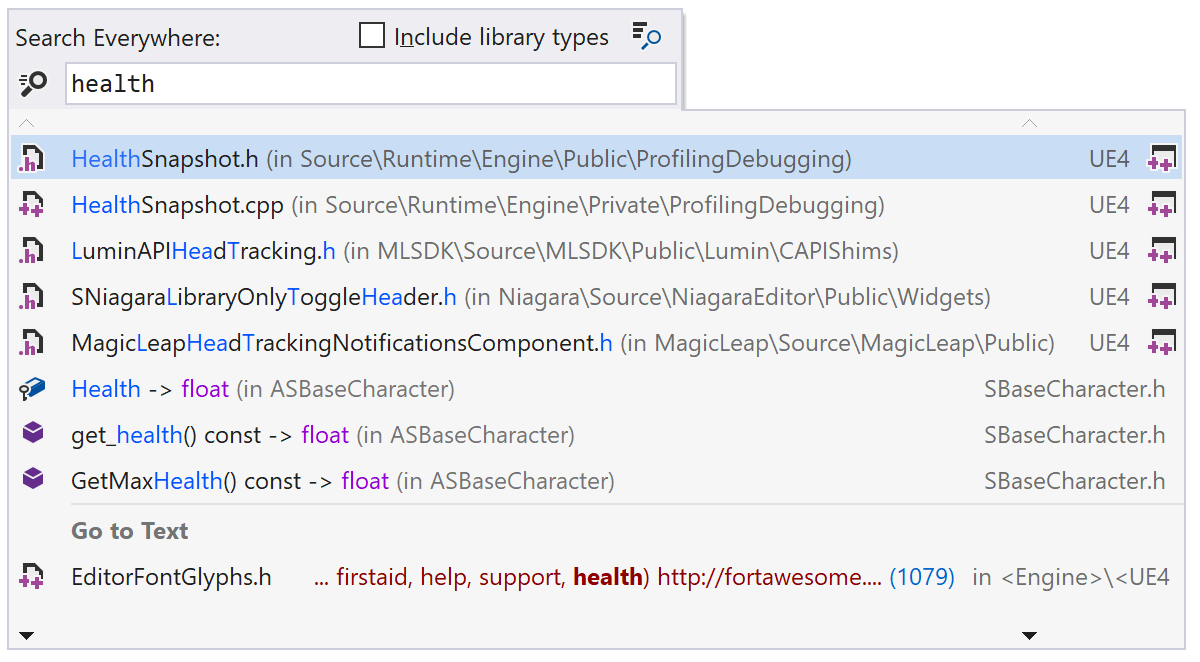
Refactor your codeThere is no need to make manual modifications – you can rely on ReSharper C++, with its solution-wide set of refactorings, to update all usages, comments, documentation, and even file names. Besides key refactorings, such as Rename, Change Signature, and Extract Methods, it provides dozens of context actions to transform your code into whatever you want. 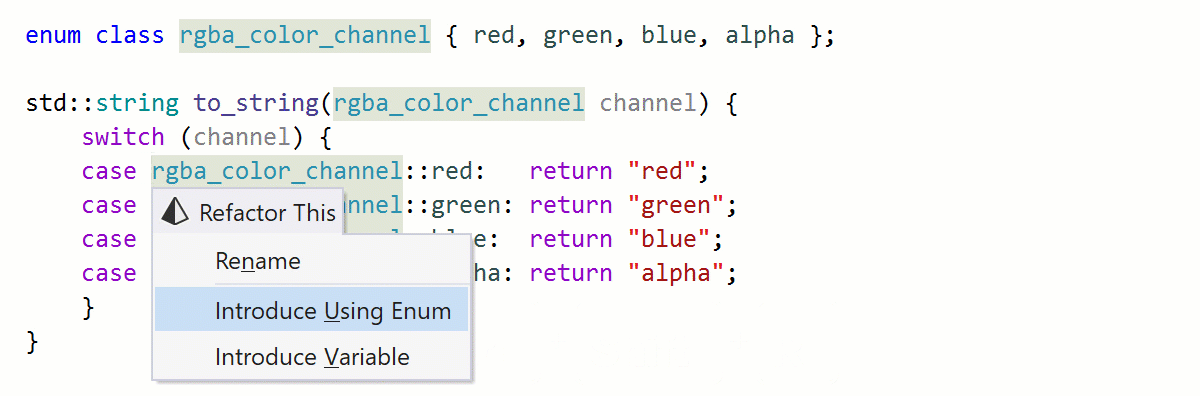
Keep code style consistentWith ReSharper C++, you can configure code formatting options, detect settings from existing code, or select one of the predefined C++ naming styles: STL, Google, LLVM, CamelCase, or Microsoft. To ensure a consistent code style across the entire team, you can save your formatting and naming preferences to a settings file and share it with your teammates. 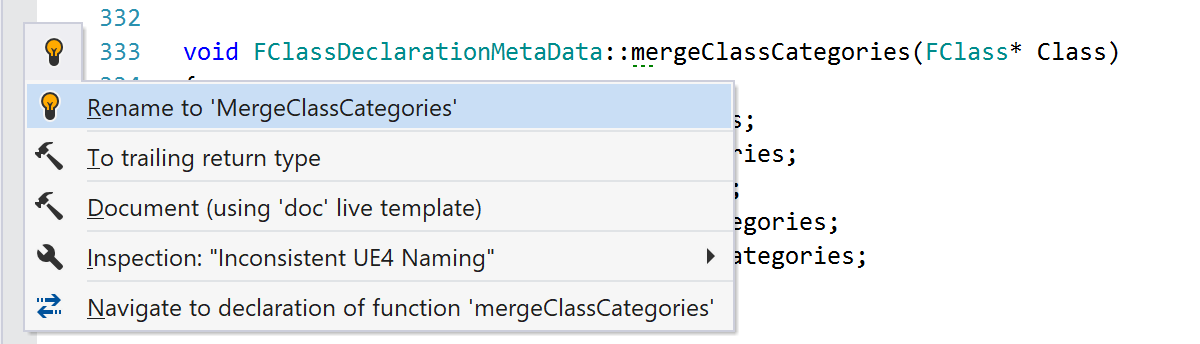
Develop gamesReSharper C++ introduces support for Unreal Engine projects and HLSL shader files. Boost your productivity with smart code completion, integrated UnrealHeaderTool checks, Unreal Engine guideline tips, built-in documentation, special support for reflection specifiers, remote procedure calls, and more: 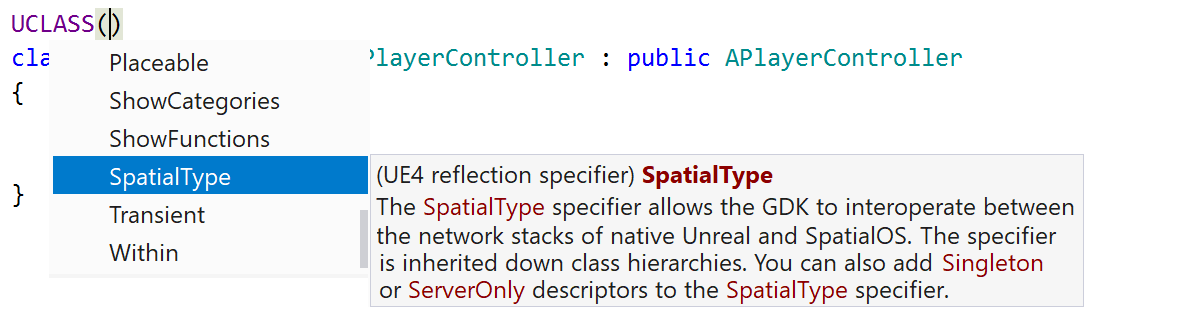
Write and run unit testsReSharper C++ provides windows to view, group, filter, and run unit tests, as well as to create and manage unit test sessions. Want to create a new test? ReSharper C++ will help you, for example, generate GTest mock methods. 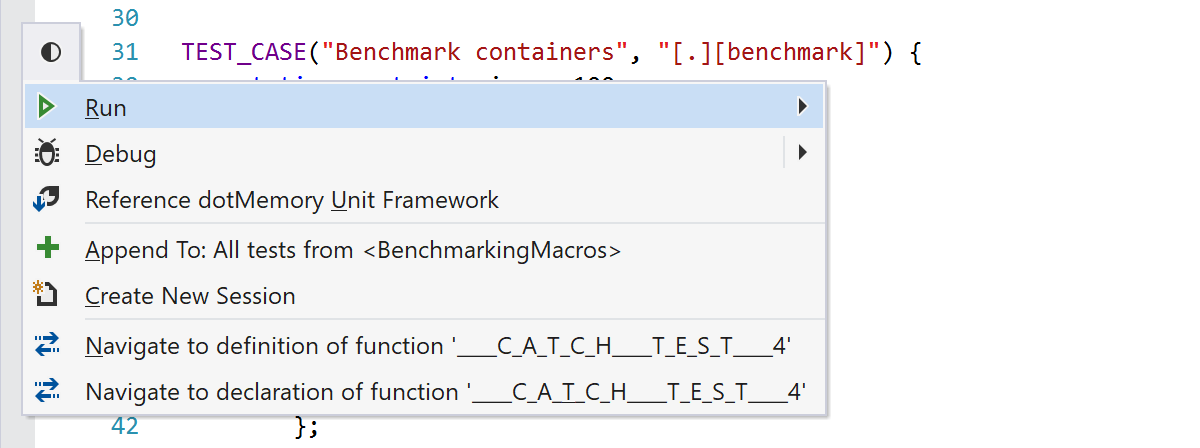
|


