multi-encode README



This extention provides many encoders for vscode.
Features
multi-encode provide a command in the Command Palette for encode/decode.
You can show Command Palette by keyboard-shortcuts.
Mac: F1 or Shift+Command+P
Windows and Linux: F1 or Shift+Ctrl+P
- toLowerCase
- toUpperCase
- encodeURI
- decodeURI
- \ escape
- eval
- format JSON
- join lines
and your encoder/decoder. You can add encoder/decoder to multi-encode by settings.json
Tutorial
0. ⬇️ Install multi-encode
Show extension side bar within VS Code(Mac:Command+Shift+X, Windows and Linux: Ctrl+Shift+X), type multi-encode and press Enter and click Install. Restart VS Code when installation is completed.
1. 🚀 Execute encoder/decoder to selected text
Select text in document as you like, Launch Command Palette(Mac:F1 or Shift+Command+P, Windows and Linux: F1 or Shift+Ctrl+P), Execute multi encode: to selected text command and select a encoder/decoder as you like.
2. 🚀 Execute encoder/decoder to clipboard
Copy text to clipboard as you like, Launch Command Palette, Execute multi encode: to clipboard command and select a encoder/decoder as you like.
3. 🔧 Next step
You can add encoder/decoder to multi-encode by settings.json. And you can apply keyboard shortcuts by keybindings.json.
Enjoy!
Command
multi encode: to selected text : Run the encoder/decoder you selected from the list to selected text.multi encode: to clipboard : Run the encoder/decoder you selected from the list to clipboard.
Extension Settings
This extension contributes the following settings by settings.json( Mac: Command+,, Windows / Linux: File -> Preferences -> User Settings ):
multi-encode.list: encoder/decoder list
Keyboard shortcut Settings
In default, multi encode's command doesn't apply keyboard shortcuts. Althogh,
you can apply keyboard shortcuts by keybindings.json
( Mac: Code -> Preferences -> Keyboard Shortcuts, Windows / Linux: File -> Preferences -> Keyboard Shortcuts).
Command name on keybindings.json is diffarent from on Command Pallete. See below table.
| on Command Pallete |
on keybindings.json |
multi encode: to selected text |
multi-encode.selectedText |
multi encode: to clipboard |
multi-encode.clipboard |
Release Notes
see ChangLog on marketplace or github
Support
GitHub Issues
License
Boost Software License
Download VSIX file ( for VS Code compatible softwares )
Releases · wraith13/multi-encode
Other extensions of wraith13's work
| Icon |
Name |
Description |
 |
Bracket Lens |
Show bracket header on closing bracket. |
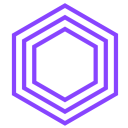 |
Zoom Bar |
Zoom UI in status bar for VS Code. |
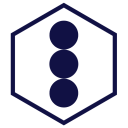 |
Unsaved Files |
Easy access to unsaved files for VS Code. |
See all wraith13's expansions: https://marketplace.visualstudio.com/publishers/wraith13

