Unsaved Files README
Easy access to unsaved files for vscode.
Features
- show unsaved files from command pallete
- show unsaved files from status bar
- show unsaved files from view on explorer



This extension only shows unsaved files, does not save nor close.
Tutorial
0. ⬇️ Install Unsaved Files
Show extension side bar within VS Code(Mac:Command+Shift+X, Windows and Linux: Ctrl+Shift+X), type unsaved-files-vscode and press Enter and click Install. Restart VS Code when installation is completed.
1. ✨️ Show Unsaved Files
Click unsaved:* in status bar or launch Command Palette(Mac:F1 or Shift+Command+P, Windows and Linux: F1 or Shift+Ctrl+P), Execute Unsaved Files: Show command and select a unsaved file as you like.
2. 🔧 Next step
You can change settings by settings.json.
Enjoy!
Commands
Unsaved Files: Show : show unsaved filesUnsaved Files: Show Next show next unsaved fileUnsaved Files: Show Previous show previous unsaved fileUnsaved Files: Show View show view on explorerUnsaved Files: Hide View hide view on explorer
Extension Settings
This extension contributes the following settings by settings.json( Mac: Command+,, Windows / Linux: File -> Preferences -> User Settings ):
unsaved-files.statusBar.enabled: set Enable/Disable unsaved files count in status barunsaved-files.statusBar.noUnsavedFilesStatusLabel: set no unsaved files's labelunsaved-files.statusBar.anyUnsavedFilesStatusLabel: set any unsaved files's labelunsaved-files.statusBar.label: set unsaved's labelunsaved-files.viewOnExplorer.enabled: set Enable/Disable unsaved files in view on explorer
You can embed icons in the label text by leveraging the syntax:
My text $(icon-name) contains icons like $(icon'name) this one.
Where the icon-name is taken from the octicon icon set, e.g. light-bulb, thumbsup, zap etc.
You can specify unicode characters ( include emoji ) as label text too.
Keyboard shortcut Settings
In default, Unsaved Files's commands doesn't apply keyboard shortcuts. Althogh,
you can apply keyboard shortcuts by keybindings.json
( Mac: Code -> Preferences -> Keyboard Shortcuts, Windows / Linux: File -> Preferences -> Keyboard Shortcuts).
Command name on keybindings.json is diffarent from on Command Pallete. See below table.
| on Command Pallete |
on keybindings.json |
Unsaved Files: Show |
unsaved-files.show |
Unsaved Files: Show Next |
unsaved-files.showNext |
Unsaved Files: Show Previous |
unsaved-files.showPrevious |
Release Notes
see ChangLog on marketplace or github
Support
GitHub Issues
License
Boost Software License
Download VSIX file ( for VS Code compatible softwares )
Releases · wraith13/unsaved-files-vscode
Other extensions of wraith13's work
| Icon |
Name |
Description |
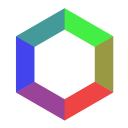 |
Background Phi Colors |
This extension colors the background in various ways. |
 |
Blitz |
Provide a quick and comfortable way to change settings by quick pick based UI. |
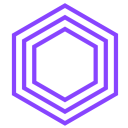 |
Zoom Bar |
Zoom UI in status bar for VS Code. |
See all wraith13's expansions: https://marketplace.visualstudio.com/publishers/wraith13




