Purrweb Extension Pack
Extensions Included
Further steps
Install Fira Code font
Fira Code is an extension of the Fira Mono font containing a set of ligatures for common programming multi-character combinations. This is just a font rendering feature: underlying code remains ASCII-compatible. This helps to read and understand code faster. For some frequent sequences like .. or //, ligatures allow us to correct spacing.
Code examples
Ruby:
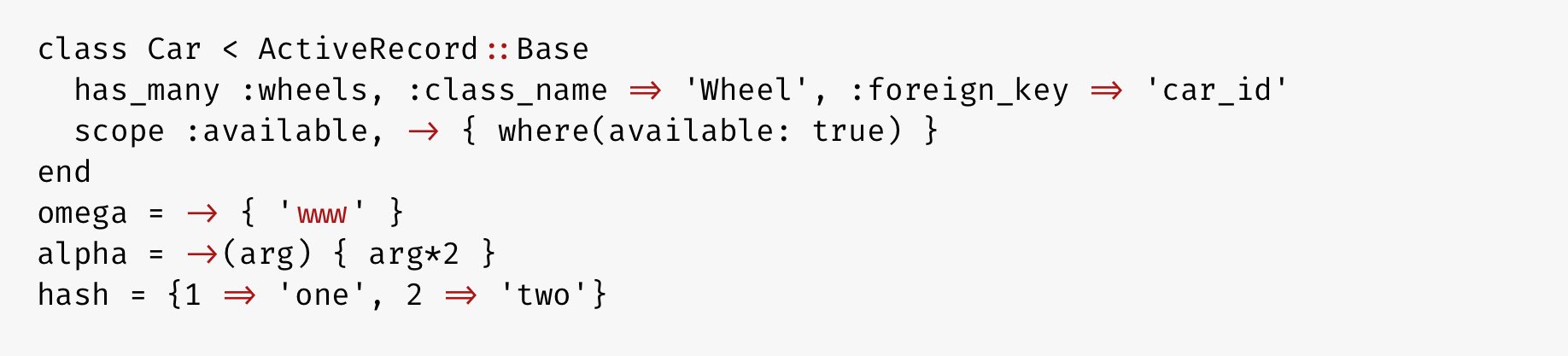 JavaScript:
JavaScript:
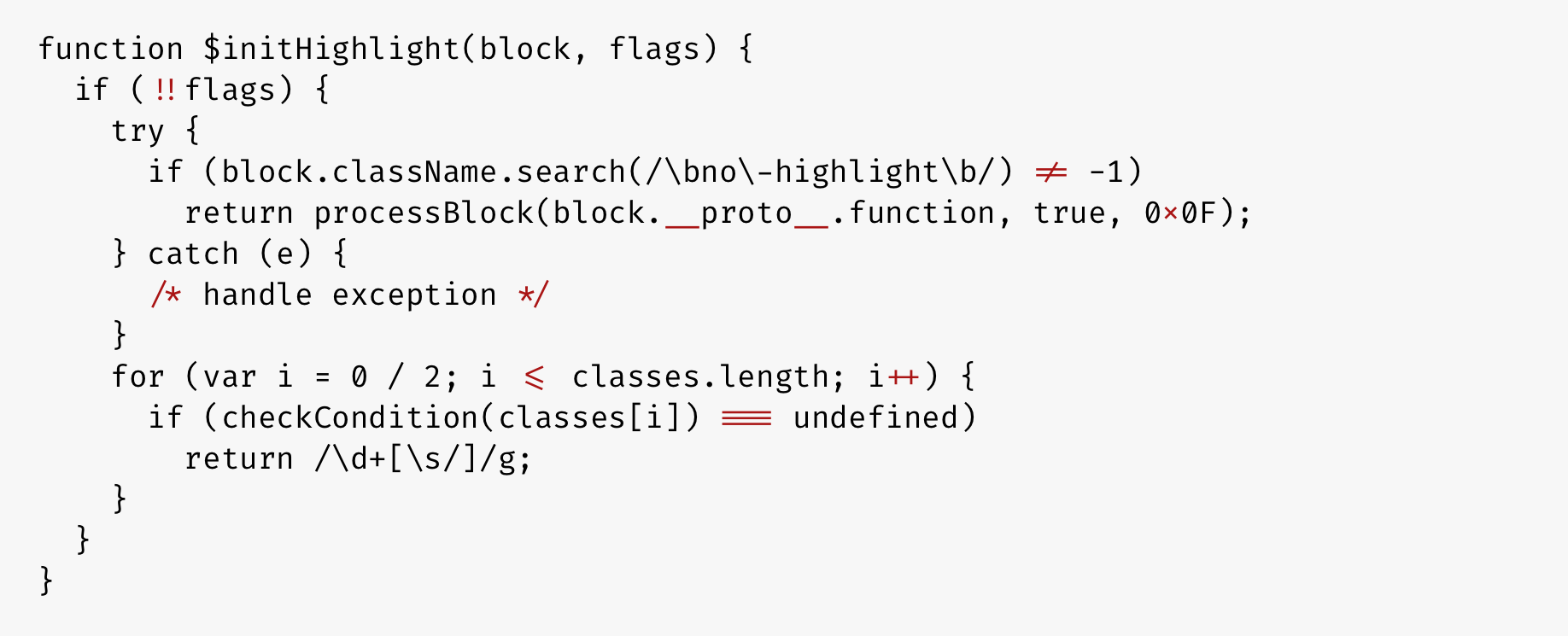
VSCode user config
{
"editor.fontSize": 16,
"editor.fontFamily": "Fira Code",
"editor.fontLigatures": true,
"editor.fontWeight": "500",
"javascript.validate.enable": false,
"eslint.autoFixOnSave": true,
"eslint.alwaysShowStatus": true,
"javascript.implicitProjectConfig.experimentalDecorators": true,
"files.trimTrailingWhitespace": true,
"terminal.integrated.fontFamily": "Fira Code",
"terminal.integrated.fontSize": 14,
"editor.tabSize": 2,
"editor.renderWhitespace": "all",
"git.autofetch": true,
"window.zoomLevel": 0,
"npm.enableScriptExplorer": true,
"emmet.includeLanguages": {
"javascript": "javascriptreact"
},
"javascript.updateImportsOnFileMove.enabled": "never",
"workbench.startupEditor": "newUntitledFile",
"workbench.iconTheme": "file-icons",
"workbench.colorTheme": "Atom One Dark"
}
Enjoy!