Eclipse theme by SolrikeEclipse inspired themes for VSCode and Eclipse Theia IDE It uses "semantic highlighting" which means that some syntax colouring is done by the language server which can lead to delays in processing of the files. Languages supported:
File icons (not the full list):
InstallSearch for "Eclipse theme by Solrike" and then install. The follwing themes get installed:
You can also get it from Visual studio marketplace or from Open VSX Registry Sample from VSCodeThemes sample - Java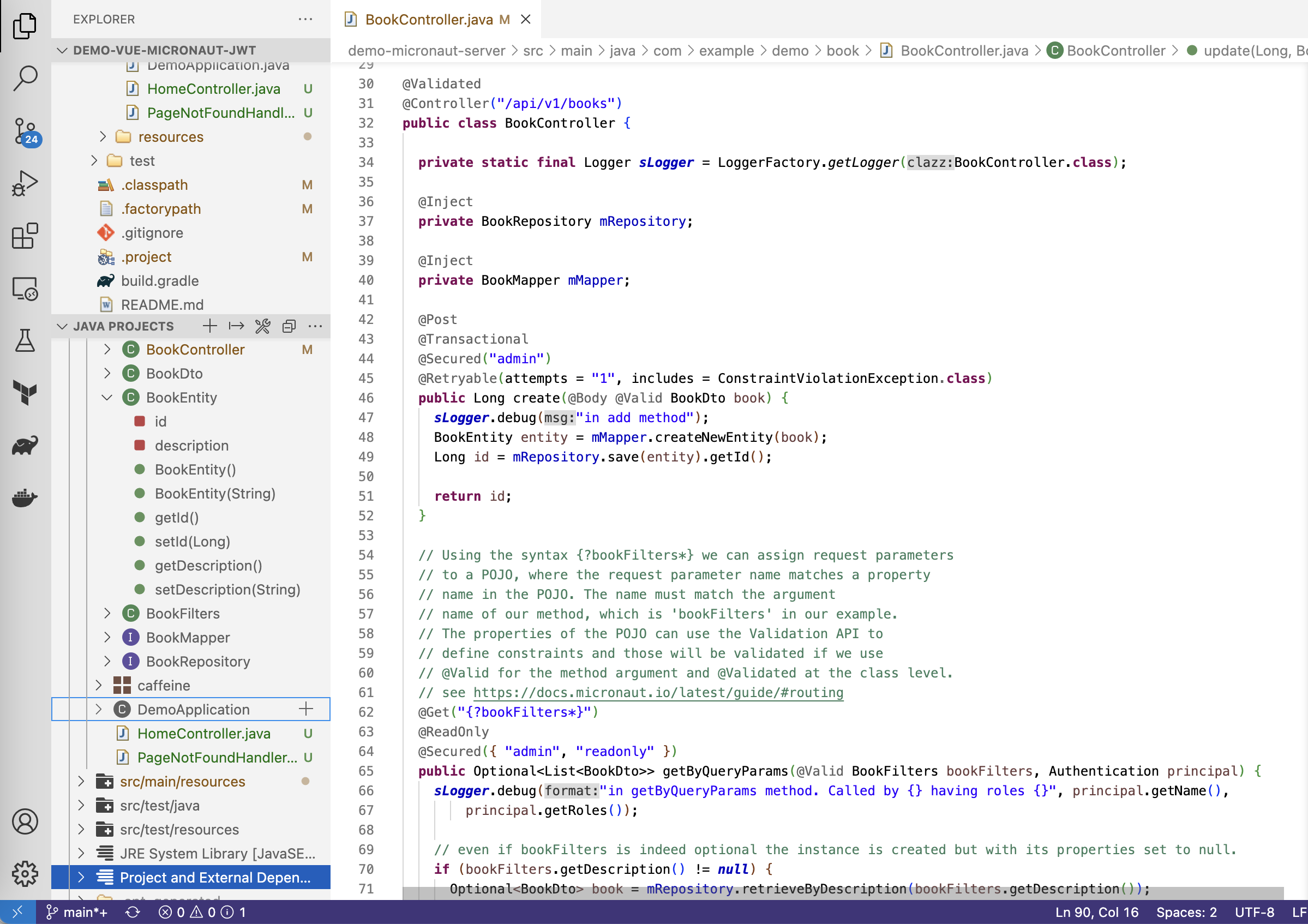
Themes sample - TypeScript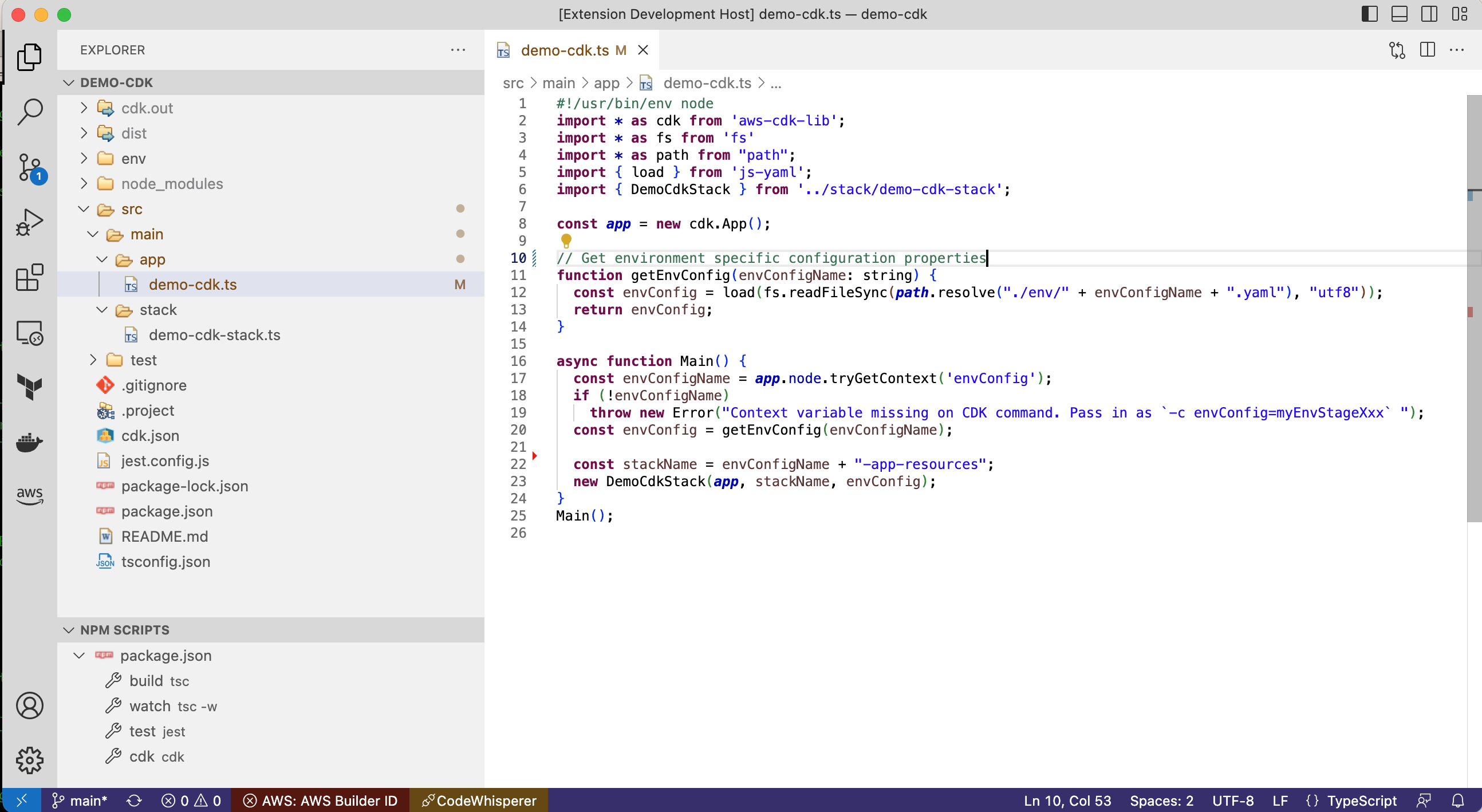
Known issuesTheia Blueprint (1.37.0) do have settings for "semantic highlighting" but it doesn't seems to work, see. Most notably is the fact that class members will not have the correct colour. Theia Blueprint (1.37.0) doesn't support "product icon themes". Other setupsFor Eclipse key bindings use for instance: VSCode Eclipse Keymap, Theia Eclipse Keymap For nice a Java project view with Gradle builds install: The Gradle plugin has to be downloaded and installed manually in Theia. Eclipse editor font is 'Menlo' and line height should be set to 1.25. Change logSee CHANGELOG.md |



