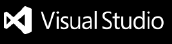Translator PlusFeaturesTranslate your selection using google translation, the result will show up in the status bar. How to usePress CTRL + T to toggle translator. You can also press "ctrl + shift + p" and search for this command. Press CTRL + SHIFT + T to replace selection by translate result. Note: will respect "http.proxy" in user-settings. Screenshots
The result will show up in the status bar:
Extension SettingsThis extension contributes the following settings:
My Other extensionsRelease Notes1.1.2Update dependencies. 1.1.0Feature added: Replace selection by translate result. 1.0.1Read default language correctly. 1.0.0Initial release. Acknowledgment
|