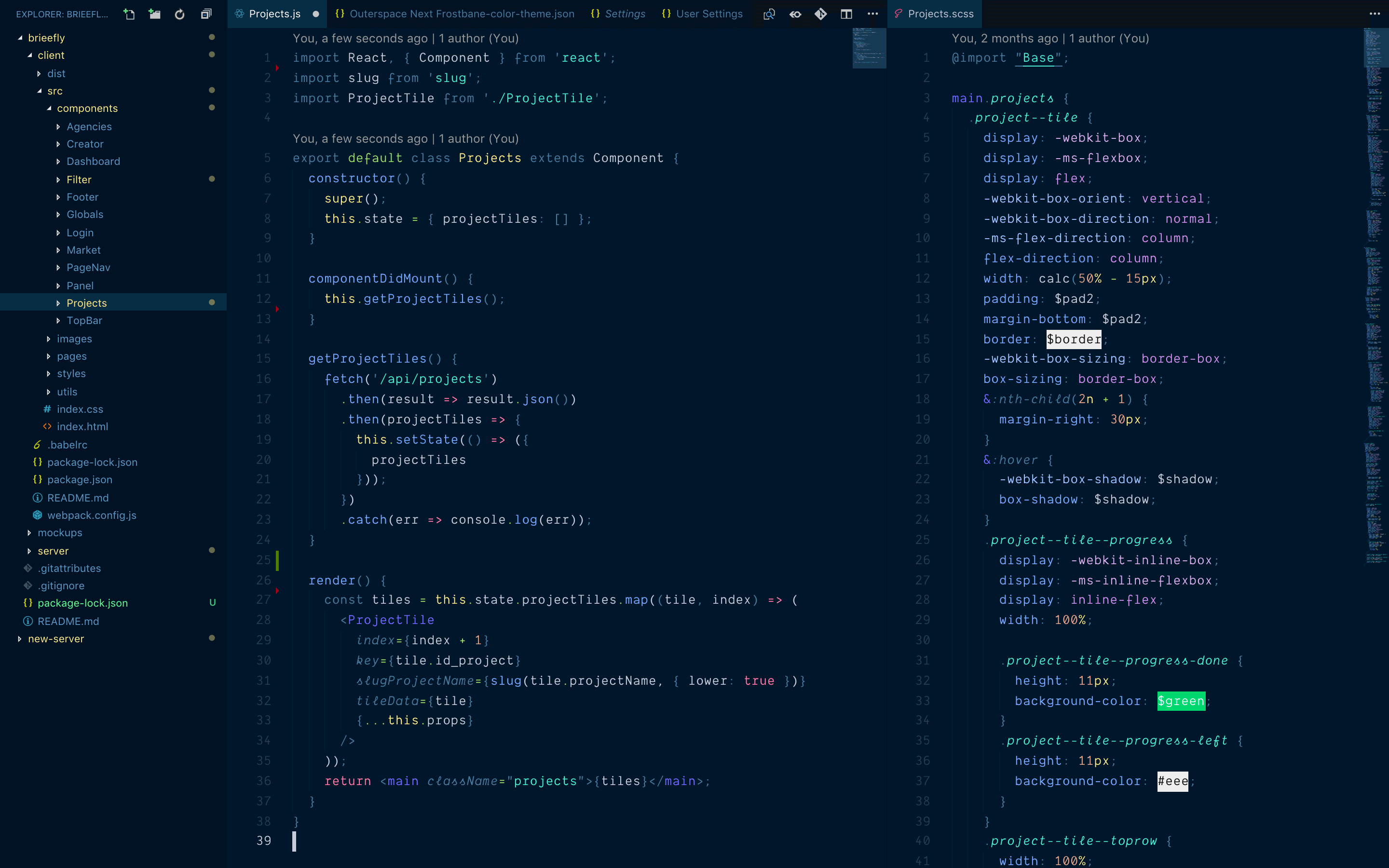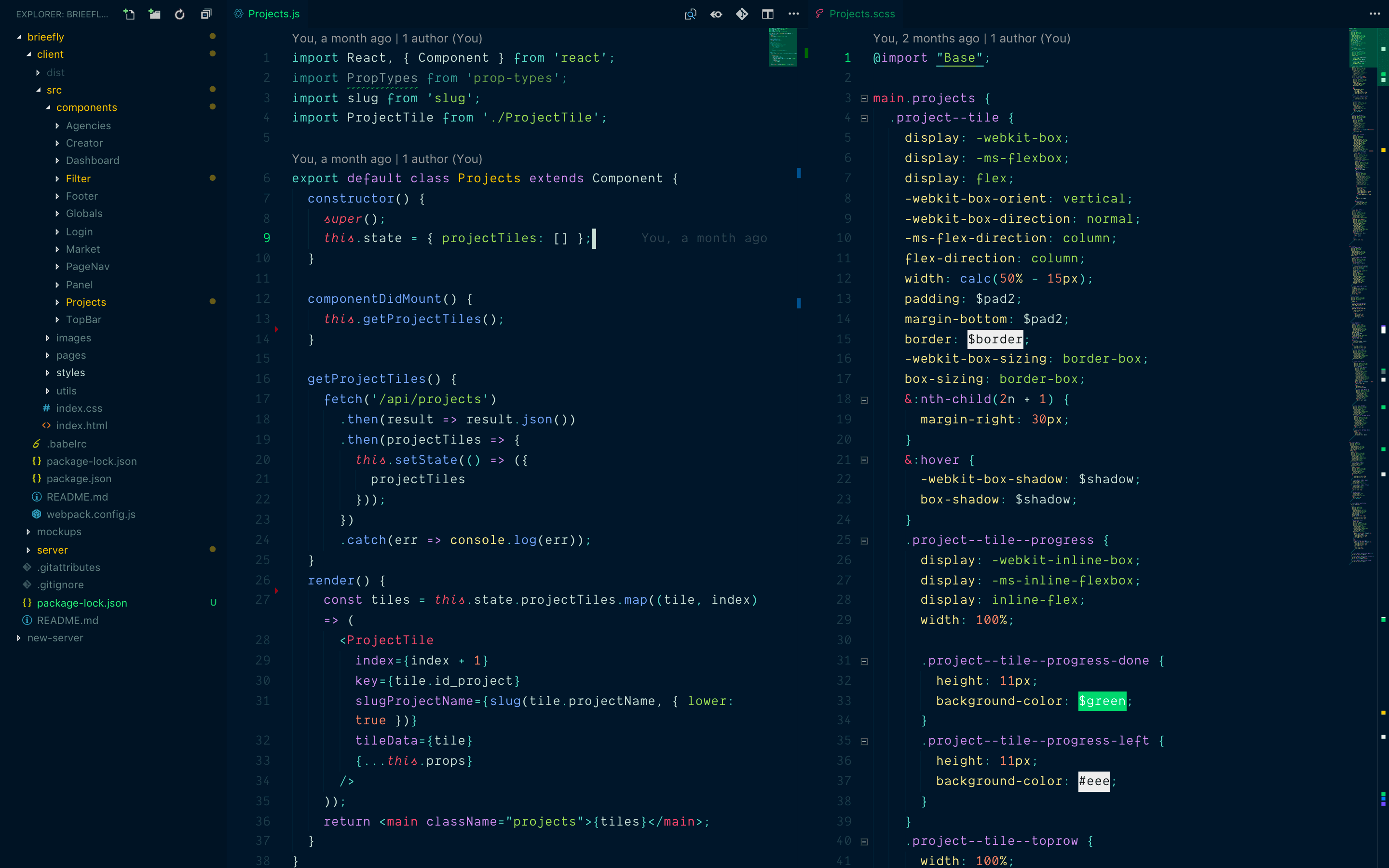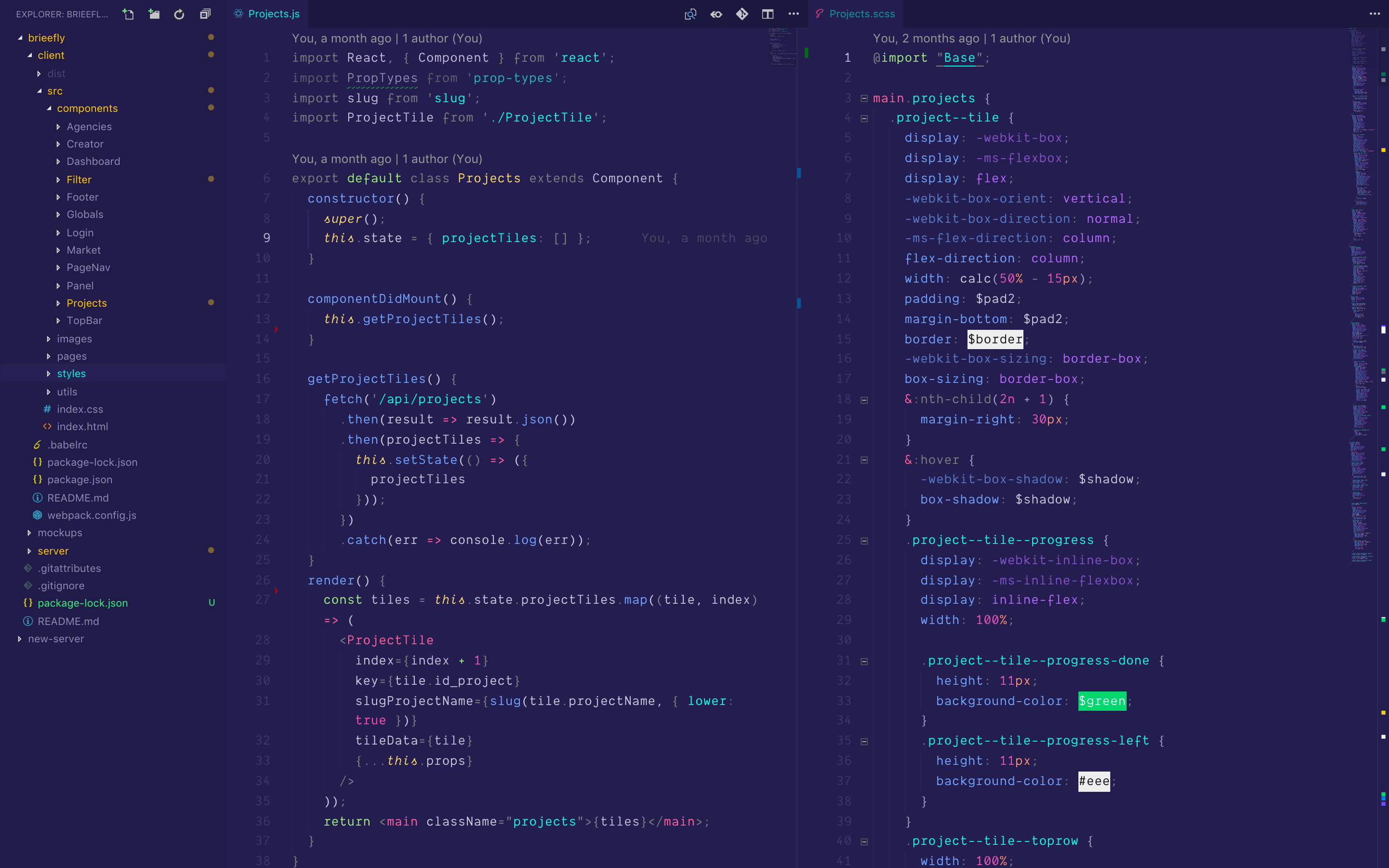Outerspace Next themes for VS Code 🦄Theme samplesFrostbane (NEW 🔥)
Alien Invasion
Unicorn
AboutDark, minimalistic themes with bright neon primary colors. Theme is excellent for those who like to code long hours at low light conditions since it's easy on the eyes, have good contrast and remain cool appearance as well 🔥. This theme is a mix-up of popular themes I've used before but I felt something was missing in each one of those, my biggest inspiration was: but, also: Thanks to authors of those unique themes. This theme is sort of a mix up of the ones I listed above. Basically I just took what I liked the most from those themes and customised mine a little bit more. FontThe font I use in the theme samples section is Dank Mono which is available to purchase - here. Syntax supportI've tested so far:
If you feel like some language syntax is missing, open an issue or write to me, I will add it. Installation
RecommendedSettingsExtensions
ContributionIf you don't like something or have some proposals feel free to open an issue, I'll get to it as soon as possible. |