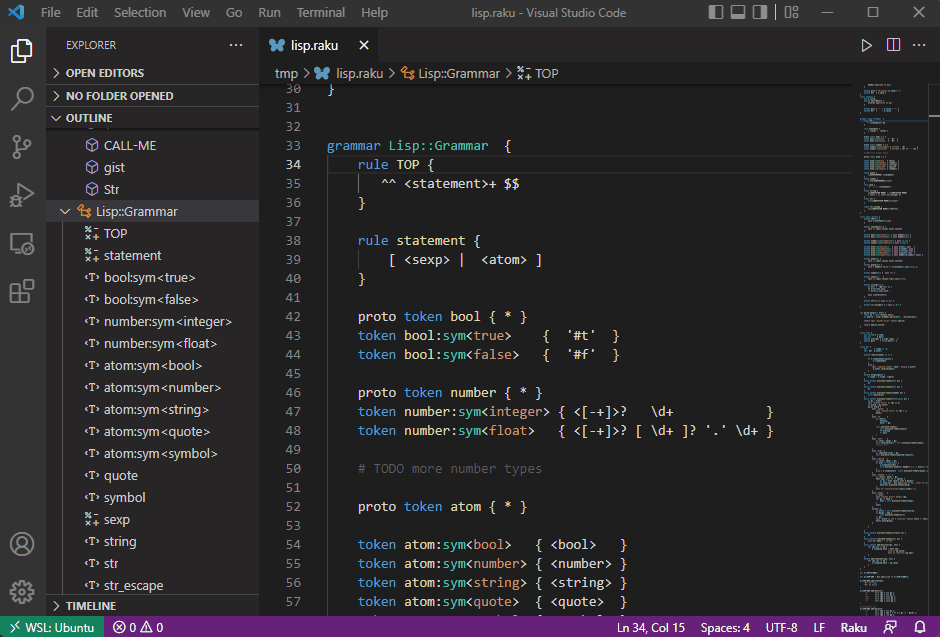For those interested in a Perl 5 Language Server, check out https://marketplace.visualstudio.com/items?itemName=bscan.perlnavigator Raku NavigatorThis is a Raku Extension for Visual Studio Code including a Language Server. Currently it provides
Install the vscode extension from: https://marketplace.visualstudio.com/items?itemName=bscan.raku-navigator Gif of Extension in Action
Other recommended settingsI also recommend the following vscode settings when using Raku. The word separators are important for highlighting function names that have a hyphen in them, and for variables that include sigils.
"[raku]": {
"editor.wordSeparators": "`~!#^&*()=+[{]}\\|;:'\",.<>/?",
},
Configuration Settings
|