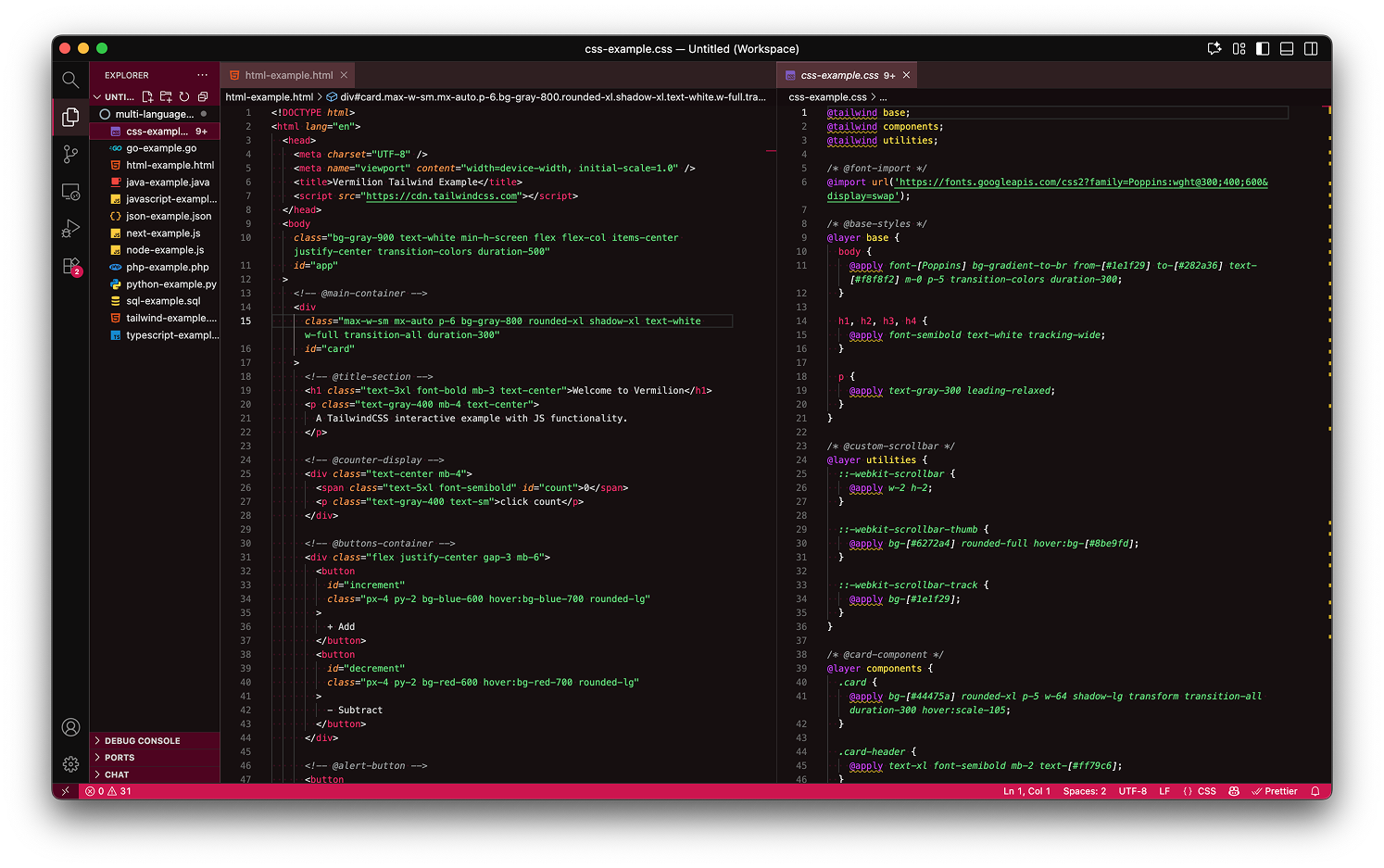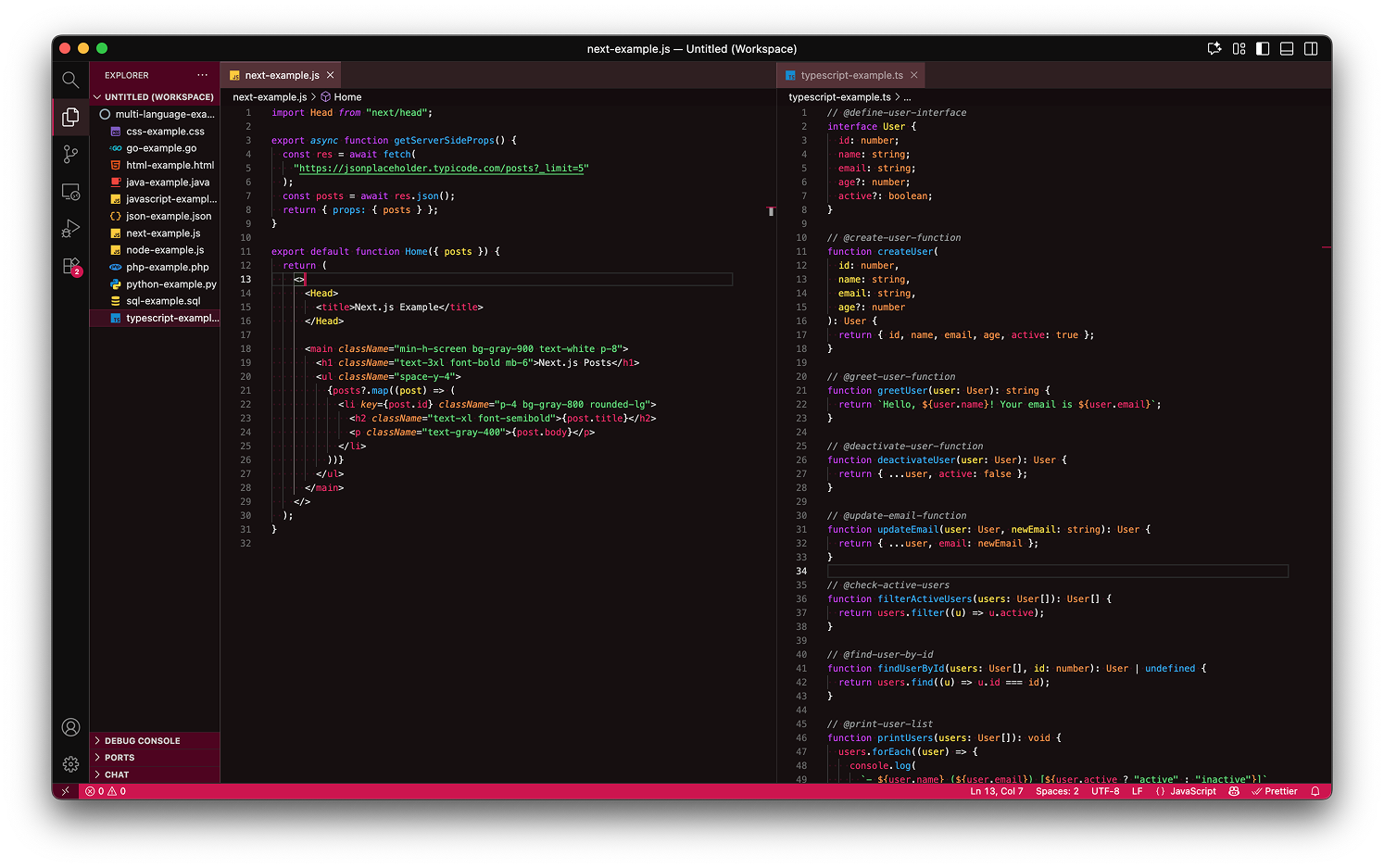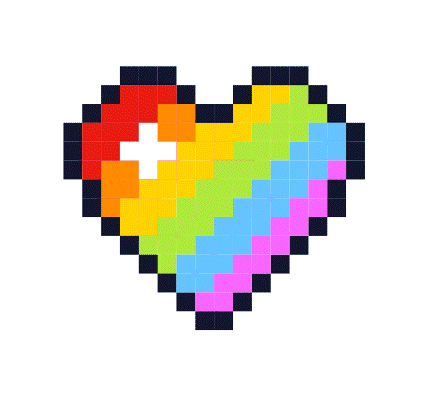Vermilion Theme's
A beautifully crafted custom Visual Studio Code theme optimized for readability, color balance, and developer focus.
This theme supports multiple languages and frameworks including JavaScript, TypeScript, Python, PHP, Go, Java, CSS, TailwindCSS, HTML, Next.js, and SQL.
What makes it special:
- Elegant color palette for clean syntax highlighting and consistent contrast.
- Works great with dark and light UI
- Support for modern frameworks
- Performance & stability optimizations, build directories, reduced motion, and disabled telemetry for privacy and lightweight operation.
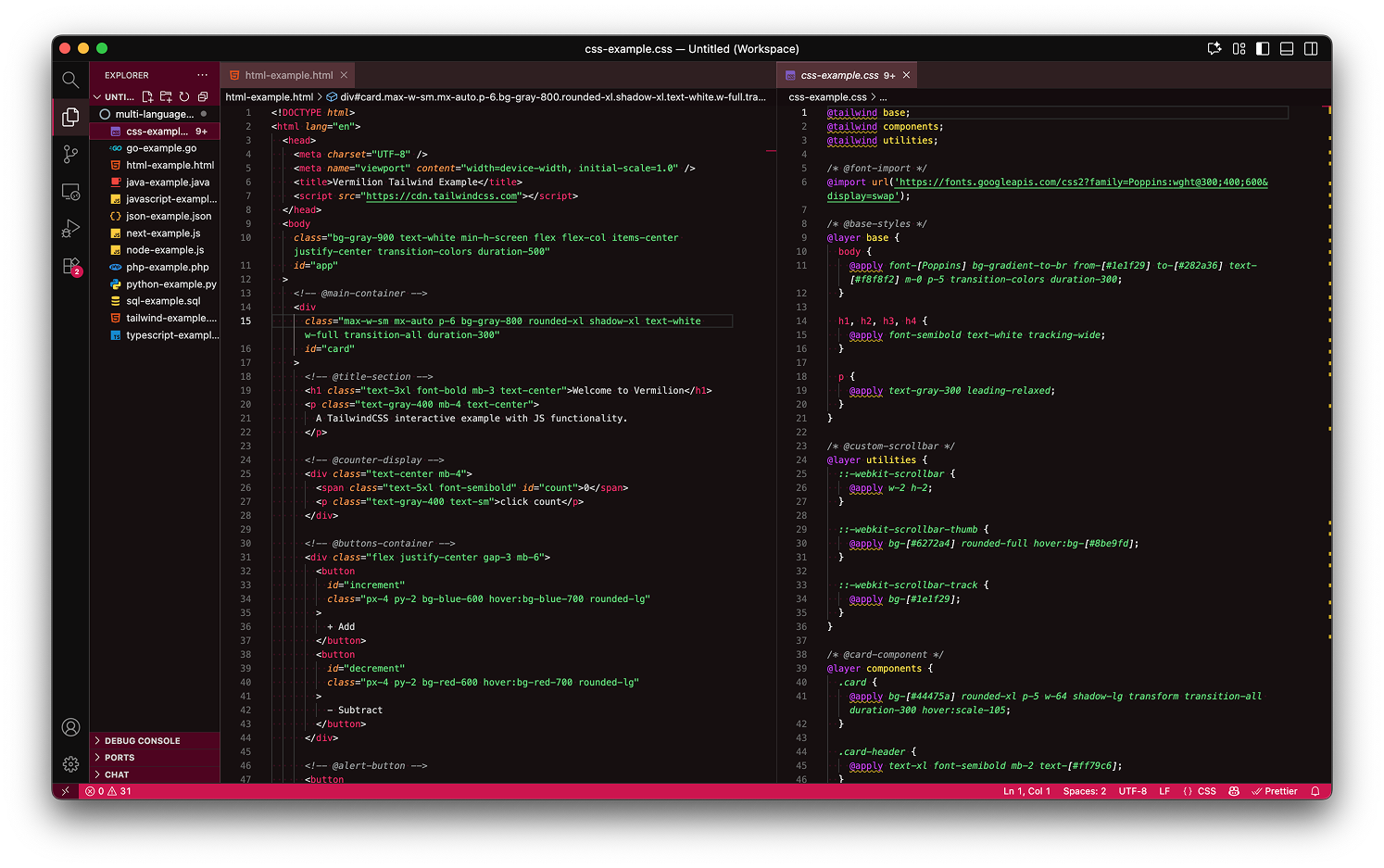
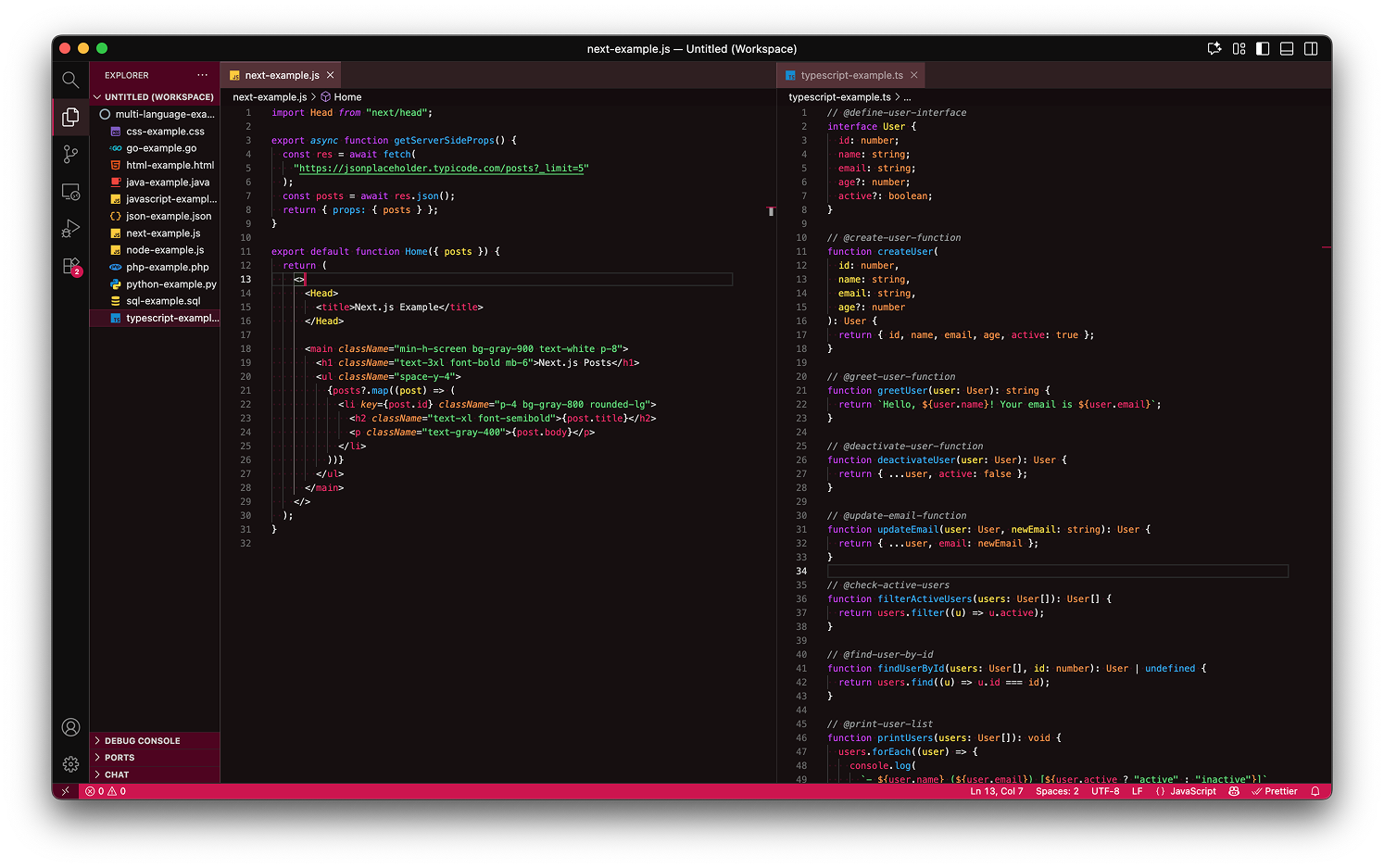
Enjoy a balance of beauty and performance designed to keep you focused on what truly matters — your code. If you’re enjoying the Vermilion Theme, support the project by starring it or becoming a sponsor!

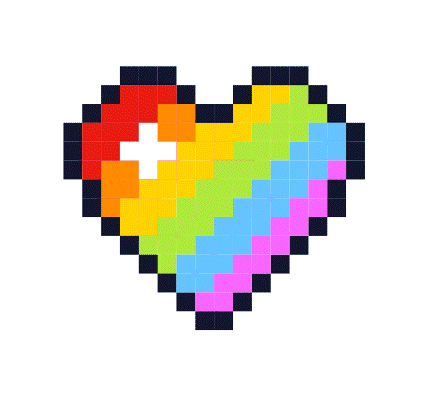
🔥 Getting started
You can install this theme through the Visual Studio Marketplace
- Open Extensions sidebar panel in VS Code. View → Extensions
- Search for vermilion
- Click Install to install the theme
- Click Reload to reload your editor
- File > Preferences > Settings > Workbench > Color Theme > vermilion
- 🌟 Enjoy and Rate five-stars.
Installation via command line
$ git clone https://github.com/arkikky/vermilion.git ~/.vscode/extensions/vermilion
$ cd ~/.vscode/extensions/vermilion
$ npm install && npm run build
🧩 Recommended Extensions
To get the best experience and full aesthetic consistency, we recommend installing these extensions:
- Material Icon Theme – beautiful and colorful file icons
- Auto Rename Tag – automatically rename paired HTML/XML tags
- Auto Close Tag – instantly close HTML/XML tags while typing
- Auto Complete Tag – improve tag completion for faster HTML editing
- Path Autocomplete – smart path suggestions for imports and files
- Path Intellisense – autocompletion for file paths and directories
- Better Comments – organize and highlight your comments beautifully
// @comments(custom)
"better-comments.tags": [
{
"tag": "@note:",
"color": "#EA580C",
"strikethrough": false
},
{
"tag": "@source:",
"color": "#dc46ef",
"strikethrough": false
},
{
"tag": "@node:",
"color": "#dc46ef",
"strikethrough": false
}
]
- Sublime Text Keymap and Settings – use familiar Sublime Text shortcuts
- SVG Preview – instantly preview SVG files inside VS Code
🔥 Creating a Theme
Here are some helpful links if you'd like to create your own theme:
Color Themes, VS Code docs
Let's have a chat about your survey needs and get you started.
💖 License
MIT © 2025 – Crafted & Made with ❤️ by ArkIkky.