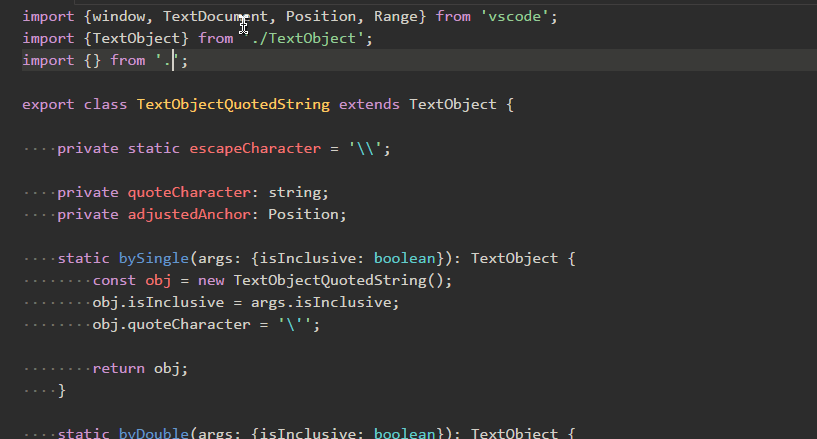Provides path completion for visual studio code.
path-autocomplete.extensionOnImport - boolean If true it will append the extension as well when inserting the file name on import or require statements.
path-autocomplete.includeExtension - boolean If true it will append the extension as well when inserting the file name.
path-autocomplete.excludedItems
This option allows you to exclude certain files from the suggestions.
"path-autocomplete.excludedItems": {
"**/*.js": { "when": "**/*.ts" }, // ignore js files if i'm inside a ts file
"**/*.map": { "when": "**" }, // always ignore *.map files
"**/{.git,node_modules}": { "when": "**" }, // always ignore .git and node_modules folders
"**": { "when": "**", "isDir": true }, // always ignore `folder` suggestions
"**/*.ts": { "when": "**", "context": "import.*" }, // ignore .ts file suggestions in all files when the current line matches the regex from the `context`
}
minimatch is used to check if the files match the pattern.
path-autocomplete.pathMappings
Useful for defining aliases for absolute or relative paths.
"path-autocomplete.pathMappings": {
"/test": "${folder}/src/Actions/test", // alias for /test
"/": "${folder}/src", // the absolute root folder is now /src,
"$root": "${folder}/src", // the relative root folder is now /src
// or multiple folders for one mapping
"$root": ["${folder}/p1/src", "${folder}/p2/src"] // the root is now relative to both p1/src and p2/src
}
In monorepos the following setup could be used:
"path-autocomplete.pathMappings": {
"$root": {
"conditions": [
{
"when": "**/packages/math/**",
"value": "${folder}/packages/math"
},
{
"when": "**/packages/ui/**",
"value": "${folder}/packages/ui"
}
]
}
},
Supported variables:
| Name | Description |
|------|-------------|
| ${home} | User home folder |
| ${folder} | The root folder of the current file |
| ${workspace} | The root folder of the current workspace |
| ${fileDirname} | The directory of the current file |
| ${relativeFileDirname} | The current opened file's dirname relative to workspaceFolder |
path-autocomplete.pathSeparators - string Lists the separators used for extracting the inserted path when used outside strings.
The default value is: \t({[
path-autocomplete.transformations
List of custom transformation applied to the inserted text.
Example: replace _ with an empty string when selecting a SCSS partial file.
"path-autocomplete.transformations": [
{
"type": "replace",
"parameters": ["^_", ""],
"when": {
"fileName": "\\.scss$"
}
},
// replace spaces with %20
{
"type": "replace",
"parameters": [ " ", "%20", "g" ],
"when": {
"path": ".*routes"
}
},
// replace %20 with spaces when reading the already inserted path
{
"type": "inputReplace",
"parameters": [ "%20", " ", "g" ],
"when": {
"path": ".*routes"
}
},
// useful if extensionOnImport is true
{
"type": "replace",
"parameters": [
"\\.\\w+$",
""
],
"when": {
"fileName": "\\.(ts|tsx|js|jsx)$"
}
}
],
Supported transformation:
The fileName and path can be used for filtering the items/instances where the transformation should be applied.
For the replace transformation considering we selected /home/mihai/a.txt:
fileName - regex applied to the basename of the selected suggestion a.txtpath - regex applied to the the full path of the selected suggestion /home/mihai/a.txt
For the inputReplace transformation considering that what we typed so far is /home/mihai:
path - regex applied to the path inserted so far /home/mihai
path-autocomplete.triggerOutsideStrings boolean - if true it will trigger the autocomplete outside of quotes
path-autocomplete.enableFolderTrailingSlash boolean - if true it will add a slash after the insertion of a folder path that will trigger the autocompletion.
path-autocomplete.disableUpOneFolder boolean - disables the up one folder (..) element from the completion list.
path-autocomplete.useBackslash boolean - if true it will use \\ when iserting the paths.
path-autocomplete.useSingleBackslash boolean - If enabled it will insert a single backslash (\) even inside quoted strings.
path-autocomplete.ignoredFilesPattern - string - Glob patterns for disabling the path completion in the specified file types. Example: "*/.{css,scss}"
path-autocomplete.ignoredPrefixes array - list of ignored prefixes to disable suggestions
on certain preceeding words/characters.
Example:
"path-autocomplete.ignoredPrefixes": [
"//" // type double slash and no suggesstions will be displayed
]
All settings can be overwritten by language specific configurations.
VSCode doesn't automatically recognize path aliases so you cannot alt+click to open files. To fix this you need to create jsconfig.json or tsconfig.json to the root of your project and define your alises. An example configuration: