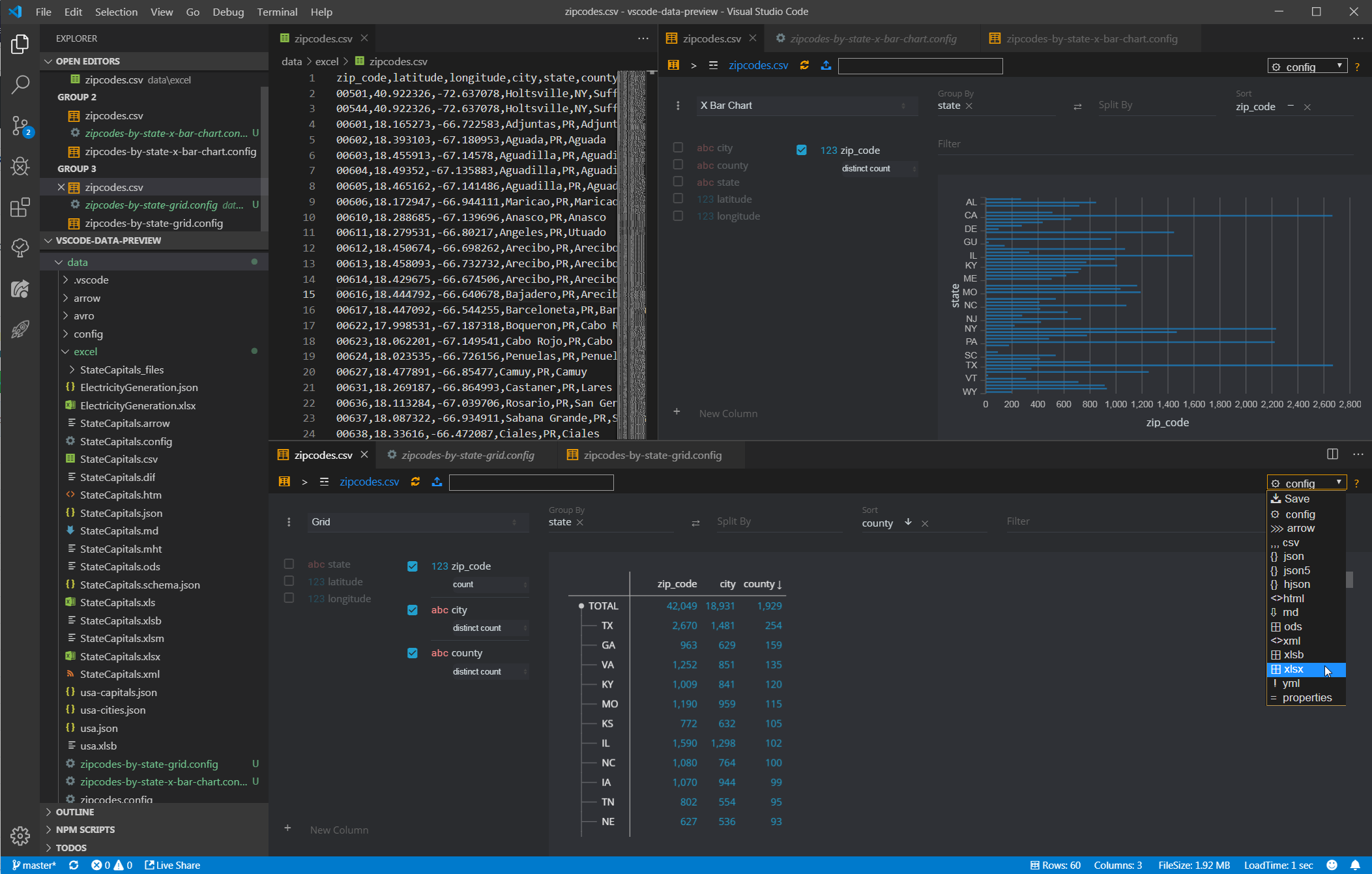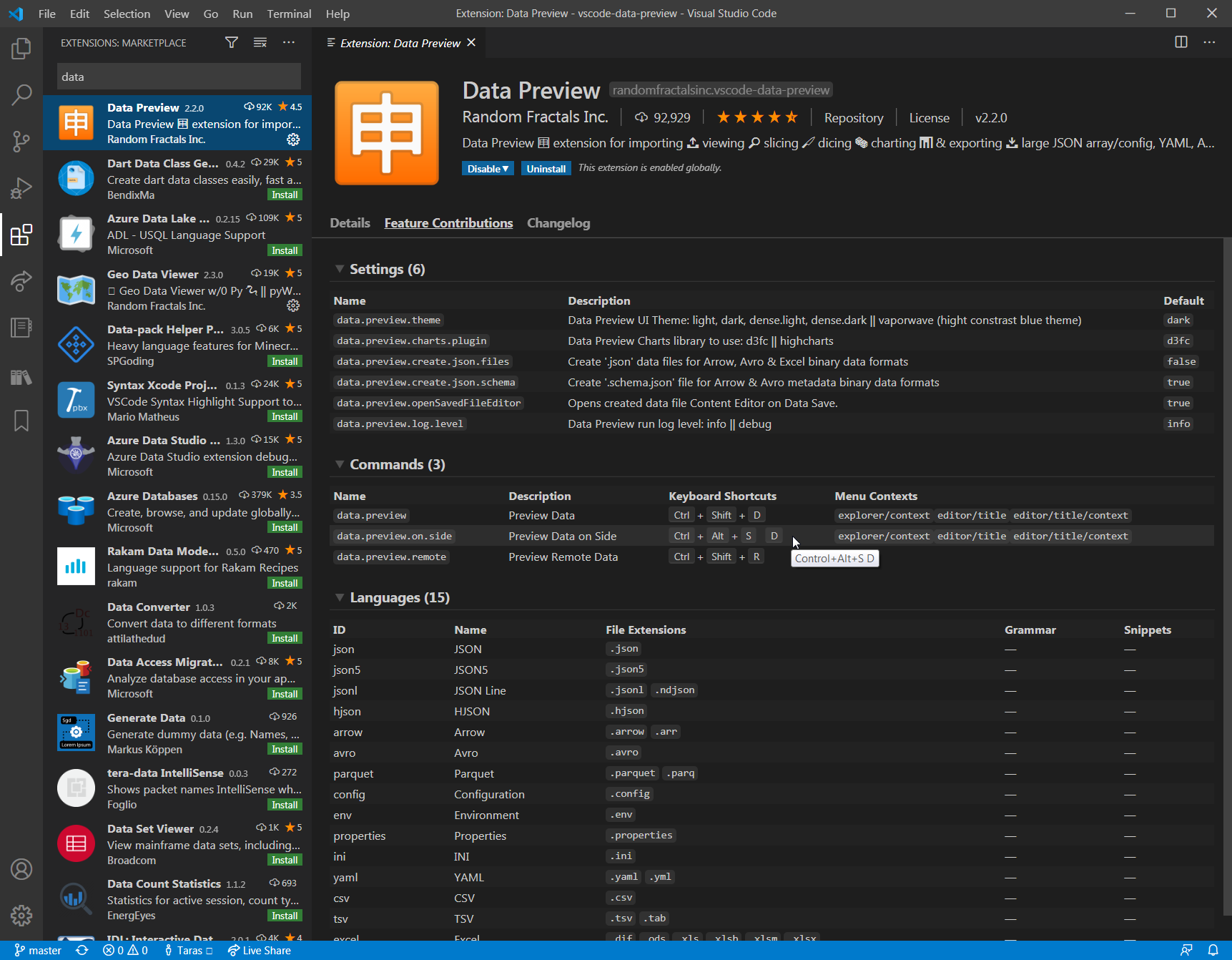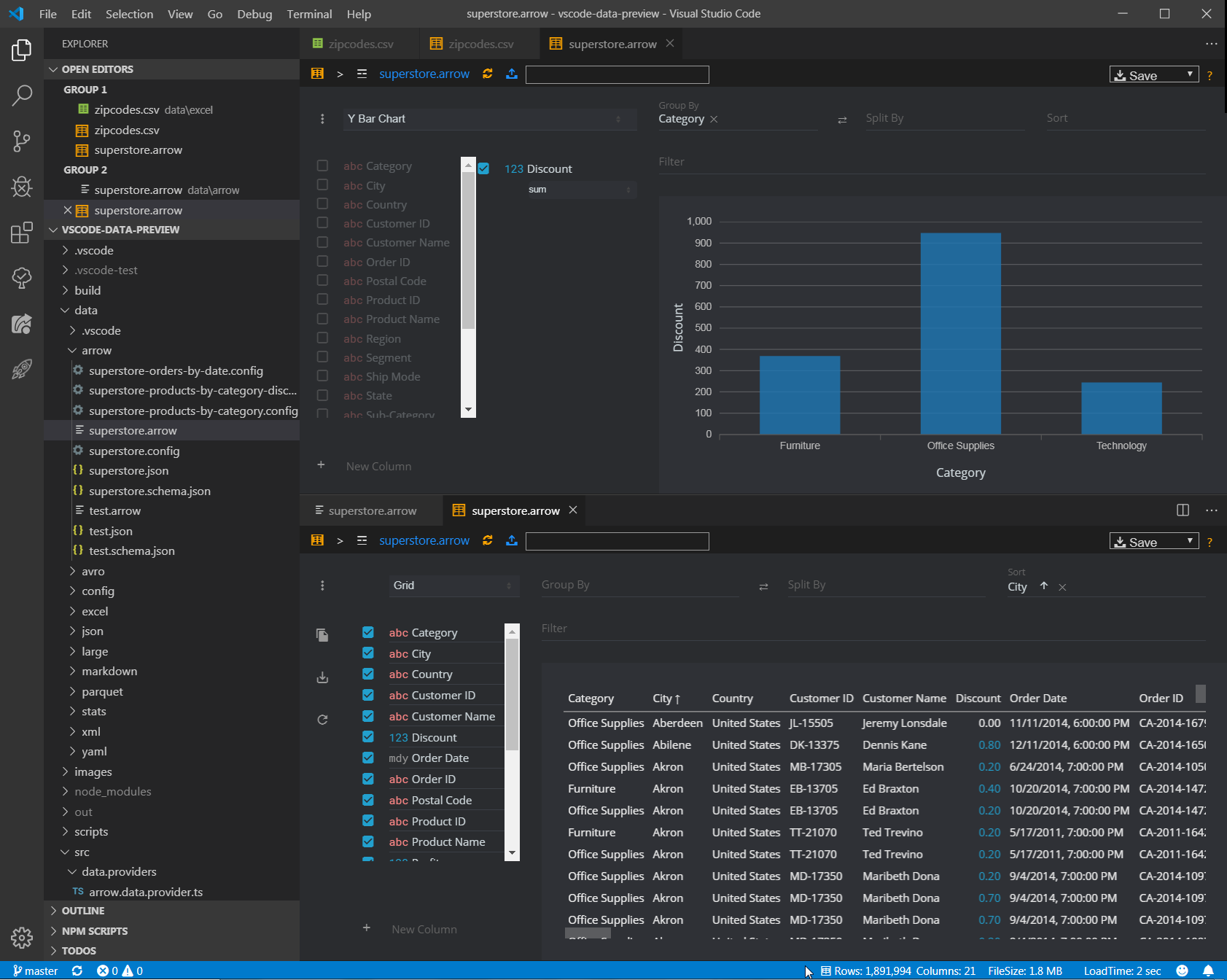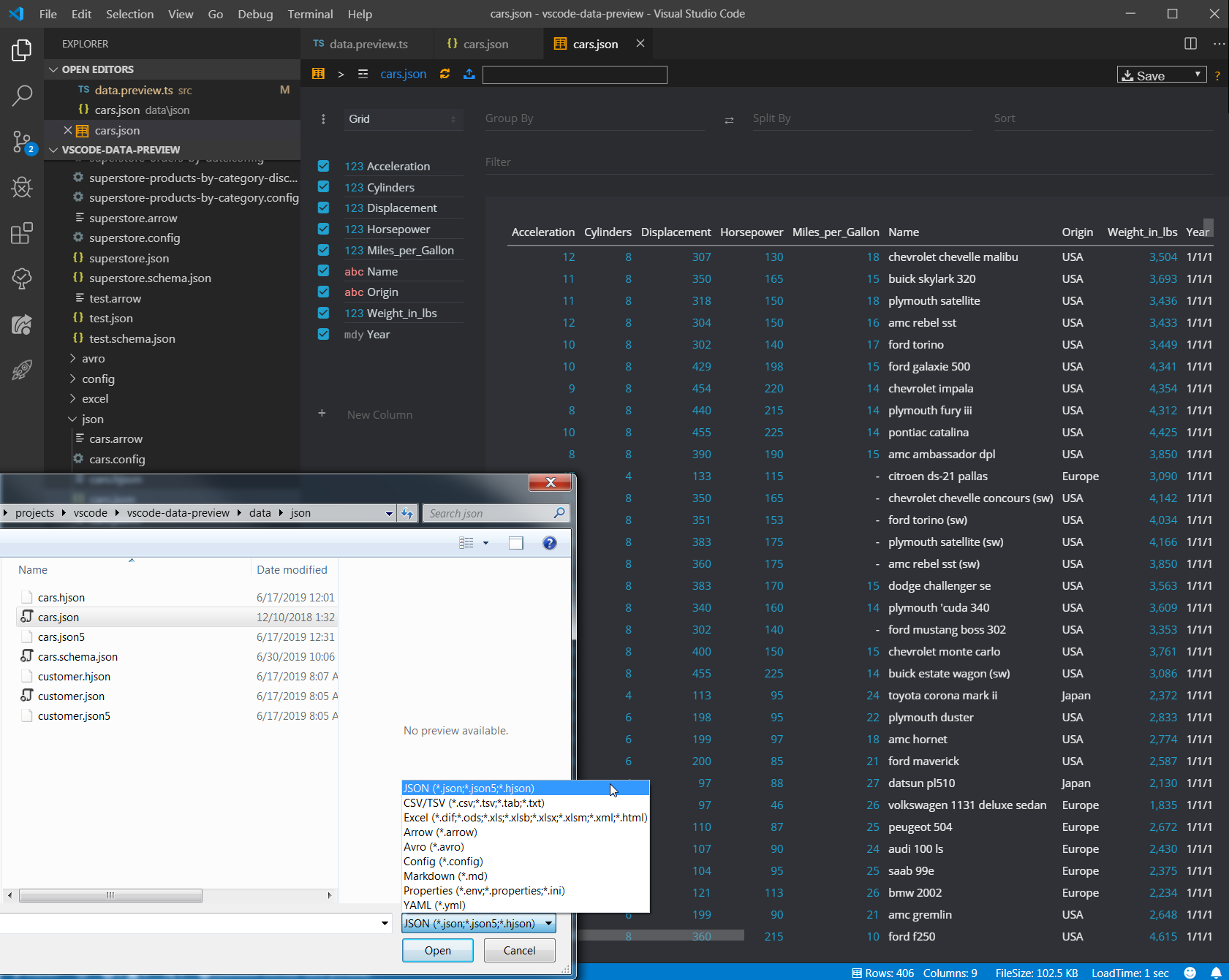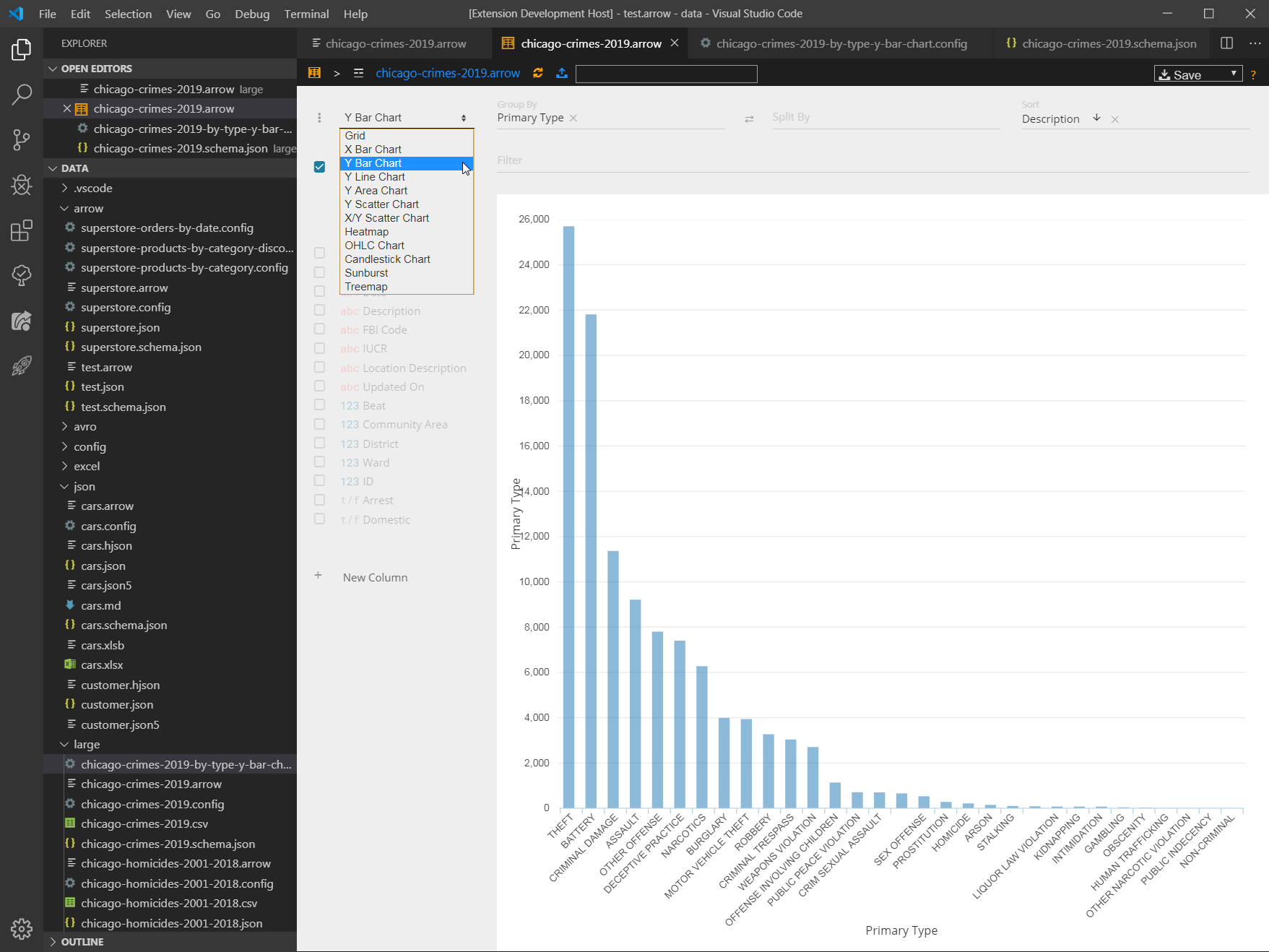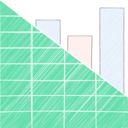vscode-data-preview








Data Preview 🈸 extension for importing 📤 viewing 🔎 slicing 🔪 dicing 🎲 charting 📊 & exporting 📥 large .json array .arrow .avro .parquet data files, .config .env .properties .ini .yml configurations files, .csv/.tsv & .xlsx/.xlsb Excel files and .md markdown tables with Perspective - streaming data analytics WebAssembly library.
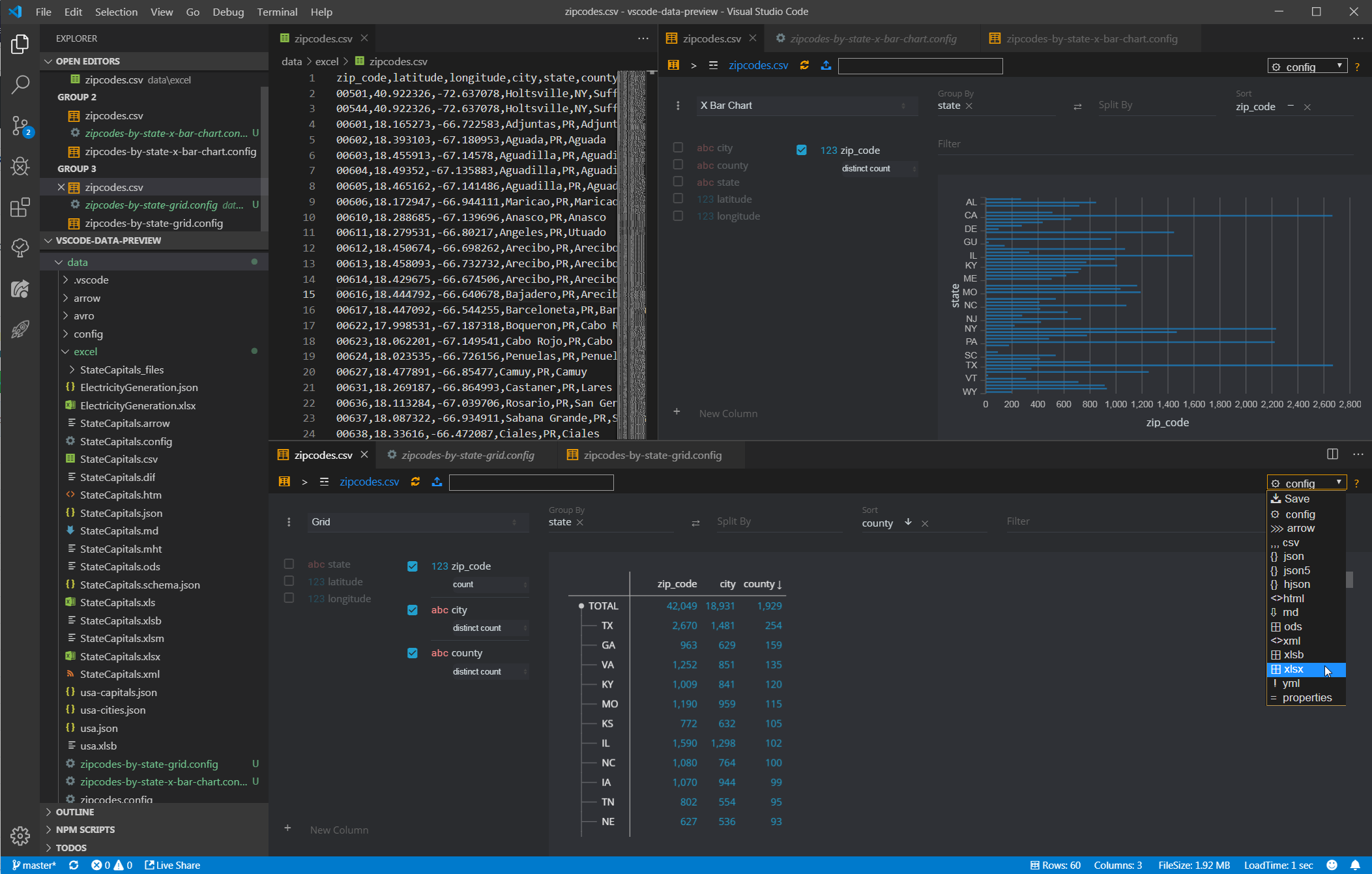
🈸 Features
- Preview
.json .arrow .avro .parquet .yml .csv/.tsv & .xlsx/.xlsb data files in a Data Grid w/Sorting & Filtering
- Grid Data Summary display w/Aggregate Functions, Row & Column Pivots (a.k.a.
Group By & Split By)
- Basic Charts 📊 creation w/Aggregate Functions, Row & Column Pivots
- Pluggable Charting 📊 libraries for bult-in Charts: d3fc || highcharts
- Persistent Data Preview Settings (View, Sort, Filter, Pivots, etc.) for restore of open Data View panels on VSCode Reload
- Mulptiple Spreadsheets Data Preview for
Excel data files
- Markdown tables data preview for
.md documentation files
- Data
.schema.json generation for Arrow & Avro Data Schema Text Previews in JSON format
- Binary Data files
.json generation for Arrow, Avro & Excel formats for Text Data Preview
- Property Grid display for
.json .config .env .properties .ini & .yml configuration files
- Open Data Preview on Side option for slim data || config files
- Quick Launch new Data Preview input box for data files in open workspace
- Save Filtered Data Grid || Chart 📊 Data in
.arrow .csv .json(s) .yml & .properties formats
- Save & Load Data View
.config options
- Dark, Light, Dense & High Contrast Blue Data Preview 🈸 Panel UI Themes
Next V.
- Will include large text & binary data files loading & Apache Arrow data streaming.
Note: Data Preview 🈸 is already capable of loading a few 10+MB's large data files with 100+K records & extensive list of supported Data Formats you'll be hard pressed to find on
VSCode marketplace in one extension.
See data/large/... data folder for sample large data files and Data View .configs you can try in Data Preview 🈸.
Installation
Install Data Preview 🈸 via vscode Extensions tab (Ctrl+Shift+X) by searching for data preview || via VSCode marketplace search results.
List of Data Preview 🈸 extension config Settings, data.preview command(s), keyboard shortcut(s), augmented vscode UI context menus, added Data Language mappings, supported Data Files list & configurable Theme & Charts 📊 Settings:
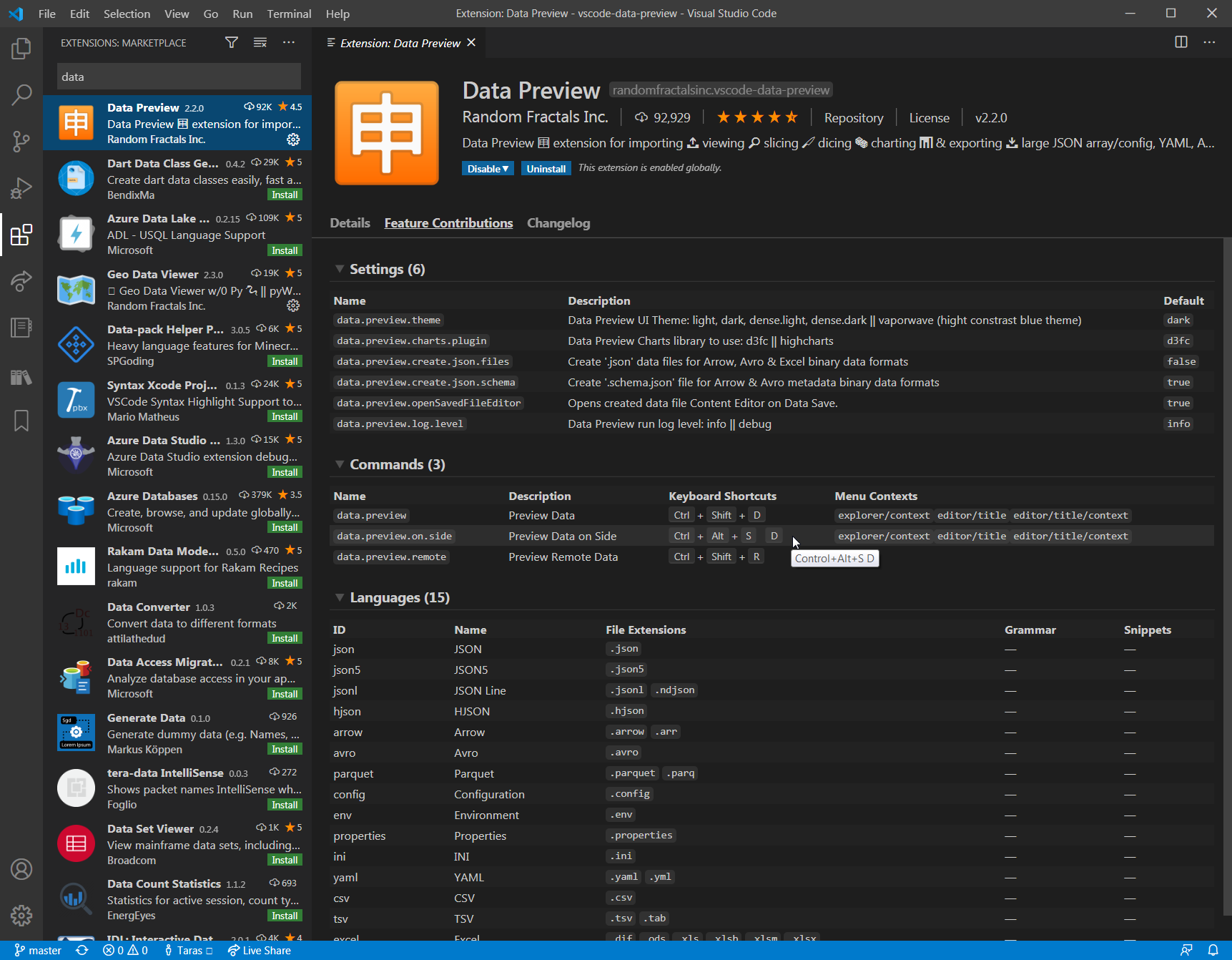
Configuration
Create User or Workspace Settings in vscode to change default Data Preview 🈸 extension Settings:
| Setting |
Type |
Default Value |
Description |
| data.preview.theme |
string |
dark |
Data Preview UI Theme: dark, light, dense.light, dense.dark, or vaporwave (hight contrast blue theme) |
| data.preview.charts.plugin |
string |
d3fc |
Data Preview Charts 📊 library to use for built-in charts: d3fc or highcharts |
| data.preview.create.json.files |
boolean |
false |
Creates .json data files for Arrow, Avro & Excel binary data formats |
| data.preview.create.json.schema |
boolean |
true |
Creates .schema.json files for Arrow & Avro metadata binary data formats |
| data.preview.openSavedFileEditor |
boolean |
true |
Opens created data file Content Editor on Data Save |
| data.preview.log.level |
string |
info |
Data Preview run log level: info or debug for issues troubleshooting |
Data Preview 🈸 example using dark UI theme with d3fc Charts 📊 Data View config, viewing
superstore.arrow data file :)
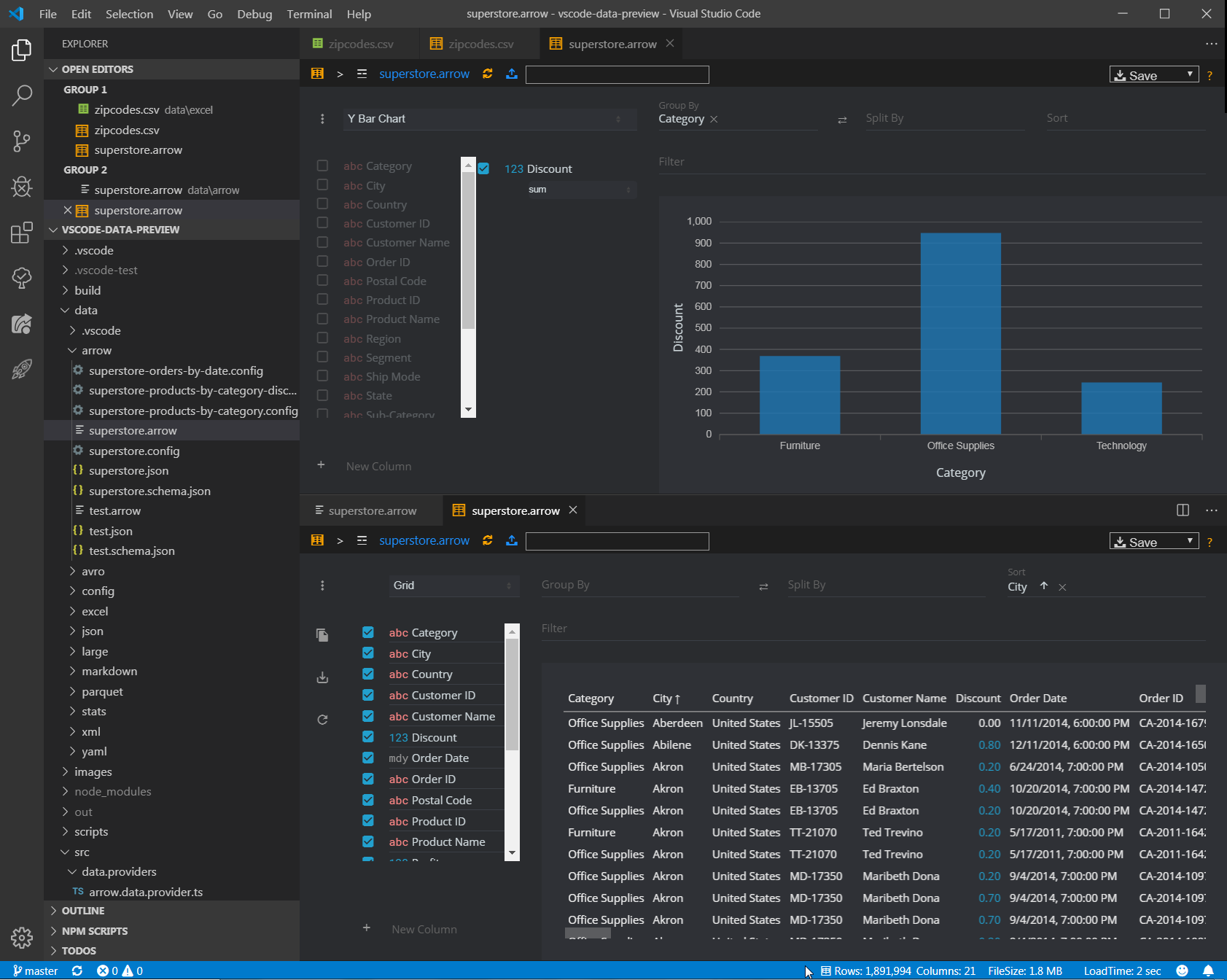
Usage Tips
Data Preview 🈸 Launch Tips
- Run
View -> Command Palette...>Data: Preview Data command or Ctrl+Shift+D in an open
.json .config .env .properties .ini .yml or .csv/.tsv text data file document to launch Data Preview panel.
File -> Save (Ctrl+S) your text data file for immediate updates in an open Data Preview 🈸 panel.- Right-click on a Binary
.xlsx/.xlsb, .arrow or .avro data file in VSCode File Explorer to launch Data Preview panel.
- Use exposed
explorer/context, editor/title or editor/title/context Preview Data 🈸 or Preview Data on Side context menu options to preview your data files.
- Click on the Data View Filename toolbar link to Load saved Data View Grid || Chart 📊
.config.
- Click on the Data View 🈸 icon to Launch new Data Preview Panel for new view config changes.
- Use Open Data File or URL 📤 option from Data View toolbar to launch new Data Preview 🈸.
- Run
View -> Command Palette...>Data: Preview Remote Data command or Ctrl+Shift+R
to launch Data Preview for remote http(s) data files.
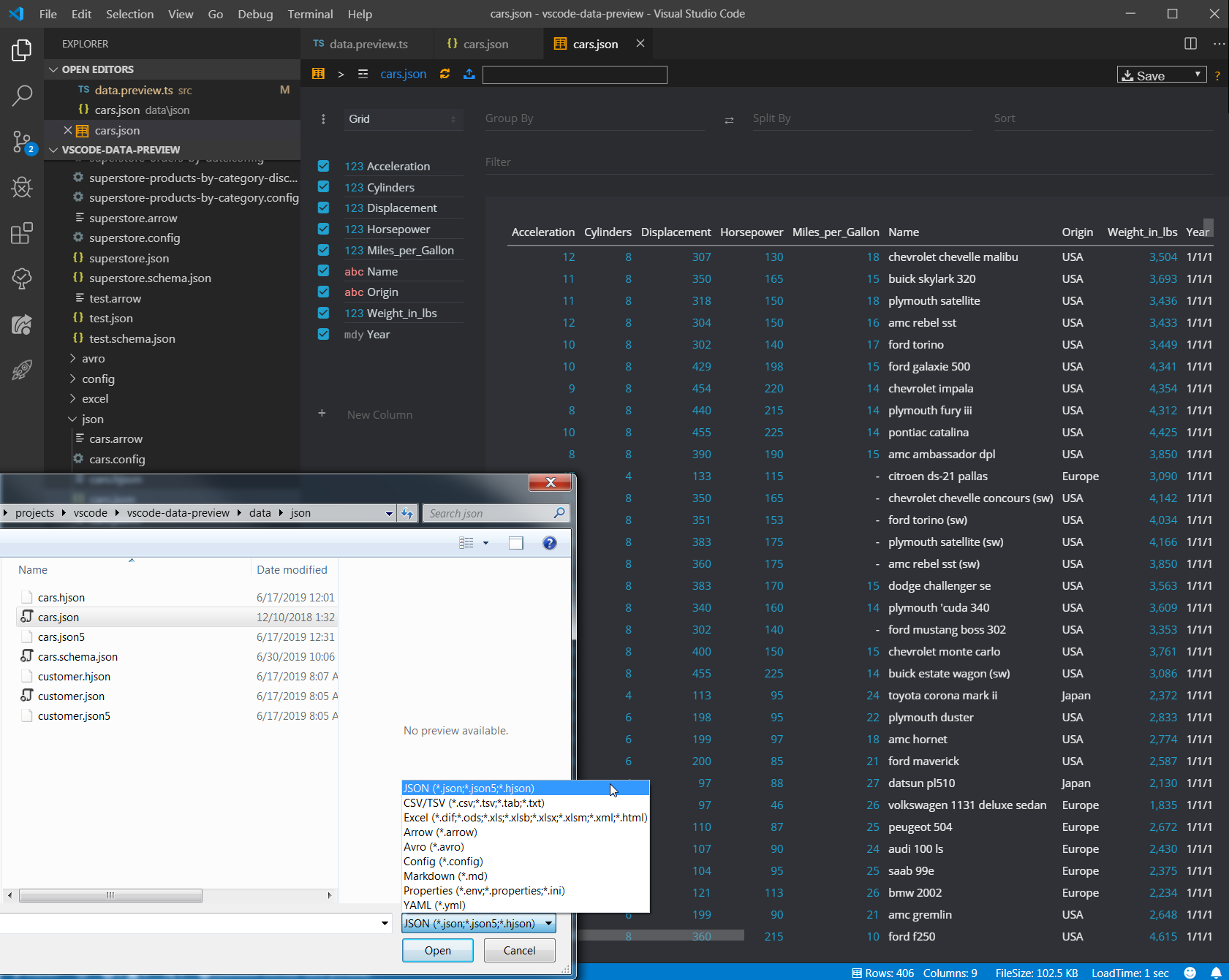
Data Grid/Filter/Columns UX Tips
- Double click on the Grid Column header to
Sort data by that column.
- Drag and drop a column from the left-side
Columns control panel into Filter fields for data filtering
(Group By, Split By, Sort, Filter).
- Drag columns up and down in the left-side
Columns control panel to reorder displayed columns in the Data Grid.
- Uncheck a column in the
Columns control panel to remove it from a Chart 📊 or Data Grid display.
Usage Scenarios
Use Data Preview 🈸 to:
- Load large data files for sorting, filtering & charting 📊
- Export displayed data in a compact binary
.arrow data format, .ods .xlsb || .xlsx spreadsheet format, or .csv .json .yml .md or .properties text formats
- Preview
.properites and other key-value pairs configuration files to reformat them or find set config option values
- Generate Arrow & Avro
.shema.json for metadata text preview of those binary data files
- Generate
.json files for text data preview of binary Excel files
- Preview Excel files and workbooks with multiple workseets without opening Excel
- Convert
.csv or .tsv data to .json or .yml format
- Extract, sort, filter and save markdown tables from
.md documentation files
- Use built-in Charts 📊 for Exploratory Data Analysis
Tip: try sample data and Data View .config files from this repository data/... folders:
data/arrow
data/avro
data/parquet
data/config
data/excel
data/json
data/yaml
data/large
Vega datasets repository also has a broad collection of sample .csv & .json array data files you can try in Data Preview 🈸
Data Preview 🈸 Files Matching Rules
{
"when": "resourceFilename =~ /.*\\.(json|jsonl|json5|hjson|ndjson|arrow|arr|avro|parquet|env|config|properties|ini|yml|md|csv|tsv|txt|tab|dif|ods|xls|xlsb|xlsx|xlsm|xml|html)/",
"command": "data.preview",
"group": "navigation"
}
Data Preview 🈸 Files Loading Details
Note: .json .config & .yml configuration files that don't contain array data are converted to
flat properties key/value pairs Object and displayed in a Property Grid Data View mode.
See json.utils.ts
for more info.
See Data Manager API & src/data.providers folder for data loading and saving imlementation details.
Provided Chart 📊 Types
- Area Chart
- Bar Chart
- Candlesick Chart (
d3fc only))
- Heatmap
- Line Chart
- OHLC Chart (
d3fc only)
- Scatter Chart
- Sunburst
- Tree Map
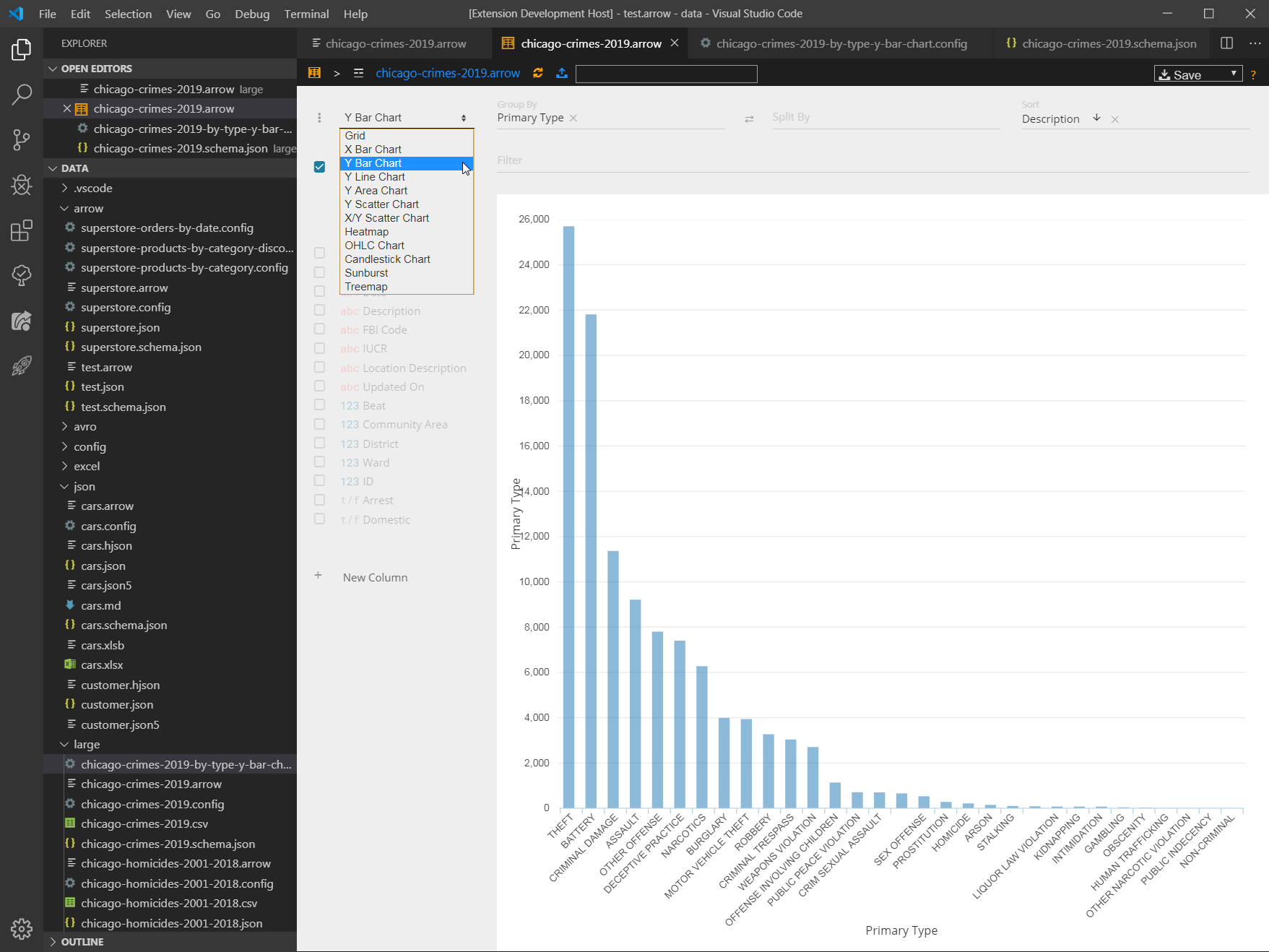
Supported Filter Functions
<, <=, ==, !=, >, >= for dates and number columns/fields==, !=, contains, in, not in, begins with, ends with for string fields and dictionaries&, |, and, or, ==, != for bolean fields
Supported Aggregate Functions
- any
- avg
- count
- distinct count
- dominant
- first by index
- last by index
- last
- high
- low
- mean
- mean by count
- median
- pct sum parent
- pct sum grand total
- sum
- sum abs
- sum not null
- unique
Recommended VSCode Extensions
Other extensions Data Preview 🈸 replaces, enhances or supplements for working with supported data file formats in VSCode:
| Extension |
Description |
| Excel Viewer |
View Excel spreadsheets and CSV files |
| Avro Viewer |
.avro file viewer |
| avro-idl |
Avro IDL Syntax Highlighter |
| DotENV |
.env Syntax Highlighter |
| Ini for VSCode |
Provides outline view and section folding for INI files |
| Hjson |
Hjson language syntax support |
| JSON5 syntax |
Adds syntax highlighting of JSON5 files |
| NDJSON Colorizer |
Colorizes NDJSON (Newline Delimited JSON) files |
| YAML |
YAML Language Support by Red Hat, with built-in Kubernetes and Kedge syntax support |
| docs-yaml |
YAML schema validation and auto-completion for docs.microsoft.com authoring |
| YAML to JSON |
Convert YAML from clipboard or current document/selection to JSON and vice versa |
| Properties To Yaml |
Convert properties to yaml |
| Markdown Table Prettifier |
Transforms markdown tables to be more readable |
Dev Log
See #DataPreview 🈸 tag on Twitter for the latest and greatest updates on this vscode extension and what's in store next.
Dev Build
$ git clone https://github.com/RandomFractals/vscode-data-preview
$ cd vscode-data-preview
$ npm install
$ code .
F5 to launch Data Preview extension VSCode debug session.
||
vscode-data-preview>vsce package
to generate VSIX Data Preview extension package from our latest for local dev install in VSCode.
Note: Use Help -> Toggle Developer Tools vscode menu option to view Data Preview console log.
Contributions
Any and all test, code or feedback contributions are welcome.
Open an issue or create a pull request to make this Data Preview 🈸 extension work better for all.
Backers