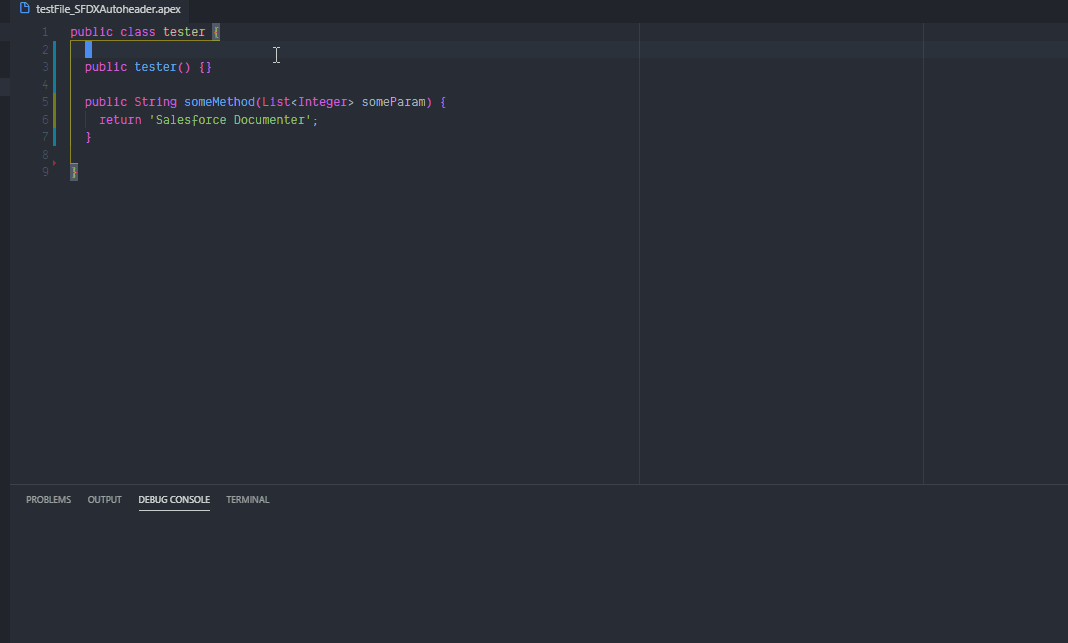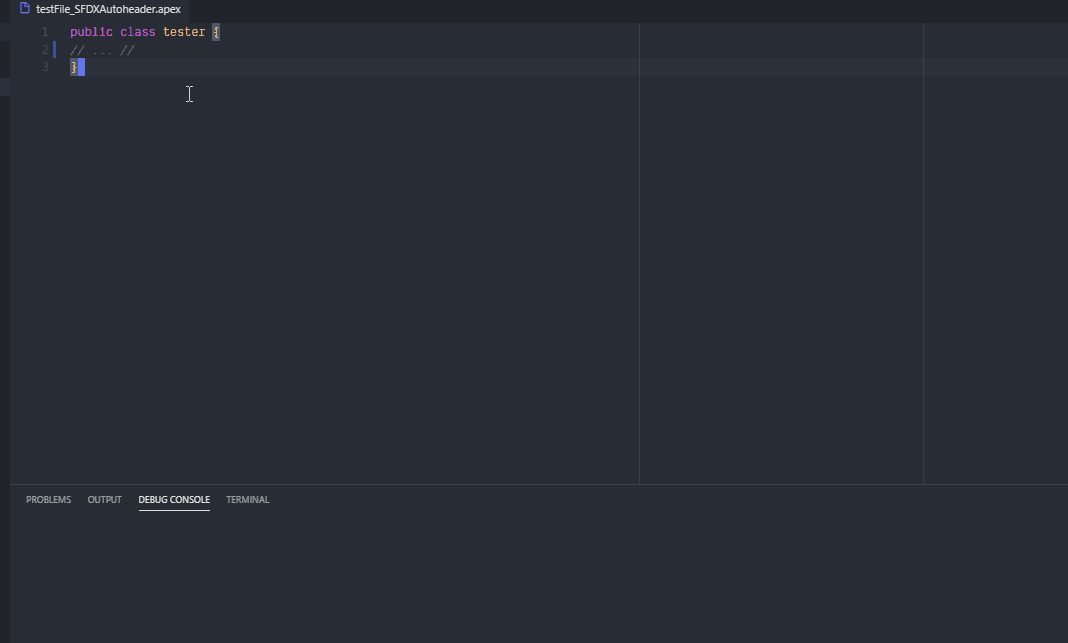️️☁️ Salesforce Documenter ~ Unmaintained ☁️




End of Life
This extension is now unmaintained and the underlying repository has been archived.
Thanks to everyone who invested their interest and their time in this project over the years.
Please feel free to fork the source repository and publish an extension of your own if you so wish.
Alternative
For those who are looking for a comment-generation solution, ApexDox VS Code looks like a very promising alternative with much richer functionalities, more organic interactions with the editor, and better integration with the modern VSCode Extensions API.
Important
Summary
Salesforce Documenter aims at facilitating properly structured code documentation for Salesforce-related files by automating related tasks such as generating & maintaining File and Method headers.
SFDoc can be adopted as a project-wide and/or team-wide standard, in an effort to encourage, and eventually enforce, proper code documenting.
Through these means, code becomes easier to understand, maintain, and evolve.
Features
- Add a Method header to any Apex method; generating ApexDoc-compliant tags.
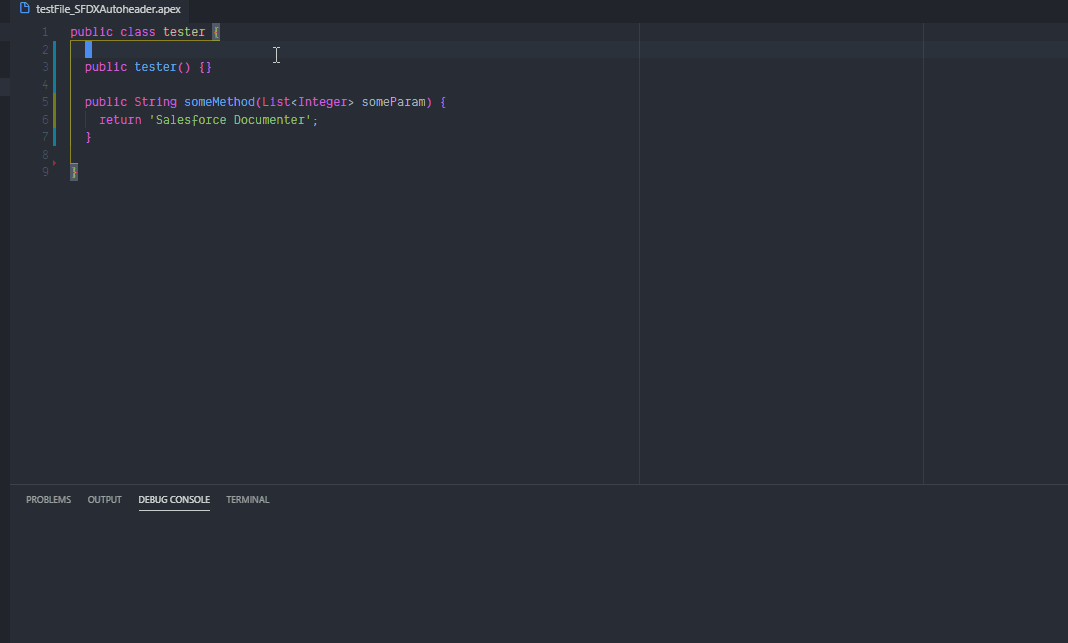
- Add a File header to any Salesforce file (Apex, Visualforce, Aura, LWC, JavaScript).
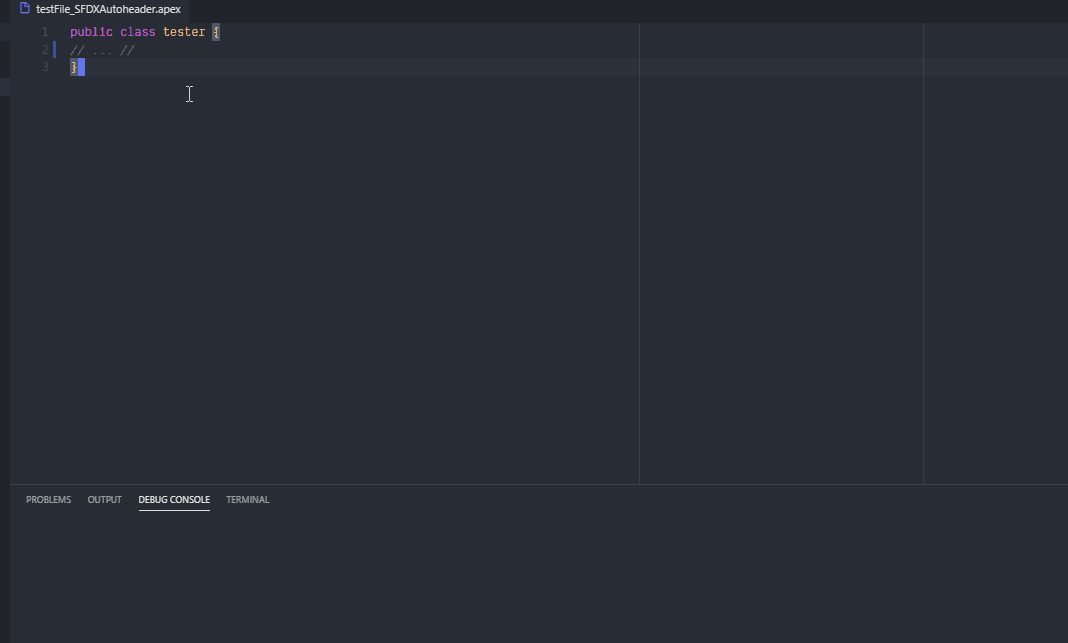
Commands
| Command |
Description |
Applies To |
| SFDoc: Insert Apex Method Header |
Place cursor on the first line of a method declaration. Insert a method header based on the method's signature. |
Apex |
| SFDoc: Insert File Header |
Insert a file header at the top of the current file, if it doesn't already include one. |
Apex, Visualforce, HTML, JavaScript |
Settings
| Property |
Description |
| SFDoc.username |
Username that will appear in File and Method headers. |
| SFDoc.DateFormat |
The format in which SFDoc will output dates. Needs to include [DD, MM, YYYY] in the desired order and with the desired separator. |
| SFDoc.FileHeaderProperties |
Array of properties to be added to the File Headers. Format of entries is : {name: string, defaultValue?: string}. |
| SFDoc.EnableForApex |
Enable automatic on-save file header insertion and update for Apex classes. |
| SFDoc.EnableForVisualforce |
Enable automatic on-save file header insertion and update for Visualforce pages. |
| SFDoc.EnableForLightningMarkup |
Enable automatic on-save file header insertion and update for Lightning Markup files. |
| SFDoc.EnableForLightningJavascript |
Enable automatic on-save file header insertion and update for Lightning JavaScript files. |
| SFDoc.AlwaysUpdateFileHeaderOnSave |
Specifies whether a file header should always be updated on Save, when one is detected, regardless of the language setting. |
| SFDoc.IncludParameterTypeInMethodHeader |
Include Parameters' Type in method header. |