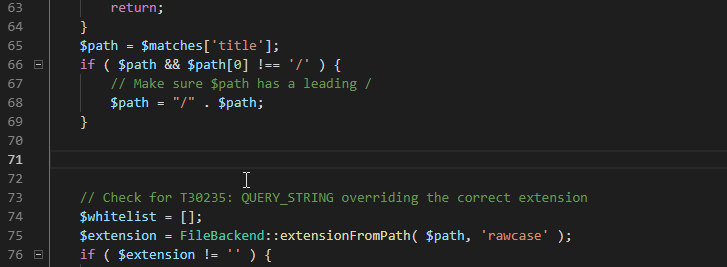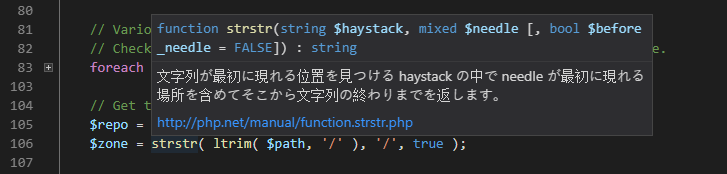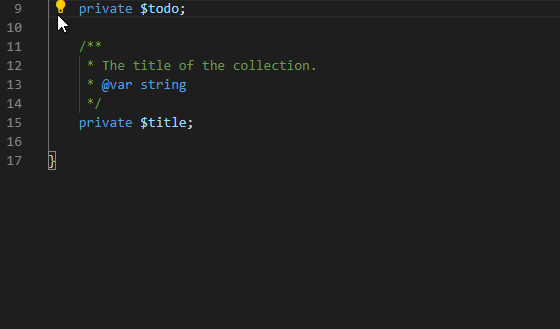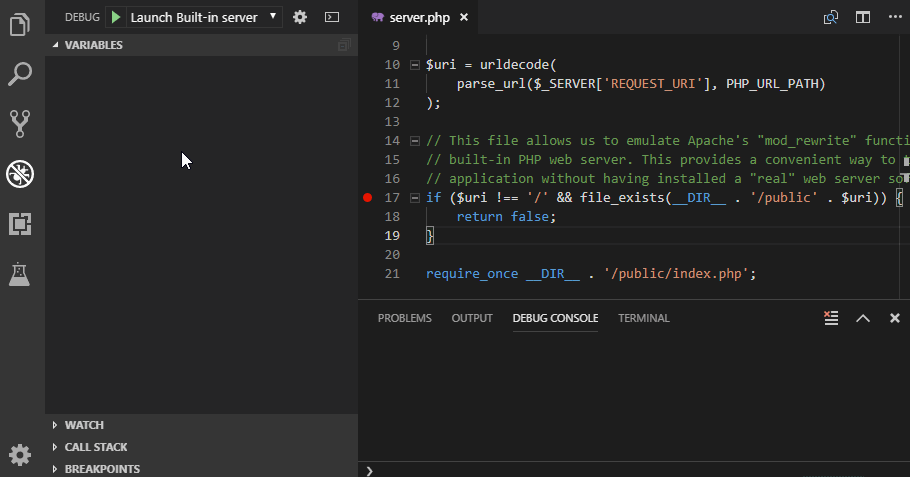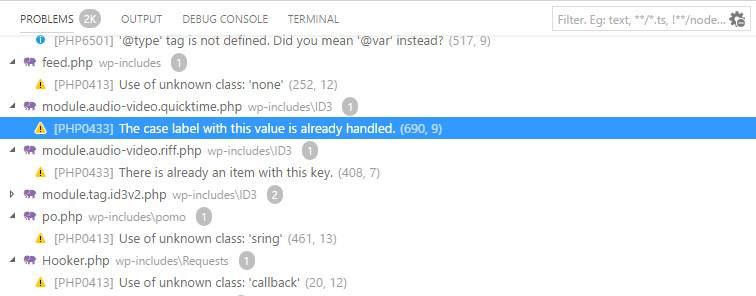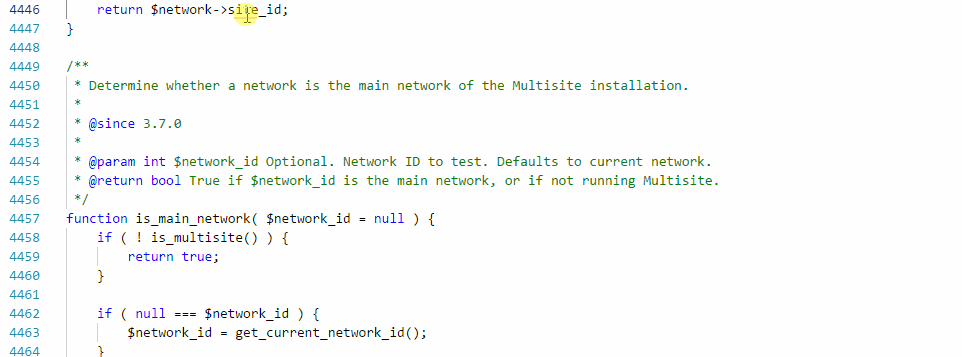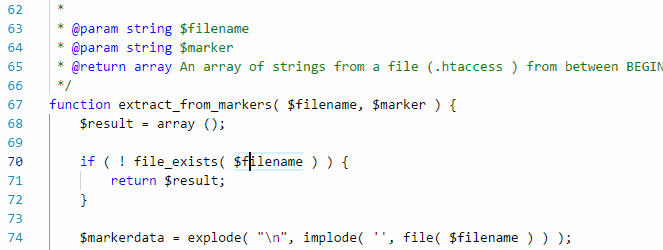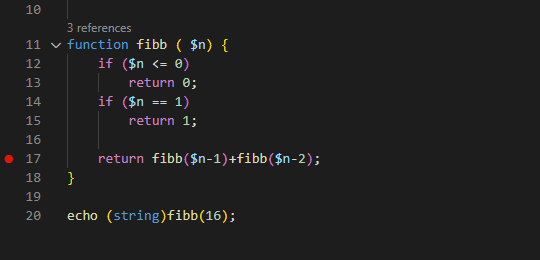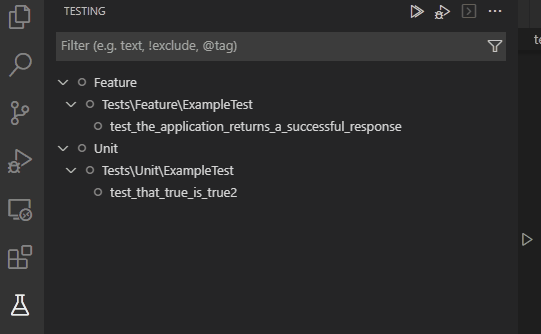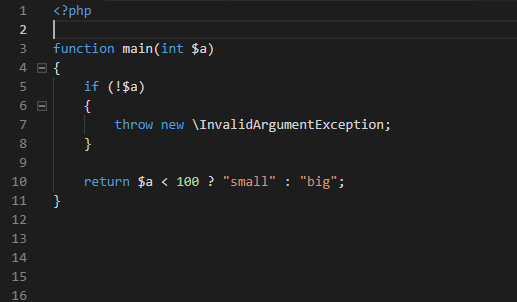PHP Tools for VS Code is a full development integration for the PHP language. The features are provided respecting conventions, stability, simple use, and performance. Please see the product page for more details on devsense.com.
This package extends VS Code with fast code completion, advanced editor features, code fixes, code lenses, code generators, debugger, built-in development web server, test explorer, tests debugger, and workspace-wide code analysis.
Editor
- fast code completion with context-aware resolution, automatic import, and detailed informational tooltips.
- IntelliPHP (premium), local AI whole-line suggestions.
- code actions (premium) for namespace resolution, getters/setters, adding
use, or implementing interfaces.
- code fixes (premium) to resolve common issues, refactor expressions, and more.
- generics, PHPStan and Psalm integrated with the entire IntelliSense functionality.
- code lenses seamlessly show the number of references and other information.
- inlay hints for parameter names, by-ref arguments, and type annotations.
- signature help guides through the function's parameters and PHP 8 named arguments.
- auto-import corresponding aliases upon completion automatically.
- navigation for workspace-wide go-to-definition, references, and implementations.
- symbol search to quickly list declarations across the workspace.
- go to Implementations lists all derived classes, implemented interfaces, traits, and overridden functions.
- PHAR files and their content can be inspected, navigated into, and used seamlessly.
- PHPDoc generator when
/** is typed, automatic completion of keywords, diagnostics, and quick fixes.
- PHPStorm metadata notation is automatically processed.
- PHP manual in all major languages is seamlessly integrated into the editor.
- code formatting for ranges, documents, and blocks. Formats contained HTML/JS/CSS as well.
- detailed tooltips revealing localized descriptions, colored headers, and URLs to the documentation.
- rename refactoring (premium) safely renames any symbol with rename preview across the workspace.
- highlighting occurrences of a symbol under the cursor.
- breadcrumbs and outlines for fast and easy navigation within a file.
- PHP/HTML/JS/CSS mixed codes are colored and editable together with code completion.
- Laravel Blade full colorization, formatting, and IntelliSense, with PHP IntelliSense, Code Actions, and Hovers. (link)
- code folding for code blocks, declarations, comments, and user regions.
- unnecessary import check dims unused
use and provides a Quick Fix to clean it up.
- linked editing support for local variables allowing to refactor of names seamlessly.
- highlight to-do in your code, in Documentary Comments, and Single-Line comments.
- composer.json IntelliSense, diagnostics, commands, and code actions through Composer extension.
Laravel IDE
- Blade templating with highlighting, completions, components, folding, formatting, and more.
- Blade Sections are completed within
@yield and @section directives.
- Blade Completions suggest view IDs, component IDs,
x- tags, livewire: tags, component attributes, component variables, and more.
- Eloquent Magic guessing Model's properties, local scopes,
where methods, and query builders.
- Laravel IDE
ide.json configuration file mostly supported for custom completions, custom directives, or components.
- Laravel Routes supported, named routes and route parameters are completed in corresponding functions.
- Laravel Services, Facades, and Class Aliases are collected across workspace and used for completions.
- Completions and detailed tool-tips for Model columns, query builders, view IDs, components, config keys, paths, and more.
- Livewire components, completions,
wire actions and properties, and more supported.
- Debugging and Profiling using built-in development server for quick run and debug of Laravel application.
- PSR-12 code formatter built-in.
- more code styles can be set, including
"PER", "PSR-12", "PSR-2", "Allman", "K&R", "Laravel", "Drupal", or "WordPress".
- automatic formatting on paste, when typing expression, or on save.
- formatting ranges or whole documents.
- HTML/CSS/JS mixed languages formatting support.
- custom rules (premium) to fit your code style.
- formatting multiple files allows to batch format
.php files in the entire workspace, with a preview.
- Laravel Blade file formatting support - formats everything including PHP/CSS/JS/HTML and Blade directives. (link)
Debugging
- built-in web server gets started as you start debugging.
- debugger making use of Xdebug. Provides value editing, debug console, tooltips, and more.
- debugging adornments (premium) allows seeing the values you need right in the editor next to the corresponding line.
- DBGp Proxy support built-in.
- multiple sessions allow debugging from more VS Code instances, and more than one program.
- breakpoints and log-points are must-have features for tracing your program.
- debug watch tooltips for safe inspection of the debug session.
- value editing allows you to watch and change values during debugging.
- compound launch allowing to start of one or more servers at once. (read more)
- remote server support with optional path mappings.
- profiling support, Xdebug profile mode, and inspecting profiling files (see PHP Profiler extension).
Code Analysis
- extensive problems analysis continuously reports problems across the entire workspace.
- provides quick fixes (premium) for fast and common errors and typos in user code.
- respects PHPStorm metadata to improve the type analysis.
- configurable to enable or disable specific warnings within specific directories.
- hundreds of semantic rules based on type analysis and PHP internals.
- deprecation warnings to highlight obsolete library' or user code.
- compatibility checks warn when using constructs from the future version of PHP.
- generics with the respect to Psalm/PHPStan annotations are handled.
Testing
- test explorer that visualizes, runs PHPUnit and Pest tests, and organizes test results.
- debugging of selected test cases within a single click.
- profiling test cases (PHPUnit) with the profiling results visualization.
- DataSets are listed with the corresponding result, and can be run separately.
- continuous testing supported; changed test files seamlessly re-tested.
- test icon next to the test function to quickly run and debug a single test.
- margin with the latest test results right in the code next to the test function.
- preTask and postTask allow running a VS Code task before/after a test run.
The PHP Tools extension offers support when running on vscode.dev (including github.dev).
Read more ...
Bundle
Some features are provided as a separate extension, and installed together with this one. This lets you to disable/uninstall them.
- This extension: Provides core functionality, IntelliSense, Debug, Test adapter, and more.
- Composer: Quick commands for composer package management,
composer.json editor, version inlay hints, and deprecation warnings.
- IntelliPHP: Inline suggestions using local AI model, and smart completion list pre-selection.
- Profiler: Opening profiling results (
cachegrind.out.*.gz files), profiling built-in server, and profiling tests.
Code Help and Completion
Take advantage of type-based, blazing-fast code completion, signature help, and colorful tooltips within VS Code. The editor is context-aware, lists available symbols with detailed information, performs type analysis, and completes selected options. It also auto-completes the dollar character for variables and even provides a URL to online documentation when possible.
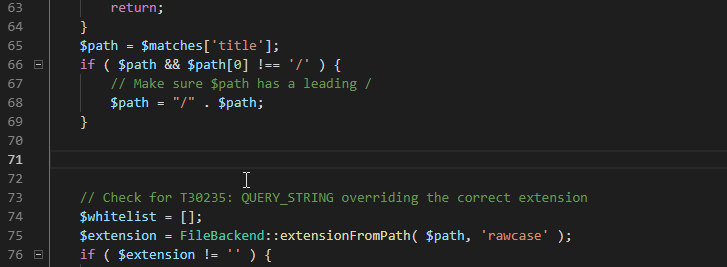
The integrated manual of all PHP symbols is localized for the major languages - English, Japanese, Spanish, French, Portuguese, German, Russian, or Chinese.
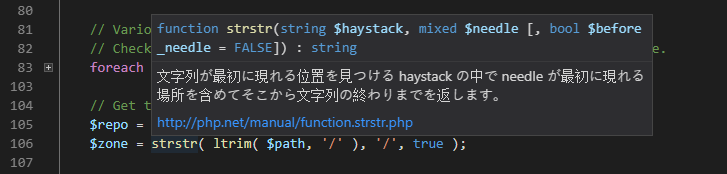
Code Actions
Quickly refactor and generate code using code actions. This feature gives you quick fixes for the code that is right at your cursor, at your hand. Generate PHPDoc, property getters and setters, implementation of interfaces, abstracts, and more.
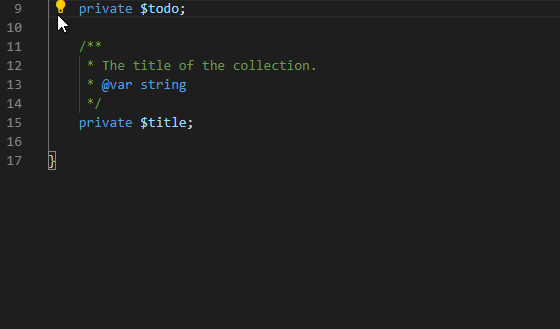
Debug
Run the integrated built-in server, debug a script, or connect to a local or remote server. Debug is provided through Xdebug extension and provides you with all you need. Easy to use with the respect to VS Code conventions. See and manage breakpoints, watch expressions, locals, the call stack, or change a variable's value. Tooltips reveal the expression's value as well, including subsequent listing through large arrays.
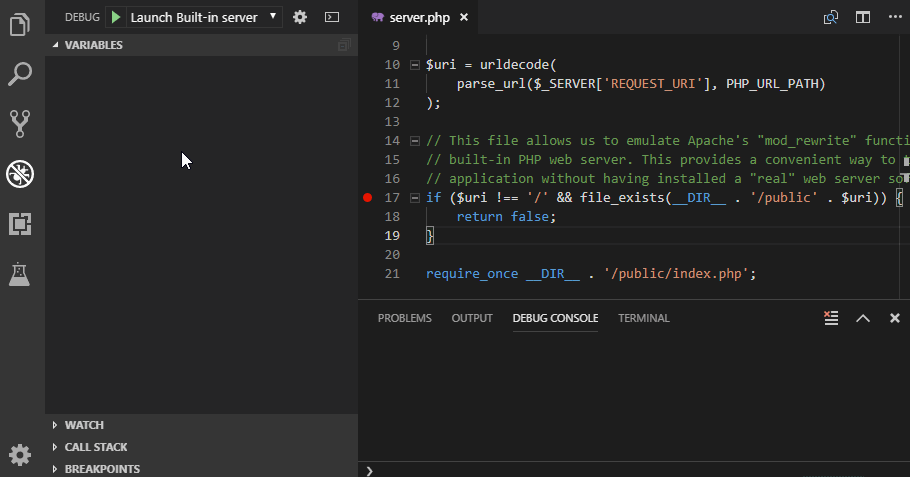
Continuous Code Validation
Reveal troublesome issues and problems without testing, and even before running the code. The built-in type analysis and code validation will check the entire project in seconds, and it gets updated as you type. Problems are listed in the Problems window and underlined right in the code editor.
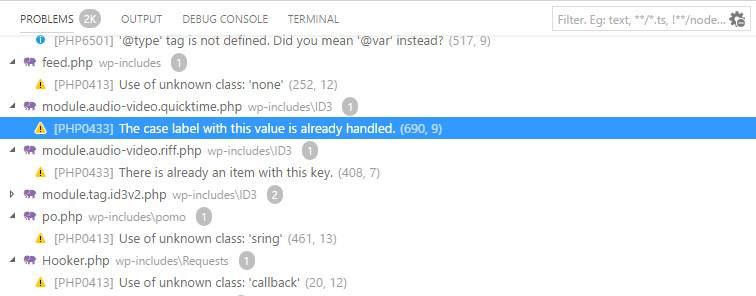
Navigation
The editor provides you with Go to definition, Find all references, and browse through all the symbols within the current document and the workspace. It takes advantage of the type analysis and context-aware search, quickly navigating even through extremely large projects.
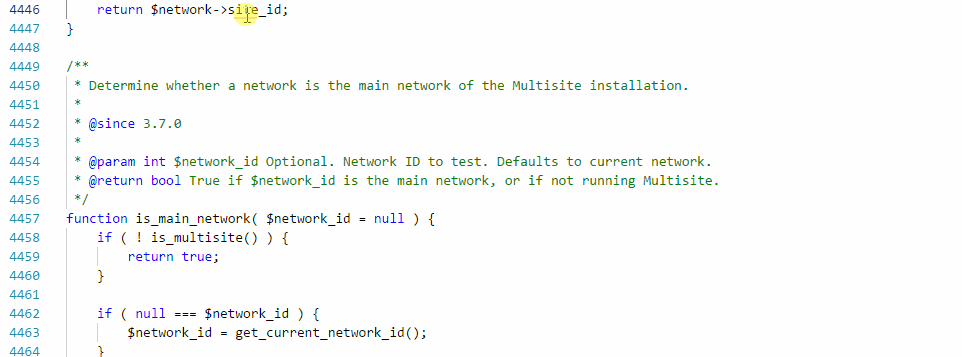
Rename Refactoring
Safely find and rename variables, classes, interfaces, or functions with a single press of a key. The feature takes into account PHPDoc comments, possible indirect variables, or dynamic code constructs.
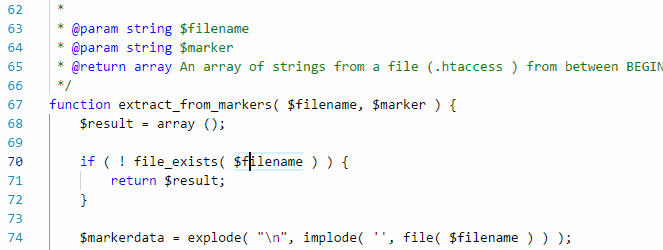
The integrated formatter helps you keep the code looking clean and maintain the selected code style (e.g. "PSR-12").
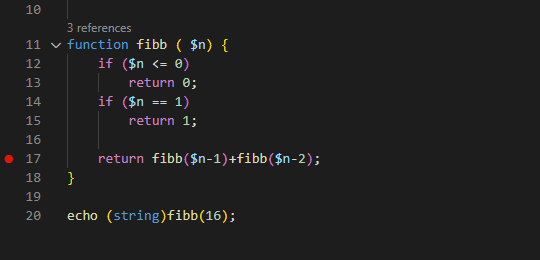
You can either format the whole document, selected text, or it can be triggered based on user actions, such as typing, saving or pasting.
HTML, CSS and Javascript sections in the PHP files get formatted according to your VS Code settings.
Testing
PHPUnit, Paratest, and Pest tests within the project are detected and automatically listed in the Test Exporer view. You can run and debug all the tests, a suite, a single test, or a dataset. All the listed tests are marked with the succeeded icon with details of the test run. Failures are inlined in the code with the corresponding diff. See the testing documentation for more details.
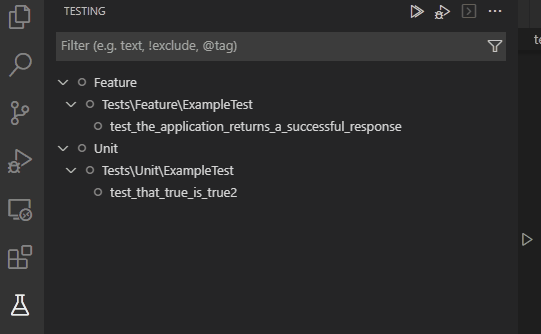
Documentary Comments are generated upon typing /** above functions, classes, properties, constants, variables, and namespaces. The editor provides full code completion, tooltips, highlighting, searching references, and refactoring through PHPDoc.
Optionally, snippets can be customized using settings php.docblock.***Snippet, taking advantage of variables, i.e.:
"php.docblock.classSnippet": {
"@author": "John",
"@copyright": "(c) $CURRENT_YEAR"
}
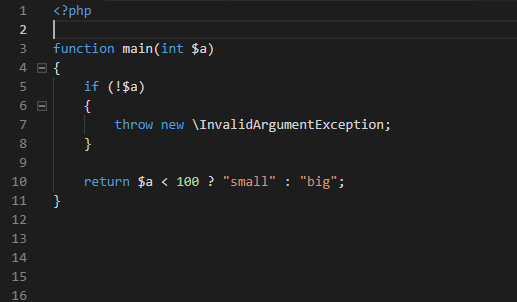
This feature requires "editor.formatOnType": true setting to be enabled.
Notices
The extension may send us (DEVSENSE s.r.o.) error telemetries, if enabled in VS Code (see Telemetry settings). Data are anonymized, sampled, and destroyed after 30 days. This helps us to make the product stable and reliable. We do not provide the data to any 3rd party.
The extension is based on MIT licensed code and is subject to the following notice:
MIT License
Copyright (c) 2015 - present Microsoft Corporation
All rights reserved.
Permission is hereby granted, free of charge, to any person obtaining a copy of this software and associated documentation files (the "Software"), to deal in the Software without restriction, including without limitation the rights to use, copy, modify, merge, publish, distribute, sublicense, and/or sell copies of the Software, and to permit persons to whom the Software is furnished to do so, subject to the following conditions:
The above copyright notice and this permission notice shall be included in all copies or substantial portions of the Software.
The embedded language feature is based on work of Ben Mewburn and is subject to following notice:
Copyright (c) Ben Robert Mewburn
Licensed under the ISC Licence.
The software's debug protocol library is based on MIT licensed code and is subject to following notices:
VS Code - Node Debug
Copyright (c) Microsoft Corporation
All rights reserved.
MIT License
Permission is hereby granted, free of charge, to any person obtaining a copy of this software and associated documentation files (the "Software"), to deal in the Software without restriction, including without limitation the rights to use, copy, modify, merge, publish, distribute, sublicense, and/or sell copies of the Software, and to permit persons to whom the Software is furnished to do so, subject to the following conditions:
The above copyright notice and this permission notice shall be included in all copies or substantial portions of the Software.
MIT License
Copyright (c) 2016 Felix Frederick Becker
Permission is hereby granted, free of charge, to any person obtaining a copy of this software and associated documentation files (the "Software"), to deal in the Software without restriction, including without limitation the rights to use, copy, modify, merge, publish, distribute, sublicense, and/or sell copies of the Software, and to permit persons to whom the Software is furnished to do so, subject to the following conditions:
The above copyright notice and this permission notice shall be included in all copies or substantial portions of the Software.
The software's test explorer is based on MIT licensed code and is subject to following notices:
The MIT License (MIT)
Copyright (c) 2018 Holger Benl hbenl@evandor.de
Permission is hereby granted, free of charge, to any person obtaining a copy of this software and associated documentation files (the "Software"), to deal in the Software without restriction, including without limitation the rights to use, copy, modify, merge, publish, distribute, sublicense, and/or sell copies of the Software, and to permit persons to whom the Software is furnished to do so, subject to the following conditions:
The above copyright notice and this permission notice shall be included in all copies or substantial portions of the Software.
ini-parser
The MIT License (MIT)
Copyright (c) 2008 Ricardo Amores Hernández
Permission is hereby granted, free of charge, to any person obtaining a copy of this software and associated documentation files (the "Software"), to deal in the Software without restriction, including without limitation the rights to use, copy, modify, merge, publish, distribute, sublicense, and/or sell copies of the Software, and to permit persons to whom the Software is furnished to do so, subject to the following conditions:
The above copyright notice and this permission notice shall be included in all copies or substantial portions of the Software.
vscode-webview-ui-toolkit
https://github.com/microsoft/vscode-webview-ui-toolkit
Microsoft and any contributors grant you a license to any code in the repository under the MIT License, see the LICENSE file.
This project may contain trademarks or logos for projects, products, or services. Authorized use of Microsoft trademarks or logos is subject to and must follow Microsoft’s Trademark & Brand Guidelines. Use of Microsoft trademarks or logos in modified versions of this project must not cause confusion or imply Microsoft sponsorship. Any use of third-party trademarks or logos are subject to those third-party’s policies.
| |