
Great theme for Developers and Programmers
Preview images
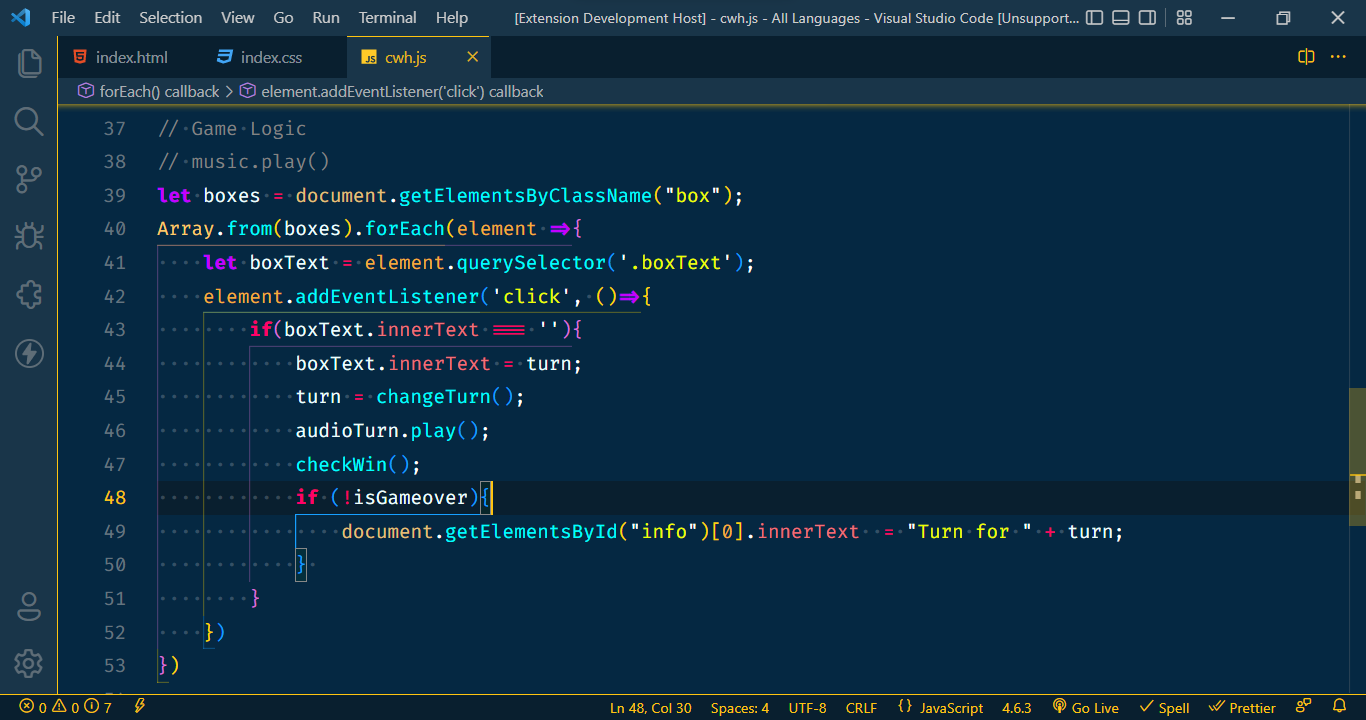
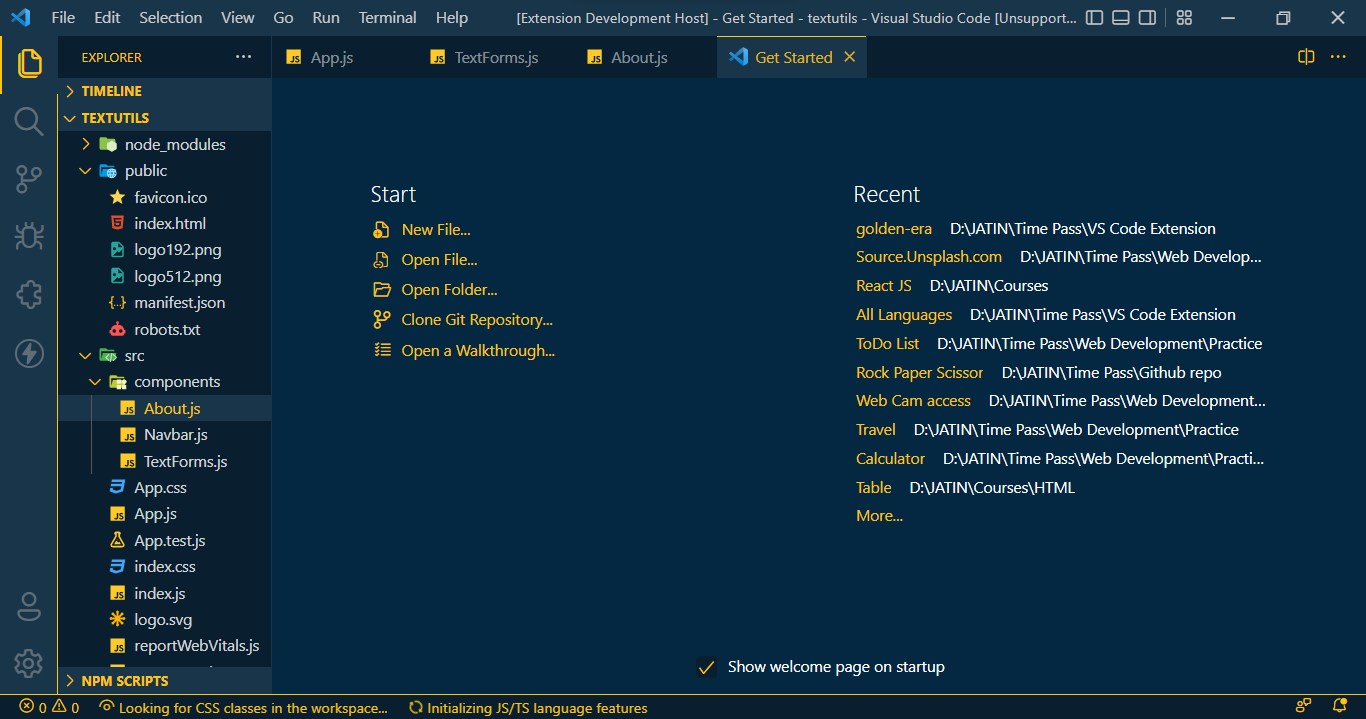
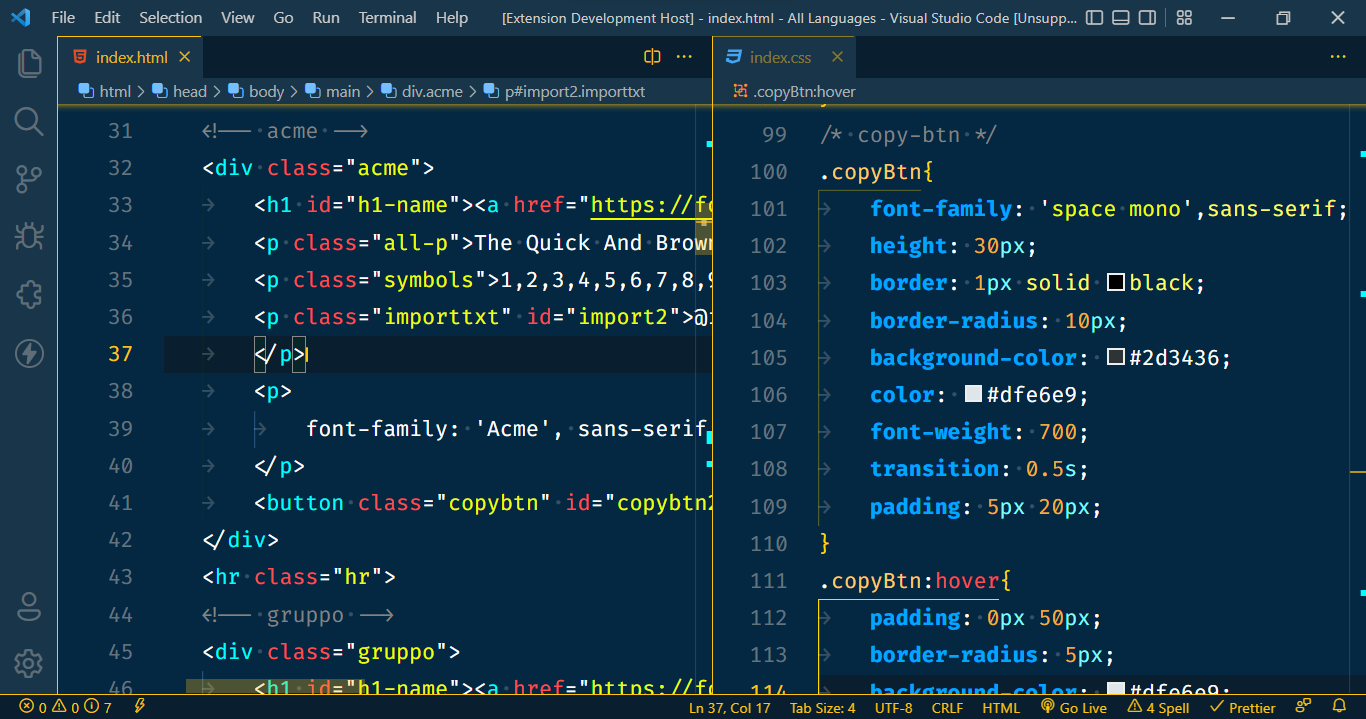
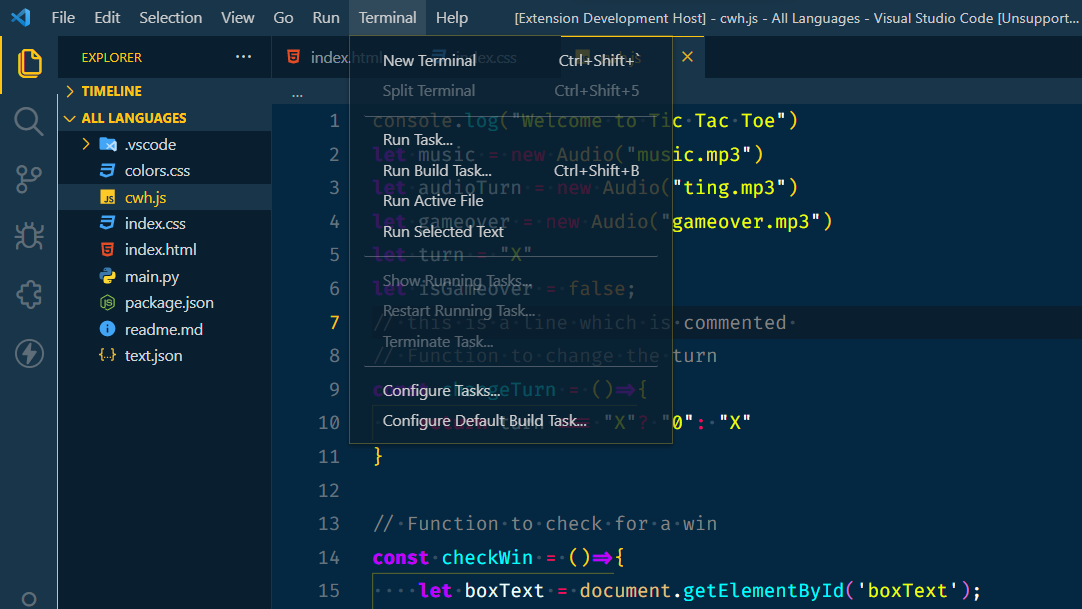
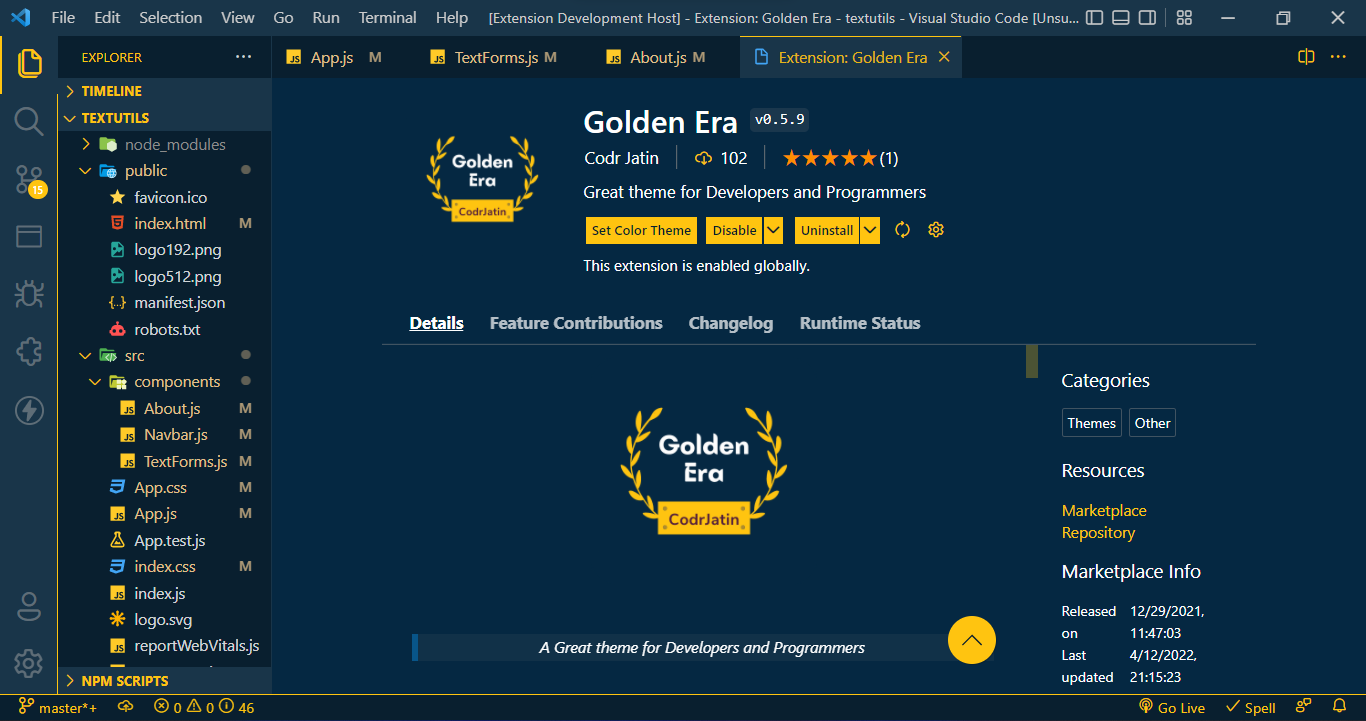
Installation
1. From VS Code
- Open Extensions from the Activity Bar in VS Code.
View → Extensions
- Search for
Golden Era, choose "Golden Era Theme" by Codr Jatin
- Click Install
- Navigate to File > Preferences > Color Theme >
Golden Era
2. From Marketplace
- Open marketplace
- Select Visual Studio Code
- Search for
CodrJatin.golden-era
- Click Golden Era
- Click Install
3. From VS Code
- Launch VS Code
- Quick Open (
Ctrl + P)
- Paste the following command and press enter
ext install CodrJatin.golden-era
Recommends
Author
Copyright © 2022 Codr Jatin
| |

