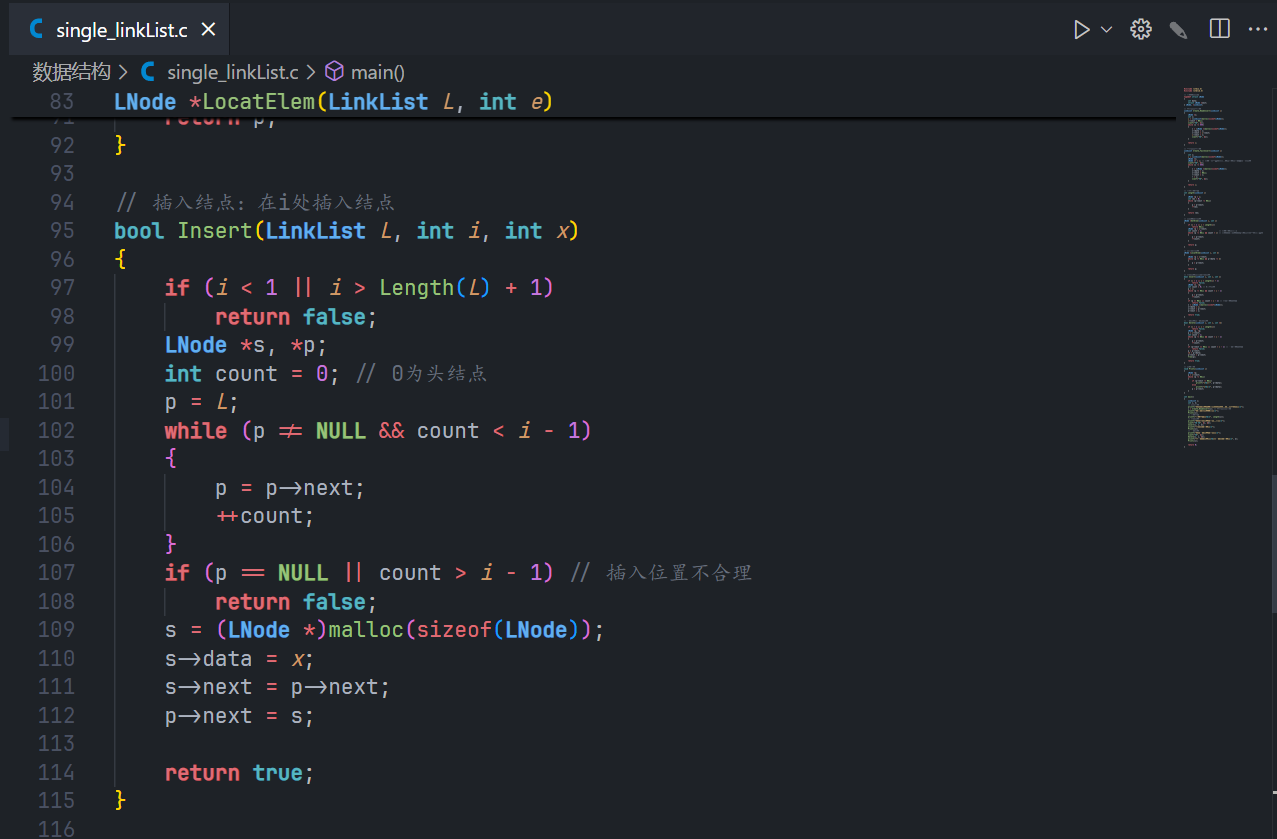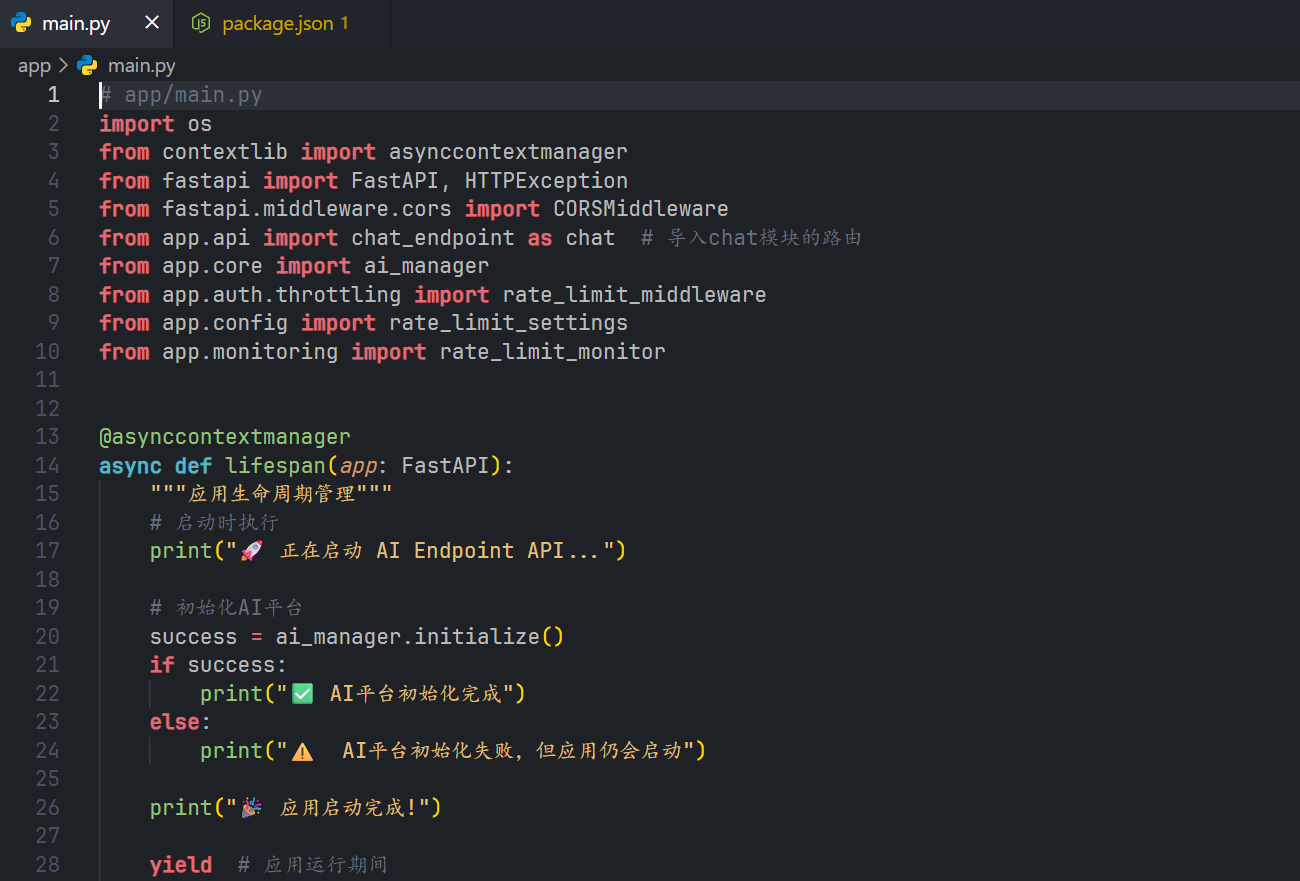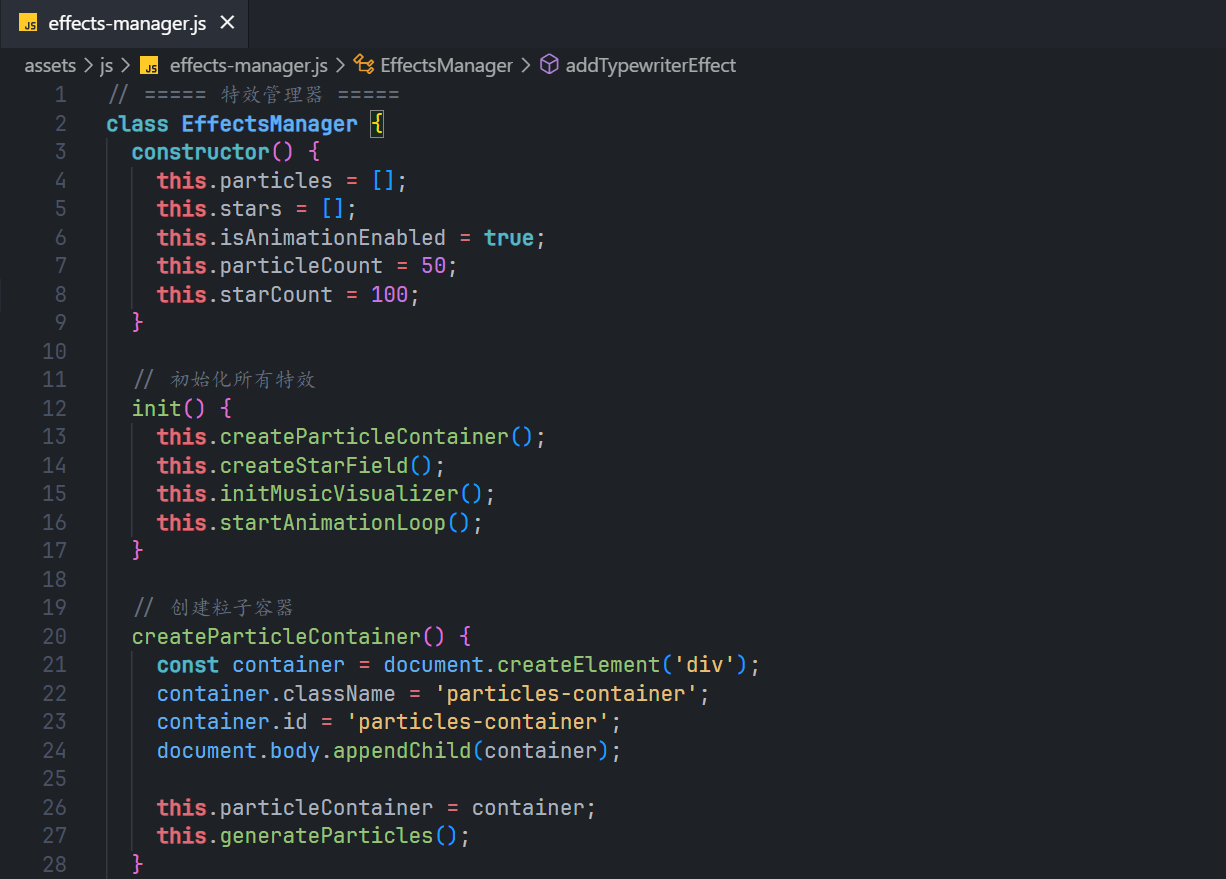🎨 One Monokai Pro
A beautiful dark theme for Visual Studio Code inspired by One Monokai color scheme, enhanced with bold keywords and a refined color palette for superior code readability.
📸 Screenshots
✨ Features
- 🎯 Enhanced Bold Keywords: Important keywords like
if, for, class, function are bold for better code structure visibility
- 🌙 Dark & Comfortable: Easy on the eyes during long coding sessions
- 🎨 Refined Color Palette: Carefully selected colors that provide excellent contrast and readability
- 📝 Comprehensive Language Support: Optimized for JavaScript, TypeScript, Python, HTML, CSS, and more
- 🔧 Consistent UI: Harmonious interface colors that complement the syntax highlighting
🚀 Installation
Via VS Code Marketplace
- Open Extensions sidebar panel in VS Code (
Ctrl+Shift+X)
- Search for
One Monokai Pro
- Click Install
- Click Reload to reload VS Code
- Go to File > Preferences > Color Theme and select One Monokai Pro
Via Command Line
code --install-extension zzhua095.one-monokai-pro
🎨 Color Palette
| Element |
Color |
Usage |
| Background |
#1e2227 |
Editor background |
| Foreground |
#abb2bf |
Default text |
| Keywords |
#e06c75 |
Control flow, storage keywords (bold) |
| Strings |
#e5c07b |
String literals |
| Functions |
#98c379 |
Function names (bold) |
| Classes |
#61afef |
Class names, types (bold) |
| Constants |
#56b6c2 |
Built-in constants (bold) |
| Numbers |
#c678dd |
Numeric values |
| Comments |
#676f7d |
Code comments |
🔥 What's Special
Bold Keywords for Better Structure
- Control Flow:
if, else, for, while, return, break, continue
- Declarations:
var, let, const, function, class
- Built-in Constants:
true, false, null, undefined, this
- Import/Export:
import, export, from
- HTML Tags: All HTML/XML tag names
Optimized for Modern Development
- Perfect for React, Vue, Angular development
- Excellent TypeScript support
- Great for Python, Go, Rust, and other languages
- Markdown support with proper emphasis
🛠️ Customization
You can customize this theme by adding the following to your settings.json:
{
"editor.tokenColorCustomizations": {
"[One Monokai Darker]": {
"comments": "#your-color-here"
}
}
}
🤝 Contributing
Found a bug or have a suggestion? Please open an issue on GitHub.
📄 License
This theme is licensed under the MIT License.
🙏 Acknowledgments
- Inspired by One Monokai theme
- Color palette influenced by One Dark Pro and Atom One Dark
- Thanks to the VS Code community for feedback and suggestions
Enjoy coding with One Monokai Pro! 🚀
If you like this theme, please consider:
| |