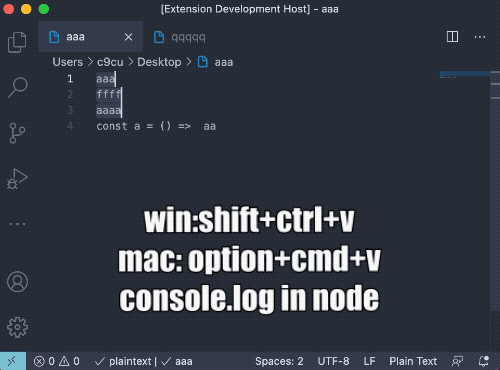VSCode JS ConsoleLinks: Github | Visual Studio Code Marketplace | issues Features
support for multiple selections to console.log Enjoy! UsageWith selection:
With selection:
Without selection:
To remove console.logs:
Release Notes0.0.1support for multiple selections to console.log. This repository was opened because the original author no longer maintains this extension, but has new feature requests Thanks ⭐whtouche/vscode-js-console-utils : The basis of this extension program |