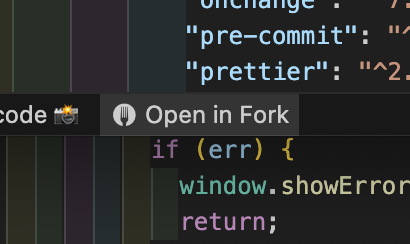open-in-fork-buttonThis is the extension to use Fork easily.
It add
OptionsYou can change button value to only Icon in config. Supports
Do not use multibyte cases for filepath. How to installinstall from here VSCode -> Extensions -> ... -> Install from VSIX How to developOpen this repo by VSCode Press |