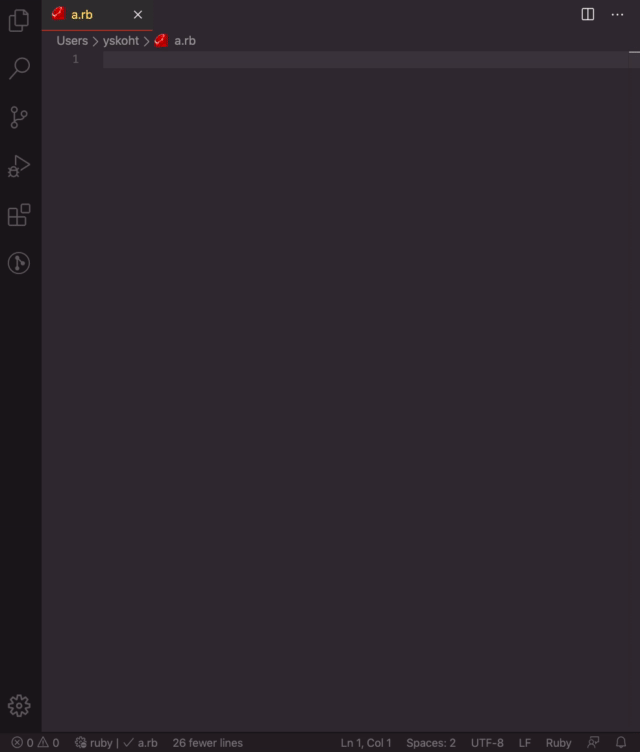vscode-insert-template




Features
Insert template file in active file.
Demo
Choose Insert Template from the Command Palette (Cmd + Shift + P). And select your template file name.
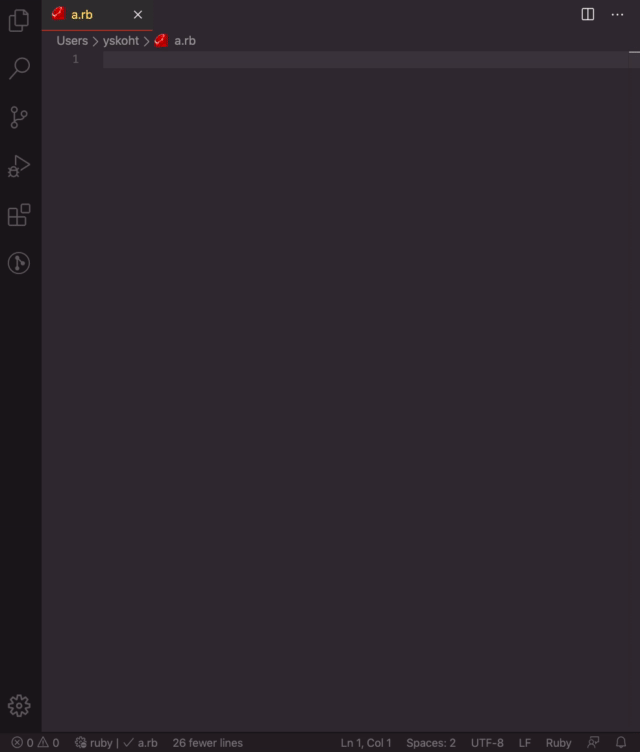
Extension Settings
"insertTemplate.directory": {
"type": "string",
"default": "~/.vscode-templates",
"description": "Search directory for template files"
},
"insertTemplate.ignore": {
"type": ["array", "null"],
"default": null,
"description": "An array of glob patterns to exclude matches"
}
Setting Examples
settings.json
"insertTemplate.directory": "~/prg/competitive-programming",
"insertTemplate.ignore": ["**/*.md", "**/tmp/**"]
Assign Key Binding
keybindings.json
{
"key": "ctrl+shift+i",
"command": "extension.insertTemplate"
},
License
This software is released under the MIT License, see LICENSE.