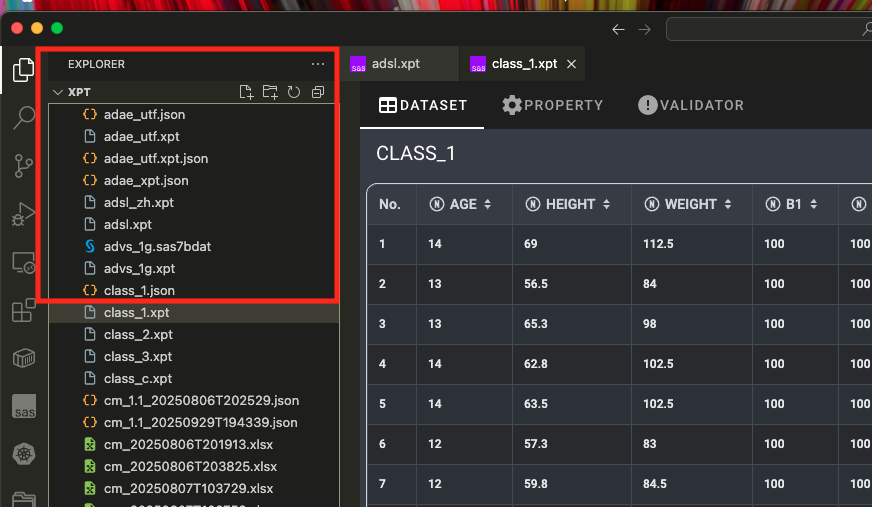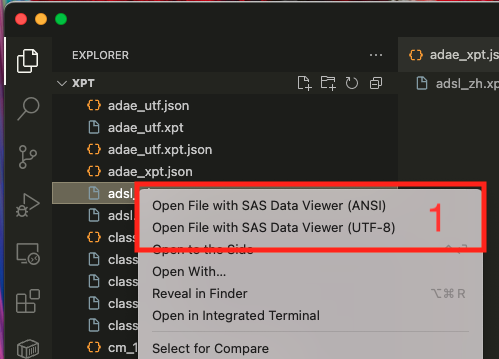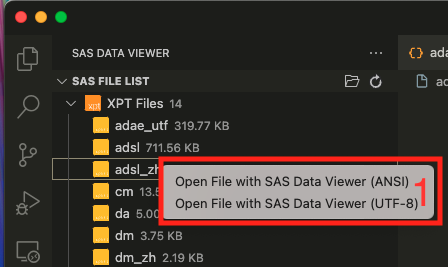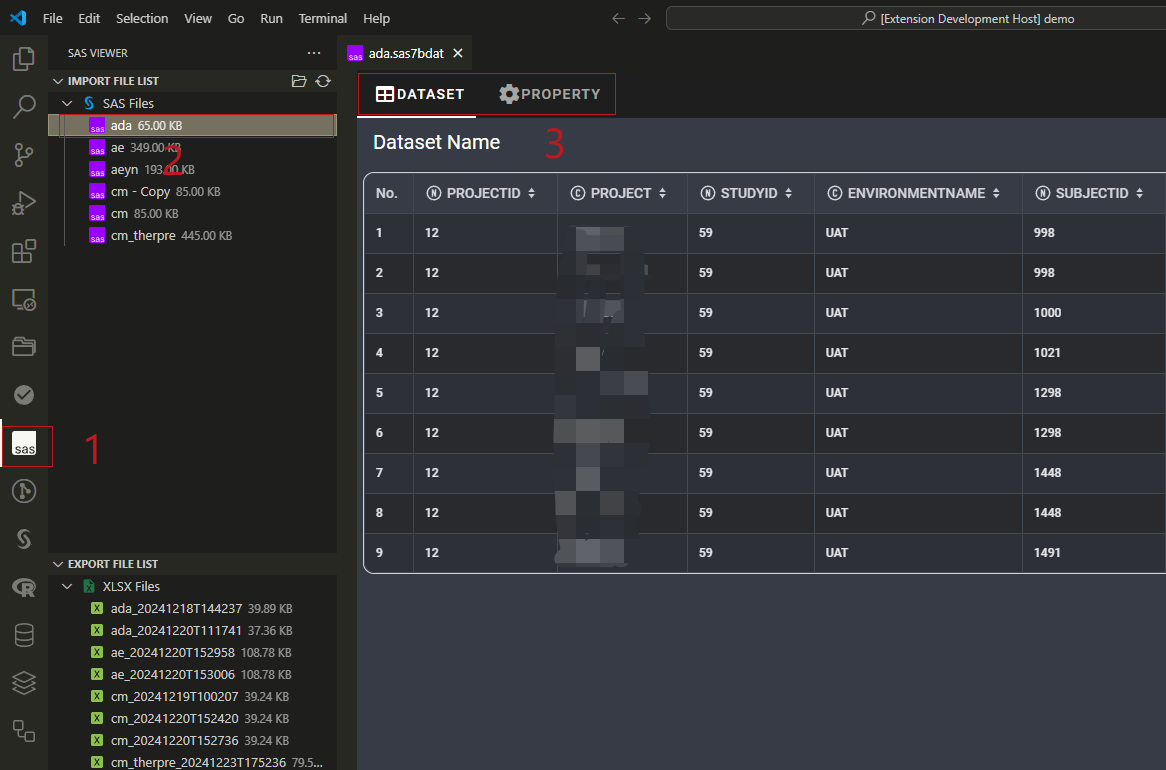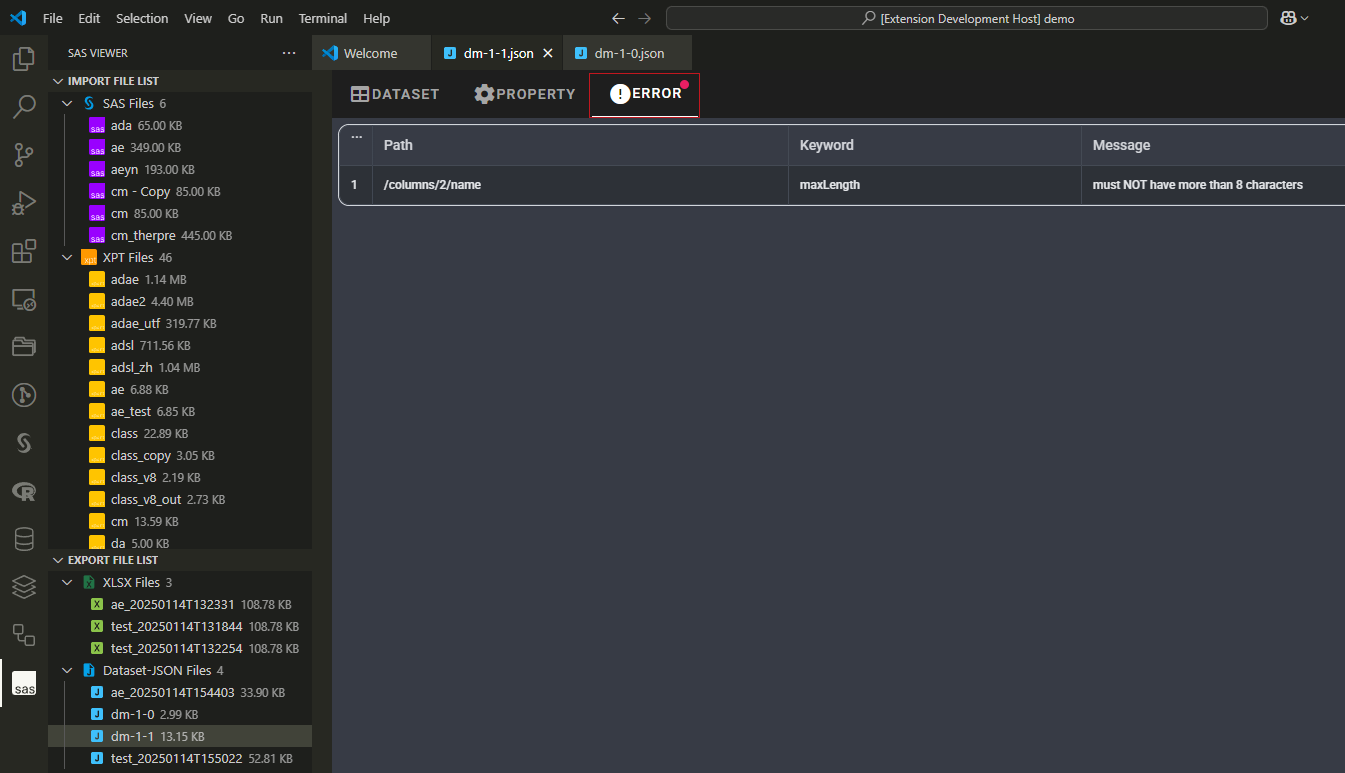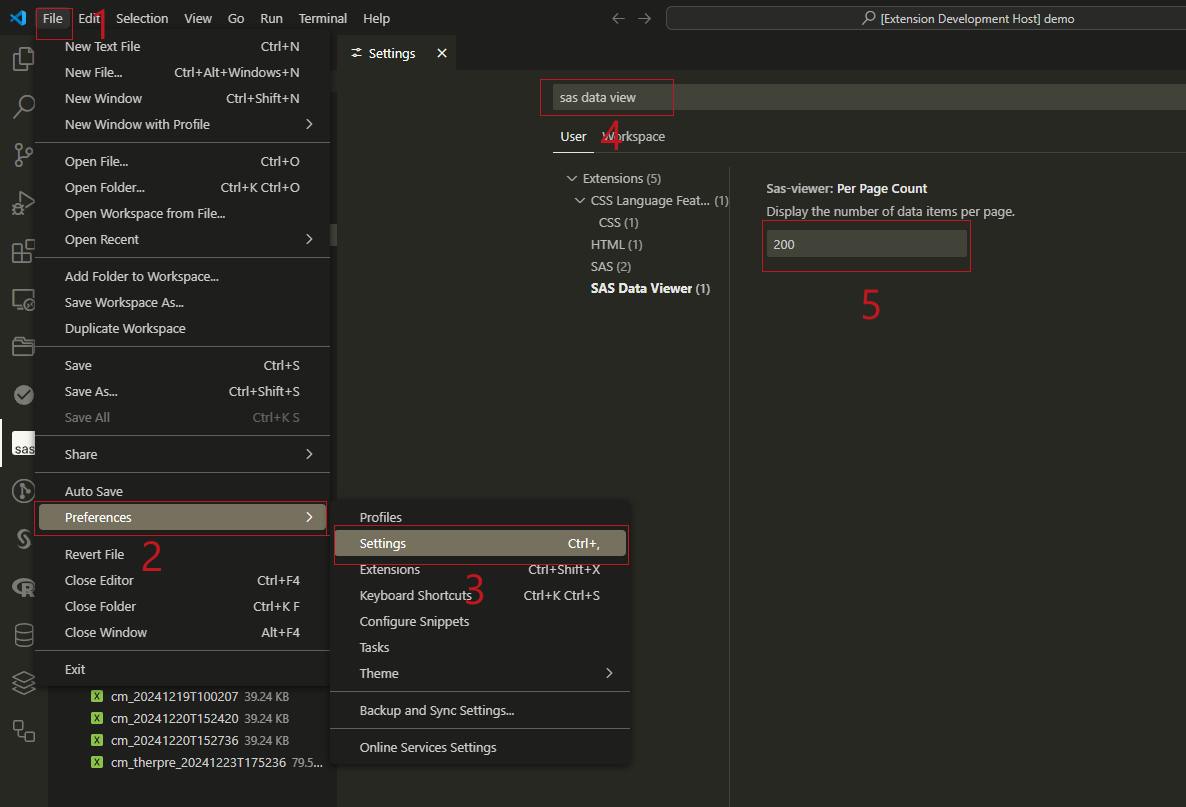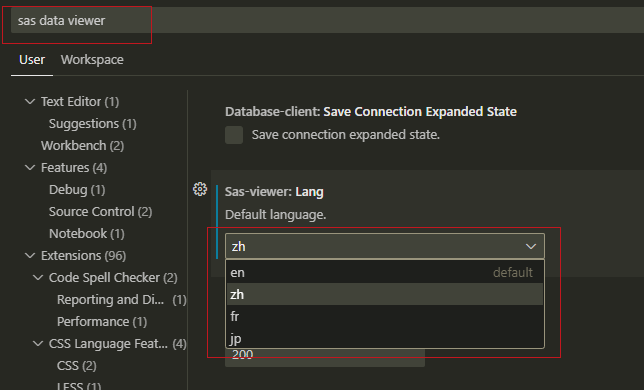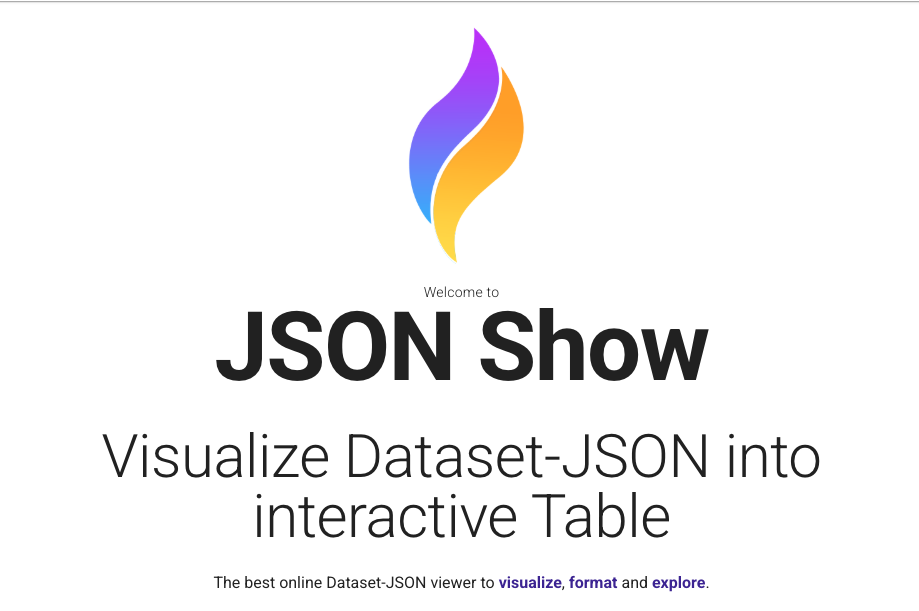View SAS Family Data in Visual Studio Code
This extension allows you to preview SAS Family data directly in VS Code as interactive tables. SAS family data format Included as follow.
A SAS7BDAT file is a database storage file created by Statistical Analysis System (SAS) software.
SAS Transport File Format Family (XPORT, XPT).
Additional,
Dataset-JSON is a data exchange standard for sharing tabular data using JSON. It is designed to meet a wide range of data exchange scenarios, including regulatory submissions and API-based data exchange.
SAS Data Viewer is a robust JavaScript-based tool for viewing files in the SAS family data format. It allows users to freely browse SAS family data without needing to install SAS Client, SAS Viya, or the SAS Universal Viewer. Additionally, it improves the encoding of Unicode files, including support for Chinese characters, ensuring better handling and display of multi-language data.
JavaScript
· JSON
CSS
HTML
· Vue 2.0
· Vuetify
· Vtable
. SheetJS










Installation
Install through VS Code extensions. Search for SAS Data Viewer
Visual Studio Code Market Place: SAS Data Viewer
Features
2024
- 0.0.1 Prototype: Automatically scan explorer to search sas file, Basic display and sort SAS data, to test marketplace environment.
- 0.1.0 Formal release and Long time support. Filter data within page.
- 0.1.1 Add a brief user guide in the .md file.
- 0.1.2 Fixed the bug occurring when VSCode does not have any folder open.
- 0.1.3 Added a copy content option to the right-click menu.
- 0.1.4 Added a feature to export the information into excel file.
- 0.2.1 Converted datetime from raw data to the string.
- 0.2.2
- Automatically uppercase the contents for the Column Name of the property.
- Build a new tree for the excel file which generated by customers.
- Add a new icon for opening the folder in SAS Dataset Viewer.
- 0.3.1
- Added customized parameter, "Per Page Count" is available for this version.
- Split the excel file to new viewer
- 0.4.1 Compatible with a full range of xpt files. Support opening files via a right-click context menu.
- For XPORT result, its icon is yellow, against the CPORT result be assign the orange background.
- For XPORT result, it will be opened directly.
- regards the CPORT result, there are two cases, if there is a dataset in file, it will be open directly. if there are more than one result, the first one will be opened directly.
- 0.4.2 the last update for 2024. the contents of CPORT result be unzip and be listed below the file.
Happy New Year
2025
0.5.1 CDISC/Phuse Dataset-JSON 1.0
- Export/Import data in the Dataset-JSON format.
- Fixed the bug of export excel file.
- Modify the rule about the property's type.
0.6.1 Import data in the Dataset-JSON format with CDISC/Phuse Dataset-JSON 1.1.
0.6.2 The validator is available for CDISC/Phuse Dataset-JSON 1.1 structure.
0.6.3 Change Tree-view, filter rule for json file and default exporting file version for Dataset-JSON.
- Change tree view name from 'IMPORT FILE LIST' data to 'SAS FILE LIST' and from 'EXPORT FILE LIST' to "OTHER FILE LIST".
- Only the json file that adhere the structure of Dataset-JSON 1.0/1.0 will be included in the Tree-view "OTHER FILE LIST".
- To export Dataset-JSON file, the default version will be change from 1.0 to 1.1.
0.6.4 Right-click the XPT (XPORT) file, and then it is possible to open the file using the context menu. XPT(CPORT) is unavailable yet, but it is available within tree-viewer.
0.6.5 Change default SAS7BDAT encoding from utf-8 to ansi. add the utf-8 opening into the context menu.
0.7.1 After adopting i18n technology, the multilingual interface will support English, Chinese, French, and Japanese. The default language is English, but you can also set other languages through VSCode settings.
0.8.1 Updated the dependencies.
- the issue preventing creation of xlsx and dataset-json files in Mac/Linux environments has ben resolved.
- The strange layout caused by the inability to load the Google Roboto font due to net work restrictions was revised.
0.9.1 The NDJSON(New line delimited, JSON) for Dataset-JSON 1.1 has been supported!!!
0.10.1 XPT file with UTF-8 format was supported.
- If you open a file with garbled text, you may right-click the xpt file, then selecting "Open file with SAS Data Viewer (UTF-8)".
- Enhance the user experience.
- Use "SAS Data Viewer" consistently as the identifier.
- When you open a file within the "EXPLORER", the vscode will focus on the "SAS Data Viewer".
0.11.1 Now you can open .xpt (XPORT) and .sas7bdat files directly by double-clicking them in the Explorer. The files will automatically open with SAS Data Viewer, making access more convenient. If you want to use a different encoding (such as UTF-8), please right-click the file and select the appropriate option.
0.11.2 Formerly named "SAS Data Viewer", this extension was renamed to "Clinical Data Viewer" to better reflect its purpose and avoid naming conflicts in the Visual Studio Marketplace.
0.11.3 Update Readme File.
v0.12.1 (2025 Final Update)
This is the final update of 2025, featuring:
- New XPT parsing engine:
- Supports more than 40 character encodings
- Enables instant opening of very large files (currently loads a subset of records; full support coming in a future release).
- Improved VS Code integration:
- Added option to set a default file encoding in VS Code settings.
- Renamed context menu entries for clarity:
- XPT files: now “Open in Clinical Data Viewer (with Encoding)...”
- SAS7BDAT files: renamed to “Open File with Clinical Data Viewer (ANSI)” and “Open File with Clinical Data Viewer (UTF-8)”
Happy New Year
2026
- v0.12.2 (2026 First Update)
This update focuses on data consistency and system stability, featuring:
- Fixed data type display issues:
- .xpt files are now uniformly parsed and displayed using the Dataset-JSON format to ensure consistent representation of data types, structure, and metadata.
- Added configurable file size limit for single loads:
- A new setting allows users to define the maximum file size allowed per load.
- Default limit is set to 10 MB.
Three Ways to Get Started
-
- Double-click the .sas7bdat or .xpt (XPORT) file directly in the Explorer to open it instantly with SAS Data Viewer. (Default encoding)
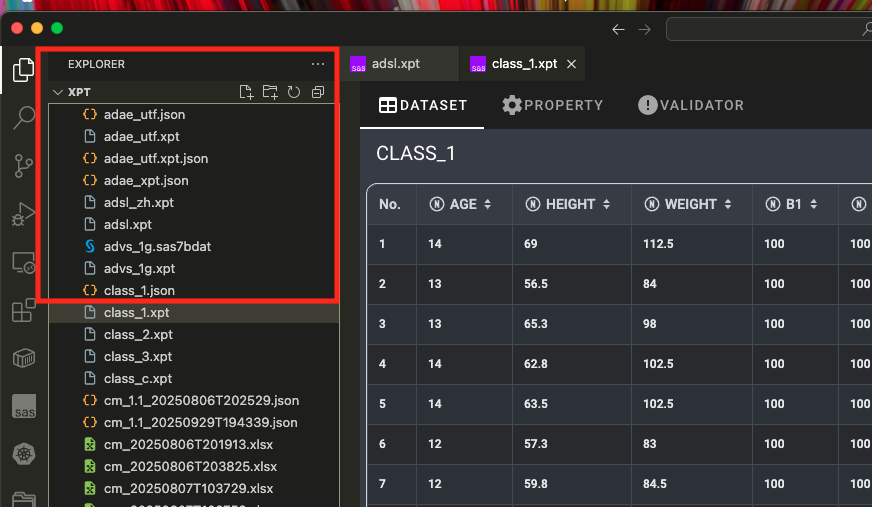
-
- Right-click the SAS7BDAT/XPT(xport) file in your Explorer, then select the option
Open File with SAS Viewer or Open File with SAS Viewer (UTF-8) to choose a specific encoding.Please note:
Currently, the viewer supports decoding in both ANSI and UTF-8 formats. If you encounter any error messages, please switch the decoding method and then reopen the data.
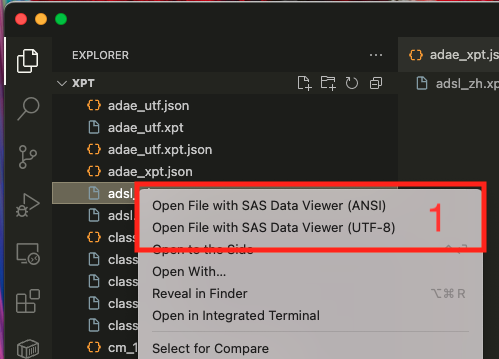
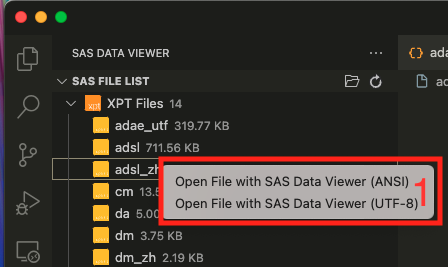
-
- Select the icon placed in the activity bar at the left side. It will scan the current folder in the Explorer to filter SAS files automatically. Then click a SAS file to browse it.
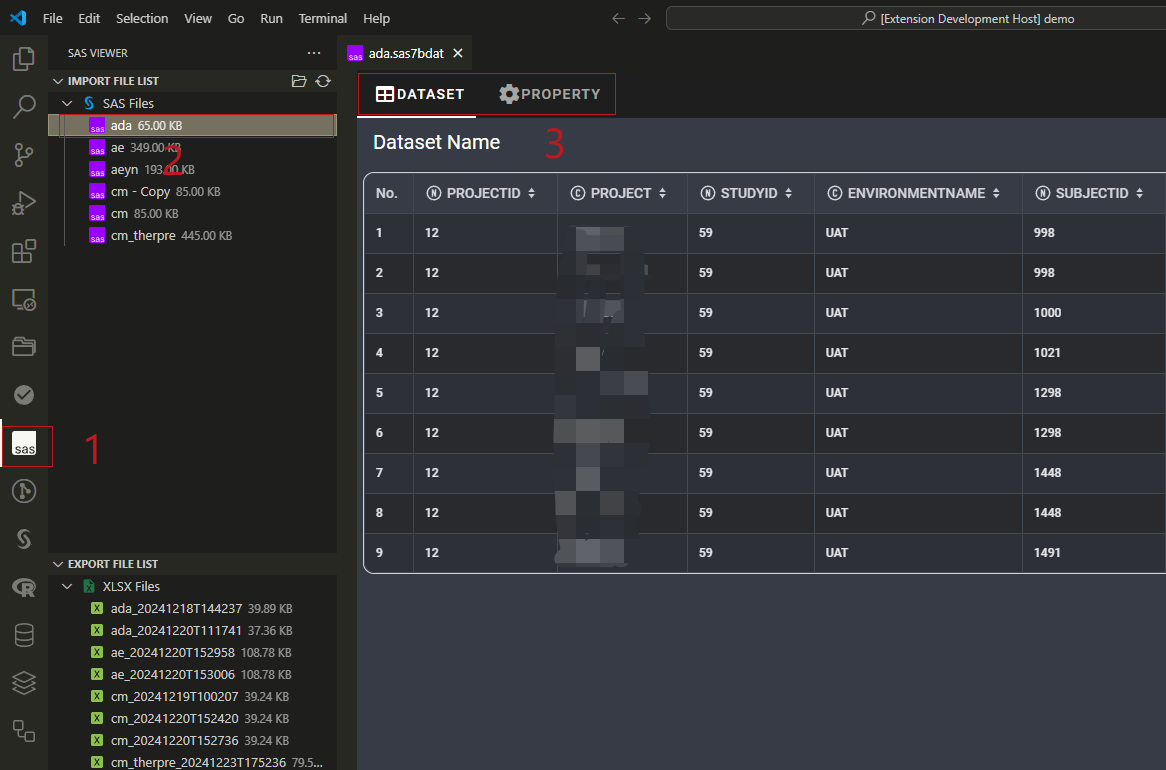
Dataset-json Validator
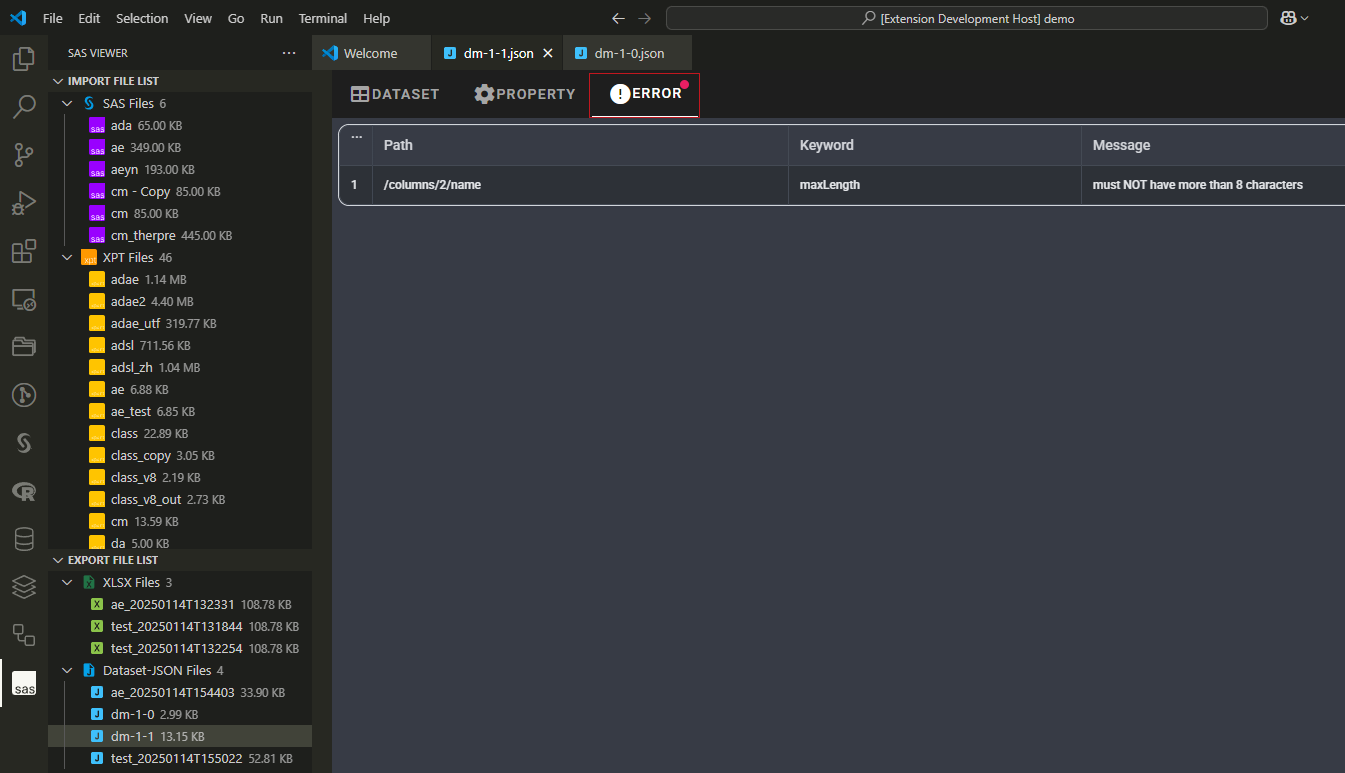
Customized parameter
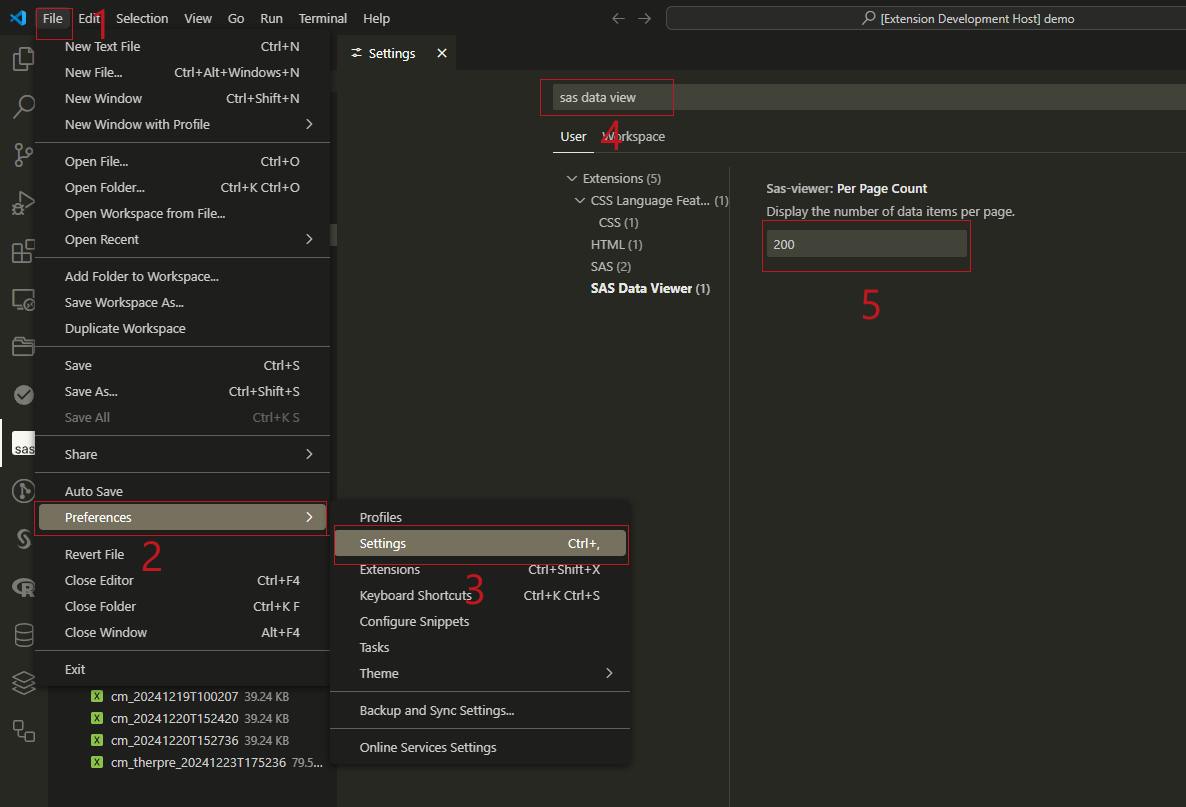
Two Ways Switch the language of interface.
-
- Select language in the language list.

-
- Set default language in the vscode setting.
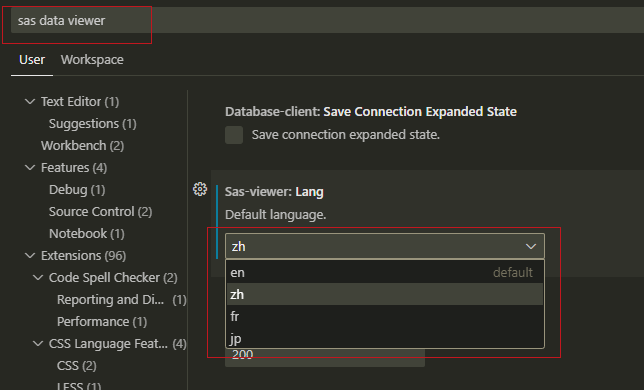
Resources
- JSON Show: The best online Dataset-JSON viewer to visualize, format and explore.
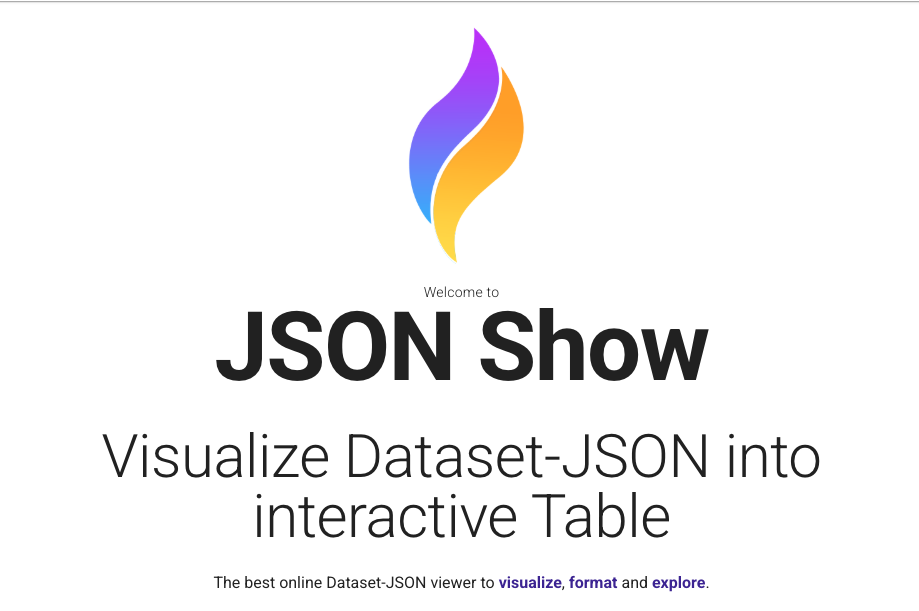
- TrialFlow: The ultimate free online editor for designing, visualizing, and generating clinical trial flows.

Acknowledgements
Eason YANG(yi.yang.yy1@hengrui.com)
Contributions
Any and all test, code or feedback contributions are welcome.
Author: Jianfeng YE (冶剑锋)
Phone: +86 18710106985
Mail: yejianfeng186@163.com
Linkin: www.linkedin.com/in/jianfeng-ye-63015b102/