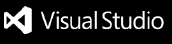⚠️ Important Notice — Xdarkcolors🚨 This extension is no longer maintained. Xdarkcolors — Dark Theme for Visual Studio Codexdarkcolors is a minimalist dark theme for Visual Studio Code with high contrast and subtle color accents. It features a pure black background, crisp white text, and golden, blue, and violet highlights to improve readability and focus during long coding sessions. |