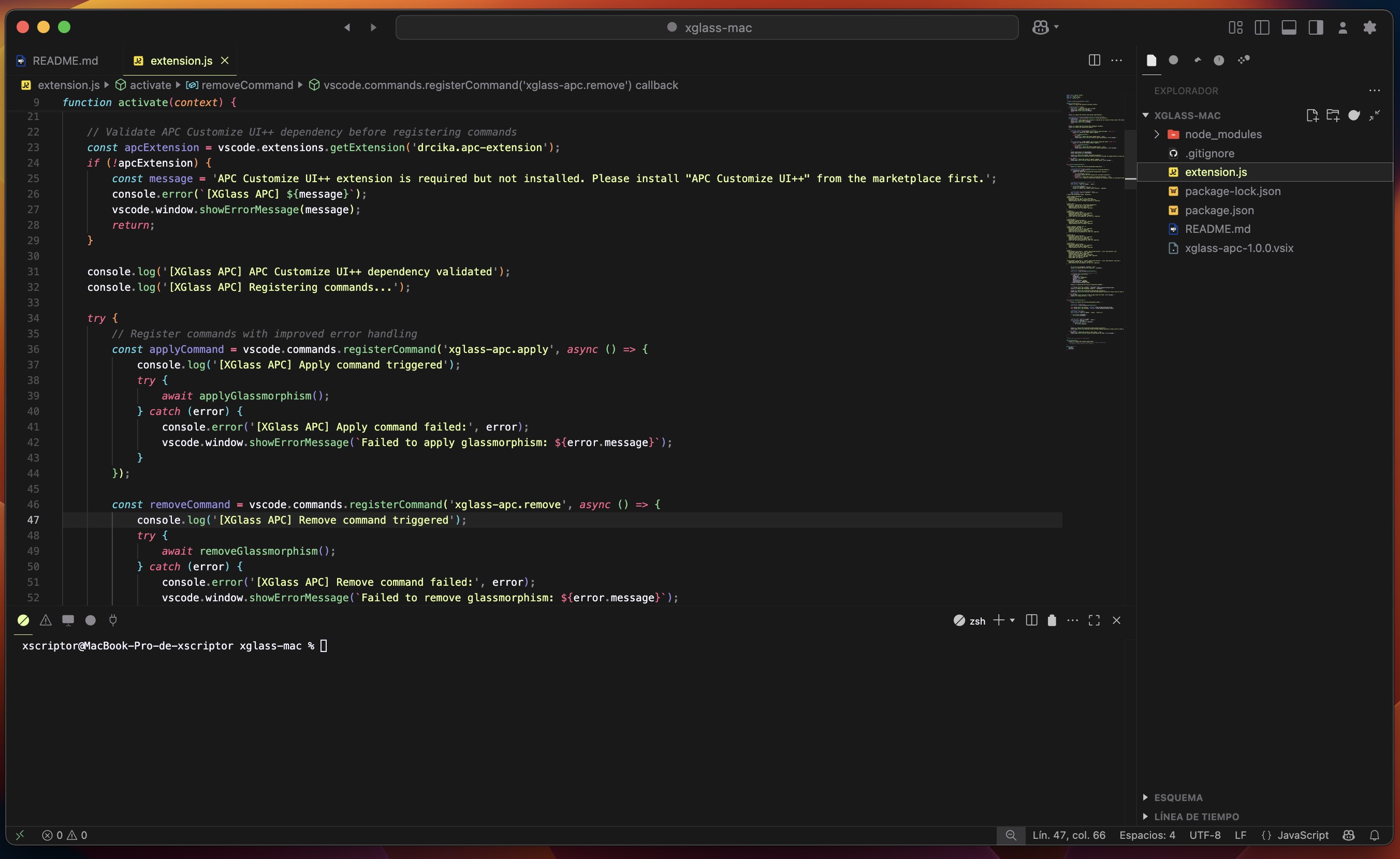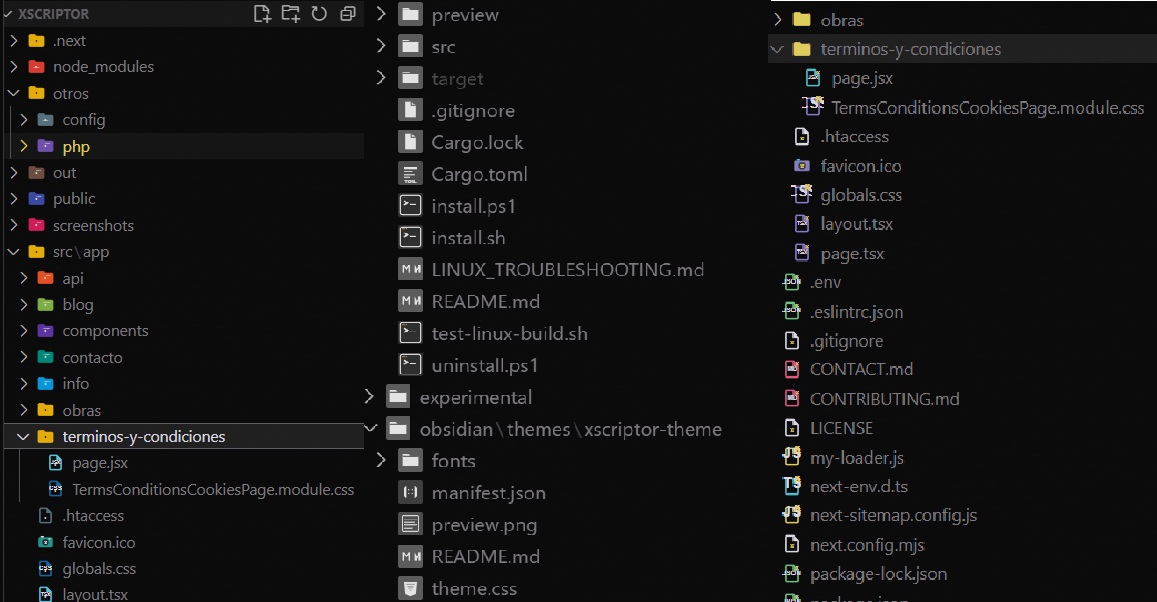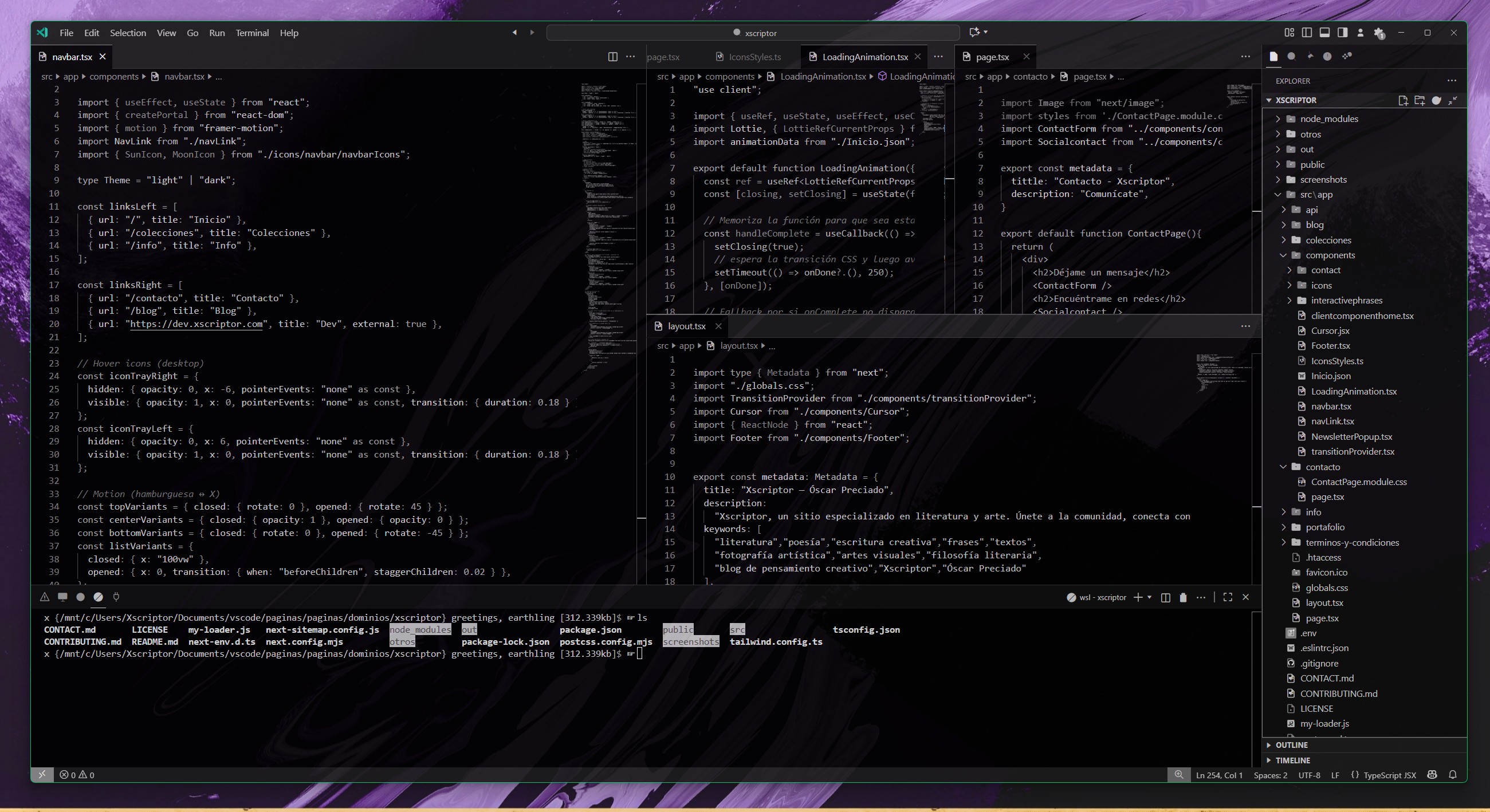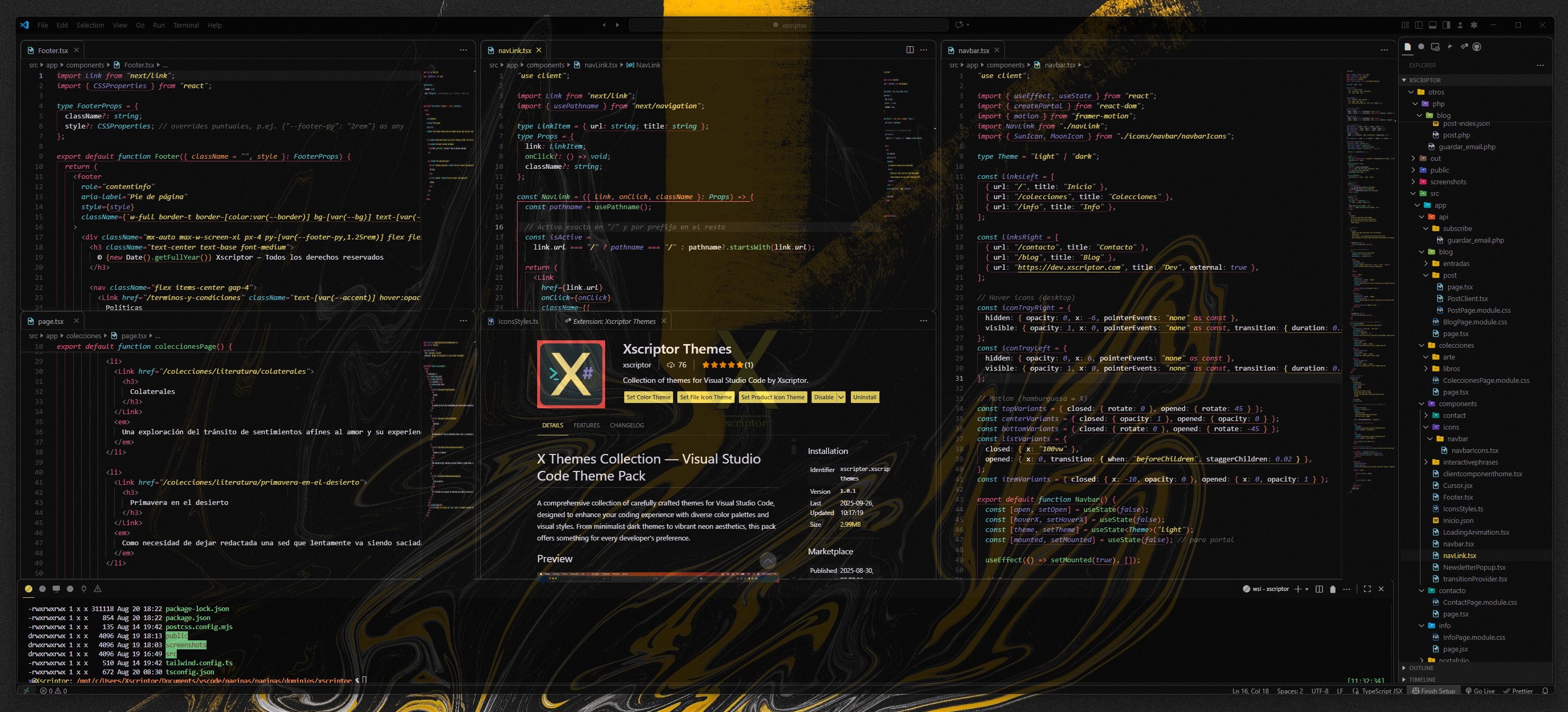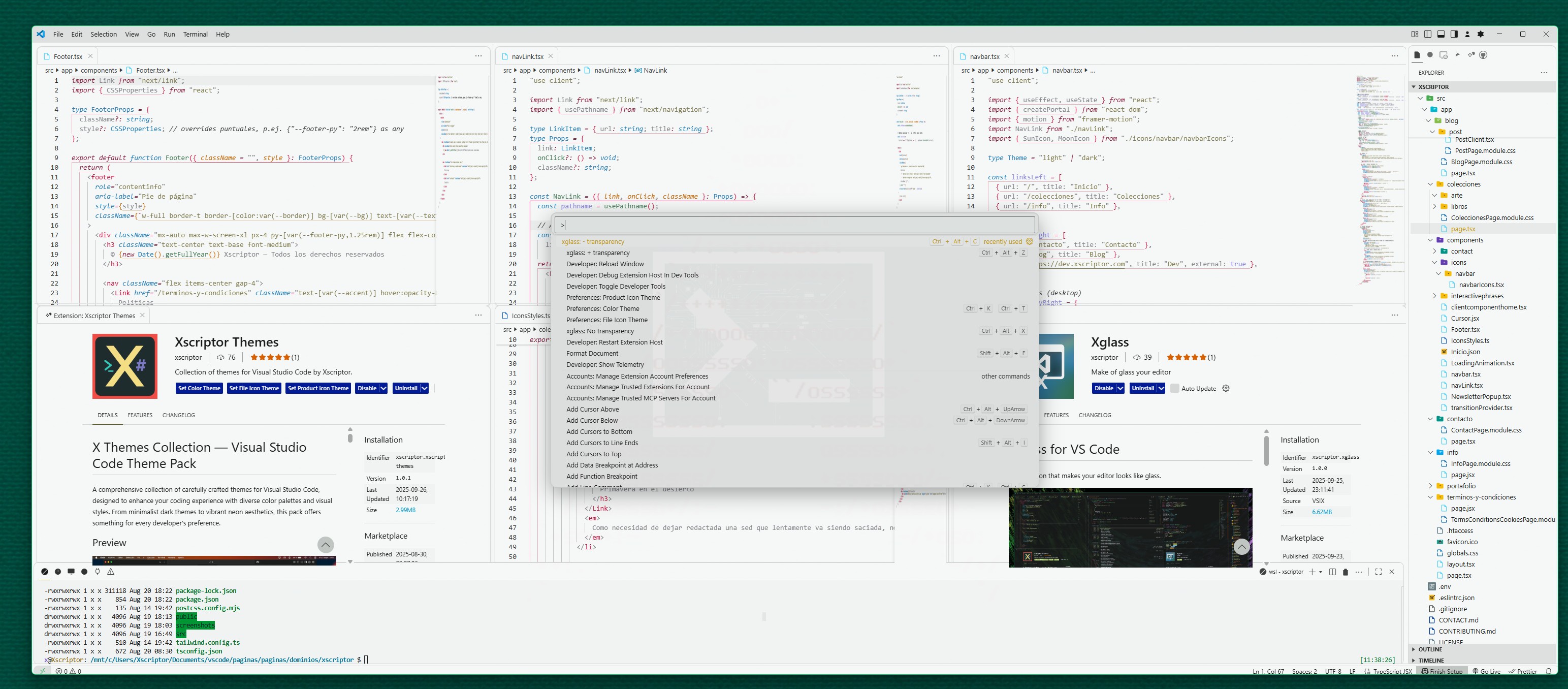Xscriptor Themes Collection — Visual Studio Code Theme PackTravel through your code with a global aesthetic. From the neon lights of Tokio and the warmth of La Habana to the sleek minimalism of Oslo and Helsinki. A premium pack of 11+ unique themes and custom icons for a truly personalized workspace. Previews
Featured Theme: XX is the flagship theme of this collection, offering the perfect balance of warmth and darkness for extended coding sessions. With its ultra-dark background and carefully selected warm accent colors, it provides exceptional readability while maintaining visual appeal. Theme CollectionIconsX - Core icon theme with distinctive 'X' branding. Madrid - Icon theme aligned with the Madrid light palette. Oslo - Icon theme aligned with the Oslo palette. XOslo - 'X' styled icons using the Oslo palette. Enable Icons
Dark ThemesX — Main theme - Ultra-dark warm evening palette
Praha — Minimalist dark with colored accents Tokio — Warm evening palette Oslo — Arctic-inspired cool tones Berlin — Pure monochrome elegance Paris — Dark theme with purple accents Bogotá — Dark theme with reddish accents Lahabana — Retro-inspired palette Light ThemesMadrid — Main theme inverted Helsinki — Light Nordic aesthetic London — Light monochrome InstallationMethod 1: VSCode or fork Extensions Panel
Method 1: From TerminalMethod 3: Manual Installation
ChangelogSee CHANGELOG.md for detailed version history and updates. ContributingFeedback and suggestions are welcome! If you encounter any issues or have ideas for improvements, please open an issue on the repository. LicenseThis theme collection is released under the MIT License. See LICENSE for details. References:AuthorXscriptor — Theme Designer & Developer
|