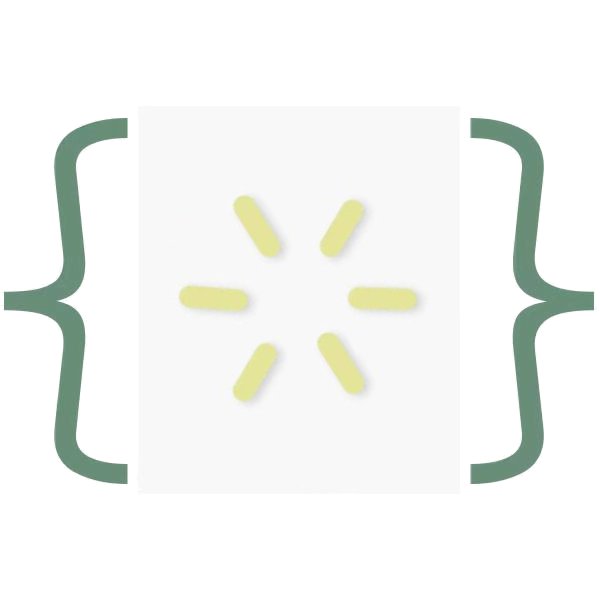
incall vscode extension VS Code

一个前端 vscode 插件,帮助快速建立组件文件目录和基础代码.
GIF Demo
使用
点击左下角 incall-generate 按钮, 输入 packageName,然后回车即可.
注意: packageName 建议为小驼峰命名方式
特性
- 自动生成
views, router, store, servieces 等文件目录
- 自动生成
index.js:
import router from "./router";
import store from "./store";
import services from "./services";
const use${packageUperName} = () => ({
router,
store,
services
});
export default use${packageUperName};
{
"name": "@changan-incall/${moudleName}${packageBottomName}",
"version": "0.0.1",
"description": "${moudleName}${packageBottomName}",
"main": "index.js",
"scripts": {
"publish": "npm publish"
},
"author": "${user?.name} <${user?.email}>",
"license": "ISC",
"publishConfig": {
"registry": "http://tspdemo.changan.com.cn/nexus/repository/npmhosted/"
}
}
Engjoy it!!!
| |