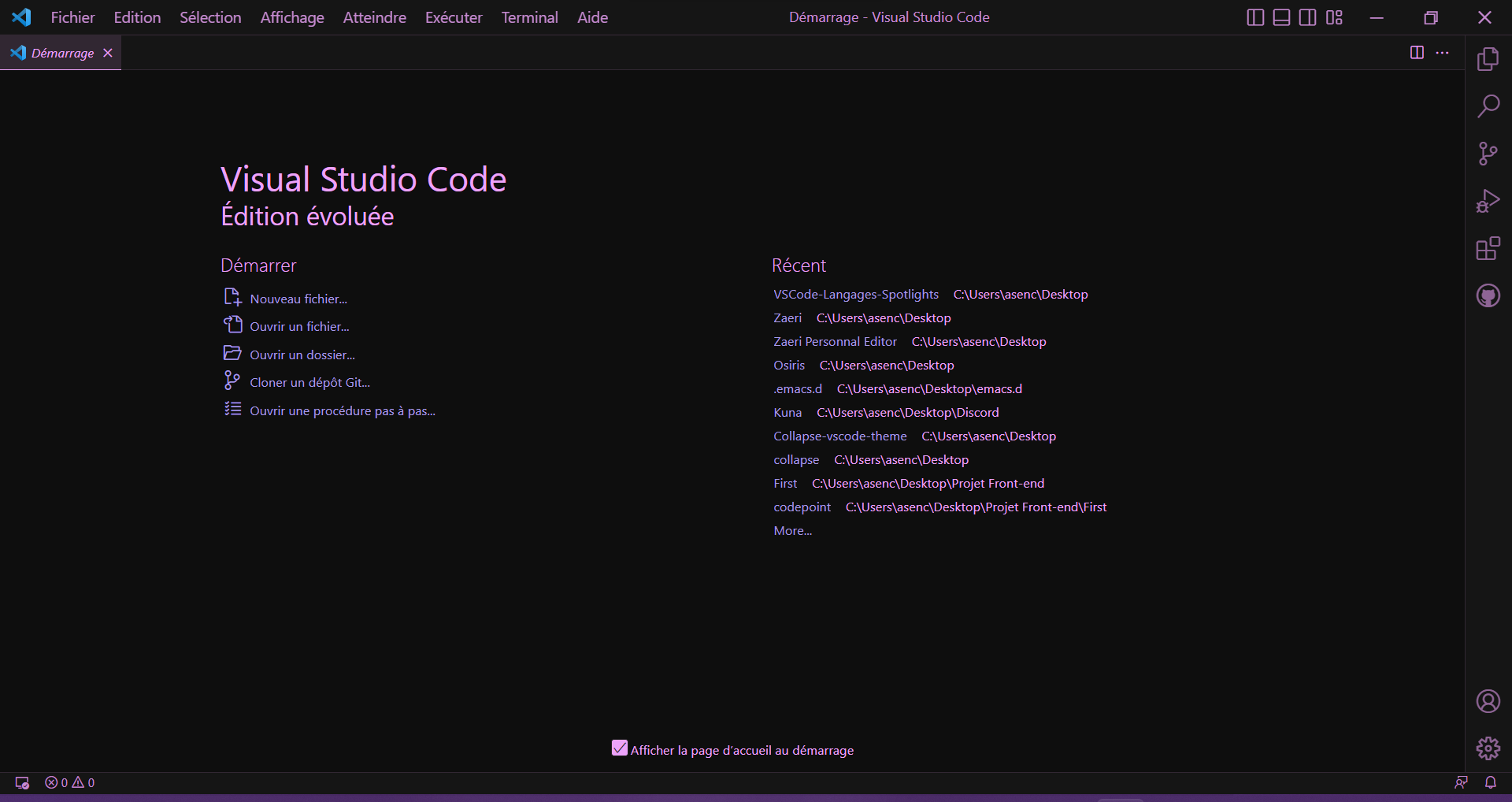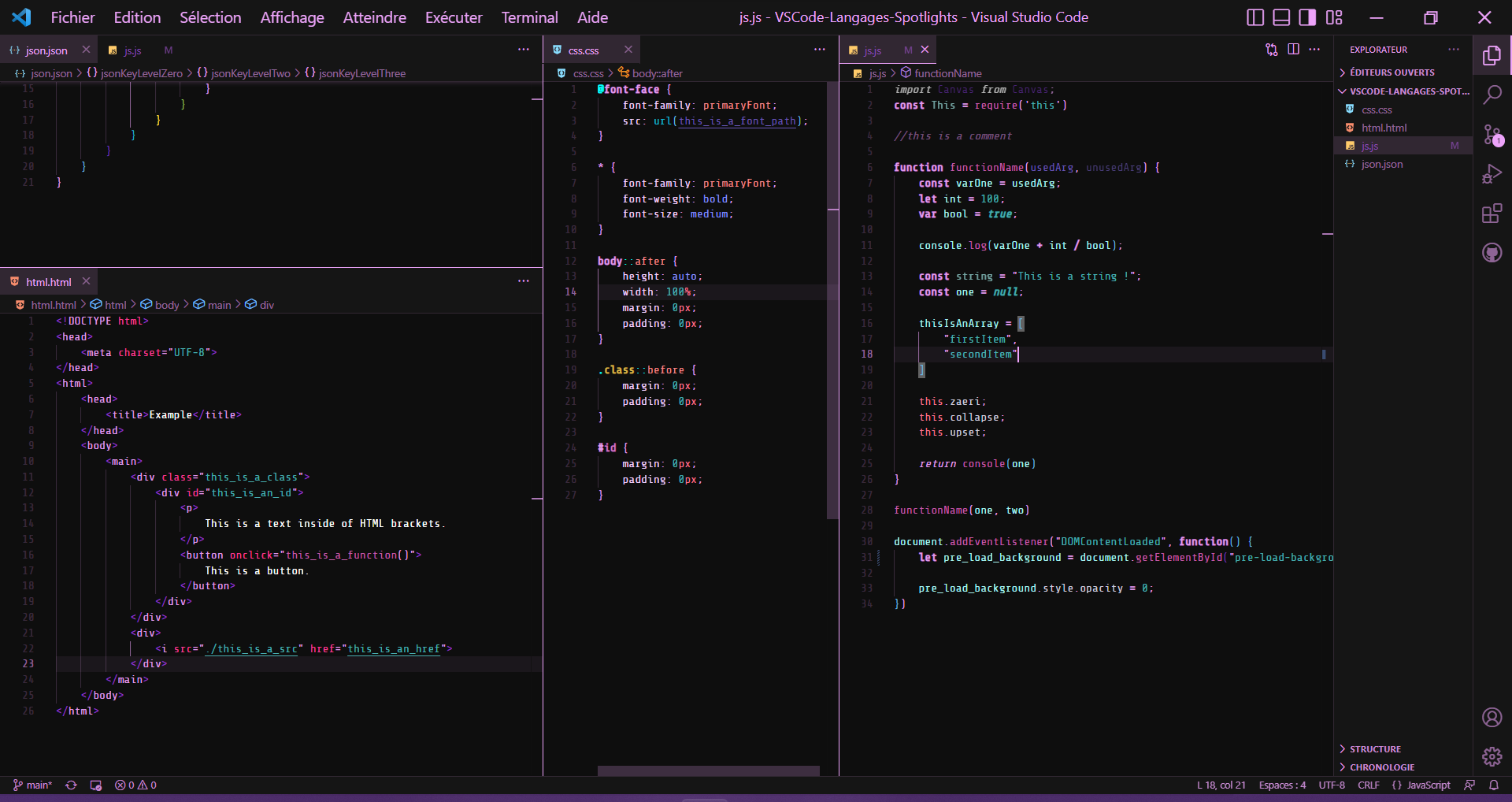A simple Visual Studio Code theme written with love & affection.
Installation
There are 3 ways to do this:
-
- Install it by using the downloading the files directly from this repository
- Place it in your extension folder
-
- Install it from the Visual Studio Code Marketplace Online
-
- Install it from the editor itself -
CTRL + Shift + X
- Search
Zaeri
- Download the one whose author is
XGR Development
Screenshots
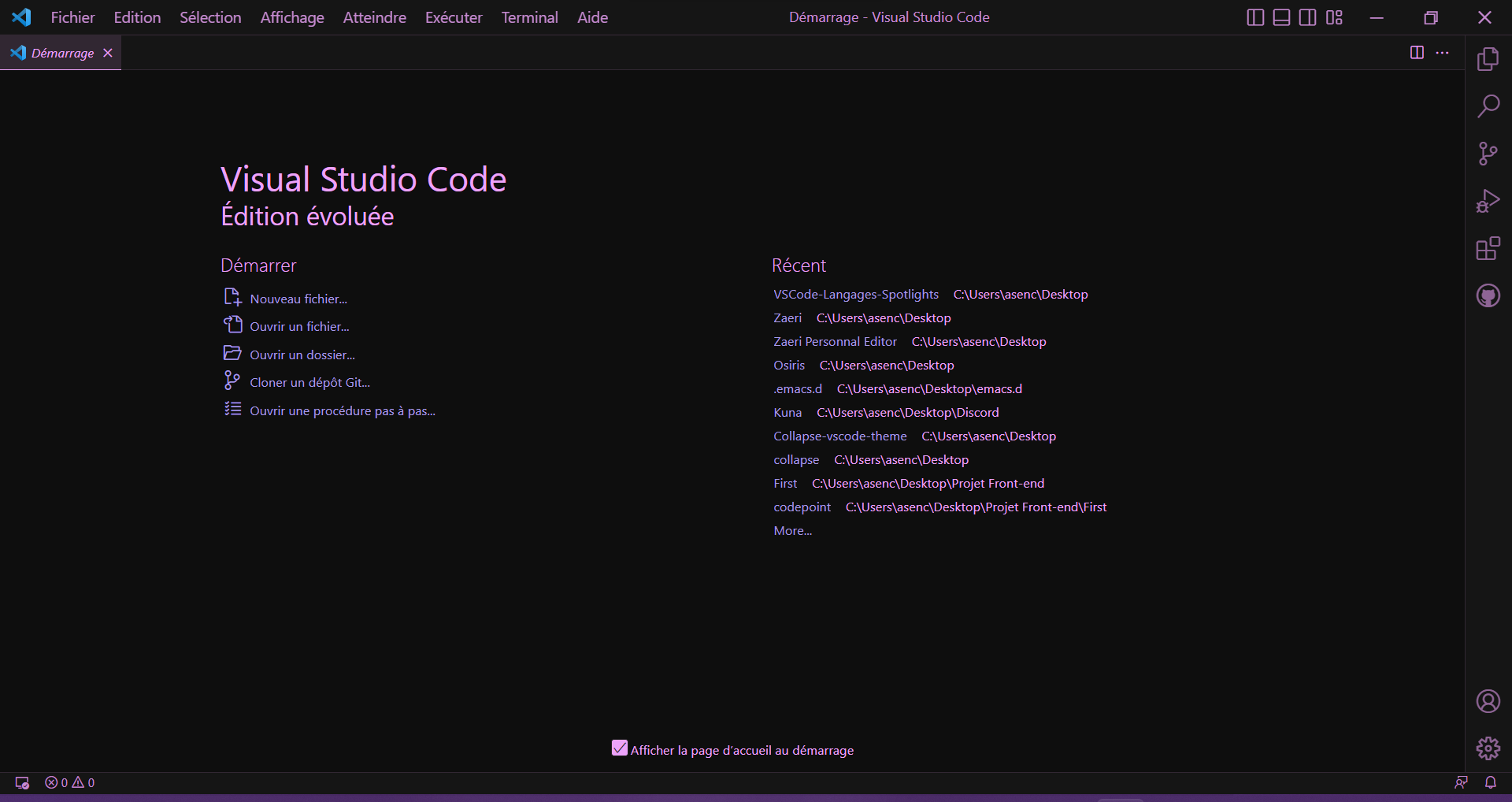
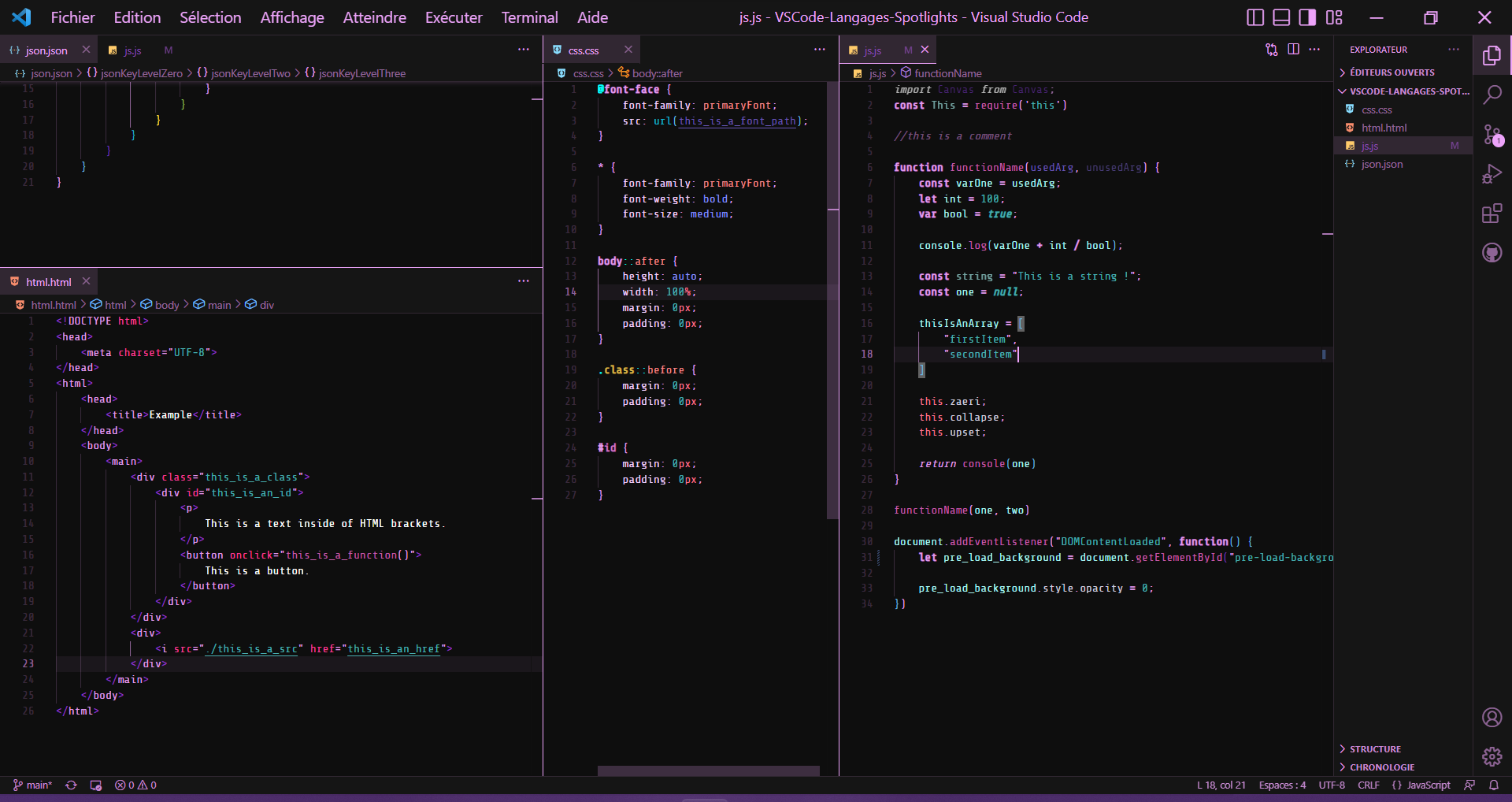
Want to modify something ?
Feel free to modify a bit the theme if you feel so. You just need to go to:
../.vscode/extensions/xgr-development-zaeri-?.?.?/themes/Zæri-color-theme
Then manually search the key you want or use CTRL + F & manually modify it or use CTRL + H.
The .vscode should be in the Users/<your user> folder.
For those who are not used to vscode theme keys:
- The editor colors are in the first part of the .json file
- Just modify the hexColor code if you want to
- And for the code color himself, it can be find within the second part of the .json file
- To change the color, modify the hexColor code in the "fontStyle" key of the "settings"
- To change the style, modify the fontStyle key of the "settings"
Tip : To find the key you need / want to modify, you maybe want to turn on the Tokens and Scopes Editor Inspector by doing :
CTRL + Shift + P- Type
Developer: Inspect Editor Tokens and Scopes
- Then click on the word you want the color to be modified and search the key that should be in the
textmate scopes part or the foreground one.
| |