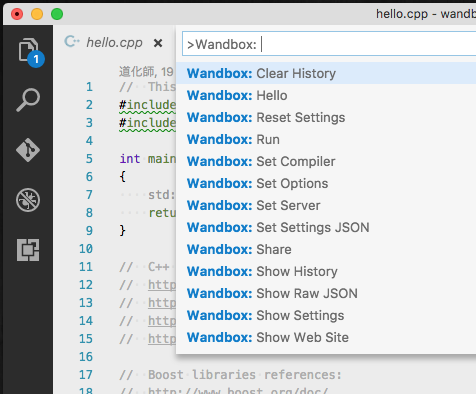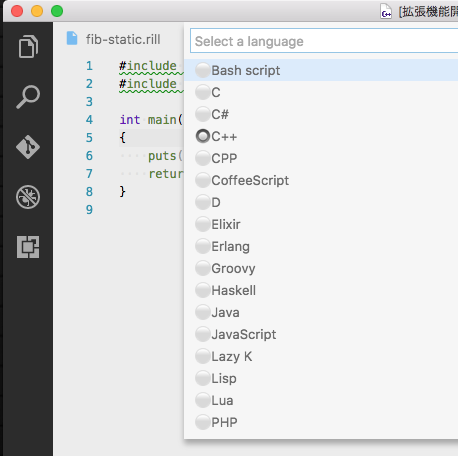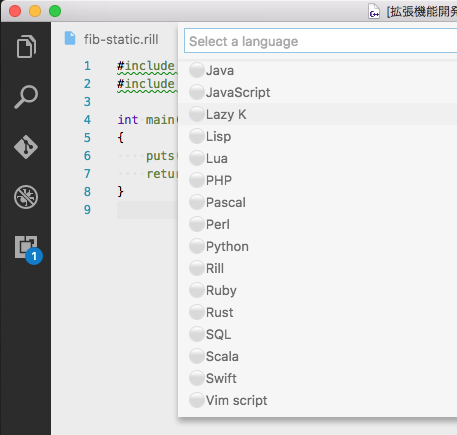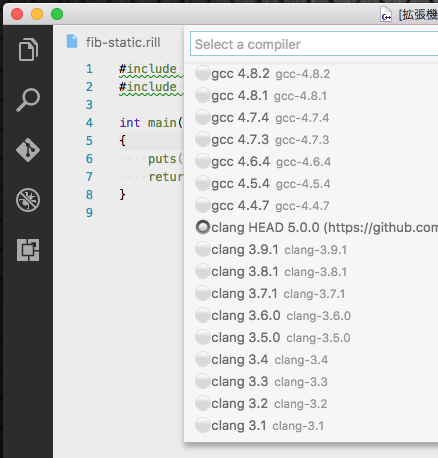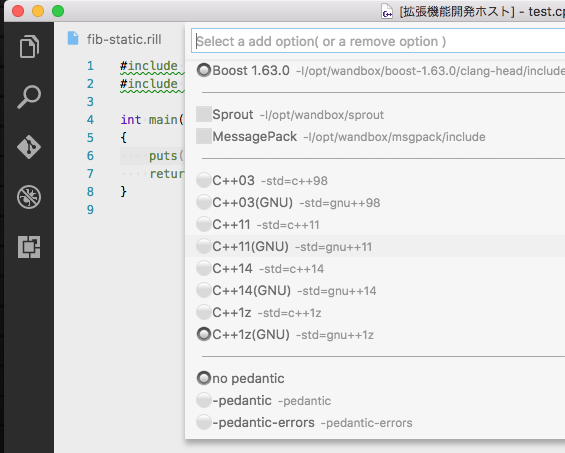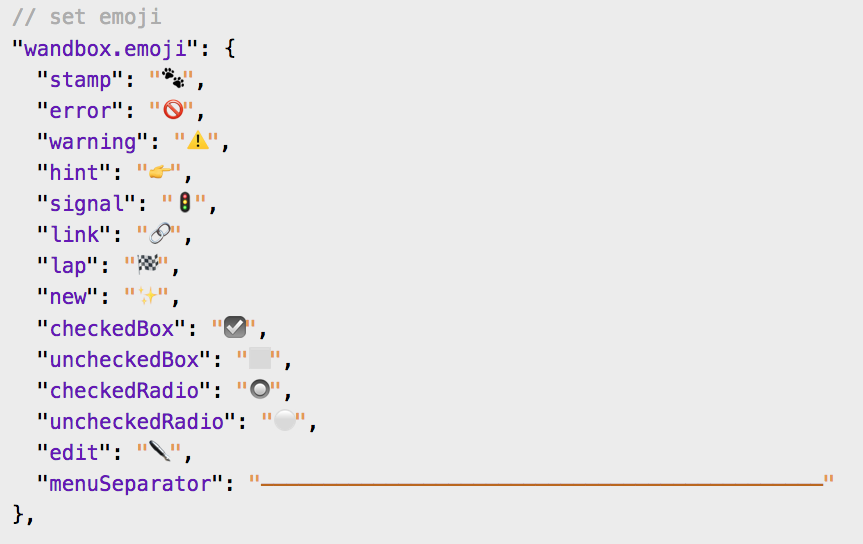Wandbox(GitHub) is a social compilation service. This extension is Wandbox front-end for Visual Studio Code.
Wandbox is provided from @melpon( 🐕 dog) as a personal voluntary service.
For keep this service, please do not put a high load on this service.
You can be a sponsor of the wandbox.( In English by a third party )
Features
wandbox-vscode provide several commands in the Command Palette for compile, run, share.
You can show Command Palette by keyboard-shortcuts.
Mac: F1 or Shift+Command+P
Windows and Linux: F1 or Shift+Ctrl+P
Available languages on wandbox at now :
Bash script, C, C#, C++, CoffeeScript, CPP, Crystal, D, Elixir, Erlang, Go, Groovy, Haskell, Java, JavaScript, Lazy K, Lisp, Lua, Nim, OCaml, Pascal, Perl, PHP, Pony, Python, Rill, Ruby, Rust, Scala, SQL, Apple Swift, Vim script
Tutorial
0. ⬇️ Install wandbox-vscode:
Show extension side bar within VS Code(Mac:Command+Shift+X, Windows and Linux: Ctrl+Shift+X), type wandbox-vscode and press Enter and click Install. Restart VS Code when installation is completed.
1. ✨️ Open new "Hello, World!":
Launch Command Palette(Mac:F1 or Shift+Command+P, Windows and Linux: F1 or Shift+Ctrl+P), Execute Wandbox: New command and select a "Hello, World!" code as you like.
👉 You can also open files in other ways.
2. 🚀 Compile & Run on wandbox:
Launch Command Palette again, Execute Wandbox: Run command.
3. 🔗 Make share URL:
Execute Wandbox: Share command from Command Palette.
👉 You can disable to auto open share url by wandbox.autoOpenShareUrl setting.
4. 📅 Show share URL history:
Execute Wandbox: History command from Command Palette.
👉 You can change max history size by wandbox.maxHistorySize setting.
5. 🔧 Next step:
You can change compiler by Wandbox: Set Compiler command. And you can specify various options by Wandbox: Set Options command.
👉 Option repertory depends a selected compiler.
You can change settings by settings.json. And you can apply keyboard shortcuts by keybindings.json.
Enjoy!
Screenshots
command list
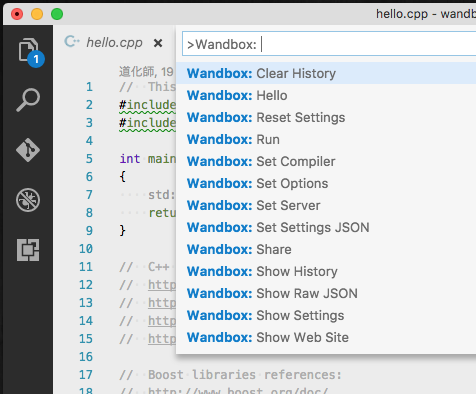
languages
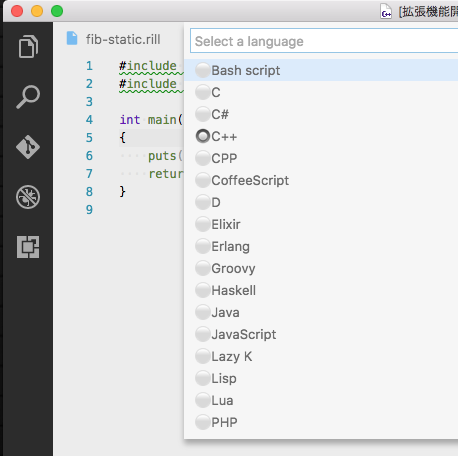
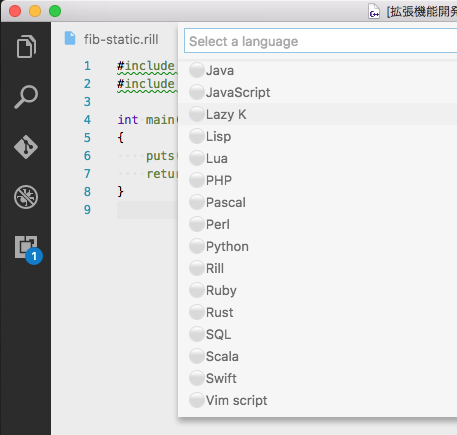
compilers
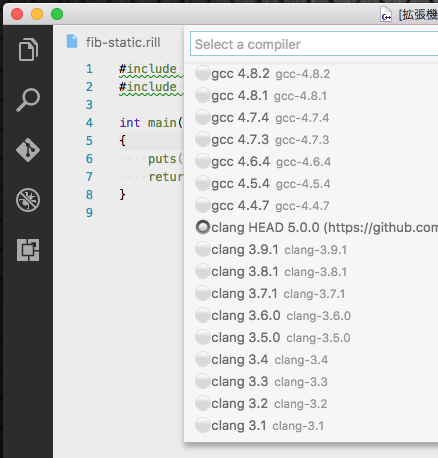
options

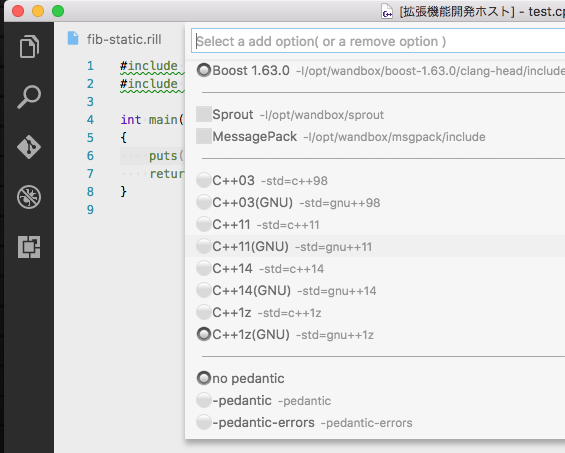
Main Commands
Wandbox: Run : run a current document on wandboxWandbox: Share : make a share url
👉 You can disable to auto open share url by wandbox.autoOpenShareUrl setting.
Wandbox: New : open new "Hello, World!"Wandbox: Hello : open new "Hello, World!"
⚠️ Because the Wandbox corresponds to the same function, the [ho Since Wandbox was compatible with the same function, Wandbox: Newis made. And thisWandbox: Hello` command is deprecated now.
Show Commands
Wandbox: Show Raw JSON : show a wandbox specs as raw JSON
👉 see Wandbox API Reference
Wandbox: Show Web Site : open wandbox web siteWandbox: Show Settings : show all wandbox-vscode settingsWandbox: Show History : show share history
👉 You can change to max history size by wandbox.maxHistorySize setting.
Clear Commands
Wandbox: Clear History : clear share history
Setting Commands
Target of all setting commands is a current document.
Effect of all setting commands expires with next Visual Studio Code process.
Wandbox: Set Server : set a wandbox server url
👉 You can use https://wandbox.fetus.jp/ . This Wandbox server has a wide variety of PHP compilers.
This Wandbox server is provided from @fetus-hina as a personal voluntary service.
For keep this service, please do not put a high load on this service.
Wandbox: Set Compiler : set a compilerWandbox: Set Options : set options for compileWandbox: Set Settings JSON : set all temporary settings by JSONWandbox: Reset Settings : reset all temporary settings
Extension Settings
This extension contributes the following settings by settings.json( Mac: Command+,, Windows / Linux: File -> Preferences -> User Settings ):
wandbox.Servers: wandbox server url list ( first one is default wandbox server url )wandbox.simplifyPostData: simplify post data when showingwandbox.autoOpenShareUrl: when make a share url, auto open itwandbox.outputChannelName: output channel namewandbox.languageMapping: set language in wandbox by language in vscodewandbox.languageCompilerMapping: set compiler by languagewandbox.extensionLanguageMapping: set language by file extensionwandbox.extensionCompilerMapping: set compiler by file extensionwandbox.options: set options by compilerwandbox.compilerOptionRaw: set raw option by compilerwandbox.runtimeOptionRaw: set raw runtime option by compilerwandbox.helloWolrdFiles: set hello world fileswandbox.maxHistorySize: set max share history sizewandbox.emoji: set emoji
👉 You can set following if your environment's font is poor.
"wandbox.emoji": {
"stamp": null,
"error": null,
"warning": null,
"hint": null,
"signal": null,
"link": null,
"lap": null,
"new": null,
"checkedBox": "[o]",
"uncheckedBox": "[_]",
"checkedRadio": "(o)",
"uncheckedRadio": "(_)",
"edit": null,
"menuSeparator": "---------------------------------------------"
}
wandbox.emoji setting's screenshot in Mac ( for reference )
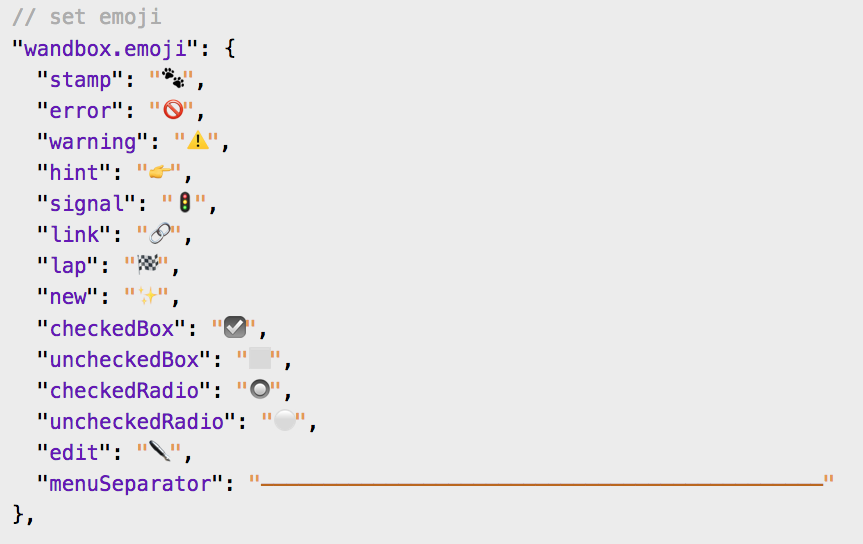
Keyboard shortcut Settings
In default, wandbox-vscode's commands doesn't apply keyboard shortcuts. Althogh,
you can apply keyboard shortcuts by keybindings.json
( Mac: Code -> Preferences -> Keyboard Shortcuts, Windows / Linux: File -> Preferences -> Keyboard Shortcuts).
Command name on keybindings.json is diffarent from on Command Pallete. See below table.
| on Command Pallete |
on keybindings.json |
Wandbox: Run |
wandbox.run |
Wandbox: Share |
wandbox.share |
Wandbox: Hello |
wandbox.hello |
Wandbox: Show Raw JSON |
wandbox.showListJson |
Wandbox: Show Web Site |
wandbox.showWeb |
Wandbox: Show Settings |
wandbox.showSettings |
Wandbox: Show History |
wandbox.showHistory |
Wandbox: Clear History |
wandbox.clearHistory |
Wandbox: Set Server |
wandbox.setFileServer |
Wandbox: Set Compiler |
wandbox.setFileCompiler |
Wandbox: Set Options |
wandbox.setFileOptions |
Wandbox: Set Settings JSON |
wandbox.setFileSettingJson |
Wandbox: Reset Settings |
wandbox.resetFileSettings |
⚠️ Command name like as extention.* is deprecated.
Release Notes
see ChangLog on marketplace or github
"Wandbox has not my favorite compiler!"
No probrem! You can pull request to wandbox!
see wandbox-builder
Support
GitHub Issues
License
Boost Software License
Download VSIX file ( for VS Code compatible softwares )
Releases · wraith13/wandbox-vscode
Acknowledgments
Thanks @melpon( 🐕 dog) and @kikairoya( 🐂 bull) for awesome compilation service!
Thanks @fetus-hina( 👶 baby) for a PHP specialized wandbox service!
Thanks @rhysd( 🐕 dog) for your support in TypeScript!
Thanks @chomado( 👧 girl) for a great extension icon!
link
Wandbox related projects