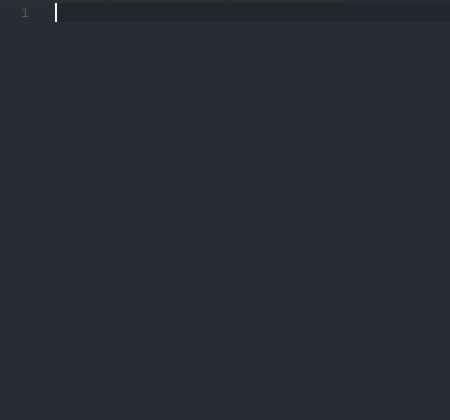Makes writing key-value code (like JSON) fluent, with a simple set of snippets and productivity shortcuts.
Snippets
Working with JSON config files:
Defining json-data in several programming languages (JavaScript, TypeScript, etc):
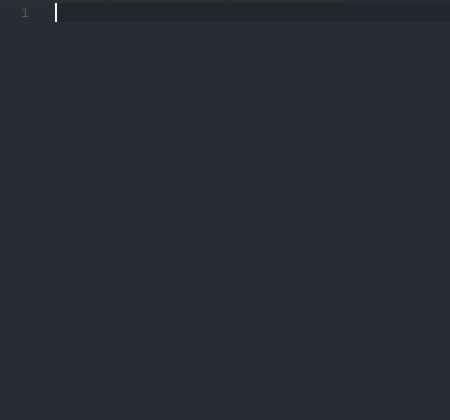
Snippets:
| Snippets |
Content |
| obj |
Create a JSON object |
| objc |
Create a JSON object ending with comma |
| arr |
Create a JSON array |
| arrc |
Create a JSON array ending with comma |
| pair |
Create JSON key/value pair |
| pairc |
Create JSON key/value pair ending with comma |
| paircln |
Create JSON key/value pair ending with comma and jumping to next line. Not recommended for complex "value" |
Productivity shortcuts:
| Snippets |
Content |
| pairo |
Create pair with object value |
| paira |
Create pair with array value |
| pair*2 |
Create 02 pairs |
| pair*3 |
Create 03 pairs |
| obj>1 |
Create JSON object with 01 pair. |
| obj>2 |
Create JSON object with 02 pairs. |
| obj>3 |
Create JSON object with 03 pairs. |
| arr>1 |
Create JSON array with 01 item. |
| arr>2 |
Create JSON array with 02 items. |
| arr>3 |
Create JSON array with 03 items. |
Shortcuts as commands (beta)
Speed up writing JSON by running commands in the Command Palette: Ctrl + Shift + P then search for:
- Fluent Key-Value: Create JSON
- Fluent Key-Value: Create YAML
E.g: this command o>containers[a>(o>image,port[80])*2] would generate these snippets:
For JSON:
{
"containers": [
{
"image": ,
"port": 80
},
{
"image": ,
"port": 80
}
]
}
For YAML:
containers:
- image:
port: 80
- image:
port: 80
For this, the extension has it own "domain-specific language (DSL)".
| Token |
Meaning |
Comments |
word |
Key or value |
Keys are always string. Values can be string, boolean, number. |
o |
Object |
|
a |
Array |
|
, |
Sibling |
Applies to pairs and objects. |
[...] |
Value of pair |
E.g language[javascript]. |
> |
Contains... |
Only objects and arrays can "contain something". |
* |
Repeater |
Syntax [item]*N. Repeats 'item', 'N' times. E.g o*3 |
(...) |
Grouping |
For assigning siblings or repeating. E.g (o>language,path)*2 |
|
|
|
Command examples:
languageisActive[true]a>5,true,csharpname,image,pathname,image[nginx]*5o>*2o>language,patha>(o>language,path)*2snippets[a>(o>language,path)*2]o>spec[o>containers[a>(o>name[frontend],image[nginx],ports[a>o>containerPort[80],name])*2]]
Supported languages:
- JSON
- JavaScript
- TypeScript
- Other(s) to come...
Applications:
- Write JSON in configuration files.
- Write JSON code embed in different programming languages (eg. jQuery ajax).
- Write any key/value pair style code in different programming languages.
Extended functionality:
Other languages with key/value pair style code:
- C# : Anonymous types, Object initializer and Implicitly-typed Arrays in Object Initializers.
- Other(s) to come...
Visual Studio Marketplace:
https://marketplace.visualstudio.com/items?itemName=wmontalvo.vsc-jsonsnippets