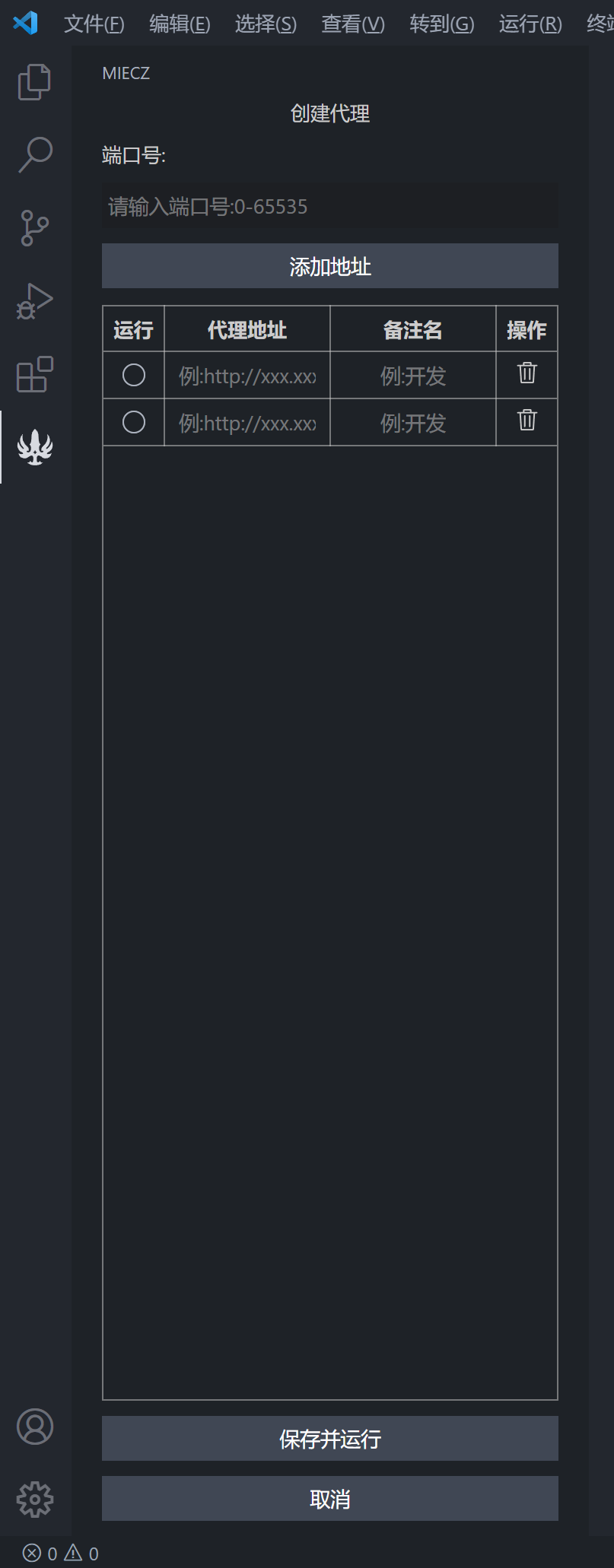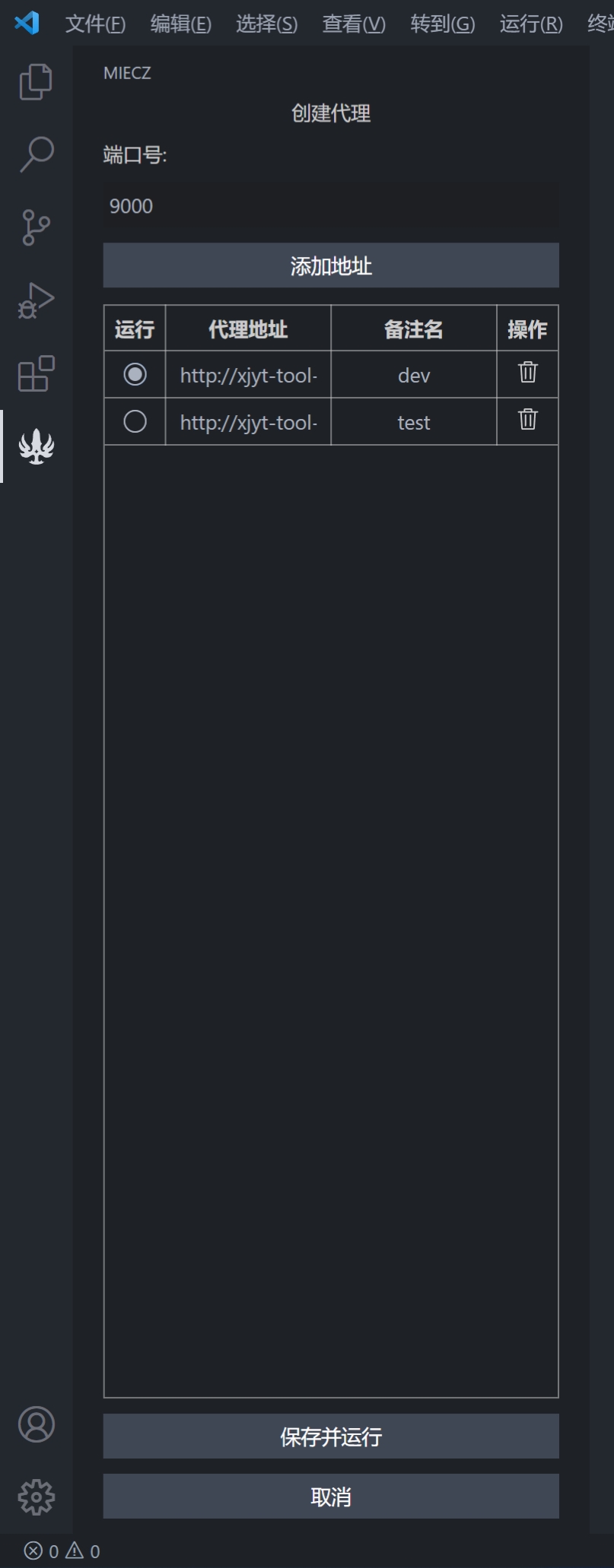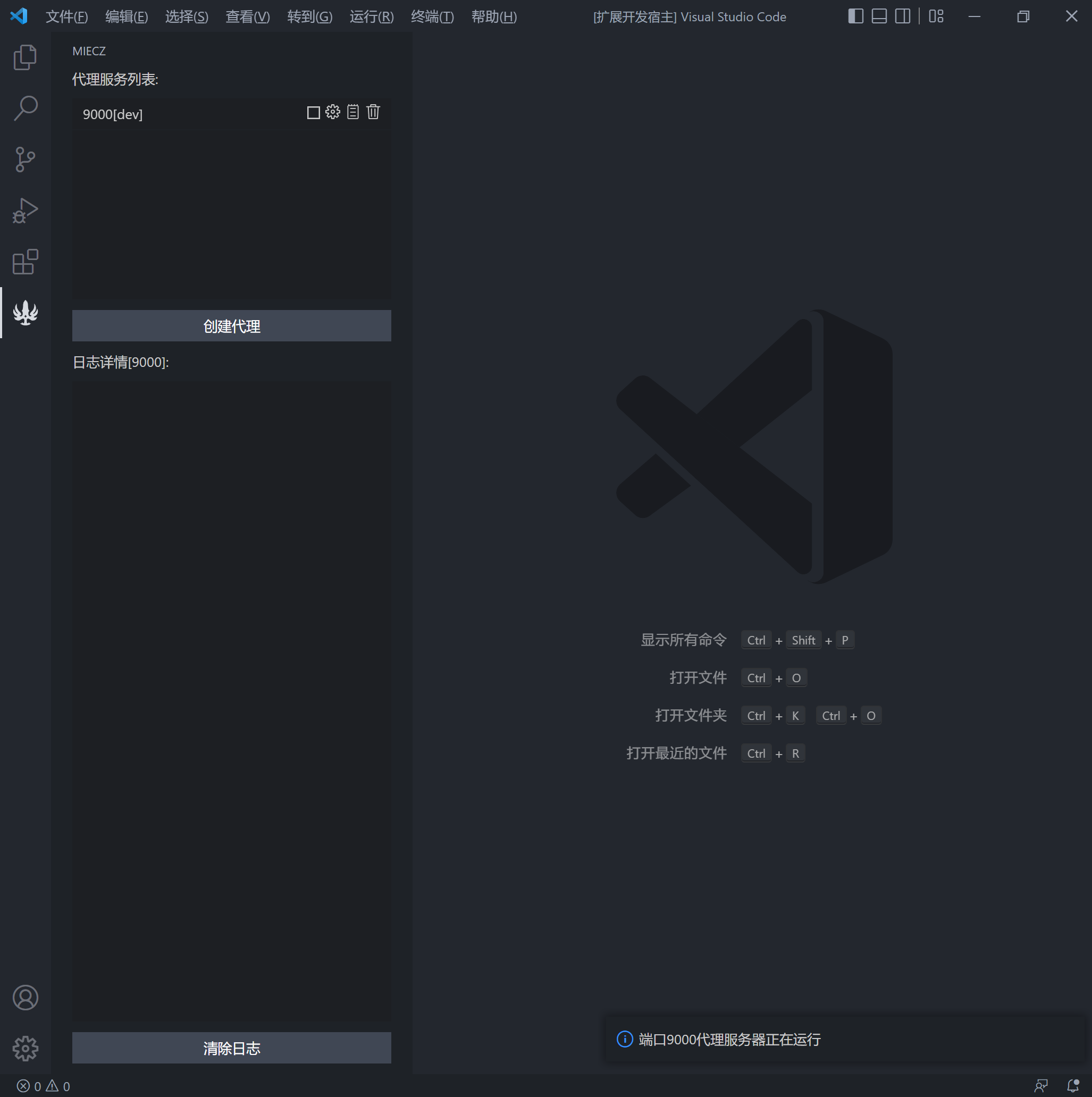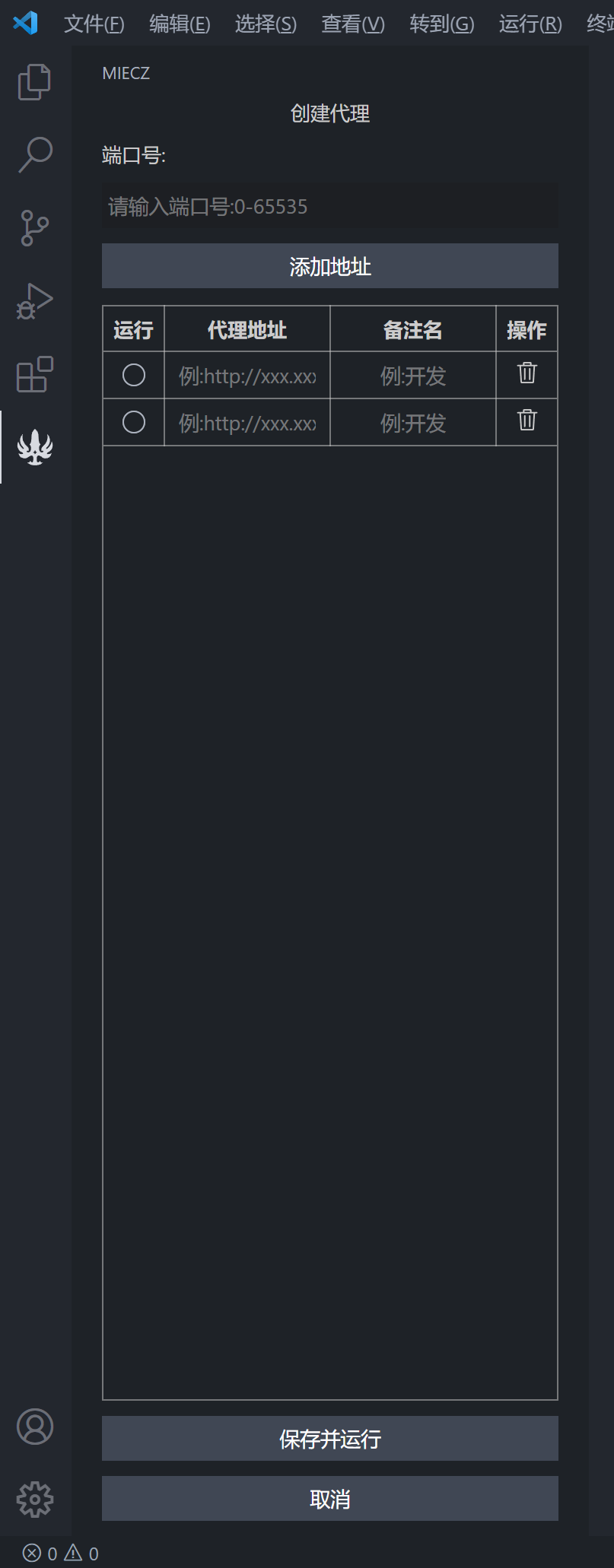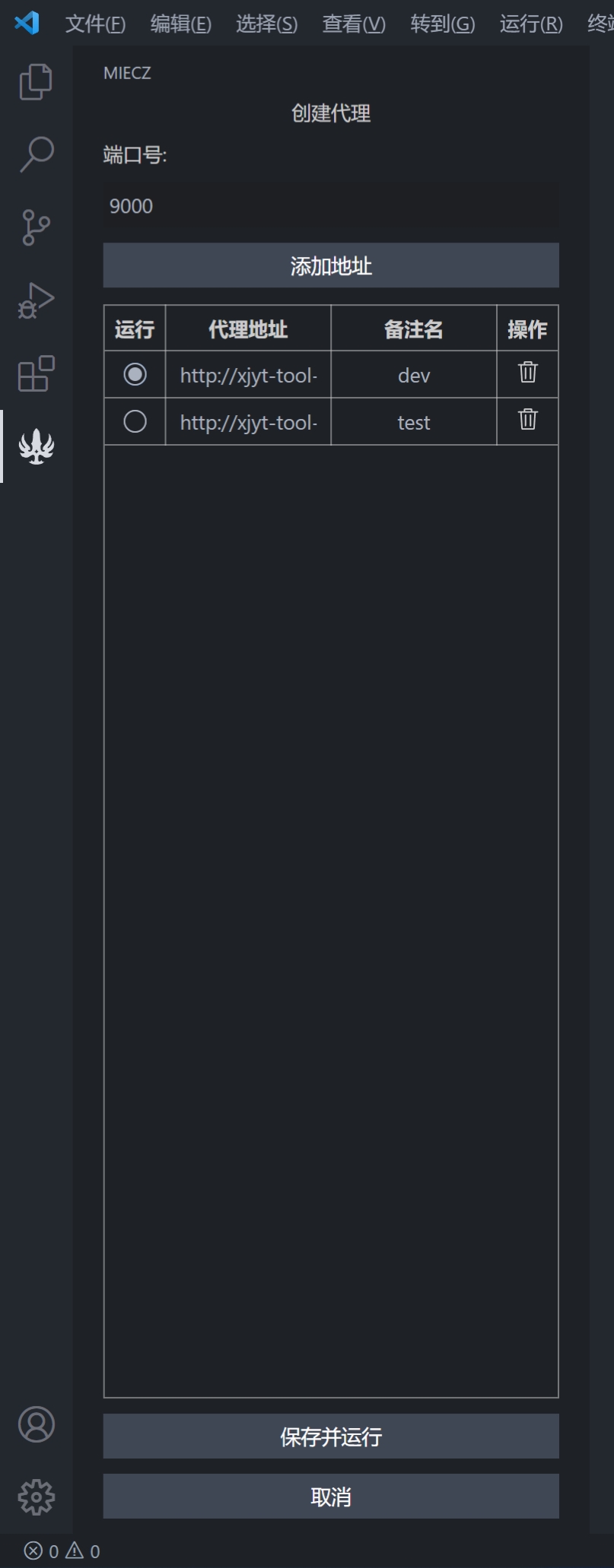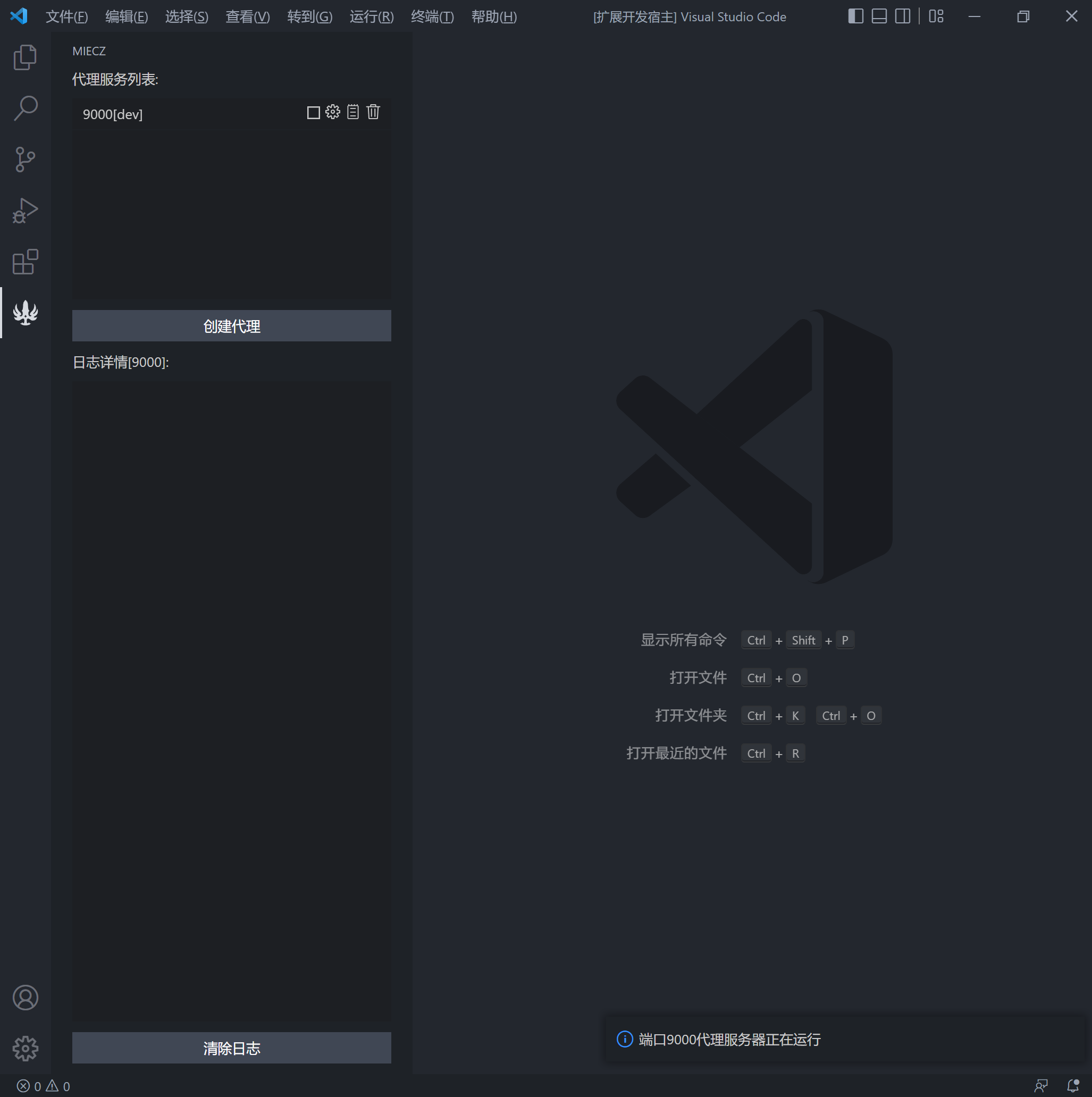MIECZ



📄描述(Description)
这是一个 VSCode 的代理服务器扩展。 可以同时创建多个代理服务器方便前端项目切换服务器地址(例如:测试、开发等环境)。一般情况下我们使用打包工具如 webpack 开发代码,经常会出现切换环境的情况。然而随着代码量的增加打包时间也相应增加,导致我们想切换服务器地址都需要重启🐌会浪费大量时间,现在如果使用了 MIECZ 可以做到迅速 🚀切换服务器地址。
I used translation tools to translate the text, including this sentence 😏 This is a proxy server extensions for VSCode. Multiple proxy servers can be created at the same time for front-end projects to switch server addresses (for example, test, development, etc.). Usually we use packaging tools such as Webpack to develop code, and often switch environments. However, as the amount of code increases, the packaging time also increases accordingly. As a result, we need to restart if we want to switch the server address, which will waste a lot of time. Now, if we use MIECZ, we can quickly switch the server address.
🪛安装(Installation)
VSCode 扩展库中搜索安装最新版本
Install the latest version by searching the VSCode Marketplace library
✨使用(Usage)
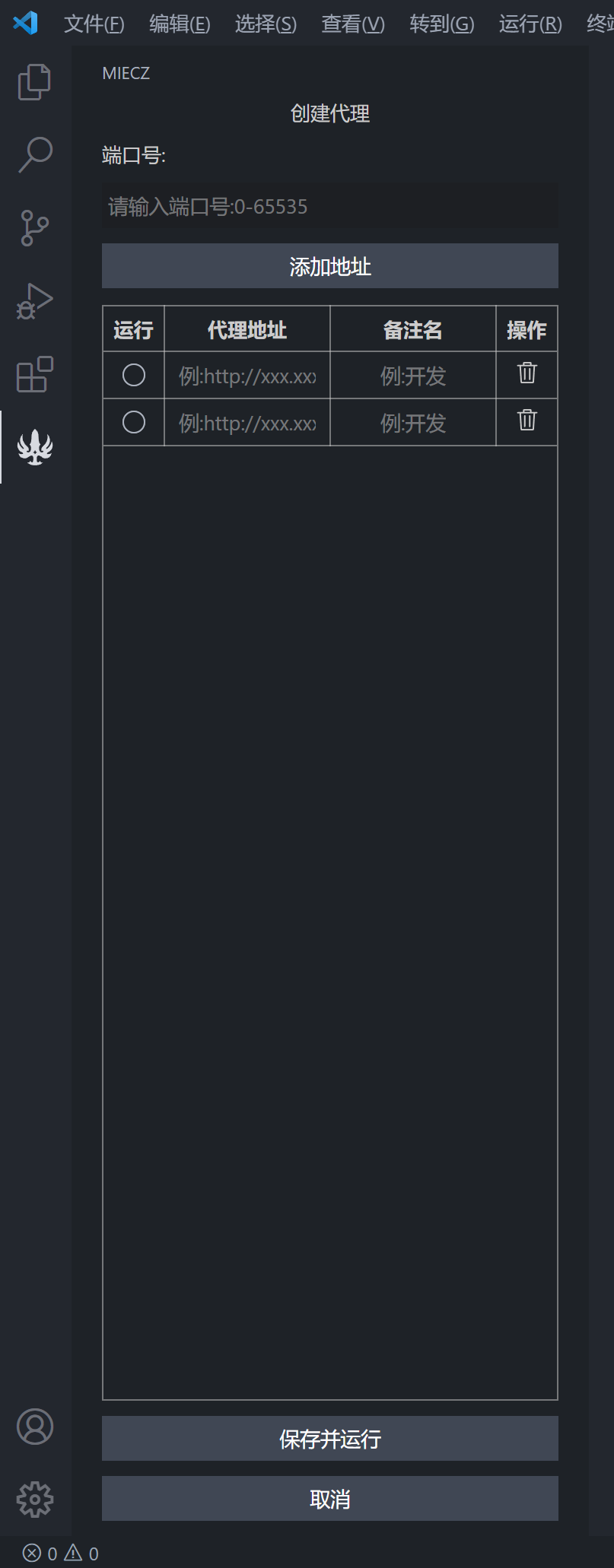
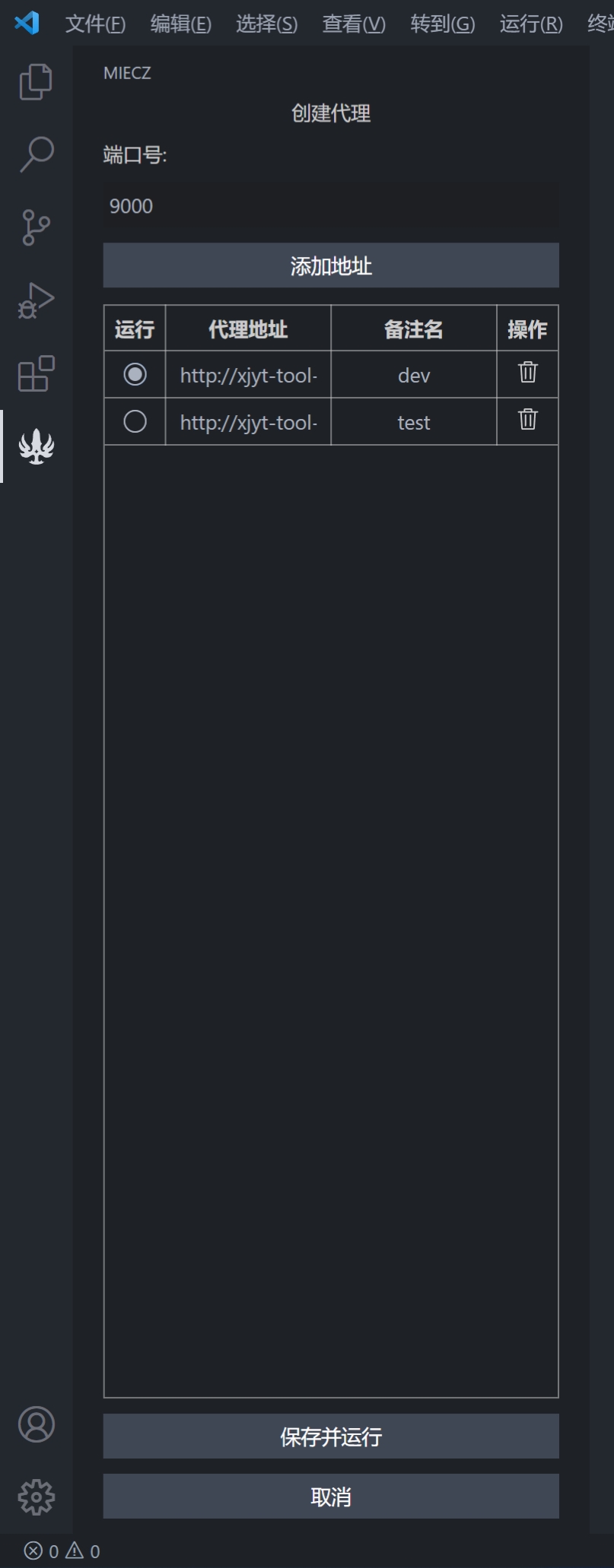
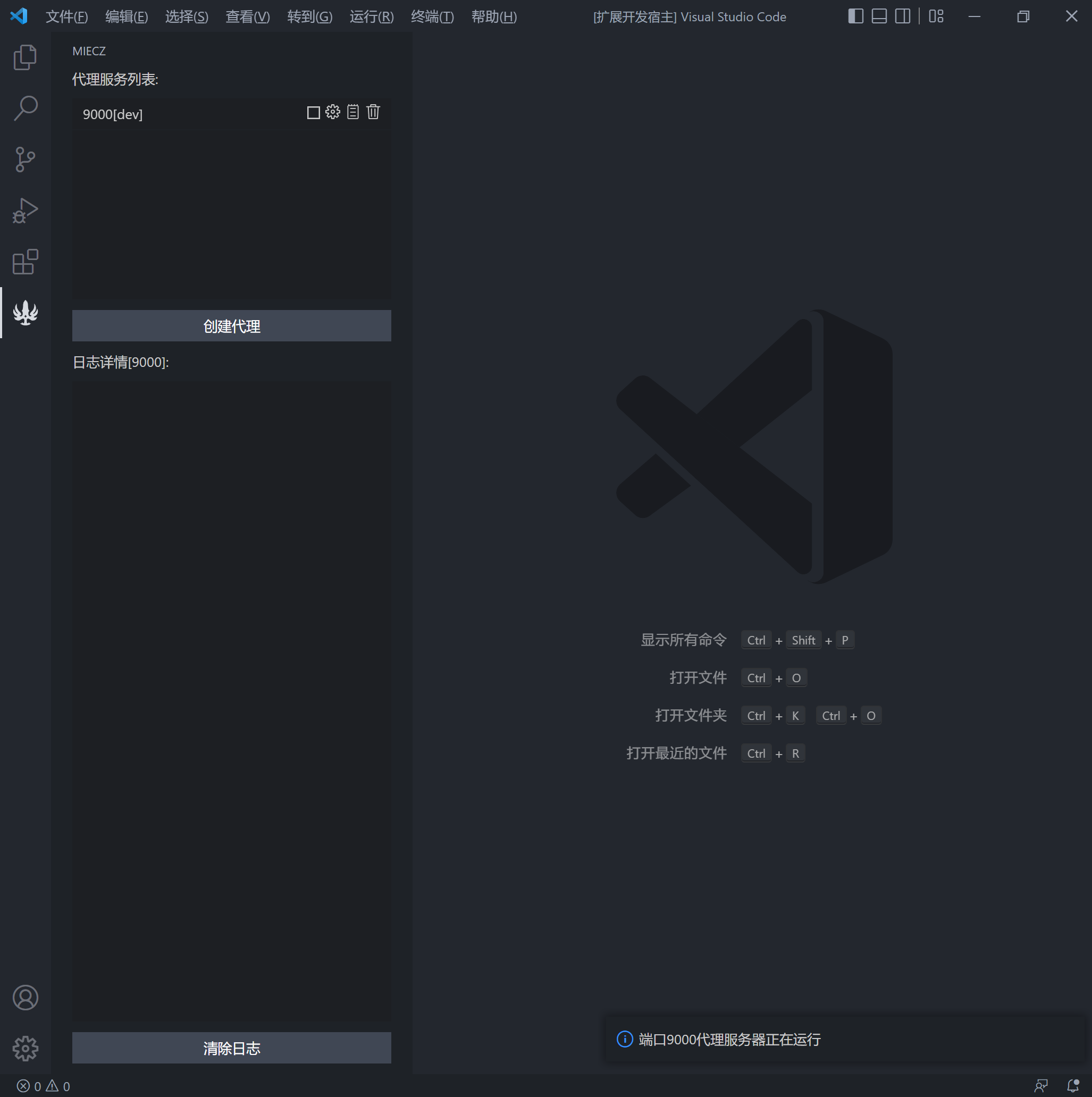
代理服务器运行
Proxy server running
- 运行中代理服务器会自动保存显示前 100 条日志,可以手动清除
The running proxy server automatically saves and displays the first 100 logs, which can be manually cleared
- 在代理服务器列表上有四个按钮分别是:启动/停止、编辑、显示日志、删除
There are four buttons on the proxy server list: Start/Stop, Edit, Show log, and Delete
- 启动/停止: 启动和停止代理服务器
Start/Stop:Start and stop the proxy server
- 编辑:修改代理服务器的信息(代理地址、备注名、切换代理等)暂不支持修改端口号
Edit:modify the information about the proxy server (such as the proxy address, remarks, and proxy switchover). The port number cannot be changed
- 删除:删除当前代理服务器
Delete:Deletes the current proxy server
清除日志,点击清除日志即可勾选要清除日志的服务器
To clear logs, click Clear Logs to select the server to clear logs
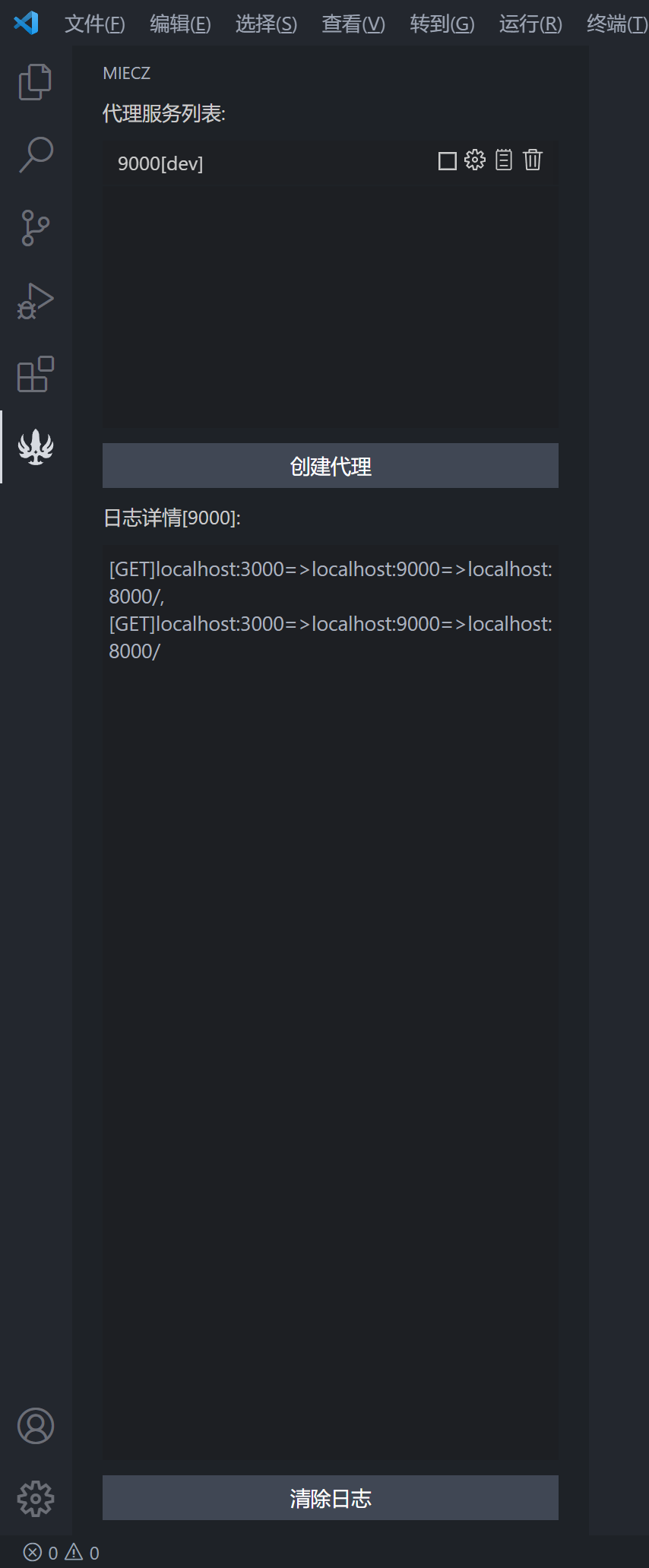
| |