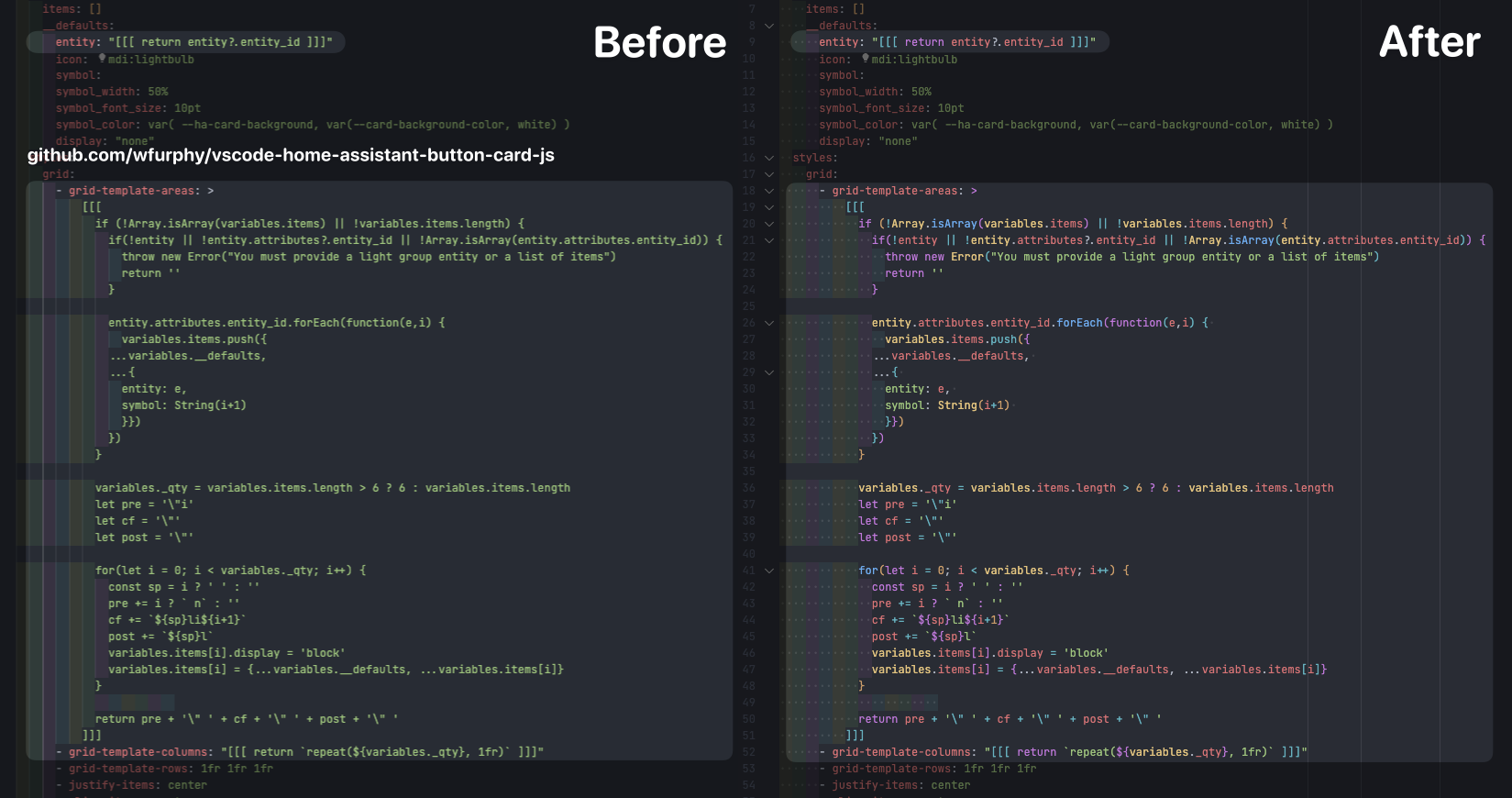Button Card Javascript Syntax Highlighting in VSCode
This is a very niche extension for Visual Studio Code which provides syntax highlighting of Javascript code blocks in YAML which are enclosed by triple square brackets (
I made this while I was working on Creative Button Card Templates and could not handle writing any more JS without syntax highlighting. Hopefully it gives someone else the same relief it gave me. InstallationInstall from VSCode MarketplacePreview
The preview above is using the OneDark Pro theme, however this plugin will work with any theme that supports yaml and javascript. |