
UFO Theme for Visual Studio Code
Install the UFO Theme in your VS Code editor.




The Truth is Out There
Dark Blue

Dark

Installation Instructions
Installation
- Open the extensions sidebar on Visual Studio Code
- Search for Ufo Theme
- Click Install
- Click Reload to reload your editor
- Select the Manage Cog (bottom left) > Color Theme > Theme
- 🌟🌟🌟🌟🌟 Rate it five-stars 😃
Contributions
At the moment, there are no active contributions, but feel free to get in touch with any suggestions or ideas!
Support & Donations
If you enjoy this extension, please consider starring the repository on GitHub! I welcome any feedback or new ideas for improvements.
You can also support the development by donating:

Developed and Maintained By
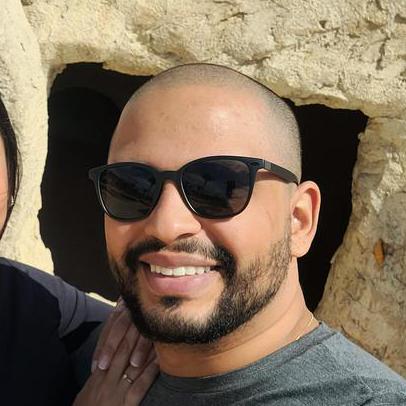
Wendreo Fernandes
Recommended Extensions
For the best experience with UFO Theme, check out these related extensions:
To make your code appear italic, add the following to your settings.json file:
"editor.tokenColorCustomizations": {
"textMateRules": [
{
"name": "Italic Font Style",
"scope": [
"comment", "keyword", "storage", "keyword.control", "keyword.control.from",
"keyword.control.flow", "keyword.operator.new", "keyword.control.import",
"keyword.control.export", "keyword.control.default", "keyword.control.trycatch",
"keyword.control.conditional", "storage.type", "storage.type.class",
"storage.modifier.tsx", "storage.type.function", "storage.modifier.async",
"variable.language", "variable.language.this", "variable.language.super",
"meta.class", "meta.var.expr", "constant.language.null",
"support.type.primitive", "entity.name.method.js", "entity.other.attribute-name",
"punctuation.definition.comment", "text.html.basic entity.other.attribute-name",
"tag.decorator.js entity.name.tag.js", "tag.decorator.js punctuation.definition.tag.js",
"source.js constant.other.object.key.js string.unquoted.label.js"
],
"settings": {
"fontStyle": "italic"
}
}
]
}