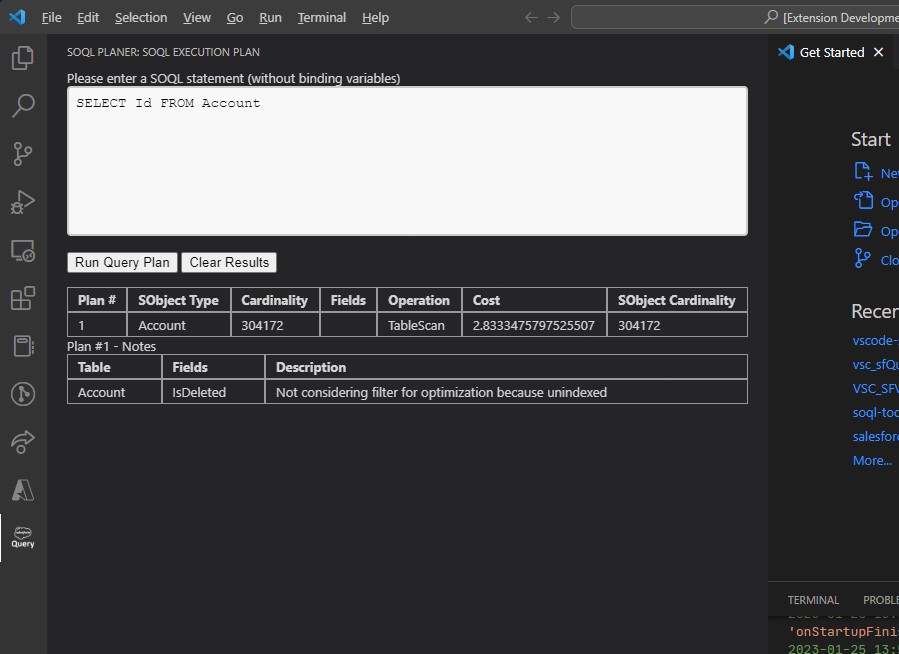Salesforce Query ToolThe VS Code extension helps you to write better query. This tool is under construction and come with one feature to run your query plan to keep your SOQL performant for large data volume. FeaturesSOQL Execution Plan This tools sends your SOQL statement to Salesforce org to calculate its cardinality. When querying an object with large data volume, the tool will show you which index fields are used and its cardinality. Better use this tool to avoid query time out and performance issue.
Requirements
Known IssuesThis extension is under construction, not even in its alpha phase. If you have encountered any issue, please raise an issue on the related github repository. You can find it on the extension page on the Marketplace Release NotesUsers appreciate release notes as you update your extension. 0.1.1Testing phase of the extension. For experimental purpose only. 0.1.2Fixed an issue when no query is entered, the run button will not be enabled again |