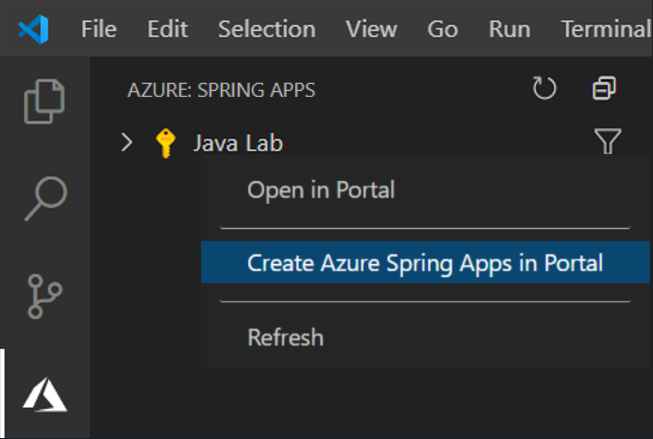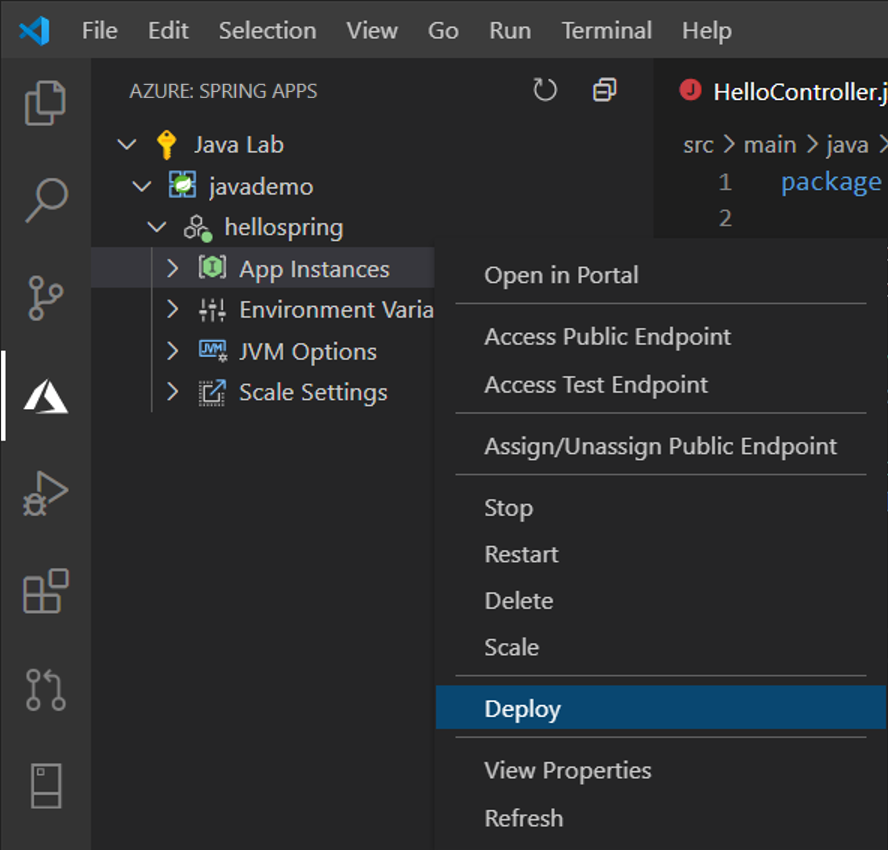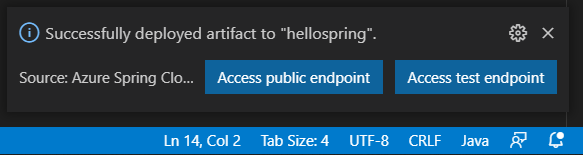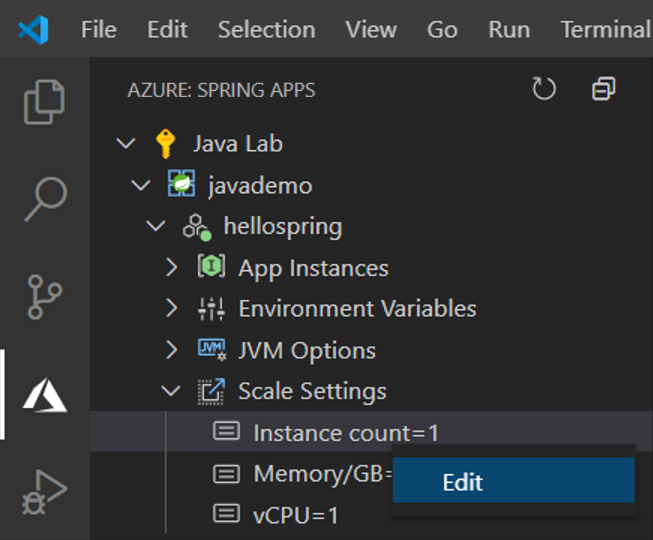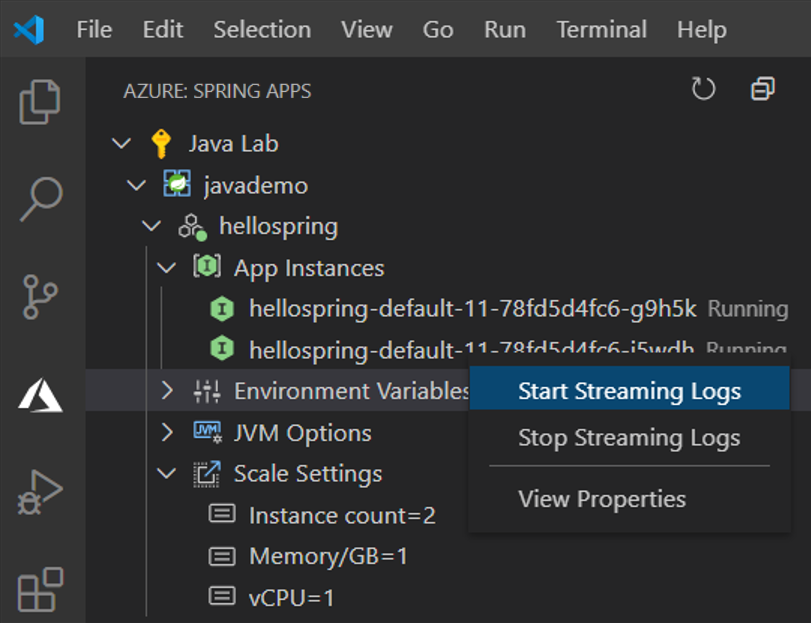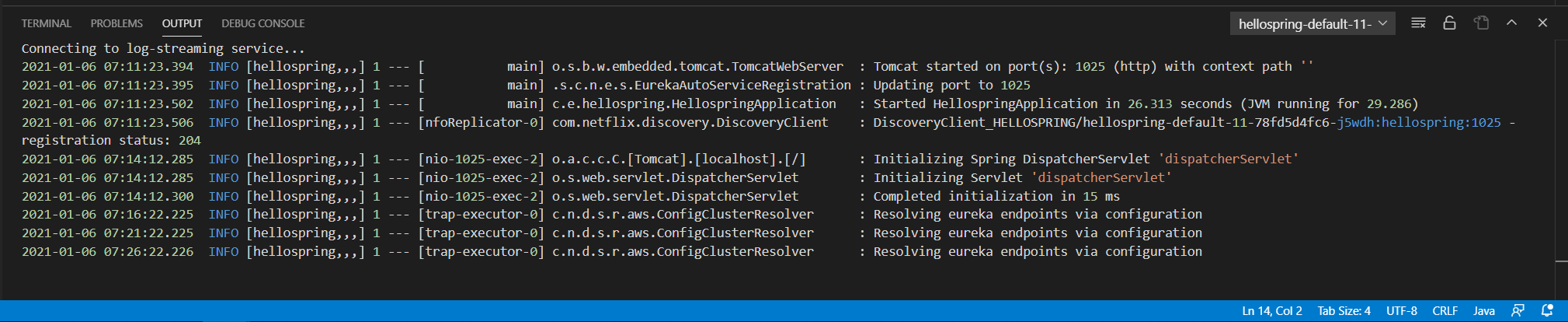Azure Spring Apps for Visual Studio Code (Preview)Azure Spring Apps provides a managed service that lets you run microservices on Azure using Spring Boot with no code changes. Use the Azure Spring Apps extension for VS Code to quickly create, manage and deploy apps to an Azure Spring Apps instance.
Installation
Deploy your first Spring Boot app to Azure Spring AppsOnce you are signed in to your Azure account and you have your app open in Visual Studio Code, click the Azure icon in the Activity Bar to open the Azure Explorer and you will see the Azure Spring Apps panel.
Scale the App
Stream Your Application Logs
ContributingThere are a couple of ways you can contribute to this repo:
LegalYou will need to sign a Contribution License Agreement before we can accept your pull request.
All you need to do is to submit a pull request, then the PR will get appropriately labelled (e.g. Code of ConductThis project has adopted the Microsoft Open Source Code of Conduct. For more information see the Code of Conduct FAQ or contact opencode@microsoft.com with any additional questions or comments. TrademarksThis project may contain trademarks or logos for projects, products, or services. Authorized use of Microsoft trademarks or logos is subject to and must follow Microsoft’s Trademark & Brand Guidelines. Use of Microsoft trademarks or logos in modified versions of this project must not cause confusion or imply Microsoft sponsorship. Any use of third-party trademarks or logos are subject to those third-party’s policies. SecurityMicrosoft takes the security of our software products and services seriously, which includes all source code repositories managed through our GitHub organizations, which include Microsoft, Azure, DotNet, AspNet, Xamarin, and our GitHub organizations. If you believe you have found a security vulnerability in any Microsoft-owned repository that meets Microsoft's definition of a security vulnerability, please report it to us as described below. Reporting Security IssuesPlease do not report security vulnerabilities through public GitHub issues. Instead, please report them to the Microsoft Security Response Center (MSRC) at https://msrc.microsoft.com/create-report. If you prefer to submit without logging in, send email to secure@microsoft.com. If possible, encrypt your message with our PGP key; please download it from the Microsoft Security Response Center PGP Key page. You should receive a response within 24 hours. If for some reason you do not, please follow up via email to ensure we received your original message. Additional information can be found at microsoft.com/msrc. Please include the requested information listed below (as much as you can provide) to help us better understand the nature and scope of the possible issue:
This information will help us triage your report more quickly. If you are reporting for a bug bounty, more complete reports can contribute to a higher bounty award. Please visit our Microsoft Bug Bounty Program page for more details about our active programs. Preferred LanguagesWe prefer all communications to be in English. PolicyMicrosoft follows the principle of Coordinated Vulnerability Disclosure. TelemetryVS Code collects usage data and sends it to Microsoft to help improve our products and services. Read our privacy statement to learn more. If you don’t wish to send usage data to Microsoft, you can set the License |