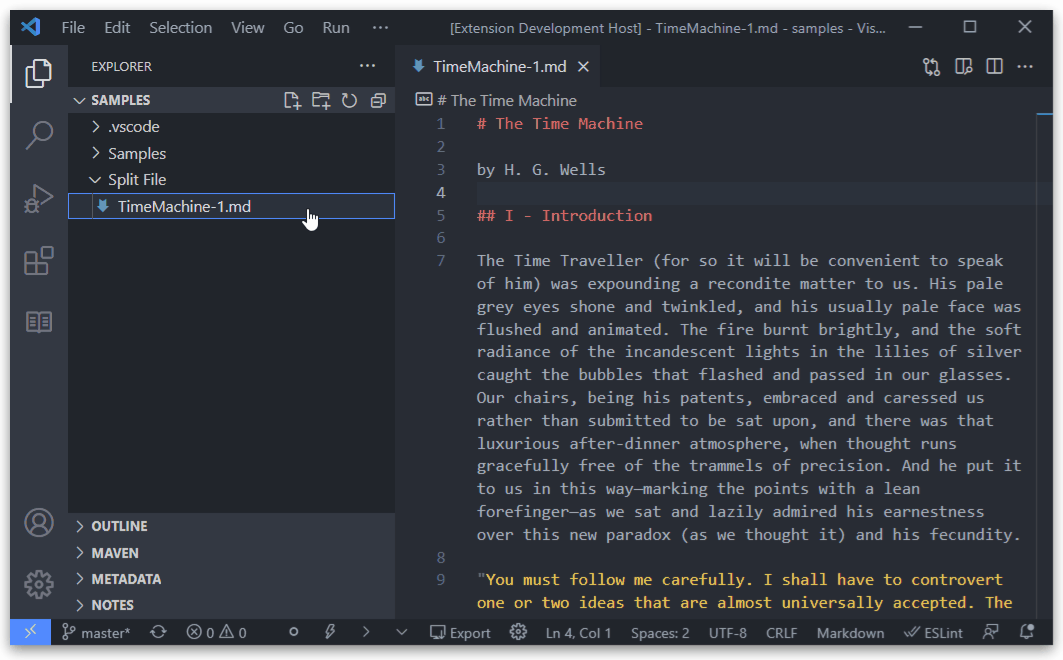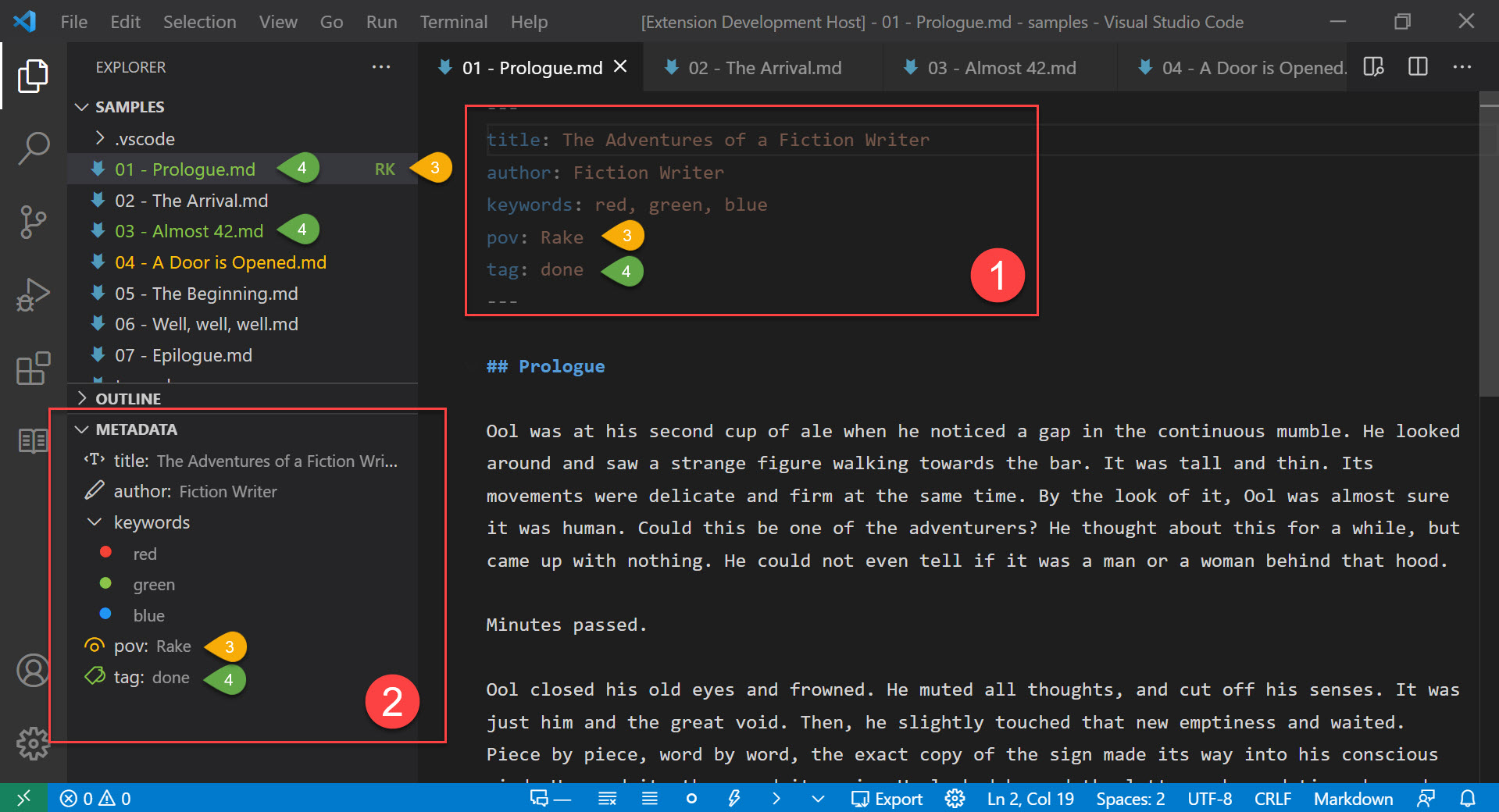Markdown Fiction Writer
A vscode extension for writers. Some tools I wrote for writing, organizing and exporting fiction (short stories, novels) using markdown.
FeaturesThis is a quick overview of the main features. Please read the Full Documentation to find out more about this extension.
Known IssuesAs this plugin rebinds some keys, like:enter, shift+enter, delete, tab, backspace, it can interfear with other extensions that also overwrite this keybindings. Consider inspecting and rebinding some of them, as described here: Key Bindings for Visual Studio Code Contributing
Release NotesThe current version is an early concept. Features are still missing, and not all features are thoroughly tested, or have reached a stable version. For more informationEnjoy! |