Inspired by the wonderful Horizon Theme for VS Code, Cold Horizon turns the temperature down with an identical color palette, but dominated by shades of blue and green. 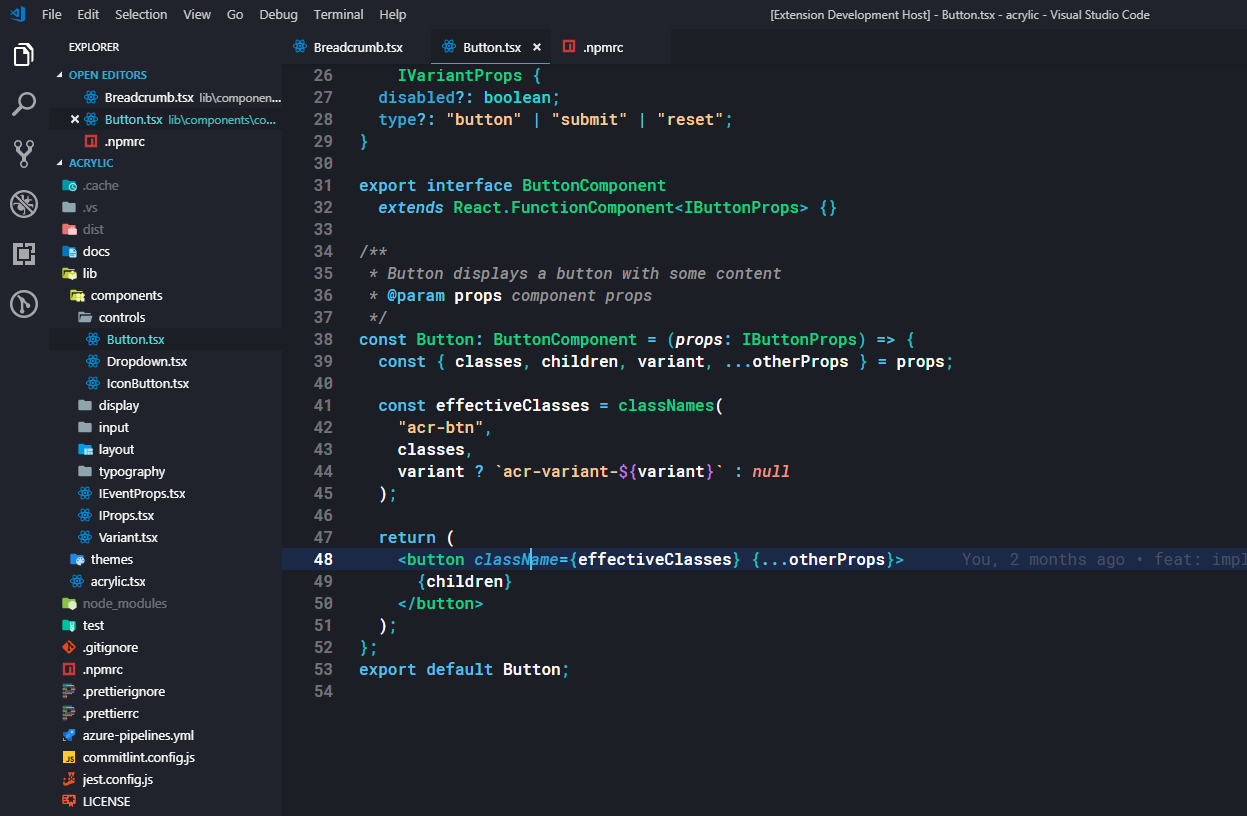
Installation
Find out more about themes here. LicenseCopyright © 2019 Vincent Fiestada |





