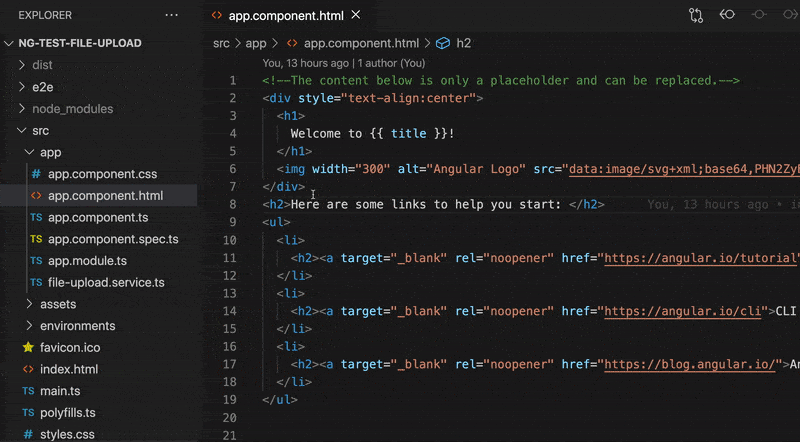ARRR - VSCode extensionARRR - is a first extension that provides Rapid Refactoring geeRs for your Angular codebase. Highlights
InstallationGo to the link below and click Visual Studio Code Market Place: arrr FeaturesExtracting HTML into a new Componentarrr allows easy extraction of HTML into new Angular components. Just select the HTML to extract, and arrr will handle all the rest:
ContributeFeel free to open issues or PRs! Getting startedIn order to start working all you need to do is: Running Extension
Running Tests
Commit messagesPlease refer to to the following guide. |