ImageToText
基于baidu OCR二次封装识别并提取图片中的文字的小工具
功能
- 复制图片文件或截图,使用alt+shift+o快捷键
- 提取到的文字会自动复制到剪切板
演示
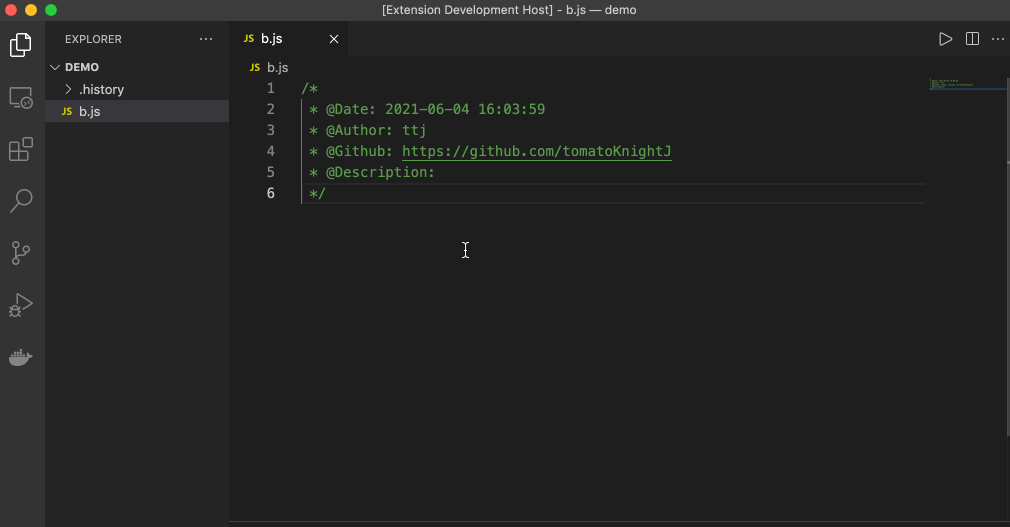

注意事项
- Windows 和 MacOS用户可直接使用,Linux用户需安装xclip。
- 基于baidu OCR文字识别,默认只支持通用文字识别(标准版),使用其他版本需要配置应用id和密钥,每月有1000次免费调用次数,详情看 https://ai.baidu.com/forum/topic/show/979001。
拓展设置
Img-to-text.client_id: 应用的API KeyImg-to-text.client_secret: 应用的Secret KeyImg-to-text.model: 基于ocr的是识别模式Img-to-text.show_result: 是否展示结果
发布历史
0.0.1
其他
Enjoy!
| |