TI-BASIC Language
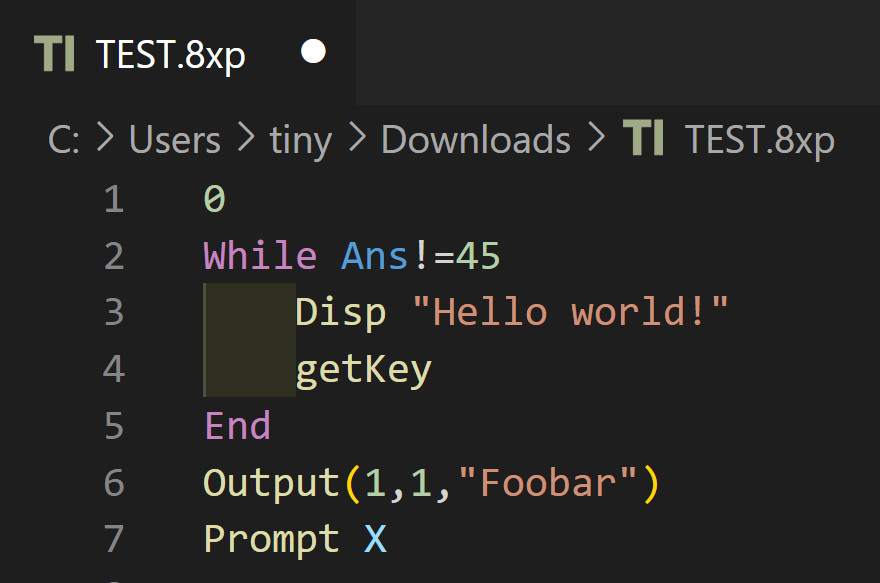
AboutThis extension provides syntax highlighting, snippets (provided by Hamburger317), and importing / exporting for the (e)Z80 TI-BASIC language (using an Emscripten build of tivars_lib_cpp courtesy of Adriweb). A big thank you to nineteendo as well for helping debug and correct a lot of the highlighting! This extension is meant specifically for the TI-84 Plus CE/83 Premium CE calculators, though it may work with others as well. Other useful features may be added in the future! FAQ
ImportingTo import a TI-BASIC program from your calculator, you'll first need to transfer it to your computer using software such as TI-Connect CE or TiLP. Now, create a new file in VS Code and press ctrl + shift + P to bring up the VS Code Command Palette. Search for and select "Import TI-BASIC Program":
This will bring up a window where you can select the program you wish to import, using your system file manager. Select a file, and you're good to go! ExportingTo export a TI-BASIC program to a file you can transfer to your calculator, first open the file in VS Code. Next, press ctrl + shift + P to bring up the VS Code Command Palette. Search for and select "Export TI-BASIC Program":
This will allow you to name and save the file. You can now use a program like TI-Connect CE or TiLP to transfer the exported file to your calculator. BugsIf you find a bug or want something added, be sure to make an issue and let me know! © Copyright 2023 - 2024 TIny_Hacker |






