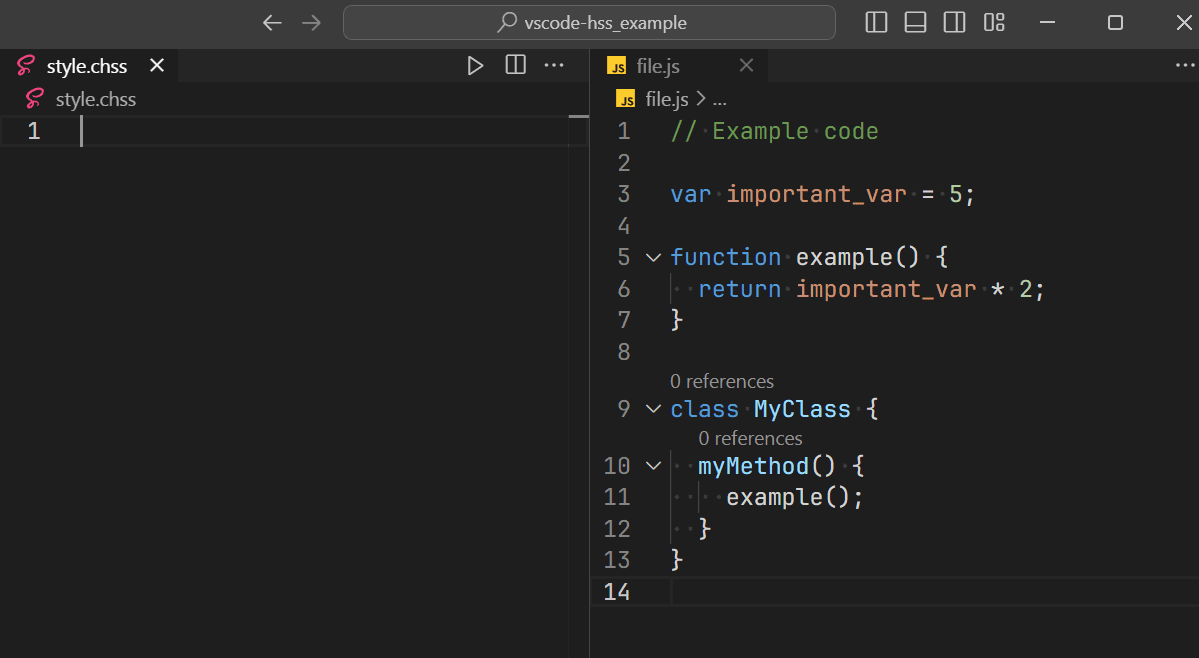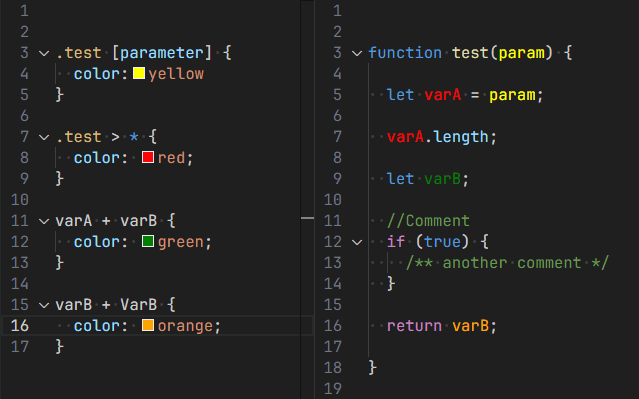CHSS: Code Highlighting Stylesheets



Is the syntax highlighting with regular VSCode themes not detailed enough?
Did you ever wish you could use CSS to style your code yourself and assign colors and decorations to variables or functions with specific names?
What if you could do this on a per-project basis in real-time?
Now you can. The CHSS extension hijacks VSCode's semantic highlighting to give you complete control over any semantic elements in your code, allowing you to style them with a dialect of css.
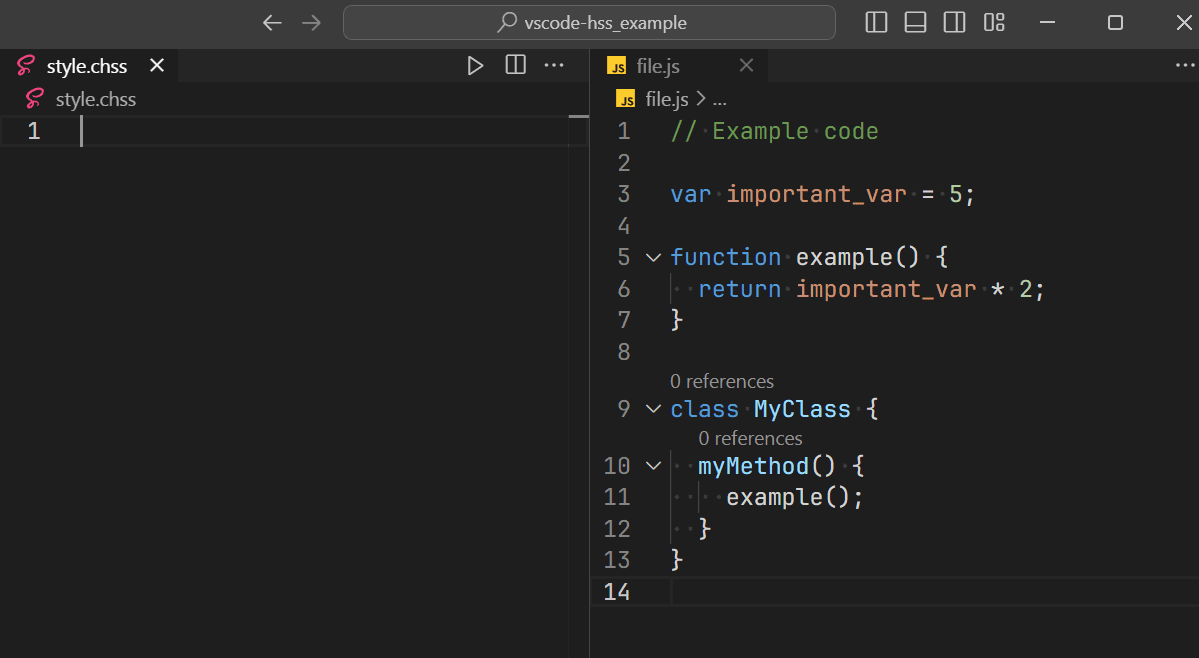
The future is now. Imagine styling the css file that styles your website with css. And since the .chss file is also css, imagine the .chss file that styles the css file that styles your website being styled with .chss rules from itself.
Some may say technology has gone too far. Install this extension to find out if they are right.
Installation
Install from VSCode or via the Visual Studio Code Marketplace.
After installing the extension, simply create a file with the .chss extension in the root directory of any project and you're ready to go.
The location of the file and some other behavior can be changed in the extension's settings.
Compatibility
The decorations defined by this extension will be put on top of any colors and formatting provided by regular vscode themes. Personally, I recommend running this extension "on top" of a minimal, muted color theme for extra contrast with manually defined styles.
As mentioned, CHSS works on semantic tokens provided by the current language server, so make sure your project is in a language that has a semantic highlighting capable syntax highlighting extension installed. You can use the Developer: Inspect Editor Tokens and Scopes command to check which tokens and modifier are used.
Since this extension needs to reevaluate all semantic tokens, re-read the file and then insert dozens or potentially hundreds of text decorations, using it with very huge files might not be the most performant.
I have tested this extension with the following languages:
- JavaScript
- TypeScript
- Python
- lua
The CHSS Syntax
CHSS is basically vague bastardization of (S)CSS (.chss files also use VSCode's highlighting for scss).
This works out because style rules are internally converterted into DecorationRenderOptions and most of the properties are css rules already.
// CHSS supports single line comments.
// matches any semantic token called "important_var".
important_var {
// all the usual ways of specifying colors in CSS are supported.
color: crimson;
border-style: dotted;
}
// matches any function called "examples".
.example{color: #daa520;}
// matches all classes called "MyClass".
MyClass[class]{
color: deepskyblue;
text-decoration: overline;
}
// matches all parameters inside methods of class MyClass
MyClass[class] > [method] [parameter] {
color: green;
}
// matches any token with the "declaration" modifier.
:declaration{font-style: italic;}
// matches all tokens of the "method" type. The exact token types available depend on the language server.
[method]{background-color: midnightblue;}
Available CHSS Properties
Note: All properties can be specified both in CSS style (background-color) and JS style (backgroundColor)
- color
- opacity
- backgroundColor
- fontStyle
- fontWeight
- textDecoration
- letterSpacing
- cursor
- border
- borderColor
- borderRadius
- borderSpacing
- borderStyle
- borderWidth
- outline
- outlineColor
- outlineStyle
- outlineWidth
- gutterIconPath
- gutterIconSize
- isWholeLine
- overviewRulerLane
- overviewRulerColor
A detailed description of the values that these properties accept and what exactly they do can be found in the VSCode API documentation.
Every property that accepts a color value can also accept a color transformation.
Basic Selectors
| Selector |
Example |
Description |
Notes |
| name |
foo |
select any type of token named 'foo' |
|
| #var |
#foo |
Select any variable named 'foo' |
|
| .function |
.getFoo |
Select any function with named 'getFoo' |
|
| :modifier |
:readonly |
select only tokens with the readonly modifier |
Multiple : modifers can be chained. |
| :mod1/mod2 |
:declaration/async |
select only tokens with the declaration or async modifier |
More than two slashes are supported, whitespace around the slashes is not. |
| [tokenType] |
[parameter] |
select all semantic tokens of type "parameter" |
Semantic token names depend on the language server. |
| [type1/type2] |
[class/property] |
select all semantic tokens of type "class" or "property" |
More than two slashes are supported as well as whitespace around them. |
Combined selectors
Type and name selectors can be combined such as Example[class] and modifier selectors can be combined with any other type, for example foo:readonly, .getFoo:async and a combination of all three types is possible as well (Example[class]:declaration) as long as the order of name -> type -> modifier is preserved.
CHSS combinators
All normal CSS combinators are supported:
- [one or more space]: descendant combinator
>: child combinator+: next sibling combinator~: subsequent sibling combinator
It's worth noting that the hierarchy of HTML elements displayed in the editor is not necessarily the same as the hierarchy of the actual nodes; in the following example we can see several instances of combinators that behave slightly differently than if we were using regular CSS on the editor's HTMl.
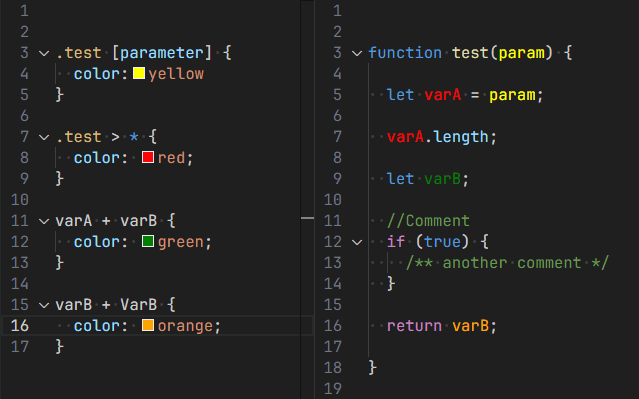
The property length is not considered a direct child of the function test, but a child of varA inside test. This also means that varB is the next sibling of VarA, so it is matched by the selector varA + varB.
The selectors also ignore anything that isn't a semantic token.
This is demonstrated by the last varB + varB selector matching the varB token at the end even though it is separated by several lines of code from the previous occurrence as none of the content contains semantic identifiers.
Advanced Selectors
| Selector |
Example |
Description |
Notes |
| <wildcard*match> |
<foo*bar> |
select any token starting with 'foo' and ending with 'bar' |
Multiple wildcards are allowed |
| <*="include"> |
<*="foo"> |
select any token which includes 'foo' |
The Double quotes are technically optional but omitting them breaks the highlighting inside the rule. |
| <^="start"> |
<^="foo"> |
select any token starting with 'foo' |
|
| <$="end"> |
<$="bar"> |
select any token ending with 'bar' |
|
| <"/regex/"> |
<"/foo(bar)?/"> |
select any token matching the regex /foo(bar)?/ |
<"/regex/i"> is supported for case insensitive matching |
| <*="match"=type> |
<^="foo"=variable>, <$=bar=function:readonly> |
select variables starting with 'foo' and functions ending with 'bar'. |
A regex match also needs to be prepended with = as in <="/regex/"=type> to work with type selectors |
| selector::pseudoelement |
foo::before, .getFoo::light |
style the 'before' pseudo-class of any token named foo and the 'light' pseudo-element (styles only apply with light themes) of any function named 'getFoo' |
the 'before' and 'after' pseudo-element need the text-content/textContent property to be set. |
| selector:not(subselector) |
foo:not([variable]), bar:not(:readonly,:declaration) |
style all tokens named 'foo' that aren't variables and all tokens named bar which don't have the readonly or declaration modifiers. |
:not() can contain complex selectors and combinators. Howver, nested :not() selectors are not valid. |
Further Pseudo Classes
Besides the :not() pseudo class the following relational pseudo classes are supported as well:
:empty:nth-child():nth-last-child():nth-of-type():nth-last-of-type():first-child:first-of-type:last-child:last-of-type:only-child:only-of-type
These all technically work like they do in regular CSS, but as pointed out in the combinators section, the parent-child hierarchy for tokens which is the basis of CHSS styling is not always the same the HTML elements that represent them.
In the case of all the of-type pseudo-classes "type" again refers to variable, function, class etc.
To summarize the difference between the approaches: [function]:first-of-type will match the first function in another element, wherever that is, while [function]:first-child, will only match the first child of an element if it is a function.
The :nth- pseudo classes do not support their extended of <selector> syntax.
Cascading
CHSS attempts to follow the same general rules of weight that CSS does, with more specific rules having higher weight: Direct name selectors trump matches and types which trump modifiers.
For rules with the same specificity, the last one wins.
Scoping
Within the .chss file of your project you can apply rules to one or more specific files of your workspace by wrapping rules into a scope() function that takes a glob pattern as its argument.
//The following section applies only to .js files in the workspace.
scope("**\*.js"){
#window{
color:red
}
}
// Rule with the same selector for all other files
#window{
color:blue
}
Besides directly defining colors in a rule you can also apply a color transformation to an existing color value set by a less specific rule (this functionality is "inspired" by my previous extension Semantic Rainbow).
If you have worked with the CSS filter property before this works basically the same, except arguably more versatile because here you can control different color properties like background, text, border-color, etc separately.
The following transformations are supported:
- lighten
- brighten
- darken
- desaturate
- saturate
- spin
- greyscale
- random
With the exception of greyscale and random all transformations accept a single numeric argument. A detailed description of the functionality can be found in the TinyColor Documentation.
// Set the text color of all functions to blue.
[function]{
color: blue
}
// Readonly functions desaturate the blue by 50%.
[function]:readonly{
color: desaturate(50)
}
Note: You can only transform colors that have been explicitly set by CHSS, we do not have access to the underlying standard token colors of the theme.
Extension Settings
This extension has the following settings:
chss.stylesheetLocation:Path or glob pattern for your code stylesheet.chss.realtimeCHSS:Apply style updates in real-time while editing the .chss file. Disable to only apply styles to the project once the .chss file is saved.chss.caseInsensitiveMatch:Enable to make normal selectors such as name and [*=name] also match tokens named Name and myName respectively. Regex matches are however still controlled with the /i flag.chss.debugView:Shows a representation of the generated code DOM in a WebView when styles are applied. Note that the DOM is only generated for rules with combinators and certain pseudo-classes.
Planned Features & Roadmap
- There used to be a fairly popular extension called Apc Customize UI++ for injecting custom CSS which is unfortunately not working in recent VSCode versions. If it gets fixed, or another real-time CSS injector really takes off, it would be maybe possible to unlock the full power of CSS for CHSS.
- Maybe adding support for selecting textmate scopes, (but VSCode also might pivot to Tree-Sitter as the language server fallback, so who knows). This is also going to be inefficient if it ever happens.
Credits
- Kevin Ghadyani and Valerij Primachenko for their semantic coloring implementations in ColorMate and Colorcoder and the general concept of name based highlighting that I am taking way too far with this.
- TinyColor for their neat color transformations.
- CHSS logo adapted from the official CSS3 logo (even though there's nothing official about this extension and the W3C would probably hate it).